[vc_row][vc_column][vc_tta_tabs style=”modern” active_section=”1″][vc_tta_section title=”About” tab_id=”aboutf856-8f34″][vc_column_text]More than 12 million people use Screencastify to easily record, edit, and share videos. Screencastify is a free Chrome extension for a screen video recorder for PC that lives in your browser. Enjoy unlimited recordings up to 5 minutes each – with no watermark, ever! Submit is a fast, secure, and easy way for students to record and submit videos.
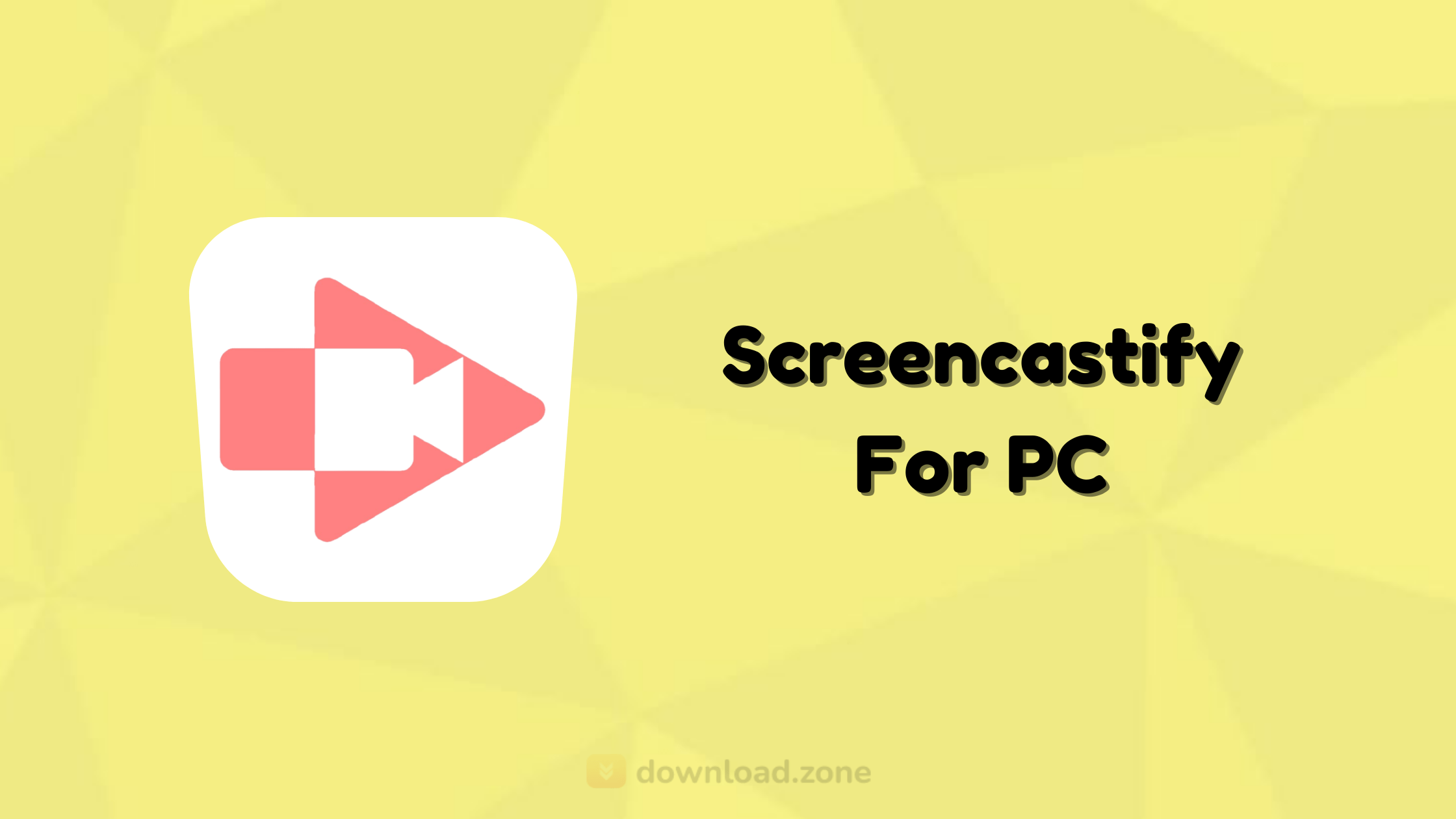
- Record screen and webcam
- Trim your videos
- Autosave to Google Drive
- Export as MP4, GIF, and MP3
- Full HD resolution
- No watermark
- Annotation tools
- Publish to YouTube
No experience necessary in the Screencastify app
- Teachers: Dramatically increase 1:1 interactions with students and save time by adding video to your classroom.
- Students: Make students’ voices heard and their thinking visible with fun, interactive videos.
- Business Professionals: Forget emails. Use videos to communicate more efficiently and effectively with your audience.
- Individuals: Express yourself and share your best ideas through the power of screen recordings.
- Capture your tab, whole screen, or webcam only
- Embed your webcam anywhere in your recording
- Narrate with your microphone
- Record offline (no internet required!)
- Recordings autosave to your Google Drive
- Instantly share the Google Drive link
- Upload directly to YouTube
- Export as an MP4, animated GIF, or MP3 with Screencastify!
- Merge multiple videos together
- Cut, rearrange, and delete clips
- Crop your clips
- Add (and save) videos directly from Google Drive
- Upload video files from your computer
- Overlay text on your clips
- Smoothly zoom in and out
- Blur out sensitive sections
- Create a magic recording link
- Share the link with students
The video you record using Screencastify will be automatically saved in your personal library. From there, you can edit, share, and/or view your content, all the time. Each video thumbnail will display the recording’s time and date, the video duration, and the file’s size. You can quickly edit your videos (using basic editing functions), and export your recordings in an MP4 format or send them to your Google Drive.
Screencastify Software Screen Recording For PC
Are you looking for the best screen recording for PC? If you don’t need to edit your screen video recorder, you have the following options: download it, export it in MP4, export the audio-only, or export the video as an animated GIF. If you only need to show the video content to someone else, copy the shareable link to the clipboard, and send it to whoever needs access to it. Other convenient video-sharing options offered by Screencastify extension would be: publish your video to YouTube, extract and use the embedded code (the video’s HTML code snippet), send the video address by Gmail, generate a QR code for accessing the video recording.
[/vc_column_text][/vc_tta_section][vc_tta_section title=”Video” tab_id=”videof856-8f34″][vc_column_text]
Official Video of Screencastify Screen Video Recorder Software
[/vc_column_text][vc_video link=”https://youtu.be/uuJ2lF9RkgE” align=”center” title=”Screencastify Overview”][/vc_tta_section][vc_tta_section title=”Alternatives” tab_id=”1613204936455-cd1a2326-6b56f856-8f34″][vc_column_text]
- ShareX
- Camtasia Studio
- ActivePresenter
- Loom
- Kazam
[/vc_column_text][/vc_tta_section][/vc_tta_tabs][/vc_column][/vc_row][vc_row][vc_column][vc_column_text]
Screencastify For Windows Overview
[/vc_column_text][vc_single_image image=”73193″ title=”Technical Specification”][vc_column_text css=”.vc_custom_1635253863696{margin-top: 10px !important;}”]
| Version | 2021 |
| File Size | 19.6 MB |
| Languages | English |
| License | Free |
| 開發人員 | Screencastify Team |
[/vc_column_text][/vc_column][/vc_row][vc_row][vc_column][vc_column_text]總結
Screencastify is an incredibly reliable utility. It is versatile, has a beautiful GUI, works perfectly, and never fails your expectations. Although it is just a plug-in, a browser extension, it is surely worth installing it. Even in the free version, you could get value from the first moment when you started using it.[/vc_column_text][/vc_column][/vc_row]