[vc_row][vc_column][vc_tta_tabs style=”modern” active_section=”1″][vc_tta_section title=”About” tab_id=”aboutf856-8f34b547-d0c6″][vc_column_text]
DriversCloud 是一個 system analysis for Windows that can quickly help you to learn everything about the current state of your PC system, including information about your hardware, current software, a listing of all your drivers, recommendations for updating your drivers, and much more. Because of the fully-featured approach to analysis and scanning and also a great commitment to streamlined UI and easy-to-use controls. Its offline Detection can be used both by novices and experienced users.
The use of the program is done in two steps. First, you must install the miniature application on your PC, and then you can start controlling this app directly via your PC web browser. If you want to run the tool on a PC that does not have an internet connection, you can do that via a separate portable and offline version.

Itis a comprehensive application that gathers a wide range of hardware and software information about your computer for analysis purposes. It’s geared toward experienced users.
While DriversCloud for Windows is incredibly helpful and can identify issues that have led your system to become unstable, it lacks few quality-of-life features that many users would appreciate. Namely, it lacks the ability to download and install drivers automatically and it does not support bulk downloading of drivers. Also, because it will present users with much more than just obsolete driver listing, DriversCloud (Ma-Config) can sometimes be overwhelming to novices and users who are not sure how to properly manage recommended software fixes.
The setup operation is a fast and easy task that shouldn’t give you any trouble since there are no prerequisites software products or third-party tools involved. The only notable aspect about it is that it offers to open all ports.
After launching the desktop agent, This system analysis software for Windows performs an automatic scan to collect details, after which it launches a webpage in your default browser, in order to reveal data on the developer’s website.
Ease of Use
Main app screen of Drivers Cloud will immediately prompt you to start a scan of your PC, which will identify all the hardware items you have installed and will detect all of your up to date and outdated device drivers. To make the process of bringing your PC up to date with all the latest drivers, all the outdated driver listings will also feature a download link for the updated version of the driver for the device in question. To make the download go smooth, fast, and secure, all the driver updates recommended by the tool are hosted on their own servers. Users of the app can also freely browse this driver database, which can be sorted by manufacturer and components.
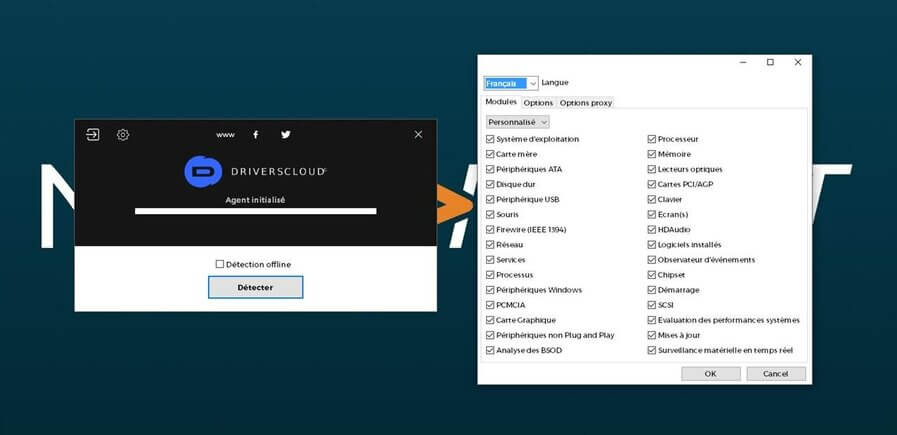
DirversCloud System Analysis For Windows Features
- Detect your configuration: This software detects all of the hardware and software on your computer. You can save this information, share it, or export it as a PDF.
- Find appropriate drivers: Once your configuration has been analyzed, we can search for drivers recommended for your computer.
- Offline detection: Offline detection is possible with a module that you can install on machines that do not have an Internet connection. This method is also useful when a network card is not known and no driver is found.
- Share your configuration: The Sharing Centre brings together all the sharing features related to your detected machines. You will be able to publish all or part of the information on the social networks and forums, to save configurations in PDF format.
- Generate a signature: You can create an animated GIF signature of your hardware configurations, choose your own background, customize as you wish each image, and post it on the forums or at the bottom of your emails.
- Monitor your equipment: Hardware monitoring keeps an eye on your components’ activity. In real-time, you can monitor the voltage or temperature of the processor, of the graphics card, etc. although monitoring capacity is dependent on the machine.
DriversCloud (offline detection) can also help you keep a peace of mind with its real-time monitoring system that will keep an eye to your system stability, power usage, overheating, and more. The capability of real-time monitoring depends on the features and sensors present in your particular hardware (CPU, graphics card, etc.).
📚 Also Read: GetMyDrivers
Pros And Cons of DriversCloud System Analysis For Windows
系統需求
| 作業系統 | Windows XP, Windows Vista, Windows 7/8/10 |
[/vc_column_text][/vc_tta_section][vc_tta_section title=”FAQs” tab_id=”faqsf856-8f34b547-d0c6″][vc_column_text]
DriversCloud Software FAQs
[/vc_column_text][vc_toggle title=”Why do some pages not have information displayed?”]
[/vc_toggle][vc_toggle title=”How long will my configuration be saved on the server?”]
[/vc_toggle][vc_toggle title=”Which Internet browsers are supported by DriversCloud.com ?”]
[/vc_toggle][vc_toggle title=”Can the DriversCloud.com program be freely used on an intranet?”]
[/vc_toggle][/vc_tta_section][vc_tta_section title=”Alternatives” tab_id=”1613204936455-cd1a2326-6b56f856-8f34b547-d0c6″][vc_column_text]
- Snappy Driver Installer Origin
- Patch My PC
- Driver Store Explorer
- Driver Easy
- DUMo
- DriverBackup!
[/vc_column_text][/vc_tta_section][/vc_tta_tabs][/vc_column][/vc_row][vc_row][vc_column][vc_column_text]
DriversCloud Software Overview
[/vc_column_text][vc_single_image image=”65549″][vc_column_text css=”.vc_custom_1632402479462{margin-top: 10px !important;}”]
技術規格
| Version | 11.0.3.0 |
| 檔案大小 | 11.4 MB |
| 語言 | English, Italian, French, Spanish, Polish, Chinese, German, Japanese |
| 許可證 | Freeware |
| 開發人員 | Cybelsoft |
[/vc_column_text][/vc_column][/vc_row][vc_row][vc_column][vc_column_text]總結
It left a small footprint on PC performance in tests, using low CPU and RAM. Taking into account its level of detailing toward PC analysis, It should meet the requirements of many users who want to evaluate hardware and software data in a user-friendly environment.
[/vc_column_text][/vc_column][/vc_row]