[vc_row][vc_column][vc_tta_tabs style=”modern” active_section=”1″][vc_tta_section title=”About” tab_id=”aboutf856-8f34e592-2cea”][vc_column_text]Datadog is a cross-platform, easy to use service for cloud-scale monitoring. This lets you track your company’s servers, apps, and systems. Super useful tools such as custom dashboards, lets you stay in control. The web-based framework that provides allows you to use the data generated by apps, tools, and other online services and transform it into real-world insight.
Datadog helps IT, operations and development teams who build and run applications on dynamic or high-scale infrastructures. It collects metrics and events from 100+ different technologies and services out of the box, including other monitoring tools, enabling you to monitor your entire stack in one place without any gaps.
Datadog runs as a service in the cloud, so you can start monitoring in minutes without the need for ongoing maintenance. It works on macOS, Windows, and Linux. Binaries for the Windows and Linux platforms are available on the project’s homepage.
Datadog is designed for IT, operations, and development teams of all sizes. In fact, it is used by technology firms across the globe including Intel, Adobe, Salesforce, Zendesk, and Spotify.

Datadog Features
- Team collaboration tools
- Full API access
- Slice and dice graphs and alerts
- Customizable monitoring dashboards
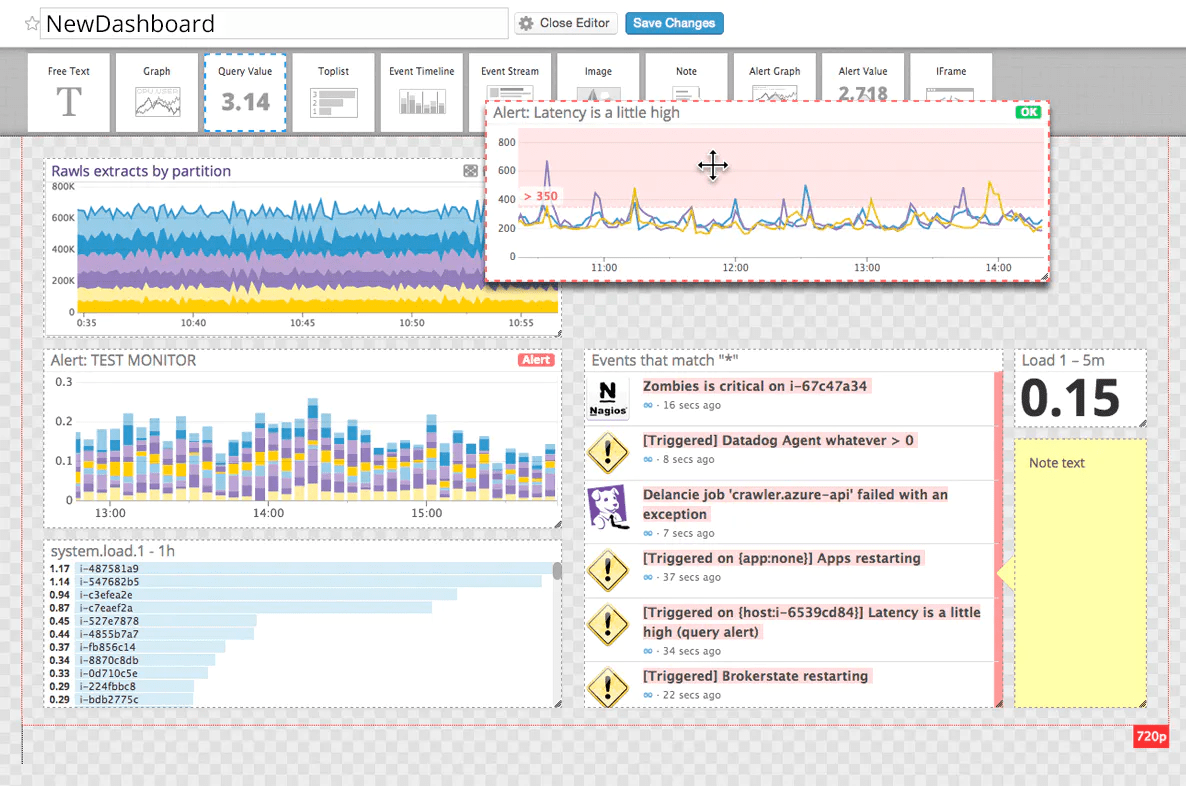 Alert notifications
Alert notifications- Clean graphs of StatsD
- 80+ turn-key integrations
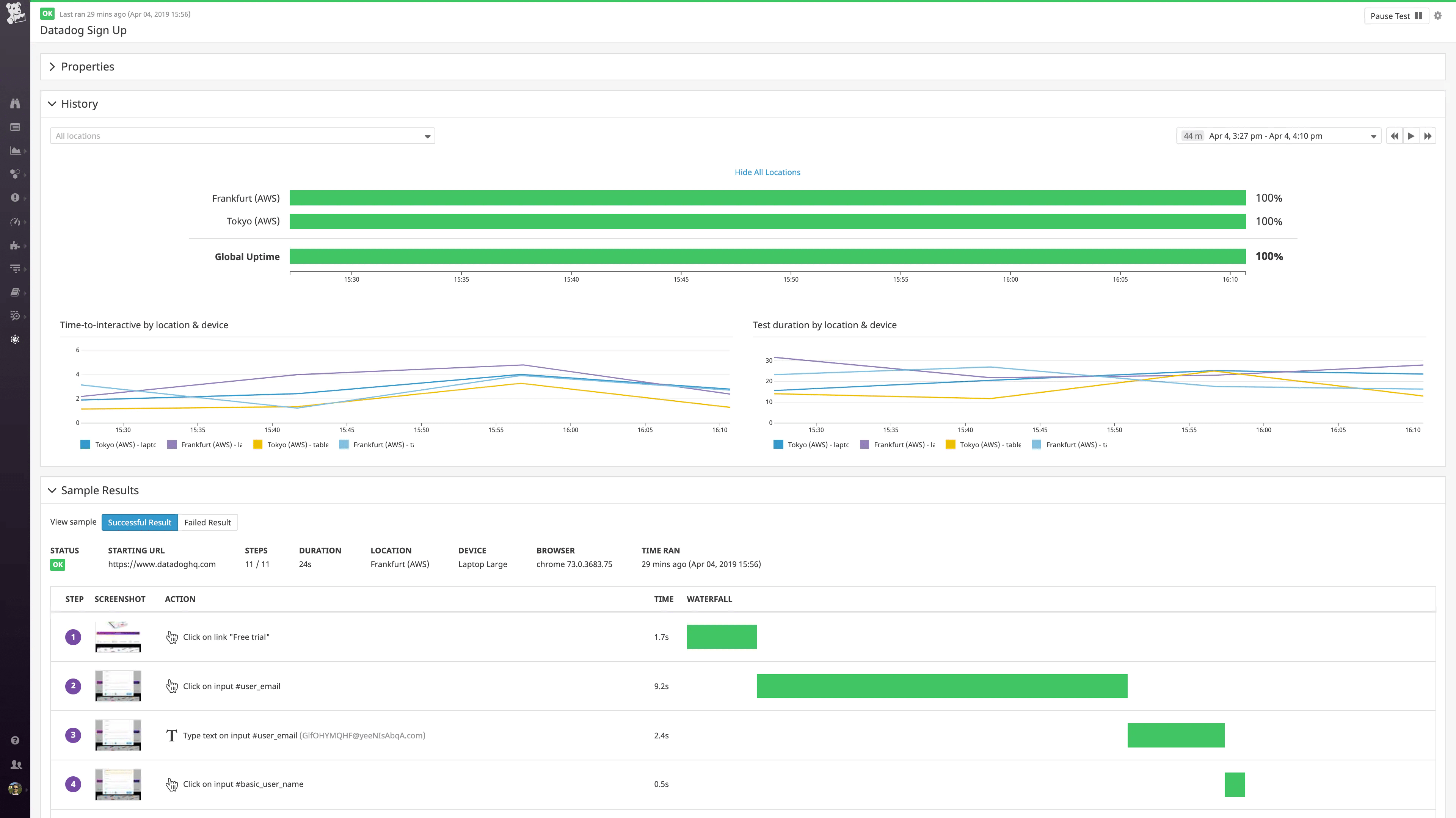 Easy-to-use search tool
Easy-to-use search tool- Data aggregation
- Easy computations
- Mute all alerts
- Sampling intervals of 10 seconds
Benefits of Datadog
With Datadog, users can:
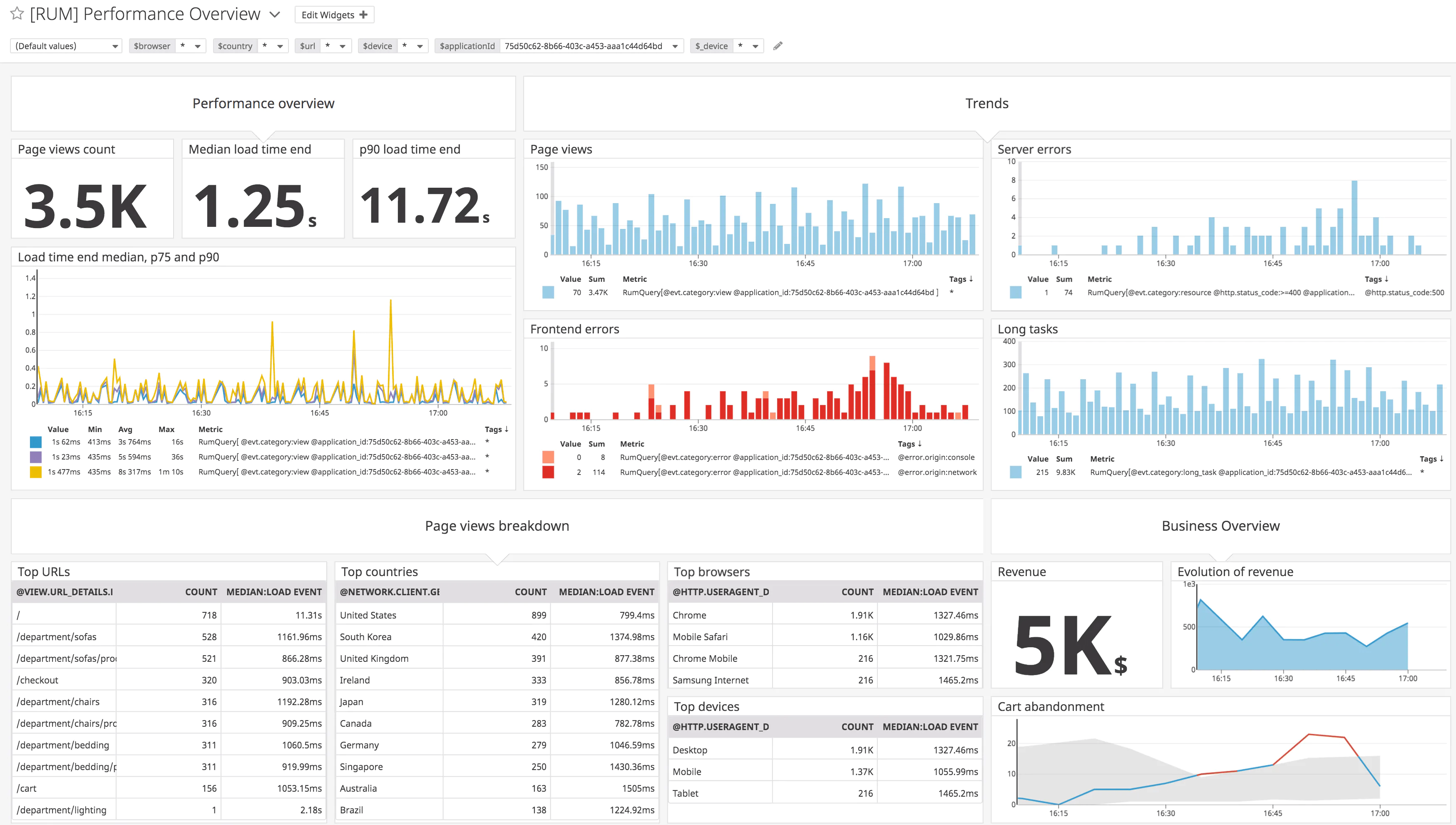 Connect and compare metrics and other data from all apps and services as well as information coming from Amazon EC2, web servers, StatsD, SQL and NoSQL databases.
Connect and compare metrics and other data from all apps and services as well as information coming from Amazon EC2, web servers, StatsD, SQL and NoSQL databases.- Streamline information analysis and other related processes such as graphing and measuring in a matter of seconds, not minutes.
- Configure information filtration setup to only gather the metrics you need.
- Tweak the system to send alerts or notifications on issues that only require your immediate attention.
- Focus on the correct code configurations, significant updates, and scheduled operations.
- Extensive collaboration features enable you and your team to work hand in hand and provide comments and annotations for a productive session.
Datadog Pros And Cons
| 優點 | 優點 |
| The AWS monitoring is top-notch | Not very mobile-friendly, some learning curve. |
| It helps us to monitor traffic on your website | Large learning curve -More documentation needed |
| Easy setup, numerous integrations, “just works”. | A bit difficult to use without any coding knowledge |
| Customer Service, Integration, Easy to use, easy to configure | Have to be a bit careful about AWS EC2 integrations. |
系統需求
| 作業系統 | 視窗 |
| Browser | IE 8+, Firefox 2+, Firefox 3+, IE 7+, Opera8+,Opera 9+, IE, Firefox, Opera 10+, Opera, IE 6+, Chrome |
[/vc_column_text][/vc_tta_section][vc_tta_section title=”Video” tab_id=”videof856-8f34e592-2cea”][vc_column_text]
Official Video Intro Datadog Monitoring Software
[/vc_column_text][vc_video link=”https://youtu.be/0-YMPk4kdTo” align=”center” title=”Datadog Overview”][/vc_tta_section][vc_tta_section title=”Alternatives” tab_id=”1613204936455-cd1a2326-6b56f856-8f34e592-2cea”][vc_column_text]
- Zabbix
- Grafana
- Prometheus
- TrafficMonitor
- Nagios
- CloudRadar Monitoring
[/vc_column_text][/vc_tta_section][/vc_tta_tabs][/vc_column][/vc_row][vc_row][vc_column][vc_column_text]
Datadog Monitoring Software Overview
[/vc_column_text][vc_single_image image=”71321″][vc_column_text css=”.vc_custom_1634626514770{margin-top: 10px !important;}”]
技術規格
| Version | 2021 |
| File Size | 236 MB |
| Languages | English, Italian, French, Spanish, Polish, Chinese, German, Japanese |
| License | Free Trial |
| 開發人員 | Datadog |
[/vc_column_text][/vc_column][/vc_row]