[vc_row][vc_column][vc_tta_tabs style=”modern” active_section=”1″][vc_tta_section title=”About” tab_id=”aboutf856-8f34cc21-7b3a”][vc_column_text]
UltraMixer is designed specifically for the needs of mobile DJ Software, who are booked as a service provider for events such as weddings, and is also recommended for use in dance schools and restaurants. The software first cross-platform DJ software for Windows, Mac OS, and Linux.
With UltraMixer for Windows you will become a “Mobile DJ 2.0“: Besides all common DJ-mix functions brings a lot of new entertainment possibilities.
Just play music videos and karaoke songs as easily as “normal” audio songs. In case you do not have enough videos, UltraMixer brings live visuals in HD quality with 14 effects, to have always a suitable screen. By firing up your images to a flat-screen or a beamer your audience will be amazed.
UltraMixer for Desktop unifies multiple software in one – an easy-to-use photo slide show comes along with the live visuals and video playback. Furthermore, you can display a beautiful background image, an on-screen logo, or your own images (e.g. menu cart or flyers). Finally, the live text function (like “buffet is open”) and party games with the live camera function on a beamer are rounding up the portfolio. Even a transmission of a football world championship is possible due to the integration of network cameras. This program is the perfect tool to entertain your party crowd. Entertainment with Audio, Video & Karaoke App, Live-Visuals, Live-Text, Slideshows, Live-Camera.

The software offline installer well known and highly precise audio engine brings crystal clear and 100% unchanged (no artificial filters) sound. The stability of the audio playback is ensured even if the system is under high load circumstances. The integrated Auto-Sync mixes two music titles perfectly together and makes transitions easy – with a single mouse click. You will be supported by 7 real time effects, a unique 31-band equalizer, 6 hot cue buttons, a smart synchronized loop, and a built-in 16 channel sample player.
Hours of music with perfect transitions – the integrated Auto-DJ makes it possible. It is perfect, especially for the time right before the manual mixing (e.g. at a dinner), automated background music in restaurants, or a replacement for a real DJ at parties.
Countless widgets make it possible to easily adapt the product to your own needs. Even font sizes and font types can be changed with a simple mouse click. Different skins and color schemes bring diversity and individuality.
This app has one of the most powerful music archives on the market. The technology base is a real database, where you can quickly manage even more than a hundred thousands of music files. Finding suitable music is just a matter of seconds. Even a search in YouTube is possible and music files can be loaded and mixed directly in the tool.
優點與缺點
| 優點 | 優點 |
| Clear mixing interface | The complicated and lengthy registration process |
| Powerful DJing and mixing options | Takes a while to work out |
System Requirement
| Processor | Intel i5 or better (intel i7 recommended) |
| RAM | 4 GB (8 GB or higher recommended) |
| Operating System | Windows Vista, 7, 8, 8.1, 10 or Mac OS X 10.8 (or higher) |
| Sound Card | Two sound cards or a multi-channel sound card recommended |
| Recommended | MIDI-Controller with the sound card |
| Graphics Card | Nvidia GT 650M or higher or ATI HD 4800 or higher |
[/vc_column_text][/vc_tta_section][vc_tta_section title=”Feature” tab_id=”featuref856-8f34cc21-7b3a”][vc_column_text]
UltraMixer DJ Software Key Features
Video Engine
One highlight of UltraMixer is the further-developed video engine, which sports improved playback performance, even for high-resolution videos. Additionally, numerous video formats are supported, like MP4, AVI (DIVX, XVID, MPEG1 and 2, H264, H263, H265), MPEG, FLV, MP3+G (CDG), VOB, FLAC (such HiRes), WMV and MOV.
You can drag and drop your videos onto one of two players just like you would with MP3 tracks. To control the video output and to view what is playing on the second screen, UltraMixer provides you with two different widgets:
的 “Video Mix” widget displays what is running on your second screen or projection screen. The “Video Preview” widget displays what is shown on the left or right player.
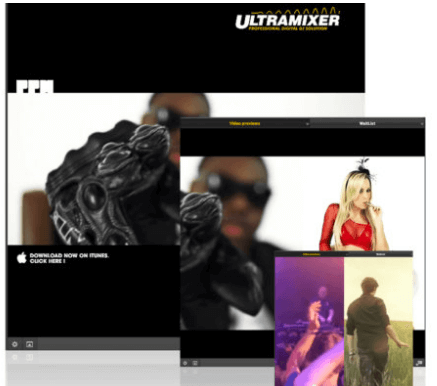
Video Sampler
The new UltraMixer Video Sampler allows you to play short clips at the press of a button.
Equipped with 16 supplied high-quality video jingles and over 20 transition effects you push your DJ event to the next level! The video sampler supports all common video formats (MPEG, MP4 ASP DivX/Xvid, WMV). Embedded in its own widget you can freely position it within the user interface.
At the simple press of a button, you can playback all video clips and wow your audience. UltraMixer provides 16 clips out of the box which you can replace with your own.

4-Deck Performance Of UltraMixer
The latest version of UltraMixer 6 now comes equipped with four virtual players (“Decks”). These can be used in different modes and views. The different views can be switched lightning fast via the taskbar at the bottom. To plan your sets and evening events even better each player gets its own playlist. Thus you easily keep track of 4 music tracks and playlists simultaneously.
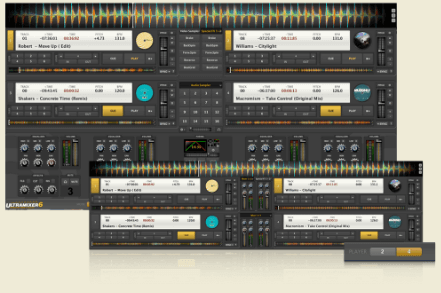
Create short text messages
This feature allows you to send short text messages from UtraMixer to a projector or computer screen. Sending prearranged text messages like “Happy Birthday”, “Opening Dance in 10 Minutes” or “Happy Hour” to a projector or flat screen is easy as pie. The text perfectly overlays the shown picture or video in the background.

Select from over 40 effects
The UltraMixer live visualization allows you to add custom “Visuals” to existing music titles, videos or background pictures. Integrate visual effects and transitions as well as your own advertising graphics. In UltraMixer you have free access to 48 visual effects.
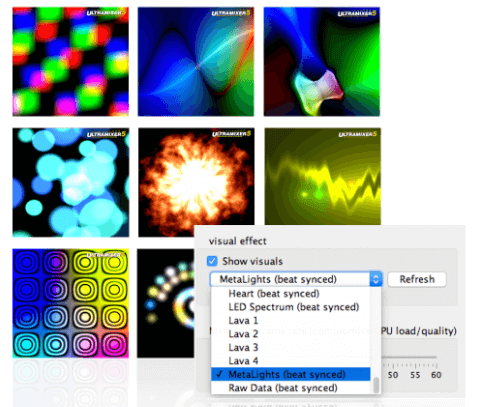
Start spontaneous Karaoke Rounds
For wedding and party DJs, “UtraMixer 6 Pro Entertain” includes the new Karaoke Mode“ which allows loading karaoke videos and files in MP3+G (CDG) format to start your karaoke party.
As is common in karaoke software, “UltraMixer 6 Pro Entertain” plays back the requested songs and simultaneously displays the lyrics to sing along. The playback may also be adjusted to personal preferences. Hence you may alter volume, speed, and even pitch. With this software, you curate your karaoke song collection and playback karaoke songs like on a normal music player. The video output occurs as always via the screen.
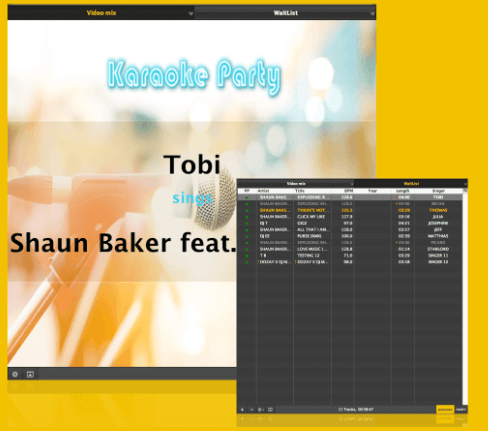
Create Your Own Presentation In Slideshow
You can playback a photo slideshow directly for UltraMixer. To this end, you can load Photographs and graphics to your PC and display them via projector or other display devices as a digital slideshow. Any number of images may be strung together and automatically displayed one at a time. You can customize the transitions with a number of different transition effects or create an infinite loop of images.
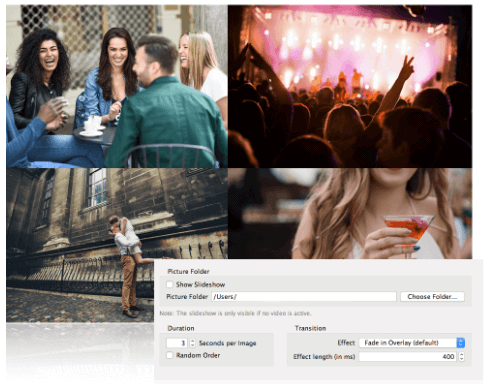
其他功能
- Mobile DJ 2.0: Audio, Video & Karaoke – Live-Visuals, Live-Text, Slideshows, Live-Camera
- High stability Audio Engine with Auto-Sync function: Crystal clear and 100% true sound & profile mixing with a single mouse click
- Impressive Auto-DJ: automatic transitions with equalized loudness and automatic music for hours
- Clean, adjustable user interface: modern user interface, adjustable by widgets
- Data based music archive: true database for professional music management
- 50+ native supported MIDI-Controller through Plug‘n’Play: Support for all common Controllers like Pioneer, Denon, Numark, Reloop and American DJ
- Smartphone remote App: control app for the player & Sampler and a waitlist view
[/vc_column_text][/vc_tta_section][vc_tta_section title=”Screenshots” tab_id=”screenshotsf856-8f34cc21-7b3a”][vc_column_text]
Screenshots of Ultramixer DJ Software
[/vc_column_text][vc_gallery interval=”3″ images=”51491,51492″ img_size=”575×471″ title=”Ultramixer Automix Software”][/vc_tta_section][vc_tta_section title=”Video” tab_id=”videof856-8f34cc21-7b3a”][vc_column_text]
Official Video Intro Ultramixer DJ Software
[/vc_column_text][vc_video link=”https://www.youtube.com/watch?v=KeAjwXDi9Cw” align=”center” title=”UltraMixer 6 DJ Software | Audio, Video and Karaoke Mixing”][/vc_tta_section][vc_tta_section title=”FAQs” tab_id=”faqsf856-8f34cc21-7b3a”][vc_column_text]
Ultramixer Software FAQs
[/vc_column_text][vc_toggle title=”What is a letter of guarantee?”]With each mixing operation, you receive a guarantee letter – detailed information about your payment and the mixing conditions. Save this file before receiving funds for the Bitcoin address of the recipient that you specified. Remember that only this letter of guarantee is an indisputable proof of your use of the service.[/vc_toggle][vc_toggle title=”What is UltraMixer code?”]After the first use of our service, you receive a unique UltraMixer code. Enter this code each time to avoid using your own coins sent during the previous mix. Using UltraMixer code will not allow others to track your payments.[/vc_toggle][vc_toggle title=”What information about my use of the service do you store?”]UltraMixer does not collect or store such information. After your payment is delivered to the specified Bitcoin address, all data will be irretrievably deleted.[/vc_toggle][/vc_tta_section][vc_tta_section title=”Old Versions” tab_id=”older-versionsf856-8f34cc21-7b3a”][vc_column_text]
Ultramixer DJ Software Older Versions
[/vc_column_text][vc_column_text]
| 版本名稱 | Date | 尺寸 | 下載 |
| UltraMixer 6 (6.2.8) for Windows (64bit) | 09/12/2020 | 300 MB | 下載 |
[/vc_column_text][/vc_tta_section][vc_tta_section title=”Alternatives” tab_id=”1613204936455-cd1a2326-6b56f856-8f34cc21-7b3a”][vc_column_text]
- Traktor
- Virtual DJ
- Serato DJ
- Rekordbox
- Mixxx 64-bit
[/vc_column_text][/vc_tta_section][/vc_tta_tabs][/vc_column][/vc_row][vc_row][vc_column][vc_column_text]
Ultramixer DJ Software Overview
[/vc_column_text][vc_single_image image=”51506″ title=”Ultramixer Software For PC”][vc_column_text css=”.vc_custom_1619158694390{margin-top: 10px !important;}”]
技術規格
| Software Name | UltraMixer Djing Software V 6.2.8 |
| 檔案大小 | 299 MB |
| 語言 | 英語 |
| 許可證 | Free Trial |
| 開發人員 | UltraMixer Digital Audio Solutions |
[/vc_column_text][/vc_column][/vc_row][vc_row][vc_column][vc_column_text]總結
UltraMixer DJ Software for PC latest version can be controlled by mouse & keyboard or all common MIDI-DJ controller. More than 70 controller mappings are directly included in Ultra Mixer – plugin and play.
[/vc_column_text][/vc_column][/vc_row]