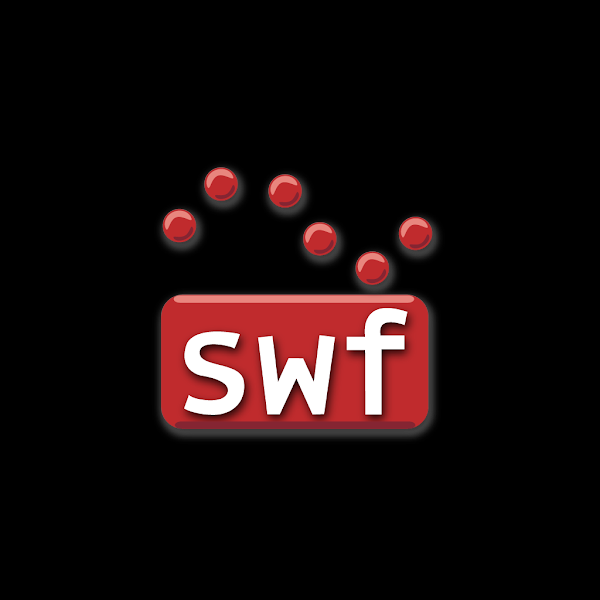SWF File Player is a free tool that lets you play Flash video content offline. It quickly opens SWF files and can read metadata tags from file headers. This player serves as a substitute for devices lacking proprietary flash players.

ad
For the classroom or the boardroom
Many modern devices no longer support the Flash format, leading to its decline on the web. However, with this app, you can still play SWF files offline. Flash remains a useful format, and there are several reasons users might want to keep accessing this content. SWF Player offers a portable solution for devices that lack native flash players.
Revive .SWF
A video with a .SWF file extension, pronounced “swiff,” is created by an Adobe program and contains interactive text and graphics. These files are typically movies but can also include animations or online games played in a web browser.
ad
SWF files are often played in a browser and usually require an internet connection. Browsers like Firefox or Internet Explorer can automatically open flash content. However, many users struggle to access these files without a reliable WiFi connection.
For those who still have Flash movie content they want to enjoy offline, SWF Player is the solution. This free software enables users to access content that wouldn’t otherwise be playable without an internet connection.

Interface
The design of SWF Player is quite plain, but this seems intentional. Its simple and straightforward interface keeps the file size small, making the player more portable. The compact size allows for quick installation on any system.
Similarly, the features are limited in scope, which was also by design. While the reduced size sacrifices advanced functions, the player efficiently serves its intended purpose.

Compatibility and support
SWF Player’s primary function is to play flash videos and games, and it performs this task well. A key advantage is that it’s freeware, meaning it’s available for download and use at no cost. However, there are system requirements: the computer must have the .NET Framework and Shockwave Flash Object installed, which are common components, so you likely won’t need to install them separately.
The player can read six types of metadata tags, including Signature tags, a three-byte FWS for uncompressed SWF files, or CWS for compressed ones. It also reads the 8-bit version number, file length, frame rate, and total frame count.

How to Use SWF Player
- Download and Install: Download the freeware and install it on your computer.
- Open SWF Player: Launch the application.
- Access the File Menu:
- Click on the “File” menu.
- Select “Open” from the drop-down list.
- Select Your File: Choose the .swf file you want to play. The software will display the metadata tags in a message box, showing you the file’s details.
- Play the File:
- Click on “Play” to start enjoying your flash content.
- If it’s a Flash game, begin playing immediately.
- If it’s a movie, sit back and relax.
- Toggle Full-Screen Mode: To switch to full-screen mode, press the F11 hotkey.
A relic of tech’s past?
The unpopularity of SWF Player stems from the fact that flash players and Flash content are becoming outdated. Although its gray interface may seem unattractive, the software has no significant downsides and serves its purpose well.
For users needing access to Flash content offline or without a native player, SWF Player is a free and effective choice. If you prefer a more modern interface, you might explore advanced options like VLC Media Player or SWF Player HD.
PROS
- Portable: Easy to carry and use on different devices.
- Plays any .swf file: Supports all SWF file types.
- Simple user experience: Straightforward and easy to navigate.
- Reads metadata tags: Displays file details.
- Watch movies or play games: Versatile for different types of content.
CONS
- Basic interface: Lacks advanced features.
- Limited format support: Only compatible with SWF files.
- Requires .NET Framework: Installation may be necessary.
- No active updates: Flash content is becoming obsolete.
FAQ’s
What is SWF File Player?
SWF File Player is a free tool that allows you to play SWF flash video content offline. It opens SWF files quickly and reads metadata tags from the file header, offering a simple solution for users without proprietary flash players.
Can SWF File Player run flash content without an internet connection?
Yes, SWF File Player can play SWF files offline. It provides a convenient way to access flash videos, games, and animations without needing a constant internet connection.
Why do modern devices no longer support Flash content?
Flash content is becoming obsolete because many modern devices and browsers have moved away from supporting the Flash format. However, for those who still have Flash content they want to access, SWF File Player provides a way to play those files.
What types of SWF files can this player handle?
SWF File Player can handle any .swf file, including movies, animations, and interactive flash games. It also reads metadata tags like the version number, frame rate, and file length.
Is SWF File Player free to use?
Yes, SWF File Player is completely free and available for download without any cost. It’s a lightweight, portable solution for those who need to play flash content on devices that don’t have a native flash player.
Are there system requirements to run SWF File Player?
SWF File Player requires your computer to have the .NET Framework and Shockwave Flash Object installed. These are commonly found on most systems, so you usually won’t need to install them separately.
Does SWF File Player have advanced features?
No, SWF File Player is designed to be simple and straightforward. Its basic interface lacks advanced features, but it performs its primary function—playing flash content—effectively.
Can I play Flash games using SWF File Player?
Yes, you can play Flash games with SWF File Player. Once you open the SWF file, you can start playing the game immediately.
How do I toggle full-screen mode in SWF File Player?
To switch to full-screen mode, simply press the F11 hotkey.
Are there alternatives to SWF File Player?
If you’re looking for more advanced features or a modern interface, you might consider alternatives like VLC Media Player or SWF Player HD. However, SWF File Player remains a reliable choice for basic flash playback.
Is SWF File Player still updated?
No, SWF File Player does not receive active updates, as Flash content itself is becoming obsolete. However, the player still works well for those needing to access older SWF files.
Conclusion
SWF File Player may not boast a modern interface or advanced features, but it effectively serves its primary purpose—playing flash content offline. For users who still have SWF files, whether they’re movies, animations, or games, this free and lightweight tool offers a simple solution. Although Flash content is becoming obsolete, SWF File Player remains a reliable option for those who need to access and enjoy this format without the need for an internet connection or proprietary flash players. If you prefer a more sophisticated player, you can explore alternatives, but for straightforward SWF playback, this tool gets the job done.
ad