[vc_row][vc_column][vc_column_text]iPartition is a powerful disk partition manager for mac utility designed to provide an intuitive and powerful user interface for easily and rapidly partition your Mac’s storage devices, whether they are removable, external, or fixed. iPartition for Mac makes it easy to create, destroy, resize or format partitions on your hard disks, whether internal, external, fixed, or removable.[/vc_column_text][/vc_column][/vc_row][vc_row][vc_column][vc_tta_tabs style=”modern” active_section=”1″][vc_tta_section title=”About” tab_id=”aboutf856-8f34″][vc_column_text]With iPartition for macOS, resizing a partition is as simple as selecting it, grabbing the resize handle, and dragging. Not only that, but if you have several operations to perform, the program lets you queue them up and run them one after another, so you can have a cup of coffee whilst the tool works. This feature, coupled with the app’s ability to automatically rearrange your existing partitions when asked to expand a partition, makes the program the easiest disk partitioning tool that you’ll ever use.
iPartition‘s ease-of-use comes at the expense of power users; the app’s Partition Map window, coupled with the Inspector, provides total flexibility, even allowing users to edit flags in the partition table, edit the partition type directly, or move or resize partitions accurately anywhere on the disk.
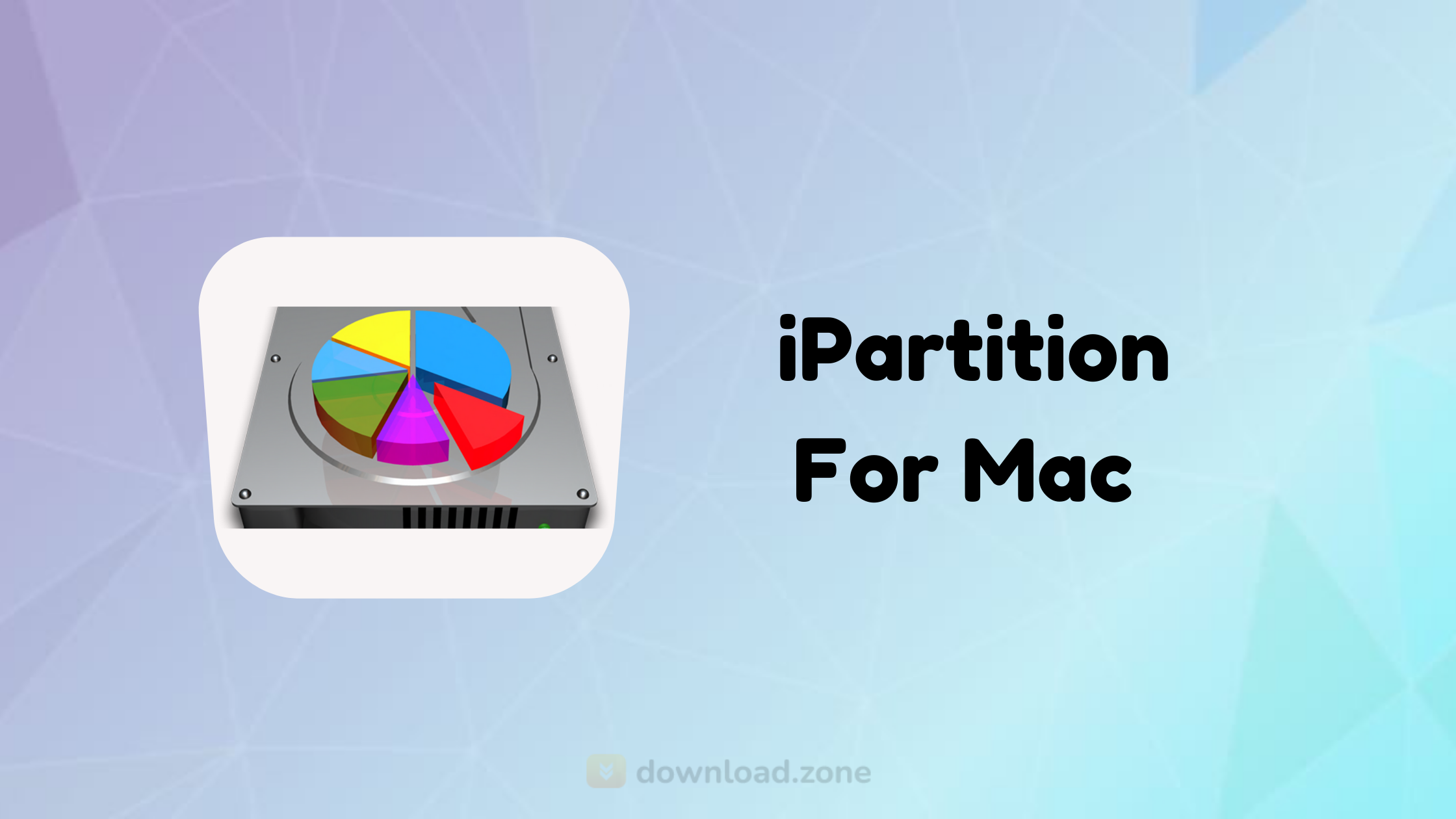
iPartition features built-in intelligence that automatically minimizes the number of operations needed to perform and the amount of data needed to move. This successfully streamlines the partitioning process and translates into saving precious time.
System Requirements
| Operating System | Mac OS 10.10 and higher version |
| Processor | 1 GHz Processor |
| Memory | 1 GB RAM |
| Device Supported | Supports internal and external disks |
[/vc_column_text][/vc_tta_section][vc_tta_section title=”Feature” tab_id=”featuref856-8f34″][vc_column_text]
iPartition Disk Partition Software For Mac Features
- Filesystem support: The app fully supports HFS, HFS+, FAT and NTFS out of the box. It also knows the correct partition types for a whole load more, though it can’t format them or non-destructively resize them.
- Repartition without reformatting: Want to change the size of a partition that’s currently full of data? The program supports non-destructive resize of HFS+, FAT and NTFS partitions.
- Case sensitivity conversion: Convert case-sensitive HFS+ to normal HFS+ and vice-versa, a real boon if you’ve made the wrong choice in the past.
- Supports PC disks too: The tool supports PC partition tables as well as Apple and GUID Partition Table formats used on the Mac.
- Smart partitioning: Unlike other partitioning utilities, the app is smart enough to work out where your partitions need to go without having to ask you to shuffle them around yourself. All you need do is tell it what size to make them and let it worry about the rest.
- Power cut during partitioning? No problem: Partitioning is risky, but we’ve got you covered — while we don’t recommend relying on it, iPartition can normally recover the disk even if you pull the plug during repartitioning.
[/vc_column_text][/vc_tta_section][vc_tta_section title=”Screenshots” tab_id=”screenshotsf856-8f34″][vc_column_text]
Screenshots of iPartition – Disk Partition Manager For Mac
[/vc_column_text][vc_gallery interval=”3″ images=”60483″ img_size=”575×471″ title=”iPartition For Mac Software Gallery”][/vc_tta_section][vc_tta_section title=”Video” tab_id=”videof856-8f34″][vc_column_text]
Official Video of iPartition For Mac
[/vc_column_text][vc_video link=”https://www.youtube.com/watch?v=-WRkeL1Lnq8″ align=”center” title=”iPartition For Disk Partition Software”][/vc_tta_section][vc_tta_section title=”Old Versions” tab_id=”older-versionsf856-8f34″][vc_column_text]
iPartition – Partition Manager For Mac Older Versions
[/vc_column_text][vc_column_text]
| Version Name | Date | Size | 下載 |
| 3.6.2 | October, 3rd 2020 | 12.64 MB | 下載 |
| 3.5.1 | March, 1st 2017 | 12.65 MB | 下載 |
[/vc_column_text][/vc_tta_section][vc_tta_section title=”Alternatives” tab_id=”1613204936455-cd1a2326-6b56f856-8f34″][vc_column_text]
- GParted
- Macrium Reflect
- MiniTool Partition Wizard
- EASEUS Partition Master
- Parted Magic
- KDE Partition Manager
[/vc_column_text][/vc_tta_section][/vc_tta_tabs][/vc_column][/vc_row][vc_row][vc_column][vc_column_text]
iPartition For Mac Overview
[/vc_column_text][vc_single_image image=”60480″ title=”Technical Specification”][vc_column_text css=”.vc_custom_1628338148494{margin-top: 10px !important;}”]
| Version | 3.6.2 |
| File Size | 12.64 MB |
| Languages | English |
| License | Free Trial |
| 開發人員 | Coriolis Systems Limited. |
[/vc_column_text][/vc_column][/vc_row][vc_row][vc_column][vc_column_text]總結
iPartition for Disk partition manager for mac that helps you to handle space on your Mac. You’ll also need to do it if you plan on using separate sections of your disk for different things. While you can partition your disk from Disk Utility in your Mac, it offers a more graphical way of carrying out the same operation.[/vc_column_text][/vc_column][/vc_row]