Does your website feel sluggish lately? Visitors clicking away before your pages even load? If so, it might be time to consider implementing a Content Delivery Network (CDN).
A CDN acts as a global network of servers that stores and delivers your website’s static content, like images, videos, and JavaScript files, to users from geographically closer locations. This significantly reduces website loading times 和 improves user experience, leading to several potential benefits like increased conversions 和 better search engine rankings.
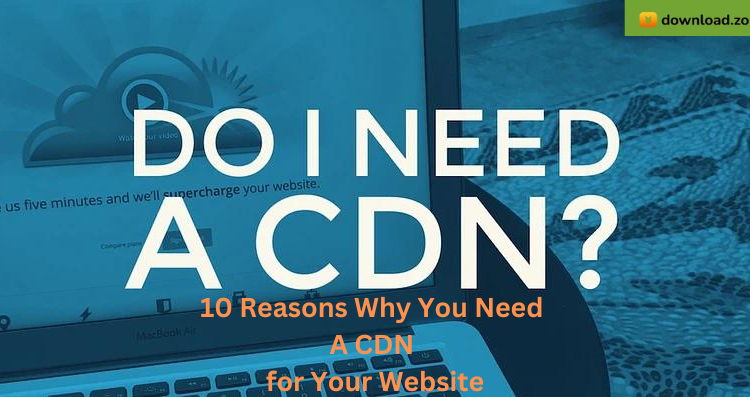 But how do you know if your website truly needs a CDN? Here are 10 telltale signs:
But how do you know if your website truly needs a CDN? Here are 10 telltale signs:
1. Slow website loading times: This is the most obvious indicator. If your website consistently takes longer than 3 seconds to load, you’re losing valuable visitors and potential customers. Use tools like Google PageSpeed Insights or GTmetrix to measure your website’s loading speed and identify areas for improvement.
2. High bounce rate: A high bounce rate, meaning visitors leaving your website shortly after arriving, often signifies frustration with slow loading times. Aim for a bounce rate below 50% for an optimal user experience. Learn how to reduce the bounce rate of your website and improve SEO.
3. Website visitors from various locations: If your website attracts visitors from different countries or regions, a CDN can drastically improve their experience by delivering content from the nearest server location. This is crucial for businesses targeting a global audience.
4. Significant use of static content: Websites with extensive use of images, videos, and other static content can benefit greatly from a CDN. CDNs efficiently cache and deliver this type of content, leading to faster loading times.
5. Concerns about website performance and user experience: If you’re constantly striving to optimize website performance 和 enhance user experience, a CDN can be a valuable investment. Faster loading times can lead to increased engagement, improved conversion rates, and ultimately, greater business success.
6. E-commerce website or reliance on online conversions: For businesses relying on online sales or lead generation, even a slight improvement in website loading times can significantly impact conversion rates. CDNs can play a crucial role in optimizing website speed and maximizing conversions.
7. Frequent spikes in website traffic: If your website experiences unpredictable surges in traffic, a CDN can help handle the load more effectively, preventing crashes or slowdowns during peak periods. This ensures a smooth experience for all visitors, even during high-traffic events.
8. Security concerns: Some CDNs offer advanced security features like DDoS attack mitigation 和 SSL certificates, protecting your website from malicious attacks and ensuring the security of sensitive user data.
9. Frustration with managing server bandwidth: If your website is constantly pushing the limits of your server’s bandwidth, a CDN can help alleviate the strain by distributing content across a network of servers, reducing the burden on your origin server.
10. Difficulty competing with faster websites: In today’s competitive online environment, website speed is crucial. If your website consistently lags behind competitors in terms of loading times, you risk losing potential customers who are more likely to choose faster alternatives.
By addressing these signs and implementing a CDN, you can significantly improve your website’s performance, user experience, and overall success. Remember, a faster website not only benefits visitors but also plays a vital role in search engine optimization (SEO), as search engines favor websites that load quickly.
總結
If any of these signs resonate with your website, implementing a CDN can be a game-changer. By optimizing website speed, improving user experience, and potentially boosting conversions, a CDN can help your website thrive in the competitive online landscape. Conduct further research to identify the right CDN provider for your specific needs and budget. Remember, investing in a CDN can be a strategic step towards achieving a faster, more user-friendly, and ultimately, more successful website.