[vc_row][vc_column][vc_tta_tabs style=”modern” active_section=”1″][vc_tta_section title=”About” tab_id=”aboutf856-8f344889-2168″][vc_column_text]Reason Music Editing Software is the complete package of a professional editing and music creating software solution, developed specifically for songwriters and musicians, as well as individuals passionate about tunes. The Reason Music Editing Software is easy to get started with, yet as deep as you want it to be. Music Editing Software which helps you to create, collaborate and discover with musicians worldwide.
Lose yourself in a world of sound. You will never run out of creative options with Reason Music Editing Software has a vast collection of instruments and effects. They all look, sound, and feel like their real-world counterparts, and are easy to understand with their simple layout, free of submenus and cryptic interfaces.

Create, share and collaborate with other music makers using Reason Music Editing Software and Allihoopa. Get inspired by something a musician across the world created. Add your own contribution. Then share your music with friends — or everyone.
Reason Music Editing Software For PC Features
Layout
Find sounds and instruments in the browser, drag the ones you want to the rack, compose in the sequencer, and bring it all together in the mixer.
The Rack
The rack is the heart of Reason’s creative flow. You build your rack as you create your song, adding the instruments, sounds, and effects your music needs.
CV & Routing
All instruments and effects are automatically connected to you. For endless options, flip the rack around and route audio and CV any way you like.
Mixer
Faithfully modeled after legendary studio technology, Reason’s mixer is where you glue your mix together and add that final polish to your sound.
Europa
Shapeshifting Synthesize From stacks of buzzing sawteeth to shimmering sonic explorations, Reason’s new monster synth has you covered.

Grain
Sample Manipulator
Drop any sample into Grain and explore the expressive and abstract sound of granular synthesis.

Thor
Polysonic Synthesizer
The semi-modular instrument with God-like synthesis power. Mix and match from 50 years of synth history.

Kong
Drum Designer
16 pads of complete inspiration. Use samples, synthesis, physical modeling and effects to build the drum machine of your dreams.

Dr. Octo Rex
Versatile and flexible loop player that turns static loops into playable musical instruments.

Radical Piano
Realistic and unique pianos based on a custom blend between sampling technology and physical modeling algorithms.

RV7000 MkII Advanced Reverb
Sophisticated yet easy to use with multiple reverb models, including an advanced Impulse Response reverb.

The Echo
A multi-talented echo effect mixing the perfection of digital delay with the warmth and character of vintage tape echo units.

Synchronous
Bring your music to life with Synchronous’ modulation effects.
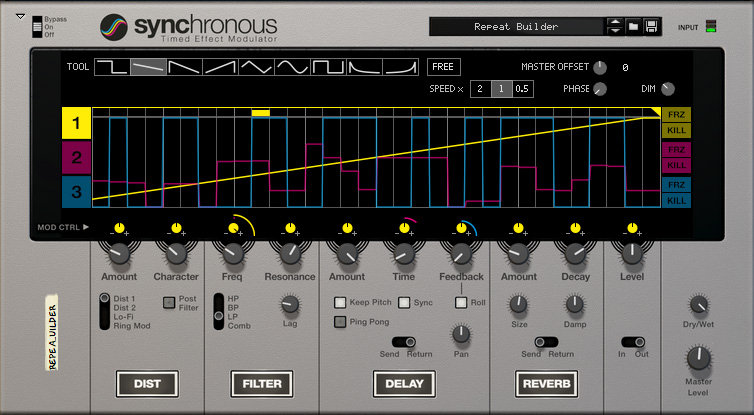
MClass Mastering Suite
Polish your sound to perfection with the MClass professional mastering units. Use on individual sounds or your entire mix.

Pulveriser Demolition
Combining compression, distortion, filter, and modulation, the Pulveriser is a beast of a processor that makes just about anything sound better.

Softube Guitar Amp
Oozing with attitude and featuring a fistful of amp and cabinet models, this is one amp that will never let you down.

Recording
Capture your vocal or instrument performances with ease in this software audio sequencer. Overdub, edit, rearrange, comp and tweak fast and easy with this software version is easy to use editing tools
Sequencing
Record and program MIDI and automation, tweak and tune until your inner perfectionist is satisfied. This music-making software fast and lean creative flow won’t get in your way.
Mix like the stars
Finish your tracks in the music-making software million-dollar mixing console, faithfully modeled after an analog studio icon. This software version is the final touch that can turn a good song into a great track.
Editing
Change the tempo of your song and this software version is will automatically time-stretch all your audio with stunning quality. Effortlessly fix and improve vocal takes with the built-in Pitch Edit.
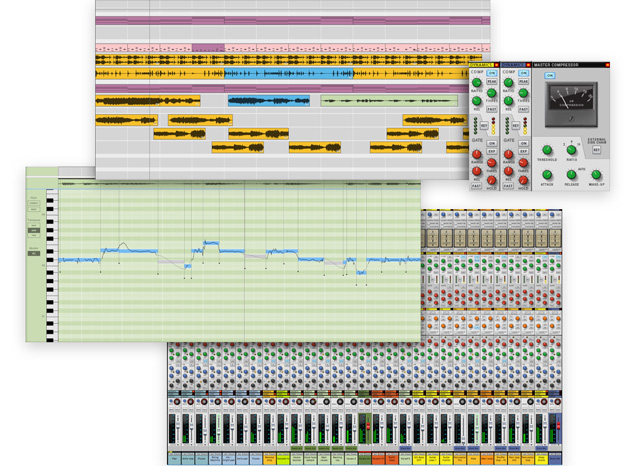
Reason Music Editing Software Benefits
Long-lasting installation, yet the well-structured layout
Seeing how complex the app is, it is no surprise that the setup process might take a while, even though you do not have to reject offers from third-party products.
The interface you come by is pretty well-organized and clean, comprising a menu bar and multiple panels and buttons, each of which corresponds to one of the many options available in the app. Although so user-friendly, you still require some previous experience with such products in order to work with it, or you need to pay close attention to the Help contents and video tutorials provided by the developers.
Use provided demos and supported formats
First and foremost, you should know that music-making software comes with several demo songs you can take for a roll so that you can figure out how to perform some of your editing.
In addition to that, you can import songs in multiple formats (e.g. AAC, AIFF, M4A, MP3, WAV, etc.) and MIDI files, as well as create new songs from scratch, or by using one of the available templates (album mastering, basic audio tracking, empty + FX, 16 track tape recorder etc.).
Add a myriad of instruments and effects
This utility also contains a pretty long list of synthesizers, equalizers, and compressors you can take advantage of in order to make your songs sound better. Moreover, you can use a long list of instruments, and creative and studio effects.
Tweak multiple preferences and use the built-in playback controls
You can enable keyboard control, a feature that enhances ease of use while you can also play, stop, pause and fast forward a song with the help of the integrated dedicated buttons. This software is also possible to record your own audio input, keep events in the clip while editing, automatically color tracks and channels, reduce cable clutter, and automatically group devices and tracks.
Furthermore, by using this software you can also duplicate a particular selection, insert bars between locators, set a loop to the selection, join and mute clips, as well as crop events to clip or adjust alien clips to the lane.
Performance and conclusion
The computer’s performance might be affected from time to time as the CPU and memory usage tends to be high at times, yet this is to be expected from this type of product. This also means that you should avoid using it with an old computer, as certain problems might arise. The response time is quite good, the interface is customizable and intuitive, yet you still need some previous experience with similar programs.
Music-making software is a very complex tool that can help you create beautiful music, which did not pop up any errors, hang or crash during our tests.
What’s New
- Added Monotone Bass Synthesizer, a new bass synth device that’s cross-compatible with this music-making software
- Added Rytmik Drum Machine, a new drum device that’s cross-compatible with Reason Compact
- Made a change on Windows to allow certain VST plugins incompatible with this software version is compatible again
- Made a change on Windows to allow certain ASIO drivers incompatible with this software version is compatible again
- Fixed a bug where the sustain pedal would no longer work with RPG-8
- Fixed a bug where panning a signal completely right with a VST effect could cause the signal to cut out
- Fixed a bug on Windows where CV inputs on the Combinator would not behave as expected
Pros and Cons
| 優點 | 優點 |
| The complete music production tool | Not for beginners |
| Integrates with other hardware and software |
System Requirements
| Processor | Intel or AMD processor with dual cores |
| Internal Memory | 4 GB RAM (8 GB or more recommended for large ReFills or Rack Extensions) |
| Hard disk space | 4 GB free hard disk space (program may use up to 20 GB scratch disk space) |
| Screen Resolution | Monitor with at least 1280×768 resolution |
| Interface | Audio Interface with ASIO driver, IDI interface and a MIDI keyboard recommended |
| Network Connection | Fast, stable internet connection for installation and registration |
| Operating System | Windows 7 / Windows 7 64 / Windows 8 / Windows 8 64 / Windows 10 / Windows 10 64 |
[/vc_column_text][/vc_tta_section][vc_tta_section title=”Video” tab_id=”videof856-8f344889-2168″][vc_column_text]
Official Video Reason Music Editing Software For Windows
[/vc_column_text][vc_video link=”https://youtu.be/Fpx_LvSB2_Q” align=”center” title=”What Is Reason”][/vc_tta_section][vc_tta_section title=”Alternatives” tab_id=”1613204936455-cd1a2326-6b56f856-8f344889-2168″][vc_column_text]
- Reaper
- Ardour
- Ableton Live
- Adobe Audition
- Logic Pro
[/vc_column_text][/vc_tta_section][/vc_tta_tabs][/vc_column][/vc_row][vc_row][vc_column][vc_column_text]
Reason For Windows Overview
[/vc_column_text][vc_single_image image=”71573″ title=”Technical Specification”][vc_column_text css=”.vc_custom_1634705598502{margin-top: 10px !important;}”]
Technical Specifications
| Title | Reason Music Editing Software 10.4 For Windows |
| 檔案大小 | 3.7 GB |
| File Name | Reason_1040_d4.zip |
| Requirements | Windows 7 / Windows 7 64 / Windows 8 / Windows 8 64 / Windows 10 / Windows 10 64 |
| Language | 英語 |
| Available Languages | English, Italian, French, Spanish, Polish, Chinese, German, Japanese |
| 許可證 | Commercial Trial |
| 開發人員 | Propellerhead Software |
[/vc_column_text][/vc_column][/vc_row][vc_row][vc_column][vc_column_text]總結
50-100 words[/vc_column_text][/vc_column][/vc_row]