[vc_row][vc_column][vc_tta_tabs style=”modern” active_section=”1″][vc_tta_section title=”About” tab_id=”aboutf856-8f3466c0-acc4″][vc_column_text]Reflector for PC 是一个 wireless screen mirroring on PC and streaming receiver that works great with Google Cast™, AirPlay™, and AirParrot 2®. Mirror your content to the big screen without wires or complicated setups. Play games, watch movies, demo applications, or present from the palm of your hand. Even send your screens directly to YouTube for others to watch live. Everything you do on your device can be wirelessly sent to Reflector!
A Reflector is a practical tool designed to view the activity from your iPhone, iPad, or iPod Touch on the computer monitor by using a wireless connection. The program allows you to mirror the phone screen by using the AirPlay network protocol developed by Apple.

AirPlay is a useful technology that allows you to access the content displayed on your mobile device and watch it on your television. Thus, you can watch movies or streams on a large screen and listen to music on the TV speakers.
By using the Reflector app you have the option to send the content on your desktop computer or laptop by connecting both devices to the same wireless network. All you need to do is enable the mirroring option on the iPad or iPhone and the content is instantly displayed on the monitor.
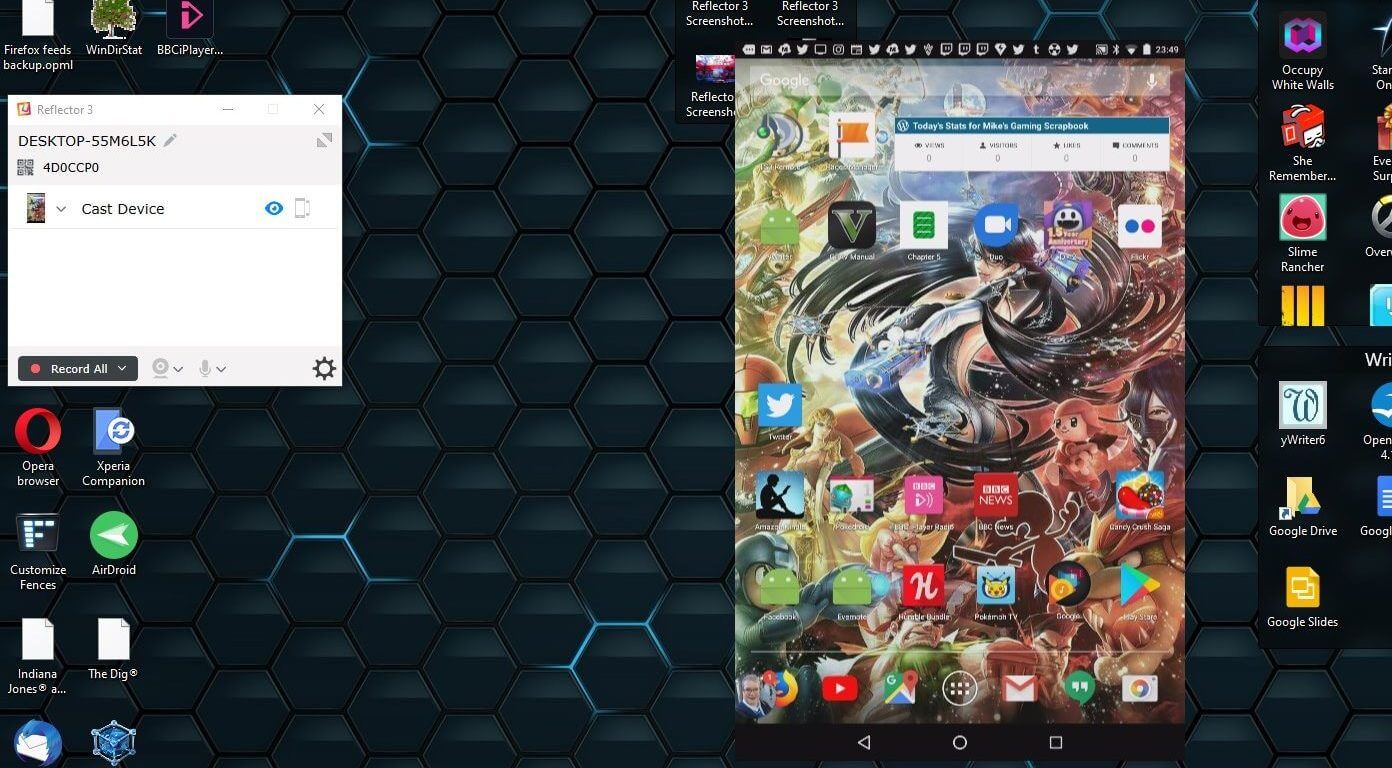
Benefits of Reflector For Wireless Screen Mirroring On PC
Stream Movie, TV Shows And More
Stream your favorite shows and movies to the app from your phone, tablet, or computer. Reflector can be installed on most popular entertainment devices like Amazon Fire TV™ and Fire TV Stick ™. Easily share videos from your phone or tablet with others, or pair the tool with AirParrot 2 in your home theater to stream your content to the big screen.
An All-in-One Receiver With Airplay and Google Cast Built-in
The program accepts wireless mirroring and streaming connections from a number of different devices. Because Google Cast and AirPlay Mirroring for iPhone are built into the most popular devices, there’s nothing to install on your phone or tablet. Easily mirror or stream from an iPad™, iPhone™, or Android™ device without wires. Once installed, simply connect your device to the tool, and mirroring begins!
No Extra Required
The software works great with the devices you already have. Install the tool on your Mac™ or Windows™ computer to receive mirroring or streaming, or install the software on your Android home entertainment device. The reflector is wireless and doesn’t require any adapters, cables, or complicated setups. Simply launch the app and connect!
Step Away and Stay In Control
The app Director iOS companion application is designed to let presenters step away from their Mac or PC and continue to interact with audiences. Use the app Director on an iPad or iPhone to emphasize certain screens, or use it to choose which screens are being shown. The app Director allows mirroring to become part of the environment, keeping the spotlight on the content that matters most.
📚 Also Read: AnyMirror
Reflector Student For iOS
The app Student was designed and created specifically for use in classrooms and schools. It helps students connect to the tool over restricted networks. Also, students can now get a live look at other peer devices from the comfort of their own desks and mobile devices.

Reflector Screen Mirroring On PC Features
The application offers the option to launch the stream in full-screen mode or to keep the program on top of the other windows. The full-screen view feels more efficient since the interface mimics the mirrored device which takes more space than a simple video window.
The user can select the device type from the Preferences window in order to optimize the video output. This program supports high definition resolutions and automatically switches to landscape when your phone is rotated.
Although the program does not include documentation, it is quite easy to use and requires minimal user interaction to detect and mirror the mobile device. When you connect the phone for the first time, it might be useful to review the startup guide from the developer website. If you want to mirror your iPhone or iPad on your computer, This software can get the job done with minimum effort.
System Requirements
| Operating System | Windows 7, 8, 10 |
[/vc_column_text][/vc_tta_section][vc_tta_section title=”Video” tab_id=”videof856-8f3466c0-acc4″][vc_column_text]
Official Video of Reflector Airplay, Google Cast, Miracast Receiver Software
[/vc_column_text][vc_video link=”https://youtu.be/ZHEh7JYoyzE” align=”center” title=”Getting Started With Reflector 4 “][/vc_tta_section][vc_tta_section title=”Old Versions” tab_id=”older-versionsf856-8f3466c0-acc4″][vc_column_text]
Reflector For Windows Older Versions
[/vc_column_text][vc_column_text]
| Version Name | Date | 尺寸 | 下载 |
| 4.0.2 | August, 6th 2021 | 87.1 MB | 下载 |
| 4.01 | April, 26th 2021 | 87.1 MB | 下载 |
[/vc_column_text][/vc_tta_section][vc_tta_section title=”Alternatives” tab_id=”1613204936455-cd1a2326-6b56f856-8f3466c0-acc4″][vc_column_text]
- LetsView
- ApowerMirror
- LonelyScreen
- AirServer
- AirParrot
[/vc_column_text][/vc_tta_section][/vc_tta_tabs][/vc_column][/vc_row][vc_row][vc_column][vc_column_text]
Reflector For Windows Overview
[/vc_column_text][vc_single_image image=”78996″][vc_column_text css=”.vc_custom_1637385803126{margin-top: 10px !important;}”]
| 版本 | 4.0.3 |
| 文件大小 | 91.8 MB |
| 语言 | 英语、意大利语、法语、西班牙语、波兰语、中文、德语、日语 |
| 许可证 | Free Trial |
| 开发人员 | Squirrels, LLC. |
[/vc_column_text][/vc_column][/vc_row][/vc_row