[vc_row][vc_column][vc_tta_tabs style=”modern” active_section=”1″][vc_tta_section title=”About” tab_id=”aboutf856-8f34e14c-f009″][vc_column_text]
Mailspring is open-source, extensible email software for Windows PC with open tracking, link click tracking, contacts enrichment data, and more. Boost your productivity and send better emails with this tool, the Best Email Client for Mac, Linux, and Windows. The tool includes multiple layouts and themes, so you can match your desktop or your mood! Understand your audience. Send timely follow-up. Turn clicks and opens into actionable insights.
The app is built on the modern web with Electron, React, and Flux. It is designed to be extensible, allowing you to create new experiences and workflows around email. The program comes packed with useful features like Unified Inbox, Snooze, Send Later, Mail Rules, Templates and more. There is a Pro version (monthly subscription) which adds more features for users who send numerous emails like link tracking, mailbox analytics, read receipts, contact and company profiles, etc. All of these features run on the client and it will not send your email credentials to the cloud.

Mailspring sports the familiar layout you expect in an application of its type, allowing you to check your mailbox and exchange messages in a modern-looking and clean interface. As such, you can browse your mailbox folders, view reminders, and important events, manage junk mail and spam or prepare new messages for sending.
The application comprises integrated email searching and basic account management options, a built-in notification system, customizable shortcut keys, signature support, and customizable mail rules. Nothing new, so far. Except for a few little productivity tweaks that set it apart from its competitors.
Mailspring Best Email Client Features
Advanced Search
The app indexes your mail so you can use advanced, Gmail-style search queries and search message contents across all your connected accounts. Never lose an email again.
Signatures
Your signature should leave a lasting impression. This is beautiful signature editor makes it easy to create and use custom signatures, even with images.
Unified inbox
Using single inbox access to all of your email accounts helps you get more done in less time. This software supports every major mail provider—Gmail, iCloud, Office 365, Outlook.com, Yahoo!, and IMAP/SMTP—so you have a single, streamlined command center for all your messages.
Translation
Business happens in every language. This product can translate messages written in English into Spanish, Russian, Simplified Chinese, French, and German—right inside your draft.
Spell Check
The app for PC auto-detects the language you’re using and spell checks for that language. No need to change your settings!
Manage your busy inbox
The Pro version removes the limits in the free version, so you to snooze messages, schedule reminders, and send later an unlimited number of times and conquer your inbox.

Contact and company profiles
Understanding your contacts and customers is the key to connecting with them. The software provides the context you need with enriched contact profiles featuring bio info, social profiles, location info, and more.
Read Receipts
Activity tracking is built into the tool for Desktop so you get notified as soon as contacts read your messages and can follow up appropriately.
Link tracking
How contacts engage with your content gives you insight into what’s working and what’s not. The app notifies you when your links are clicked so you know what’s generating interest.
Quick reply templates
Typing common emails over and over is a drag—and when you send outreach that works, you want to reuse it. Mail spring’s quick reply templates let you create a library of customizable emails that are at your fingertips every time you send.
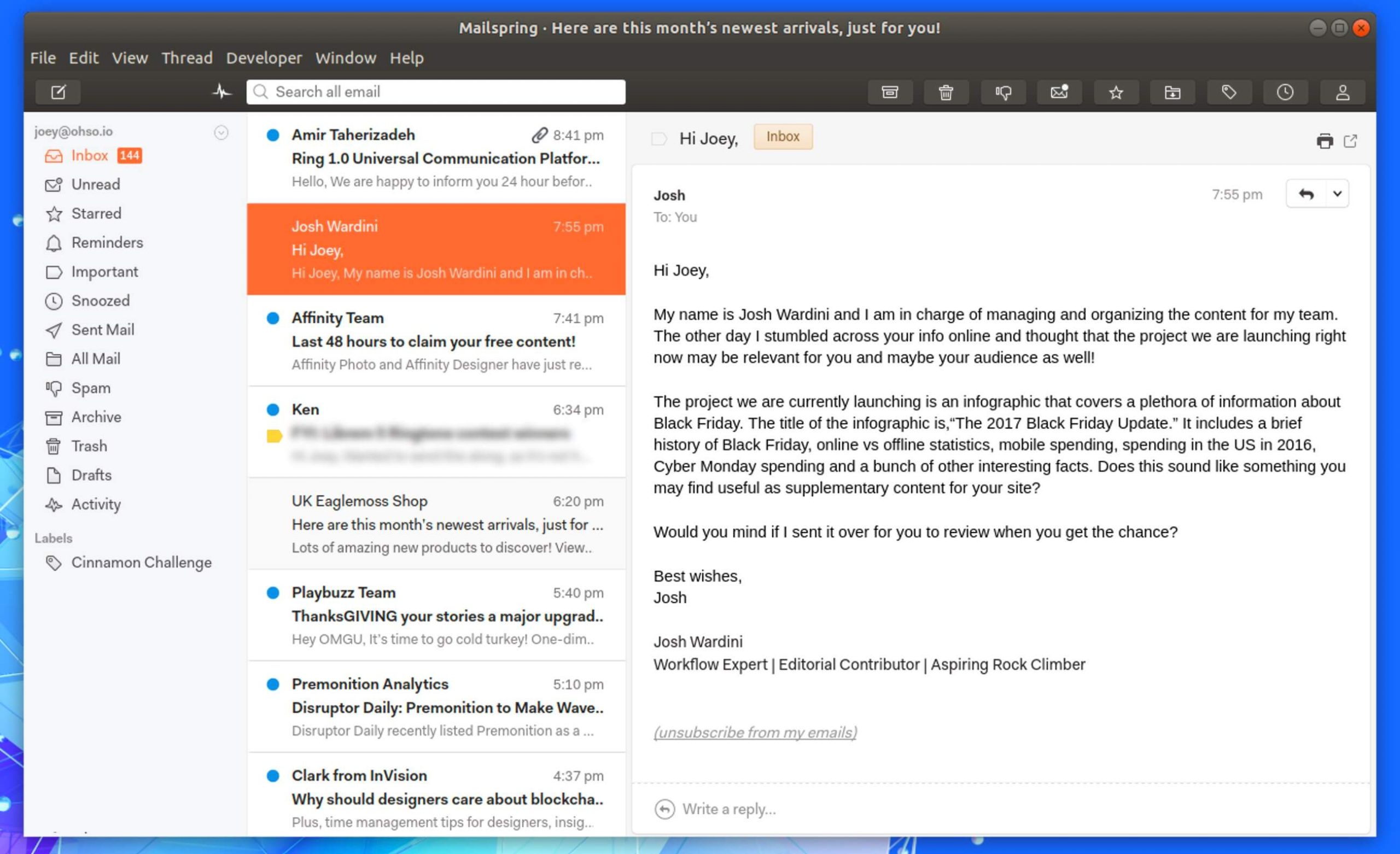
Other Features of Best Email Client Software
- Multiple accounts (IMAP & Office 365)
- Touch and gesture support
- Advanced shortcuts
- Lightning-fast search
- Undo send
- Unified Inbox
- Read receipts, link tracking, and more
- Mac, Windows, and Linux support
- Themes and layouts (including dark mode)
- Localized into 9 languages
The developers of Mailspring thought of those situations when you want to write an email and send it at a later time, for various reasons, be it you need to update the email, or you want the recipient to receive it during working hours. The built-in scheduler helps you do just that.
Another plus is that allows on-the-spot translations of a composed message, without you having to use a dedicated online service. The integrated translator carries out the task for you.
What’s better about Mailspring?
- The JavaScript sync engine has been replaced with a new C++ core built on the same framework that powers Sparrow, Airmail, and more. Mailspring uses ~50% less RAM, syncs mail faster, and won’t hurt your battery.
- Heavy dependencies have been removed and the package manager has been re-written for speed. Mailspring launches in a second.
- This is just the beginning. Mailspring isn’t VC-funded and doesn’t need to make millions to succeed. Just a thousand paid subscriptions will make Mailspring a stable business and we have big ideas for the future of email.
System Requirements
| Operating System | Windows 7, Windows 8, Windows 10 Linux Debian OS, Mac OS X |
[/vc_column_text][/vc_tta_section][vc_tta_section title=”Video” tab_id=”videof856-8f34e14c-f009″][vc_column_text]
Official Video Intro Mailspring
[/vc_column_text][vc_video link=”https://youtu.be/Oij2U1d3yL4″ align=”center” title=”FINALLY! A Good Email Client in Linux – Mailspring”][/vc_tta_section][vc_tta_section title=”Alternatives” tab_id=”1613204936455-cd1a2326-6b56f856-8f34e14c-f009″][vc_column_text]
- Thunderbird
- K-9 Mail
- Microsoft Office Outlook
- Evolution
- Mailbird
- eM Client
- FairEmail
- Apple Mail
[/vc_column_text][/vc_tta_section][/vc_tta_tabs][/vc_column][/vc_row][vc_row][vc_column][vc_column_text]
Mailspring For Windows Overview
[/vc_column_text][vc_single_image image=”64846″][vc_column_text css=”.vc_custom_1632217236458{margin-top: 10px !important;}”]
技术规格
| 版本 | 2021 |
| 文件大小 | 132 MB |
| 语言 | Multiple |
| 许可证 | 免费 |
| 开发人员 | Foundry 376, LLC. |
[/vc_column_text][/vc_column][/vc_row][vc_row][vc_column][vc_column_text]结论
Email tracking is another advantage of Mailspring. This is the best email client software that can notify you when the mail is opened and when links in your messages are clicked, so you can follow up quickly. It comes with custom reminders that let you know if no one replied, so you don’t forget about the message you sent.
[/vc_column_text][/vc_column][/vc_row][/vc_row