[vc_row][vc_column][vc_column_text]Finale PrintMusic for Windows has most of the features you expect to find in professional music notation software, including manual step-time entry, a volume mixer, and a guitar chord diagram creator. The full version costs $600, but if you can notate within the framework of 24 staves, the PrintMusic version is a good option – it works well for composers and musicians of all skill levels and only sets you back $120. Keep in mind that the PrintMusic version only works on Windows computers.[/vc_column_text][/vc_column][/vc_row][vc_row][vc_column][vc_tta_tabs style=”modern” active_section=”1″][vc_tta_section title=”About” tab_id=”aboutf856-8f3430d0-fb5d”][vc_column_text]This music composition software has an impressive set of note entry and editing palettes, yet it’s easy enough to use that you can quickly start composing quality music with very little instruction. Each tool on every palette includes a tooltip that activates when you place your cursor over it. These brief tool descriptions cut down on the time you need to spend thumbing through a manual, scanning online help files, or watching video tutorials.
Finale PrintMusic performed well in ease of use tests, but it doesn’t have a virtual piano to help you precisely place notes as Sibelius First does. Like many of the music notation programs, PrintMusic lets you enter notes using your computer keyboard; no external MIDI equipment is required. You simply press the Caps Lock key to transform your computer keyboard from a letter-entering tool to a note-entering tool. You can also notate percussion instruments and create guitar tablature with your computer’s keyboard.

Another one of Finale’s nice features is its Scroll View, which displays your score horizontally. This lets you see more of the score on the screen at a time, especially if you have a widescreen monitor. It also allows you to work seamlessly with the score, without changing pages.
Finale PrintMusic has just about everything we look for in music notation software that costs less than $200. You can input notes in a variety of different ways, as well as print and export sheet music as graphics and MIDI files. It isn’t compatible with Mac operating systems, but if you have a Windows computer, this notation software is a good value.
Finale NotePad provides simple functionality that should suit most of your musical notation needs. Although the features of this software are wider than those of MuseScore and LilyPond, its main appeal is its ease of use. Due to its well-organized interface and an excellent set of online tutorials, you can easily start notating immediately upon running the program.
This instrument software can import and export Notation Files, MIDI, and Music XML. Imported MIDI data can be quantized.
It enables you to enter notes by typing, by clicking, or by playing them one by one on a MIDI instrument. NotePad provides several sets of standard objects (articulations, dynamic marks, etc.), which are applied to notes and can be repositioned as necessary. NotePad is not as flexible as MuseScore concerning less common articulations and instrumentation.
Its biggest limitations are lack of chord notation, guitar chord charts, and advanced lyric-editing tools. But, it does retain the stability and shine of its cousins in the MakeMusic product line, with a competitive feature set for an easy-to-learn, free program.
Finale Music Notation Pros and Cons
| 优点 | 缺点 |
| Easy to learn | Unrealistic playback samples |
| Useful playback feature | Mouse-based note entry takes a long time |
| MIDI capabilities | |
| Many note entry options | |
| Printable sheet music |
System Requirements
For Windows
| Operating System | Windows 7 SP1/8/8.1/10 (64-bit only) |
| 内存 | 4 GB RAM minimum |
| Port | USB port |
| Display Resolution | 1280×800 minimum monitor resolution (high resolution displays not currently supported) |
| Internet Connection | Internet connection for installer download and authorization |
| Hard Disk Space | 1 GB hard drive space required for software with an additional 8 GB required for Garritan |
For Mac
| Operating System | Mac OS X 10.10 – 10.14. |
| 处理器 | Intel Core 2 Duo or better, Intel i3 and above recommended. |
| 内存 | 2 GB of RAM, 4 GB or above recommended. |
| Display Resolution | 800×600 minimum monitor resolution, between 1366×768 and 1920×1080, recommended. |
[/vc_column_text][/vc_tta_section][vc_tta_section title=”Feature” tab_id=”featuref856-8f3430d0-fb5d”][vc_column_text]
Finale Music Notation Features
- Auto-Stacking Articulations: When you add more than one articulation on the same note, they stack automatically – and intelligently – reducing the need for manual positioning.
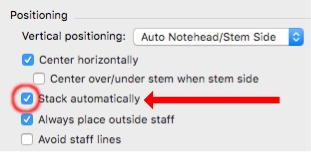
- Slur/Articulation Interaction: As you add slurs in Finale V26, existing articulations automatically adjust to avoid collisions, and will continue to do so if you move things later. Finale knows what should go inside or outside a slur, and will even split up stacked articulations so everything fits.
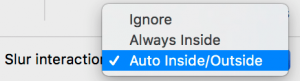
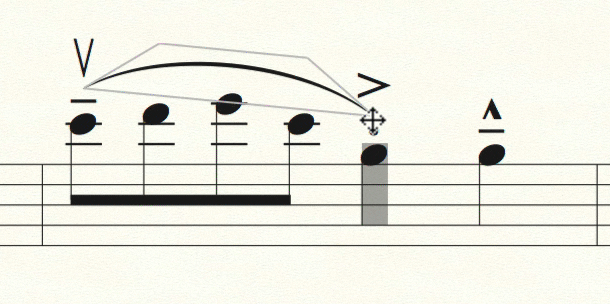 Tremolos, Rolls, and Stem Lengths: It will automatically adjust stem lengths – when necessary – to ensure your tremolos and rolls never collide with flags or beams.
Tremolos, Rolls, and Stem Lengths: It will automatically adjust stem lengths – when necessary – to ensure your tremolos and rolls never collide with flags or beams.
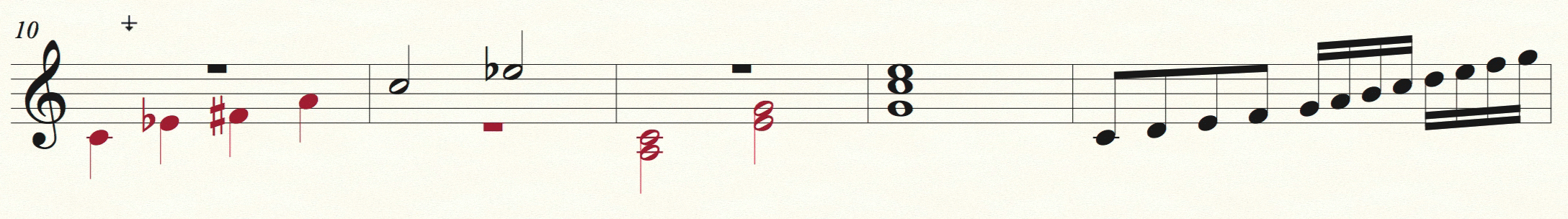
- Horizontal Centering: Finale now automatically centers articulations on both noteheads and stems based on your settings, and allows you to instantly flip articulations from note to stem side.
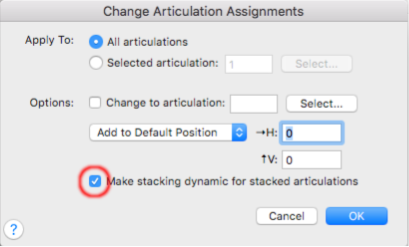
- Expanded Libraries: The expressions and articulations included with Finale have been refined and expanded to look great, to be entered easily, and to greatly reduce the need for you to create these items from scratch. Chord Symbols have similarly been overhauled for maximum intelligibility, elegant appearance, and quick entry.
- More: Finale V26 also includes many new templates, Smart Shapes, performance enhancements, bug fixes, and features to help you more quickly create the music of your imagination.
[/vc_column_text][/vc_tta_section][vc_tta_section title=”Screenshots” tab_id=”screenshotsf856-8f3430d0-fb5d”][vc_column_text]
Screenshots of Finale PrintMusic
[/vc_column_text][vc_gallery interval=”3″ images=”62609″ img_size=”575×471″ title=”Change Articulation Assignments”][/vc_tta_section][vc_tta_section title=”Video” tab_id=”videof856-8f3430d0-fb5d”][vc_column_text]
Official Video Intro Finale PrintMusic
[/vc_column_text][vc_video link=”https://youtu.be/OJGstrBTIE4″ align=”center” title=”Amazing notation conversion in Finale NotePad 06″][/vc_tta_section][vc_tta_section title=”Alternatives” tab_id=”1613204936455-cd1a2326-6b56f856-8f3430d0-fb5d”][vc_column_text]
- MuseScore
- Frescobaldi
- Avid Sibelius
- LilyPond
- Power Tab Editor
- Impro-Visor
- Dorico
- StaffPad
- Anvil Studio
[/vc_column_text][/vc_tta_section][vc_tta_section title=”Change Log” tab_id=”1616944943481-9a83df70-29b130d0-fb5d”][vc_column_text]
What’s New in Finale version 26.1
Articulations
- Centering. Articulations that center on-stem when stem-side now center on the notehead if there is a notehead-centered articulation also present on stem-side.
- Layers. The finale is now smarter about articulation placement when multiple layers are present. Articulations set to Above Note now avoid collisions with articulations in other layers when the Place stem side when multiple layers are present is checked in the Articulation Designer dialog box. The support files have been updated to reflect this change.
Hyperlinks
- Character limit. Hyperlinks can have a URL (and display text) that is more than 128 characters long. See the Hyperlink dialog box.
MusicXML
- Linked parts are automatically generated when importing a MusicXML file. See the MusicXML Preferences dialog box.
- Repeat endings (backward and forward) and text repeat marks appear in all linked parts when exported and re-imported into music software.
- Tempo marks, tempo alterations, and rehearsal marks appear in all linked parts when exported and re-imported in this software.
- Page sizes and margins, system breaks, and page-attached text are accurately exported and re-imported into Finale when exporting compressed MusicXML files with the export linked parts option set. When the MusicXML preference for including linked parts in the export is off, data specific to linked parts aren’t saved and re-importing into this software will use the default page layout settings for linked parts.
Plug-ins
- Patterson Plug-ins Lite. Patterson Plug-ins Lite has been updated to display improved results when running the plug-in on a beam group with on-stem tremolo articulations.
SmartMusic
- SMZ files. This software can now be used to convert existing classic SmartMusic files (.SMPX and .SMP) to files for the web-based SmartMusic (.SMZ). This option can be used by selecting File > Convert. See Convert submenu.
[/vc_column_text][/vc_tta_section][/vc_tta_tabs][/vc_column][/vc_row][vc_row][vc_column][vc_column_text]
Finale PrintMusic Overview
[/vc_column_text][vc_single_image image=”62610″][vc_column_text css=”.vc_custom_1630568703592{margin-top: 10px !important;}”]
技术规格
| 版本 | 26 |
| 文件大小 | 296 MB |
| 语言 | English |
| 许可证 | Free Trial |
| 开发人员 | MakeMusic, Inc. |
[/vc_column_text][/vc_column][/vc_row][/vc_row