[vc_row][vc_column][vc_tta_tabs style=”modern” active_section=”1″][vc_tta_section title=”About” tab_id=”aboutf856-8f349704-36b4″][vc_column_text]
EasyBCD extends and revamps the Windows BCD bootloader. Setting up and configuring a dual-boot between Windows 10, Windows 8, Windows 7, Windows Vista, older versions of Windows such as XP & 2003, Linux, Ubuntu, BSD, and macOS is a breeze. You just point and click and EasyBCD does the rest.
EasyBCD is geared for users of all kinds. Whether you just want to add an entry to your old XP partition or want to create a duplicate for testing purposes; if you’re interested in debugging the Windows Kernel or septuple-booting your seven test operating systems, EasyBCD is the key.
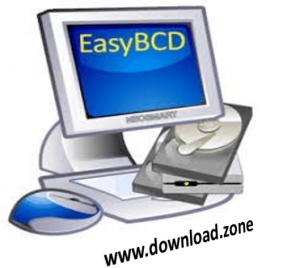
[/vc_column_text][/vc_tta_section][vc_tta_section title=”Feature” tab_id=”featuref856-8f349704-36b4″][vc_column_text]
Features of EasyBCD
- Boot anything. Windows, Linux, Mac, & BSD. Boot both from and into USB drives, ISO images, virtual disks, and more.
- Boot anywhere. Create bootable USB sticks with repair utilities that you can take with you anywhere.
- Protect against disaster. Create entries to boot into recovery utilities or safe mode to prepare for a rainy day.
- Painless editing. Add, rename, remove, configure, and reorder entries at a whim.
- Solve difficult problems. Use EasyBCD to troubleshoot Windows, back up and repair the bootloader, and more.
- Powerful scripting with NeoGrub. You’ll have the power to hide partitions, change active flags, and create complex boot scenarios.
[/vc_column_text][/vc_tta_section][vc_tta_section title=”Screenshots” tab_id=”screenshotsf856-8f349704-36b4″][vc_column_text]
Screenshots of EasyBCD Software
[/vc_column_text][vc_gallery interval=”3″ images=”63928″ img_size=”575×471″ title=”View Settings”][/vc_tta_section][vc_tta_section title=”Video” tab_id=”videof856-8f349704-36b4″][vc_column_text]
Official Video Intro EasyBCD Software
[/vc_column_text][vc_video link=”https://youtu.be/8CHNVBfzZhQ” align=”center” title=”How to Dual Boot Windows and Linux Using EasyBCD”][/vc_tta_section][vc_tta_section title=”Alternatives” tab_id=”1613204936455-cd1a2326-6b56f856-8f349704-36b4″][vc_column_text]
- Grub Customizer
- Bootice
- rEFInd – Boot Manager
- Grub2Win
- Visual BCD Editor
- VMLite VBoot
- rEFIt
[/vc_column_text][/vc_tta_section][vc_tta_section title=”Change Log” tab_id=”1616944943481-9a83df70-29b19704-36b4″][vc_column_text]
What’s New:
- Fixed: bcdboot parameters in RepairBootDrive call.
- Fixed:/NLT crashes on malformed XML translation files.
- Fixed: partitions with 64-bit extensions are not supported.
- Fixed: Detect <= Windows 7 and disable metro bootloader to prevent hidden boot menu.
- Fixed: Statusbar height shrinks when blank under Windows 10.
- New: Add autocompletion to all path textboxes.
- New: Add Ability to turn on/off hypervisor state for entries.
- New: Verify destination of “change boot partition” is at least 75 MiB.
- Include Bulgarian in BCD/BOOTMGR locale list.
- Include XML validity checks as part of the build process.
- Custom SWF high-DPI support in EasyBCD.
- High-DPI support in EasyBCD setup.
- Do not repeatedly apply existing settings when modifying the entry attribute.
[/vc_column_text][/vc_tta_section][/vc_tta_tabs][/vc_column][/vc_row][vc_row][vc_column][vc_column_text]
EasyBCD Software Overview
[/vc_column_text][vc_single_image image=”63916″][vc_column_text css=”.vc_custom_1631787346542{margin-top: 10px !important;}”]
技术规格
| 版本 | 2021 |
| 文件大小 | 2.2 MB |
| 语言 | English |
| 许可证 | 已付款 |
| 开发人员 | NeoSmart Technlogies |
[/vc_column_text][/vc_column][/vc_row]