4K Stogram is an Instagram Viewer and Downloader for PC, macOS, and Linux. Download photos, videos, and stories from your friends’ public and private Instagram accounts, back up your Instagram profile, and import your list of Instagram subscriptions.
In today’s digital age, Instagram content downloading has become an essential need for users who wish to save memorable moments, stories, and videos from their favorite influencers, friends, or businesses. 4K Stogram is a powerful tool that allows you to do just that, offering a simple yet effective way to download Instagram photos and videos in high quality. Whether you are a social media enthusiast, a marketer, or simply someone who wants to keep a backup of their Instagram account, 4K Stogram download is an excellent choice.
This article will provide a detailed guide on 4K Stogram, its features, how to use it effectively, and frequently asked questions to help you make the most of this Instagram downloader.

What is 4K Stogram?
4K Stogram is a specialized application that allows users to download Instagram photos, videos and stories from public and private accounts. It supports Windows, macOS, and Linux platforms, making it a versatile solution for all users.
Key Features of 4K Stogram
1. Download Instagram Content with Ease
With 4K Stogram, you can quickly download Instagram posts, including photos and videos, from public and private accounts. Simply enter the username, hashtag, or location, and the tool will fetch all available content.
2. Save Instagram Stories Permanently
Instagram stories disappear after 24 hours, but with 4K Stogram Instagram, you can download Instagram stories and save them for later viewing.
3. Download Private Instagram Photos and Videos
By logging in with your Instagram credentials, you can access and download media from private accounts you follow.
4. Automatic Updates for New Posts
Subscribe to accounts, hashtags, or locations and get new posts automatically downloaded as they are uploaded.
5. Backup Your Instagram Account
Ensure you never lose your Instagram photos with the one-click account backup feature.
6. Metadata Retention
All downloaded images and videos include comments, captions, and hashtags in their metadata.
7. Export and Import Subscriptions
Keep your list of followed accounts intact, even after switching devices or reinstalling the software.
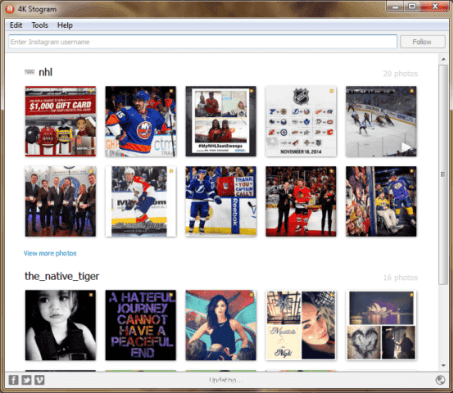
How to Download and Install 4K Stogram?
Downloading and installing 4K Stogram is a simple process:
- Visit the official 4K Stogram download page.
- Choose your operating system (Windows, macOS, or Linux) and download the setup file.
- Run the installer and follow the on-screen instructions.
- Launch the application and start downloading Instagram content.
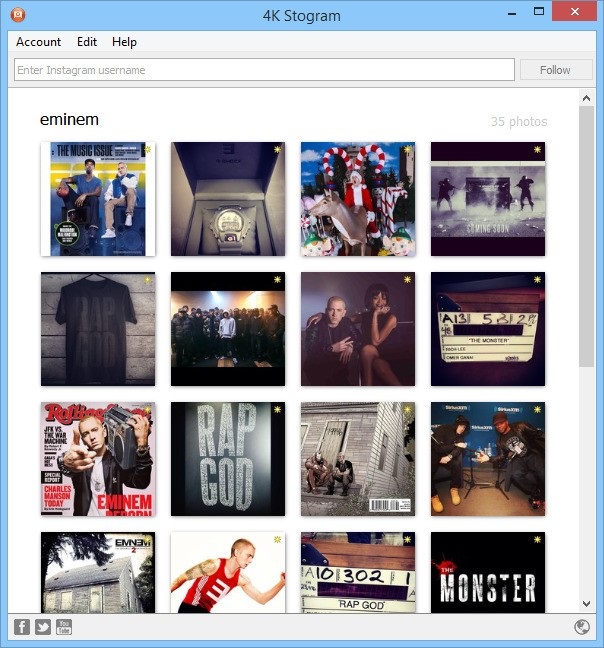
How to Use 4K Stogram to Download Instagram Photos and Videos?
- Launch 4K Stogram after installation.
- Enter an Instagram username, hashtag, or location in the search bar.
- Click the ‘Subscribe’ button.
- The tool will automatically fetch and download all relevant photos and videos.
📚 Also Read:
- Ultimate Guide on Organic Instagram Followers Growth Services
- If you want to upload images on Instagram from your Computer
4K Stogram APK & Mobile Alternatives
Currently, 4K Stogram Android is not available as a mobile app, but there are alternative APKs that claim to offer similar functionalities. Some users look for 4K Stogram APK 或 4K Stogram mod APK, but it’s important to be cautious as third-party APKs may pose security risks.
For mobile users, here are some alternatives:
技术规格
| 版本 | 3.4.3 |
| 文件大小 | 732 KB |
| 语言 | Multiple |
| 许可证 | 免费 |
| 开发人员 | Open Media OOO. |
FAQs About 4K Stogram
1. Is 4K Stogram Free?
是的、 4K Stogram offers a free version with basic features. However, premium features such as unlimited downloads and access to private accounts require a paid subscription.
2. Can I Download Instagram Stories with 4K Stogram?
Yes, you can download Instagram stories and save them permanently using 4K Stogram Instagram.
3. Is 4K Stogram Safe to Use?
Yes, the official version of 4K Stogram is safe. However, be cautious when downloading 4K Stogram APK 或 4K Stogram mod APK from unofficial sources.
4. Does 4K Stogram Work on Mac and Linux?
Yes, it is compatible with Windows, macOS, and Linux, making it a versatile choice for all users.
5. Can I Download Private Instagram Content?
Yes, if you log in with your Instagram credentials, you can download media from private accounts that you follow.
结论
4K Stogram is a powerful tool for downloading Instagram photos, videos, and stories efficiently. Whether you want to back up your Instagram account, download private posts, or save Instagram stories, this software provides an easy-to-use interface with robust functionality.
For the best experience, always download the official 4K Stogram version and avoid third-party APKs that might compromise your security. With features like automatic updates, metadata retention, and subscription backups, 4K Stogram remains one of the best Instagram downloaders available today.