Xyplorer File Manager Software Download For PC
XYplorer is a file manager for Windows. It features tabbed browsing, a powerful file search, a versatile preview, a highly customizable interface, an optional dual-pane, and a large array of unique ways to efficiently automate frequently recurring tasks. It’s fast and light, it’s innovative, and it’s portable.
Since this is portable software, installation is not required. You can simply place Portable XYplorer on an external drive and run its executable file on any computer. Also, your Windows registry will not be affected.
XYplorer may look like a shrunken version of the basic one. However, investing a couple of minutes into it will reveal an intricate application that provides the user with tabbed browsing, a new and improved file search feature, tons of customization options, and automatic tasks, together with superior response times.
On top of that, shortcuts and hotkeys can be employed at will and not too much different from the default Explorer ones. Each item on the toolbar that supports hotkeys will have the combination displayed on the same row. On the flip side, if you are new to shortcuts, having to learn them all might take a big chunk of your time. Still, that might be worth it, as your productivity will be positively impacted in the end.
The interface of the application is familiar to the one of Explorer, so navigating within it shouldn’t be a problem to users of any level.
Also available ES File Explorer with a lot of features
XYplorer File Manager Software For Windows features
Portable
XYplorer is a portable file manager. It doesn’t require any installation, stores all configuration data in the application data folder, and running it doesn’t change your system or registry. Take it with you and start it from a USB stick. File management to go.
Tabbed
Tabs let you switch between folders most easily. Drag them around, hide them, lock them, name them, or drop files onto them. The tabs remember their configuration individually and across sessions. On top of this, you get tab sets and dual pane.
Functional
XYplorer has been designed to make you faster. Numerous usability enhancements in an attractive interface help to streamline your workflow and increase your efficiency. You will definitely save a lot of time.
Scriptable
Yes, you can program this app. Individual solutions for individual tasks. No plugins needed, scripts run out-of-the-box. Even beginners can benefit from this feature since many ready-to-use scripts are available in the forum.
Customizable
You can fine-tune the app to look and behave exactly as you want it. This ranges from fonts and colors to custom toolbar buttons and even file icons and program associations. And every bit of it is fully portable.
Responsive
Your customer’s voice is listened to and taken seriously, most of the time you get instant feedback, and your wish might actually get implemented sooner than you’d think.
Official Video Intro XYplorer File Manager
- Double Commander
- Total Commander
- QTTabBar
- Midnight Commander
- Dolphin File Manager
XYplorer File Manager Overview

Technical Specification
| Version | 22.40 |
| File Size | 4.5 MB |
| Languages | English |
| License | Free Trial |
| Developer | Cologne Code Company e.K. |
Conclusion
XYplroer strives to bring a fresh feel to the mundane Windows Explorer, particularly for individuals who prefer to move items or jump to directories quicker or employ the use of scripted tasks, as well as for those who simply wish to experiment with a new explorer system.
ad


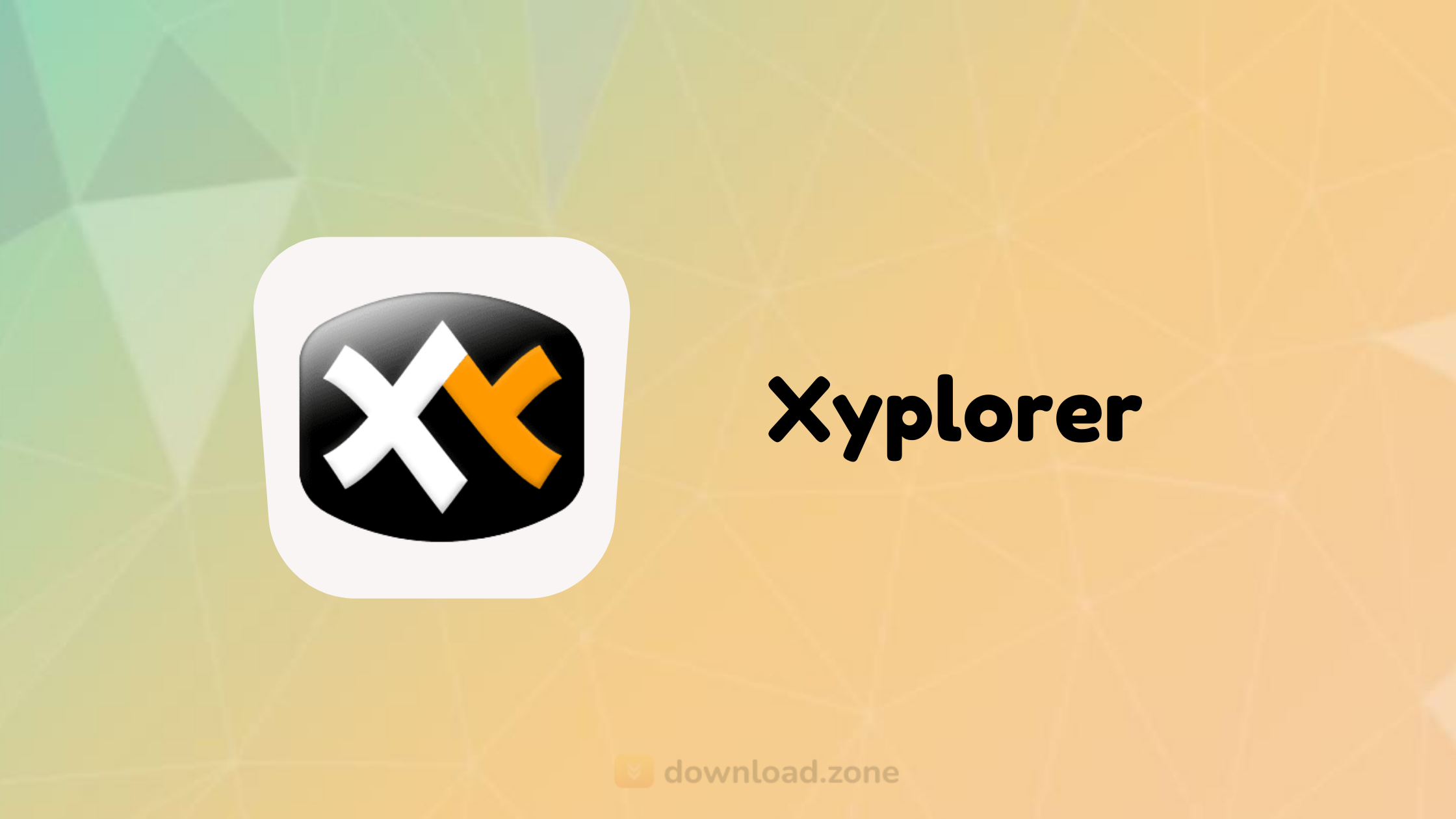
Comments are closed.