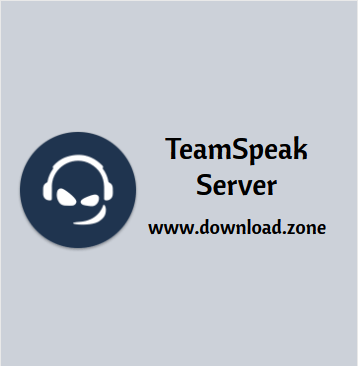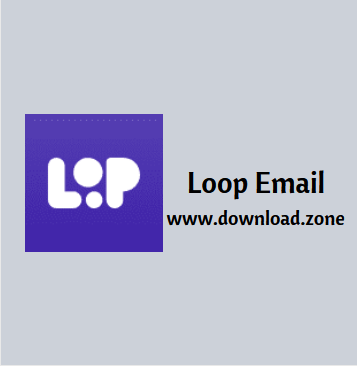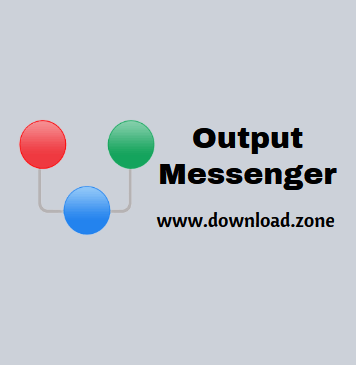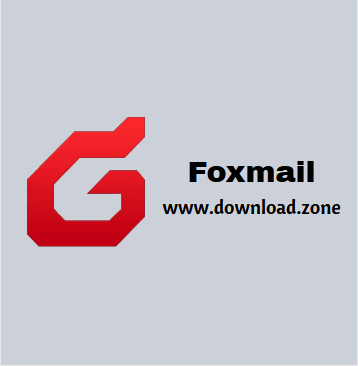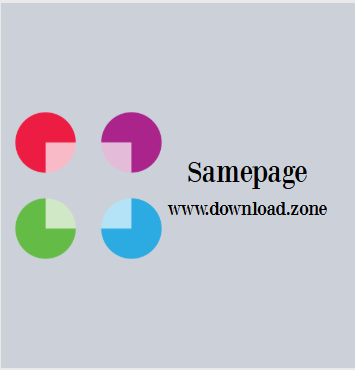Communications
Communication is important on a personal as well as organizational level. Especially with the current work scenario, you need to heavily rely on exceptional communication platforms to stay in touch with your friends, family, and colleagues. To make sure this frequent online communication is seamless, you need to ensure you have excellent communication software installed on your Windows PC.
Some of the most commonly used communication apps are Dropbox and Google Drive. But apart from these two, there are hundreds of other free instant messaging apps for Windows that you can choose from. These programs help increase your efficiency with the features they offer. They are user-friendly and help you manage shared files, thus reducing the need for back and forth emailing.
Not only are these platforms safe, but they also boost productivity and facilitate exceptional collaboration with your intranet solution. Quite a few of these apps are comprehensive and even offer messaging, voice, and video calls with two or more people. They allow you to create a private as well as public space as per your requirements
These communication platforms also double up as content management platforms, making it easy for you to browse, save, and edit all stored documents. You can use these tools to manage internal as well as external data and content. In a world where everything is going digital, you need to have a reliable communication platform to bank on. So what are you waiting for?
Communications[vc_row][vc_column][vc_tta_tabs style=”modern” active_section=”1″][vc_tta_section title=”About” tab_id=”aboutf856-8f349c6e-10b6″][vc_column_text] TeamSpeak Server for Windows is an extremely popular free communication software that provides high-quality voice chat via […]
Communications[vc_row][vc_column][vc_tta_tabs style=”modern” active_section=”1″][vc_tta_section title=”About” tab_id=”aboutf856-8f34d323-607c”][vc_column_text] Since the SMS has dead and lost the place as an old-time chat tool, the
Communications[vc_row][vc_column][vc_tta_tabs style=”modern” active_section=”1″][vc_tta_section title=”About” tab_id=”aboutf856-8f34a7d4-d304″][vc_column_text] Output Messenger is a secure, fast and instant messenger cum team collaboration tool for windows
Communications, Communications[vc_row][vc_column][vc_column_text] Flock is the best team communication app & online collaboration platform for Windows PC comes with team messaging, project management, and other great
Communications[vc_row][vc_column][vc_tta_tabs style=”modern” active_section=”1″][vc_tta_section title=”About” tab_id=”aboutf856-8f345a21-6ba5″][vc_column_text] Foxmail is a free email client originally created by Allen Zhang, which received wide distribution
Communications[vc_row][vc_column][vc_tta_tabs style=”modern” active_section=”1″][vc_tta_section title=”About” tab_id=”aboutf856-8f34463f-aef4″][vc_column_text] Softros LAN Messenger is a streamlined chat utility that does not rely on communicating with cloud-based servers but
Communications[vc_row][vc_column][vc_tta_tabs style=”modern” active_section=”1″][vc_tta_section title=”About” tab_id=”aboutf856-8f34e791-68f0″][vc_column_text] LAN Messenger is a free and open-source cross-platform instant messaging application for communication over a
Communications, Developer Tools, Entertainment Apps[vc_row][vc_column][vc_tta_tabs style=”modern” active_section=”1″][vc_tta_section title=”About” tab_id=”aboutf856-8f345417-b4c2″][vc_column_text]With WO Mic, your iOS, Android, or Windows device may be used as a microphone. Getting
Communications[vc_row][vc_column][vc_tta_tabs style=”modern” active_section=”1″][vc_tta_section title=”About” tab_id=”aboutf856-8f340815-5f2f”][vc_column_text] Samepage helps teams of all sizes manage projects and get more done with fewer apps. It
Communications[vc_row][vc_column][vc_column_text] Dating never been easy as today, early during 90’s guys and girls were stuck with Yahoo Chat for hours
CommunicationsKakaoTalk is a reliable messaging app for your desktop, offering seamless messaging, voice, and video calling capabilities on Windows 10,
Communications[vc_row][vc_column][vc_tta_tabs style=”modern” active_section=”1″][vc_tta_section title=”About” tab_id=”aboutf856-8f34e92f-235e”][vc_column_text] BuzzBundle Social Media Software offers one centralized location to post, respond, and engage in conversation