What is Remote Access Trojan?
Remote access trojans (RATs) are a type of malware specifically designed to grant attackers remote control over a compromised computer. Once installed on the target system, the RAT allows the attacker to send commands and receive corresponding data remotely.
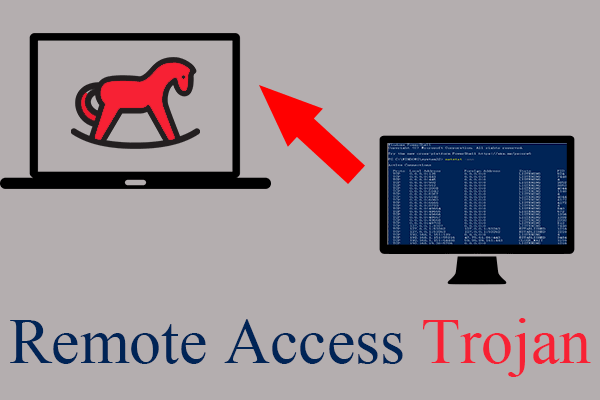
ad
The Birth and Rise of the RAT
The term “Trojan” is derived from the mythological Trojan horse used in the conquest of Troy during the Trojan War. According to Greek mythology, the Greeks presented a large hollow horse as an offering to the goddess Athena, concealing Greek soldiers inside its belly. Once the Trojan horse was brought into the city, the soldiers emerged and wreaked havoc on Troy.
Similarly, a RAT (Remote Access Trojan) deceives users into unwittingly installing malicious software on their computers, granting access to the RAT operator. RATs originated in the ’90s following the development of legitimate remote access tools in 1989.
Initially viewed as a playful endeavor, some considered RATs as an initiation ritual for young hackers, allowing them to perform harmless actions like changing the display background or opening the CD tray remotely. However, as RAT technology advanced, their usage evolved into more malicious purposes. By 2010, increasingly malicious RAT variants like DarkComet, Gh0st, and PoisonIvy emerged. From 2010 to 2019, RATs with enhanced capabilities proliferated, targeting not only Windows but also mobile operating systems such as Android and iOS.
ad
How Does a Remote Access Trojan Work?
Remote access trojans (RATs) can infiltrate computers through various means, such as email attachments, malicious websites, or exploiting vulnerabilities in unpatched systems.
Functioning akin to Remote Desktop Protocol (RDP) or TeamViewer for remote access or system administration, a RAT enables attackers to control a computer remotely. It establishes a command and control (C2) channel with the attacker’s server, facilitating the exchange of commands and data. RATs often employ techniques to conceal their C2 traffic to evade detection.
RATs may come with additional features or be modularly designed to offer expanded functionalities. For instance, an attacker might initially use a RAT to gain access and then decide to install a keylogger. The RAT may integrate this capability, dynamically add a keylogger module, or download and execute a separate keylogging tool.
Who Are the Targets of a Remote Access Trojan (RAT)?
While RATs can potentially target anyone, hackers typically concentrate on organizations that offer financial, political, or informational advantages. Although individuals can also fall victim, the primary targets are often governments or corporations.
- Financially: motivated hackers utilize RATs to target financial institutions or corporations in pursuit of monetary gain.
- Politically: motivated hackers aim to access classified information, manipulate election results, or control critical national systems such as telecommunications and utilities.
- Informational: targets involve the acquisition, deletion, or sale of sensitive data for purposes such as identity theft, corporate espionage, or political manipulation, as data can be as valuable as, if not more valuable than, currency.
Common Types of Remote Access Trojan (RAT)
Various types of RATs exist, each with its own origins and characteristics:
- Back Orifice: Created by Cult of the Dead Cow, Back Orifice identifies and exploits weaknesses in the Windows operating system.
- Beast: Although originating in 2002, Beast remains prevalent in targeting both older and newer Windows systems. It employs a client-server architecture akin to Back Orifice.
- Blackshades: Functioning as a self-propagating RAT, Blackshades spreads by sending malicious links to the social media contacts of the infected user. The hacker then utilizes the compromised machines as a botnet for launching denial-of-service (DoS) attacks.
- CrossRAT: Notably challenging to detect, CrossRAT has the capability to infiltrate Linux, macOS, Solaris, or Windows systems.
- Mirage: Attributed to a state-sponsored Chinese hacking group, Mirage represents an advanced persistent threat (APT) malware primarily focused on data exfiltration. It is commonly deployed against government and military entities.
- Saefko: Specifically targeting Chrome users, Saefko aims to pilfer cryptocurrency transaction data by accessing browser histories.
How To Protect Yourself from Remote Access Trojans
RATs are designed to conceal themselves on infected machines, granting secret access to attackers. They often achieve this by piggybacking malicious functionality on a seemingly legitimate application. For example, a pirated video game or business application may be available for free because it has been modified to include malware.
The stealthiness of RATs can make them difficult to protect against. Some methods to detect and minimize the impact of RATs include:
- Focus on Infection Vectors: RATs, like any malware, are only a danger if they are installed and executed on a target computer. Deploying anti-phishing and secure browsing solutions and regularly patching systems can reduce the risk of RATs by making it more difficult for them to infect a computer in the first place.
- Look for Abnormal Behavior: RATs are trojans that commonly masquerade as legitimate applications and may be composed of malicious functionality added to a real application. Monitor applications for abnormal behavior, such as notepad.exe generating network traffic.
- Monitor Network Traffic: RATs enable an attacker to remotely control an infected computer over the network, sending it commands and receiving the results. Look for anomalous network traffic that may be associated with these communications.
- Implement Least Privilege: The principle of least privilege states that users, applications, systems, etc. should only have the access and permissions that they need to do their job. Implementing and enforcing least privilege can help to limit what an attacker can achieve using a RAT.
- Deploy Multi-Factor Authentication (MFA): RATs commonly attempt to steal usernames and passwords for online accounts. Deploying MFA can help to minimize the impact of credential compromises.
FAQ’s
What exactly is a Remote Access Trojan (RAT)?
A Remote Access Trojan (RAT) is a type of malware specifically engineered to grant attackers remote control over a compromised computer. Once installed on the target system, the RAT allows the attacker to send commands and receive corresponding data remotely.
How did RATs originate?
The term “Trojan” in RAT originates from the mythological Trojan horse used during the Trojan War. Similarly, RATs deceive users into installing malicious software, akin to the Trojan horse deceiving the inhabitants of Troy. RATs emerged in the ’90s following the development of legitimate remote access tools in 1989.
How do RATs infiltrate computers?
RATs can infiltrate computers through various means, including email attachments, malicious websites, or exploiting vulnerabilities in unpatched systems.
Who are the main targets of RAT attacks?
While RATs can target anyone, hackers often focus on organizations offering financial, political, or informational advantages. However, individuals can also fall victim to RAT attacks.
Can you explain some common types of RATs?
Several common types of RATs exist, each with its own origins and characteristics. Some notable examples include Back Orifice, Beast, Blackshades, CrossRAT, Mirage, and Saefko.
How can individuals protect themselves from RATs?
Protecting against RATs involves focusing on infection vectors, monitoring for abnormal behavior, tracking network traffic, implementing least privilege principles, and deploying multi-factor authentication (MFA) to minimize the impact of credential compromises.
Conclusion
Remote Access Trojans (RATs) pose a serious cybersecurity threat, allowing attackers to remotely control compromised computers. Originating from the Trojan horse myth, RATs have evolved into sophisticated tools used for malicious purposes. Vigilance, understanding, and robust security measures are essential to combatting this threat effectively.
ad


Comments are closed.