What is a Network Switch?
A network switch connects devices in a network, typically a local area network (LAN), and directs the transmission of data packets to and from these devices. In contrast to a router, a switch delivers data solely to the specific device for which it is intended—whether that be another switch, a router, or a user’s computer—rather than broadcasting to networks comprising multiple devices.
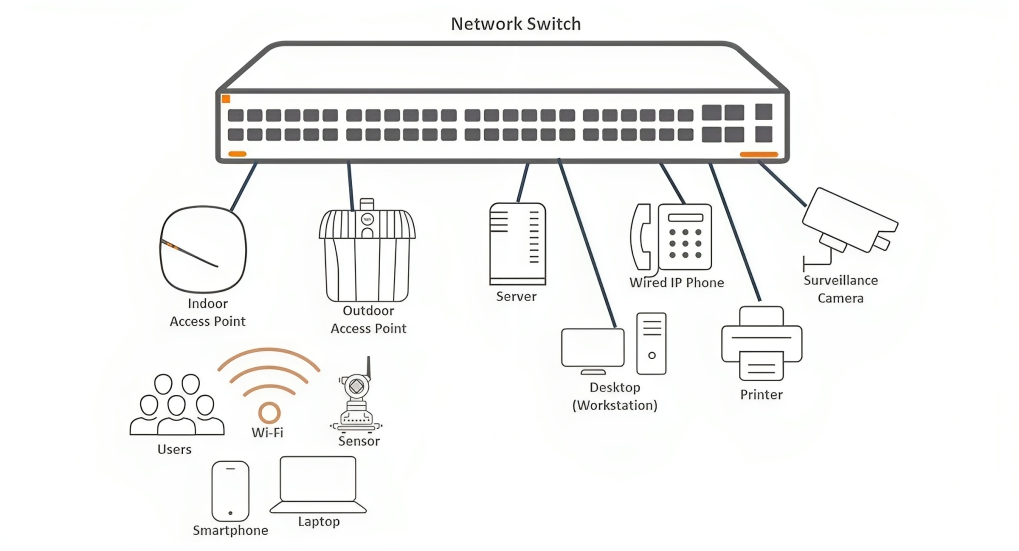
ad
What is the Difference Between a Switch and a Router?
Routers determine the routes for data packets to traverse networks and reach their designated destinations. This process involves routers establishing connections with various networks and forwarding data from one network to another, encompassing LANs, wide area networks (WANs), or autonomous systems, which form the substantial networks constituting the Internet.
In practical terms, this implies that routers are essential for establishing an Internet connection, whereas switches are primarily employed for interconnecting devices. Residential and small office setups necessitate routers for Internet connectivity, with a network switch generally unnecessary unless there is a requirement for numerous Ethernet ports. Conversely, large offices, expansive networks, and data centers with numerous computers typically rely on switches.
What is a layer 2 switch and layer 3 switch?
ad
Network switches have the capability to function at either OSI layer 2 (the data link layer) or layer 3 (the network layer). Layer 2 switches direct data according to the destination MAC address (refer to the definition below), whereas layer 3 switches guide data based on the destination IP address. Certain switches can perform both functions.
Nevertheless, the majority of switches are typically categorized as layer 2 switches. Layer 2 switches commonly establish connections with devices in their networks using Ethernet cables, which are physical cables that connect to devices through Ethernet ports.
What is an unmanaged switch? What is a managed switch?
An unmanaged switch effectively adds additional Ethernet ports to a LAN, expanding access to the Internet for more local devices. Unmanaged switches facilitate the transfer of data between devices based on their MAC addresses.
In comparison, a managed switch serves the same purpose for significantly larger networks and provides network administrators with greater control over traffic prioritization. Additionally, managed switches empower administrators to establish Virtual LANs (VLANs), allowing for further subdivision of a local network into smaller segments.
What is the difference between a MAC address and an IP address?
Network switches rely on MAC addresses to appropriately direct Internet traffic to the designated devices, as opposed to using IP addresses.
Each device connected to the Internet possesses an IP address, represented by alphanumeric characters such as 172.16.0.1 or 2001:0db8:1a2b:1234:5678:abcd:efgh:8765. IP addresses function as virtual mailing addresses, ensuring that Internet communications aimed at a specific address reach the intended device. IP addresses often undergo changes due to the limited availability of IPv4 addresses; thus, user devices typically receive new addresses when establishing a fresh connection with a network.
IP addresses operate at layer 3, meaning that computers and devices across the Internet use them for transmitting and receiving data, regardless of the network to which they are connected. Source and destination IP addresses are integral components of all IP packets, akin to a piece of mail containing both a destination and a return address.
Conversely, a MAC address serves as a permanent identifier for each hardware unit, akin to a serial number. Unlike IP addresses, MAC addresses remain constant and do not undergo changes. MAC addresses function at layer 2, not layer 3, indicating that they are not included in IP packet headers. In simpler terms, MAC addresses do not form part of Internet traffic; their usage is confined to within a specific network.
How do network switches know the MAC addresses of the devices in their network?
Layer 2 network switches maintain a Content Addressable Memory (CAM) table in memory, linking MAC addresses to the Ethernet ports of the switch.
Imagine that Device X is connected to Port 1, Device Y to Port 2, and Device Z to Port 3. When data arrives for Device X, the switch consults its CAM table, identifies the connection to Port 1, and correctly forwards the traffic to Port 1, avoiding Ports 2 or 3.
The CAM table for this scenario would look like this:
| MAC address | Port |
|---|---|
| Device X’s MAC address | 1 |
| Device Y’s MAC address | 2 |
| Device Z’s MAC address | 3 |
The switch’s CAM table is stored in memory. If the switch is powered off, the table is lost, and the switch must relearn it upon reboot.
Now, consider the situation when the switch is freshly turned on and hasn’t established its CAM table. The table initially contains unknown MAC addresses and associated ports:
| MAC address | Port |
|---|---|
| Device X’s MAC address | 1 |
| Device Y’s MAC address | 2 |
| Device Z’s MAC address | 3 |
Suppose Device X sends a message to Device Y. The switch takes the following steps to convey the message to Device Y and start populating its CAM table:
- Records Device X’s MAC address and the port where the message entered.
- Forwards Device X’s message to all other devices on the network, excluding Device X (this process is known as “flooding”).
- When Device Y replies, it records Device Y’s MAC address and the associated port.
The updated CAM table now includes entries for Device X and Device Y:
| MAC address | Port |
|---|---|
| Device X’s MAC address | 1 |
| Device Y’s MAC address | 2 |
| ? | ? |
At this point, the switch’s CAM table contains information about the locations and MAC addresses of both Device X and Device Y.
Types of Network Switches
Network switches come in a variety of types and categories designed to cater to different use cases. These include:
Managed Switches
Managed switches, commonly found in commercial and enterprise environments, offer enhanced capacity and functionalities for IT professionals. Configuration of managed switches involves the use of command-line interfaces. These switches support simple network management protocol agents, providing valuable information for troubleshooting network issues. Administrators can also utilize them to establish virtual LANs for segmenting a local network. Managed switches are comparatively more expensive than unmanaged switches due to their extended capabilities.
Unmanaged Switches
Unmanaged switches, the most basic type, come with a fixed configuration. They simply expand the Ethernet connections in a LAN, enabling additional internet connections to local devices. Unmanaged switches utilize device MAC addresses for data transmission. They are typically plug-and-play, offering users limited configuration options. While these switches may have default settings for aspects like quality of service, users cannot modify them. Unmanaged switches are relatively inexpensive but their limited capabilities make them unsuitable for many corporate applications.
Power over Ethernet (PoE) Switches
PoE capabilities are now integrated into some network switches, facilitating faster, simpler, and safer installations of IoT devices and other equipment. PoE involves supplying DC power to low-power devices over a LAN wire, eliminating the need for separate power supplies. A PoE-capable switch enhances safety with low and intelligently managed power output, particularly useful in situations where concealing connections is challenging.
Local Area Network (LAN) Switches
LAN switches, also known as local area network switches, are typically used to connect locations within a company’s internal LAN. They efficiently allocate bandwidth to prevent data packet overlap during transmission across a network. Before directing data packets to their intended destinations, LAN switches carefully deliver them, mitigating network congestion or bottlenecks by sending data packets solely to their intended recipients.
Smart Switches
Smart or intelligent switches, a variant of managed switches, offer features beyond unmanaged switches but are less advanced than fully controllable ones. While they may not provide as many functions as fully managed switches, their lower cost makes them suitable for smaller networks with budget constraints and fewer feature requirements.
Modular Switches
Modular switches allow the addition of extension modules as needed, providing flexibility as the network expands. These modules can include options such as wireless connectivity, firewalls, and network analysis. While modular switches offer more possibilities, they are more expensive and are typically used in larger networks.
Fixed-Configuration Switches
Fixed-configuration switches come with a predetermined number of ports and are often not expandable, making them cost-effective over time. These switches, with a fixed number of Ethernet ports, are common in the market, with various configurations available.
Stackable Switches
Stackable switches enhance network optimization and reliability by functioning as a single switch in clusters. They offer advantages such as creating link aggregation groupings covering multiple units, transferring mirrored traffic within the stack, and configuring Quality of Service (QoS) across all units.
Layer Three Switches
Layer 3 switches, operating at the Network Layer of the OSI model, combine features of both Layer 2 and 3 devices. They forward Ethernet frames quickly and can run dynamic routing protocols, making them more complex than traditional Layer 2 switches.
Data Center Switches
Data center switches are designed to meet the specific needs of modern data centers, offering features like high-speed performance, large port capacity, low latency, virtualization support, security, and Quality of Service (QoS).
Switches with Optical Fiber Ports
Switches with optical fiber ports include RJ45 ports for standard Ethernet cables and additional fiber optic ports for extended connectivity beyond the 100-meter limit. These switches often utilize small-form-factor pluggable fiber optic ports for connecting to remote switches over longer distances.
Keyboard, Video, and Mouse (KVM) Switches
KVM switches connect multiple computers to a single keyboard, mouse, or monitor. They are commonly used to control groups of servers, streamlining cable management. KVM switches offer users the ability to switch between PCs quickly, often with configurable keyboard hotkeys. KVM extenders can enhance the switch’s reach for transmitting video signals over longer distances.
FAQ’s
What is the main purpose of a network switch?
A network switch connects devices in a network, such as a local area network (LAN), and directs the transmission of data packets between these devices. Unlike routers, switches deliver data exclusively to the intended device rather than broadcasting to multiple devices on a network.
How does a network switch differ from a router?
Routers determine the paths for data packets to travel across networks, connecting different networks and forwarding data between them. In contrast, switches are primarily used to interconnect devices within a network. Routers are essential for establishing an Internet connection, while switches are used for connecting devices.
What sets apart a layer 2 switch from a layer 3 switch?
Network switches can operate at either OSI layer 2 or layer 3. Layer 2 switches forward data based on destination MAC addresses, while layer 3 switches use destination IP addresses. The majority of switches are categorized as layer 2 switches, connecting devices using Ethernet cables.
What is the purpose of an unmanaged switch and a managed switch?
- Unmanaged Switch: Expands Ethernet connections in a LAN, allowing more local devices to access the Internet. Transfers data based on MAC addresses. Typically plug-and-play.
- Managed Switch: Serves the same purpose in larger networks, providing administrators with greater control over traffic and the ability to create Virtual LANs (VLANs).
How do MAC addresses and IP addresses differ?
- MAC Address: Permanent hardware identifier, constant and used at layer 2 within a network.
- IP Address: Virtual mailing address, subject to change due to IPv4 limitations. Used at layer 3 for Internet communication, included in IP packet headers.
How do network switches learn and store MAC addresses?
Layer 2 network switches maintain a Content Addressable Memory (CAM) table, associating MAC addresses with specific Ethernet ports. This table is stored in memory and must be relearned if the switch is powered off.
Conclusion
Network switches are pivotal in directing data within networks, providing targeted connectivity. Unlike routers, they focus on linking devices within a network. The distinctions between layer 2 and layer 3 switches, the roles of managed and unmanaged switches, and the significance of MAC and IP addresses underscore the versatility of network switch technology. As technology advances, various switch types cater to diverse networking needs. This comprehensive understanding ensures efficient network management, emphasizing the crucial role switches play in modern communication infrastructures.
ad


Comments are closed.