Game Boy Advance emulator fans, rejoice! If you’re searching for a GBA emulator for PC or Android that revives your favorite Nintendo classics with ease, look no further than the Visual Boy Advance APK. This powerful, nostalgia-packed emulator allows you to play iconic GBA, GBC, and GB games on modern devices with full functionality and enhanced features. Whether you’re looking for a Visual Boy Advance download for Windows 10, Windows 11, or Android, this guide has everything you need to get started.

🌈 What is Visual Boy Advance (VBA)? — A Legacy GBA Emulator Reimagined
Visual Boy Advance, also known as VBA Emulator, is a free and open-source GBA emulator for PC and Android. It supports a wide range of Game Boy formats including:
- Game Boy (GB)
- Game Boy Color (GBC)
- Game Boy Advance (GBA)
Originally developed by the VBA Team, this emulator is popular for its lightweight design, compatibility with ROMs, and customizable features like cheats, screen filters, real-time save states, and more.
If you’re wondering whether you can download VBA for PC running Windows 10, Windows 11, or even Windows 7—yes, you can! It’s compatible with most systems and requires minimal resources.

💡 Why Choose Visual Boy Advance?
Here’s what makes the Visual Boy Advance emulator a standout among other retro gaming emulators:
✅ Core Features of Visual Boy Advance
🎮 Multi-console Support
Visual Boy Advance download enables you to emulate a wide range of Nintendo handheld consoles. It supports not only Game Boy Advance (GBA) games but also Game Boy (GB), Game Boy Color (GBC), and even Super Game Boy and Super Game Boy 2. This makes it one of the most versatile GBA emulator PC options available today.
💾 Save States
No more losing progress! You can save your game at any moment, not just at the game’s designated save points. This is crucial when playing long or difficult games. Simply press a key to save your current state and reload it anytime, making Visual Boy Advance controls super convenient for casual and advanced users alike.
🔌 Cheat Code Support
For those who enjoy experimenting, the emulator offers full compatibility with GameShark and Code Breaker cheat systems. This means you can enhance your gameplay with cheats like unlimited health, rare items, or unlocking secret levels — all safely through the Visual Boy Advance APK or desktop version.
🧰 Debugging Tools
If you’re into ROM hacking or game development, Visual Boy Advance M and its variants come packed with debugging tools. These include loggers, memory viewers, tile viewers, and other essential tools for analyzing game mechanics and customizing gameplay.
🎮 Joystick Support
Want to relive the console feel? Visual Boy Advance for PC supports USB gamepads and keyboard remapping, making it compatible with almost any controller setup. This offers a much better gaming experience than using a keyboard alone.
🖼️ Screen Capture & Recording
With built-in screen capture tools, you can easily take screenshots or record gameplay as AVI or WAV files. Whether you’re documenting gameplay, creating content for YouTube, or saving epic gaming moments, Visual Boy Advance M has you covered.
🔄 IPS Patching
A favorite feature for fans of fan-translated ROMs, real-time IPS patching allows you to apply custom patches directly to the game without modifying the ROM file permanently. This is a great way to play translated or modified versions of your favorite classics using your preferred GBA emulator.
🖥️ Fullscreen Mode
Want an immersive experience? Visual Boy Advance emulator for Windows 10 and 11 supports smooth fullscreen scaling, letting you expand the game to fit your monitor without losing image quality.
🎨 Graphic Filters
The emulator includes several powerful graphic enhancement filters like 2xSaI, Super Eagle, HQ3x/4x, Pixelate, and Motion Blur. These enhance pixel quality and smooth edges, improving the retro look for modern screens — ideal for gamers who want a cleaner visual output.
🌐 Link Support (VBA-M only)
Using Visual Boy Advance-M, users can emulate Game Boy link cable functionality over LAN or Internet. This feature is perfect for multiplayer games like Pokémon, allowing you to trade or battle online without needing real hardware.
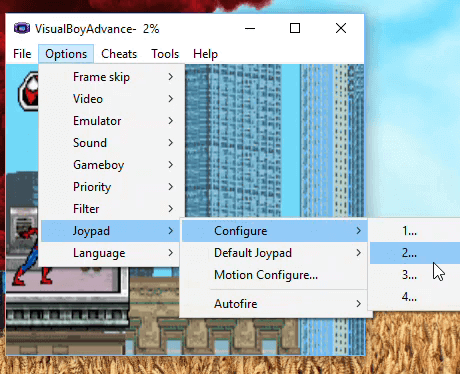
📲 Visual Boy Advance Android Version (APK)
Though the original VBA was built for desktops, many developers have ported it to Android. You can now download Visual Boy Advance APK variants on platforms like:
- VBA-M for Android
- My Boy! GBA Emulator
- RetroArch with VBA Core
These apps support GBA ROMs, custom controls, save states, and Bluetooth controllers, making it possible to emulate GameBoy on mobile!
💻 How to Download Visual Boy Advance for PC (Windows 10/11/7)
To install the Visual Boy Advance emulator on PC, follow these simple steps:
🔽 Steps to Install Visual Boy Advance:
- 🔍 Search for a safe Visual Boy Advance download source (official GitHub or trusted emulator sites).
- 📦 Download the ZIP or EXE file (latest version: V 1.8.0).
- 🗂️ Extract the files to a local folder.
- 🚀 Run
VisualBoyAdvance.exe(no installation required!). - 🎮 Load your GBA ROM and play.
✅ Bonus Tip: Make sure your ROMs are legally owned backups to avoid copyright issues.
🔐 Is Visual Boy Advance safe?
Yes, when downloaded from a trusted source. However, be cautious while importing external cheat files (e.g.,.xpc), which can carry risks if tampered with.
🛠️ Visual Boy Advance System Requirements
| ⚙️ Specification | 📋 Details |
|---|---|
| 🖥️ OS | Windows XP, 7, 8, 10, 11 |
| 🧠 RAM | 256 MB |
| 💾 Storage | 100 MB free space |
| 🎮 Graphics | DirectX 8 compatible |
💡 Vba emulator download for PC Windows 10 and Windows 11 is fully supported. For older PCs, try Vba emulator download for PC Windows 7.
🎮 How to Load Games (ROMs) in Visual Boy Advance
To play Visual Boy Advance games, you’ll need:
- A legal ROM file (
.gba,.gb,.gbc). - Load the ROM through File → Open.
- Enjoy with custom Visual Boy Advance controls, or map a gamepad!
💡 Most users search for Visual Boy Advance ROMs to play titles like Pokémon FireRed, Zelda, or Mario Kart — always use legitimate sources!
🔄 Best Alternatives to Visual Boy Advance
| 🎮 Emulator Name | 🧩 Key Features |
|---|---|
| 🕹️ RetroArch | Multi-system emulator with built-in VBA core support |
| ⚡ mGBA | Fast and highly accurate GBA emulation |
| 🍎 OpenEmu (Mac) | Optimized GBA emulator for macOS users |
| 🔁 VBA-M | Modern, enhanced fork of the original Visual Boy Advance |
| 📱 GBA4iOS | Lightweight iOS GBA emulator (no jailbreak needed) |
| 🧠 Mednafen | Advanced and highly customizable GBA emulator |
💾 Technical Specifications
| 💻 Software Name | Visual Boy Advance Emulator For Windows V 1.8.0 |
|---|---|
| 📦 File Size | 659 KB |
| 🌐 Languages | English, Italian, French, Spanish, Polish, Chinese, German, Japanese |
| 🆓 License | Free |
| 👨💻 Developer | VBA Team |
❓ FAQs: Visual Boy Advance Emulator
1. What is the latest version of Visual Boy Advance?
The most commonly used version is 1.8.0 for Windows. Forks like VisualBoyAdvance-M (VBA-M) are updated regularly.
2. Is Visual Boy Advance safe to use?
Yes, when downloaded from a reliable source. Avoid loading unknown .xpc files, as they can execute malicious code via cheat system vulnerabilities.
3. Can I use a controller with VBA?
Absolutely. VBA supports joystick and gamepad inputs, which you can configure under the Options > Joypad settings.
4. Does Visual Boy Advance work on Windows 11?
Yes, the VBA emulator download for PC Windows 11 is fully compatible and runs efficiently even on newer systems.
5. Where can I download Visual Boy Advance for Android?
You can download Visual Boy Advance APK or similar ports (like My Boy!) from third-party APK stores or emulator apps on Google Play.
6. How to save and load game progress in VBA?
Use Save State (Shift+F1~F10) and Load State (F1~F10) functions to instantly save/load your game.
7. What’s the difference between Visual Boy Advance and VBA-M?
VBA-M is a modernized and more feature-rich fork with enhanced accuracy, LAN multiplayer support, and better ROM compatibility.
✅ Conclusion: Why Visual Boy Advance is Still the Best GBA Emulator
If you’re looking to revisit classic Nintendo games on modern platforms, Visual Boy Advance download offers a powerful, lightweight, and versatile emulator. Whether on PC or Android, this emulator supports a wide range of features from graphic filters to link cable simulation, ensuring an authentic and customizable experience.
Pair it with legally obtained Visual Boy Advance ROMs and enjoy seamless gameplay across Game Boy, Game Boy Color, and Game Boy Advance titles.
🕹️ Whether you’re a retro gaming fan or new to the GBA era — Visual Boy Advance APK and PC versions are the easiest way to unlock the full library of timeless Nintendo titles.