[vc_row][vc_column][vc_tta_tabs style=”modern” active_section=”1″][vc_tta_section title=”About” tab_id=”aboutf856-8f34e172-4e12″][vc_column_text]
Iperius Backup is a feature-rich application that comes bundled with intuitive options for file and folder backups. It is geared toward all types of users, regardless of their level of experience.
You can get started by creating a new backup job for files, folders, drives, Windows drive images, FTP downloads, as well as SQL, Oracle, MySQL, and PostgreSQL databases.
It is possible to create exclusion lists, enable a user account for network access, and add destinations in directories, tapes, Cloud and FTP.

In addition, you can include hidden and system files, record all program activity to a log file, display the backup operation in progress, select the ZIP compression mode, as well as edit properties for normal copy operations (e.g. always copy and set the date and time of files).
Iperius Backup features task scheduling and email notifications with complex filters. For example, you can specify multiple mail recipients and hidden recipients, as well as trigger the action only in particular scenarios (e.g. backup completed successfully, at least one file copied).
Furthermore, Iperius Backup allows users to set apps or other external files for execution before and after the backup job is done. The computer may be scheduled to automatically shut down when the job is completed. Restoring files is simple since all you have to do is point out the source item.
Iperius Backup is surprisingly light on the system resources, using low CPU and RAM. It takes a reasonable amount of time to complete a backup job and did not cause the OS to hang, crash or pop up error messages.
Thanks to its wide array of options and customization preferences, Iperius Backup should please users looking for an all-around data backup application. The interface needs some improvements in the visual department, though.
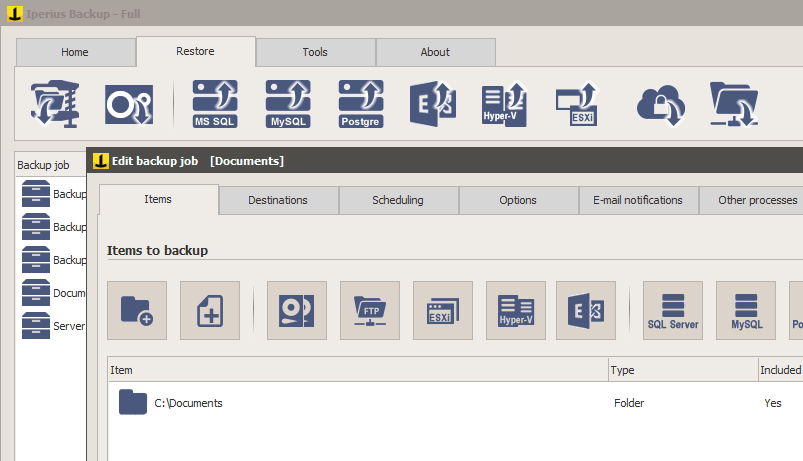 [/vc_column_text][/vc_tta_section][vc_tta_section title=”Video” tab_id=”videof856-8f34e172-4e12″][vc_column_text]
[/vc_column_text][/vc_tta_section][vc_tta_section title=”Video” tab_id=”videof856-8f34e172-4e12″][vc_column_text]
Official Video Intro Iperius Backup
[/vc_column_text][vc_video link=”https://youtu.be/xFqGHruurCo” align=”center” title=”Iperius Backup Basic Features with Full Backup and Differential backup chain”][/vc_tta_section][vc_tta_section title=”Alternatives” tab_id=”1613204936455-cd1a2326-6b56f856-8f34e172-4e12″][vc_column_text]
- Duplicati
- Macrium Reflect
- SyncBack
- CrashPlan
- EaseUS ToDo BackUp
- Comodo Online Backup
[/vc_column_text][/vc_tta_section][/vc_tta_tabs][/vc_column][/vc_row][vc_row][vc_column][vc_column_text]
Iperius Backup Overview
[/vc_column_text][vc_single_image image=”78292″][vc_column_text css=”.vc_custom_1637220345476{margin-top: 10px !important;}”]
Thông số kỹ thuật
| Phiên bản | 2021 |
| Kích thước tập tin | 59.3 MB |
| Ngôn ngữ | Tiếng Anh |
| Giấy phép | Dùng thử miễn phí |
| Nhà phát triển | Enter Srl |
[/vc_column_text][/vc_column][/vc_row]