[vc_row][vc_column][vc_tta_tabs style=”modern” active_section=”1″][vc_tta_section title=”About” tab_id=”aboutf856-8f3460d2-660d”][vc_column_text]
IceCream PDF Split and Merge is a versatile application for splitting and merging PDF files quickly and easily. The program offers several convenient split modes that allow users to complete different types of splitting tasks. Also, It doesn’t set any limitations for imports in the Merge mode, which means the user can merge as many files as necessary within a single session.
IceCream PDF Split & Merge is a lightweight application that enables you to manage multi-page PDFs by separating them into several smaller documents. Alternatively, it can unite many PDFs and create a single file with the same number of pages as the documents that compose it.

There are 4 types of splitting modes: “Into single-paged files”, “By groups of pages”, “Delete certain pages”, and “By page ranges”. Users can choose one that meets the requirements, use the Preview button to make sure everything looks fine, and even merge the output files back together if the document got split in the wrong way.
The program features an in-built PDF viewer that allows the users to preview files prior to applying any changes. One can choose between 3 saving options (subfolder, original folder and any folder of choice) in the Split mode; merged files are saved in the same folder.
The software can separate the pages from a large PDF file and save them as individual documents, with custom names. You can select the software to divide the initial document page-by-page, or split it into groups containing an equal number of pages. Moreover, you can select individual pages or page ranges, that you can delete from the input file.
The software features a previewing tool, which enables you to open the input PDF and view its entire contents. While the software can handle large documents, with multiple pages, when using the Splitter function, it cannot manage batches of files.
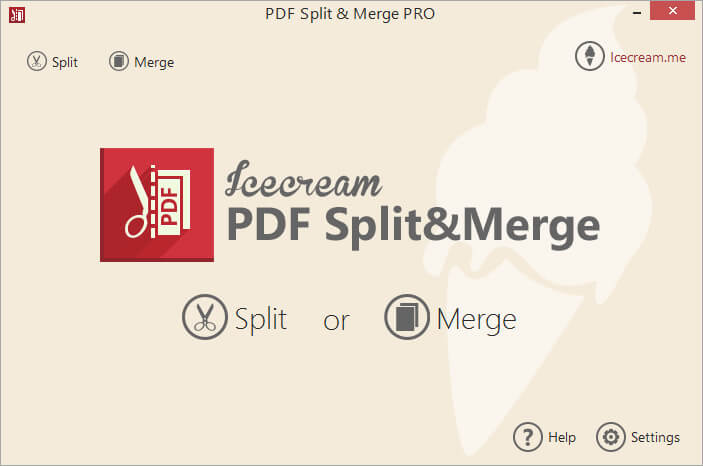
Icecream PDF Split And Merge Files Software Features
- PDF Splitter: Split PDF file into single pages in a few clicks.
- Split PDF modes: Split PDF into single pages, by page range and groups of pages, or remove specific pages.
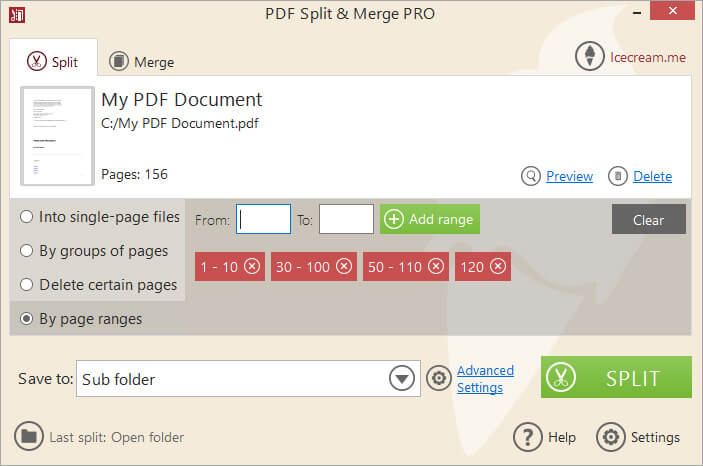
- Split PDF by ranges: Save certain page ranges as separate PDF files.
- PDF Merger: Combine any PDF documents, including password-protected ones.
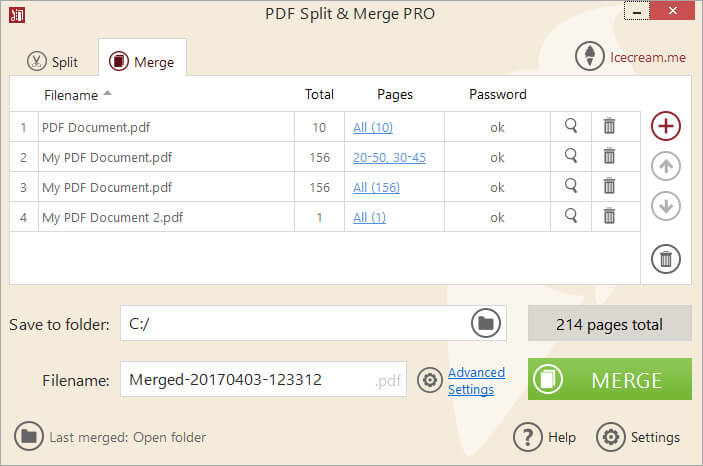
- File sequence: Edit file sequence in the queue while working in the “Merge PDF” mode.
- No limitations (PRO): There are no limitations on the number of pages or PDF documents.
- Preview: Use the built-in PDF reader to view PDF files. No need to download additional software.
- Security: Unlike online services, PDF Split & Merge ensures the security of private files.
- Encrypted files: Split and merge password-protected files (valid password is required*), set password for merged files.
- Drag-n-Drop: Drag-and-drop support for adding and arranging files conveniently.
- Set PDF properties: Set permissions, passwords, meta both in “Split PDF” and “Merge PDF” modes.
- Right-click menu: Split and combine PDF files by adding them from the Windows context menu.
This software is to perform the opposite action to splitting PDFs, meaning joining multiple such files together. You simply need to add the composite files to the waiting list, arrange them in the order you wish them to be displayed in the output document, then choose a filename for the resulting PDF.
The software can automatically name the output file, and save it to a new subfolder, at the same location as the input documents, unless you choose a custom title and path. You may easily add or remove PDFs from the waiting list, then arrange them in the desired order, before starting the merging process.
Yêu cầu hệ thống
| Bộ xử lý | 1.33 Ghz Intel®, AMD or any other compatible processor / faster processor for netbooks |
| Hệ điều hành | Windows 10, 8, 7, Vista, XP, Mac OS X |
| Ký ức | 512 MB of RAM (1 GB for better performance) |
| Storage Space | 30 MB to 300 MB of free disk space |
[/vc_column_text][/vc_tta_section][vc_tta_section title=”Alternatives” tab_id=”1613204936455-cd1a2326-6b56f856-8f3460d2-660d”][vc_column_text]
- PDFsam
- PDFTK Builder
- Master PDF Editor
- PDF-Shuffler
- PDFtk
- PDFill
[/vc_column_text][/vc_tta_section][/vc_tta_tabs][/vc_column][/vc_row][vc_row][vc_column][vc_column_text]
Icecream PDF Split And Merge Overview
[/vc_column_text][vc_single_image image=”76926″][vc_column_text css=”.vc_custom_1636801836418{margin-top: 10px !important;}”]
Thông số kỹ thuật
| Phiên bản | 3.46 |
| Kích thước tập tin | 18.9 MB |
| Ngôn ngữ | Multiple Languages |
| Giấy phép | Trial Version |
| Nhà phát triển | IceCream Apps |
[/vc_column_text][/vc_column][/vc_row][vc_row][vc_column][vc_column_text]Phần kết luận
IceCream PDF Split and Merge enables you to manage the length of documents, by separating pages from the large files or uniting several PDFs into one. You may split PDFs into single pages documents or simply remove the selected parts from the input file. Alternatively, you can easily merge multiple files into one, and arrange the pages in the desired order.[/vc_column_text][/vc_column][/vc_row]