User interface (UI) and user experience (UX) are crucial components of design that influence user speed, ease of use, and initial impressions. They are essential to the creation of mHealth and telehealth applications.
Among other things, mHealth app development focuses on increasing user uptake and engagement, maximizing accessibility for all users, and supporting remote patient monitoring. These priorities illustrate the necessity of creating an appealing, intuitive, and effective UX and UI when developing telehealth solutions. We will examine UX and UI best practices for mHealth app development in this article.
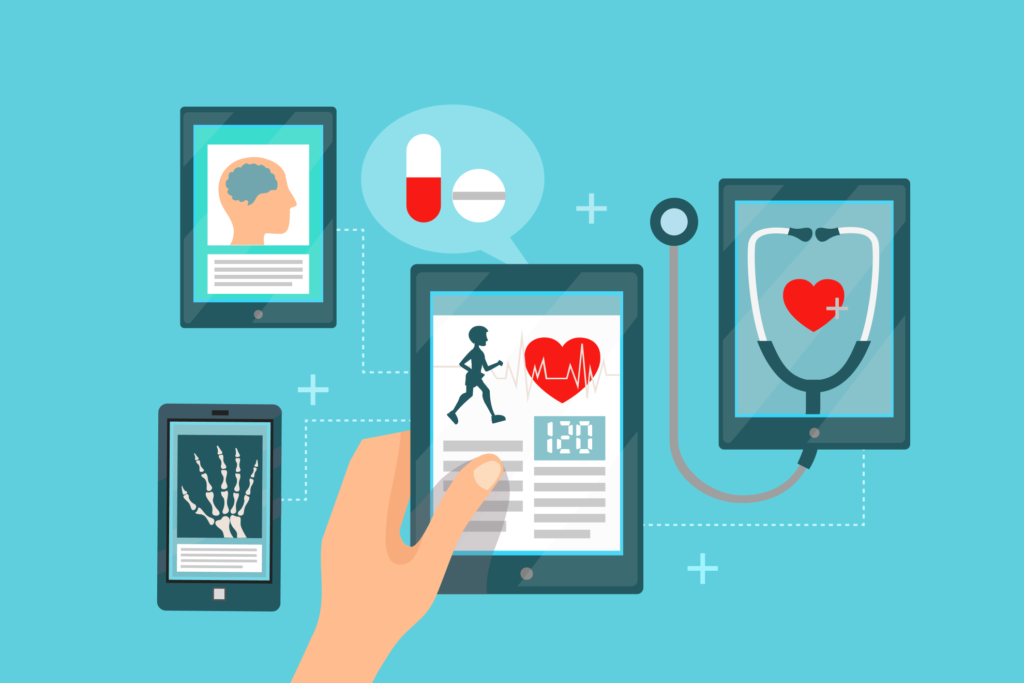
Prioritize User-Centered Design in mHealth App Development
User-centered design (UCD) is a key concept in mHealth app development that guarantees the application is customized to the requirements, habits, and preferences of its users. Certain procedures must be taken to ensure that user-centered design is implemented. This involves carrying out in-depth user research. This study aids in defining user personas, comprehending user wants, and evaluating current solutions.
Designing for various user groups, optimizing the onboarding process, integrating user-friendly navigation and information architecture, and applying personalization and an adaptive user interface are the next steps to be taken after this research is finished. Prioritizing these encourages user-centered design that serves all users, including patients, medical professionals, and caregivers.
Maximize Inclusivity and Accessibility in mHealth App Development
For mHealth apps to provide fair healthcare services to all users irrespective of their physical capabilities, level of digital knowledge, or preferred language, accessibility and inclusion are crucial. This means that everyone should be able to use the mHealth app development software, including the elderly, those who are blind or hard of hearing, and those who have cognitive or motor impairments. Adhering to some rigorously defined protocols guarantees that the design is inclusive and easily accessible.
These procedures include providing features for users with hearing impairments, optimizing for visually impaired users, enhancing accessibility for users with mobility disabilities, and making sure accessibility standards are followed. Supporting neurological and cognitive impairments, offering bilingual and culturally inclusive assistance, permitting customization for individual preferences, and carrying out accessibility testing and ongoing enhancements all maximize inclusivity. Inclusive and accessible mHealth apps make certain that everyone can efficiently access healthcare services regardless of ability, age, or language by putting all of these procedures into practice.
Optimize Cross-Device and Mobile Compatibility
Poorly optimized software may result in low adoption rates due to dissatisfaction, slowness, and security threats. This explains why mHealth apps need to work seamlessly on a range of devices.
Certain design elements must be included in order to ensure cross-device and mobile optimization. The implementation of responsive and adaptive designs, compatibility with various operating systems, performance optimization for mobile devices, smooth multi-device synchronization, wearable and IoT integration optimization, battery and resource optimization, and thorough cross-device testing are all included in this. Better healthcare outcomes, enhanced accessibility, and a smooth user experience are guaranteed by these.
Concluding Analysis
Some UX and UI best practices for mHealth app development have been examined in this article. Clear data visualization, seamless and safe authentication, reducing user input for improved usability, and intelligent warnings and notifications are some additional best practices. Developers may produce an app that is effective, safe, and easy to use for patients and healthcare professionals by adhering to these best practices.