Ulaa browser download is more than just another Chromium-based browser—it’s a privacy-first tool built for users who want full control over their digital life. With growing concerns around online tracking, targeted ads, and data misuse, Ulaa browser for PC steps in as a refreshing alternative that blends powerful security features with practical tools for productivity. Whether you’re browsing from a PC or Android device or simply exploring safer alternatives to traditional browsers, Ulaa delivers speed, simplicity, and peace of mind—all in one sleek package.
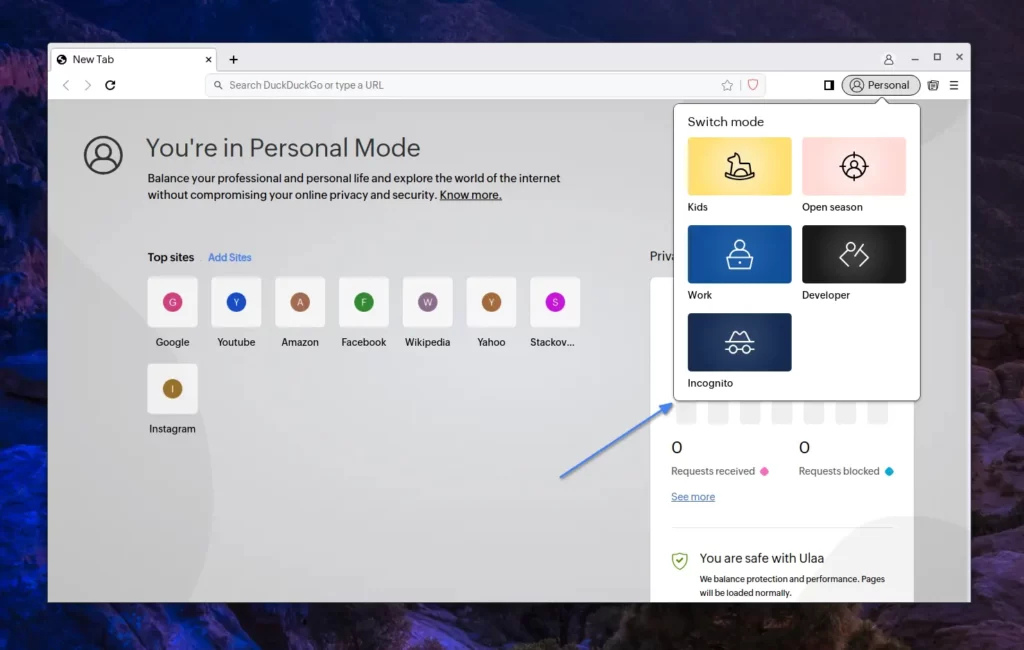
🔰 What Is Ulaa Browser?
Ulaa Browser by Zoho is a free, privacy-centric Chromium browser designed to offer robust protection against data collection and online tracking. It comes packed with built-in tools like ad-blocking, multiple browsing modes tailored to different workflows, and privacy-enhancing settings.
Unlike standard browsers, Ulaa emphasizes complete user control over data, making it a favorite among users seeking privacy without compromising on performance.
❄️ Key Features of Ulaa Browser
🧭 Privacy Modes
Ulaa Browser offers five distinct browsing modes tailored to suit different needs:
- Personal Mode: Balances privacy and usability, perfect for everyday browsing.
- Work Mode: Boosts productivity by blocking distracting websites and focusing on business-related content.
- Developer Mode: Ideal for web developers; it provides tool suggestions and a testing-friendly environment.
- Kids Mode: Ensures safe browsing for children with content restrictions and a simplified interface.
- Open Season Mode: Turns off all privacy protections to offer full access to content when needed, though it is not recommended for sensitive browsing.
This modular browsing experience makes Ulaa stand out among other privacy-first browsers, offering control and flexibility that adapt to each user’s needs.
🚫 Ad & Tracker Blocker
Ulaa comes with built-in ad blocker and tracker prevention tools, eliminating intrusive ads and third-party scripts that monitor your online activity. It not only speeds up page loading times but also enhances user privacy by preventing profiling, making it a solid choice for users.
You can view the number of blocked elements using the Privacy Report feature and adjust settings if certain websites don’t function properly.
🖱️ Gesture Navigation
With gesture-based navigation, users can perform actions like moving backward, forward, refreshing, or opening new tabs using mouse gestures. This feature reduces reliance on keyboard shortcuts and speeds up the browsing process—especially useful for users who prefer intuitive controls over traditional buttons.
📖 Offline Reading Mode
Ulaa’s Offline Reading Mode allows users to save articles and pages for later access, even without an internet connection. It’s an excellent feature for people who commute, travel frequently, or work in areas with unstable connectivity. The saved content remains easily accessible and loads instantly from the browser’s memory.
🧩 Chrome Extension Support
Because Ulaa is based on the Chromium engine, it supports thousands of Chrome Web Store extensions. Whether you’re looking for password managers, productivity tools, or social media add-ons, Ulaa can integrate them seamlessly. There’s no need for additional configuration—just install and use them like you would on Chrome.
This ensures that switching from Chrome or another Chromium-based browser is smooth and hassle-free.
🎨 Customization Tools
Ulaa allows users to personalize their browsing environment by adjusting themes, changing tab layouts, modifying fonts, and configuring toolbar behaviors. This flexibility helps create a comfortable and visually pleasing interface that suits both casual and power users.
Advanced users can even dive deeper into developer-level settings to fine-tune browser behavior and performance.
🔄 Cross-Device Sync
<p”>Ulaa includes automatic cross-device synchronization, letting you sync tabs, bookmarks, browsing history, and settings across multiple devices—whether you’re on a Windows PC, Android, or tablet. This makes transitioning from one device to another seamless and ensures continuity in your browsing sessions.
For example, you can open a site on your work computer and pick up exactly where you left off on your phone later using Ulaa browser for Android.
📥 How to Download and Install Ulaa Browser
✅ Ulaa Browser for Windows/PC
- Visit the official Zoho Ulaa website
- Click on “Ulaa browser download” for Windows
- Run the setup file and follow the installation instructions
- Launch and start browsing
📱 Ulaa Browser for Android
- Go to the Google Play Store
- Search for “Ulaa browser free” or “Ulaa browser apk”
- Download and install the app
- Open and configure your browsing preferences
Tip: Always download from official sources to avoid security risks.
🔐 Is Ulaa Browser Safe?
Yes! Ulaa is designed with top-tier privacy protections. It blocks ads, tracking scripts, fingerprinting, cryptomining, and more. It also provides a Privacy Report feature showing you which trackers were blocked.
Additional Privacy Settings Include:
- Blocking third-party cookies
- Enabling HTTPS by default
- Social content filtering
- Fingerprint protection
- Crypto mining blocker
🎨 User Interface and Experience
Ulaa’s UI is clean, intuitive, and user-friendly. It includes:
- Minimalist layout
- Responsive navigation controls
- Quick-access toolbar
- Styling tools for themes and appearance customization
It adopts a Chromium-based architecture, so users of Chrome or Microsoft Edge will find the transition smooth.
💸 Pricing: 100% Free
Ulaa browser is completely free to use.
- No premium upgrades
- No hidden fees
- No in-app ads
This makes it one of the most accessible privacy browsers on the market today.
🖥️ System Requirements
Ulaa works on:
- Windows 10 and above
- Android 8.0 or later
It runs efficiently on modern hardware without requiring high-end specs.
📊 Ulaa vs Ping Browser
| 🔧 Feature | 🌐 Ulaa Browser | 🌐 Ping Browser |
|---|---|---|
| 🔐 Privacy Modes | ✅ 5 Unique Modes | ❌ Not Available |
| 🚫 Ad Blocker | ✅ Built-in | ❌ Requires Extension |
| 🔄 Cross-Device Sync | ✅ Included | ❌ Limited |
| 🧩 Extension Support | ✅ Chrome Web Store Support | ✅ Chrome Web Store Support |
| 💸 Free to Use | ✅ Completely Free | ✅ Mostly Free |
❓ Frequently Asked Questions (FAQs)
1. What makes Ulaa different from other Chromium browsers?
Ulaa emphasizes privacy by offering specialized modes, built-in ad/tracker blockers, and customizable privacy tools.
2. Can I install Chrome extensions on Ulaa?
Yes! Since Ulaa is Chromium-based, it supports all Chrome Web Store extensions.
3. Does Ulaa support bookmark imports?
Absolutely. There’s a built-in tool to import bookmarks from Chrome, Firefox, Edge, etc.
4. What if a website doesn’t work properly?
Try using Open Season Mode to disable security features. But be cautious and return to a secure mode afterward.
5. Is there a version of Ulaa browser for Android?
Yes, search for Ulaa browser for Android or Ulaa browser apk on the Play Store.
6. What are the alternatives to Ulaa?
Some users also explore Ping Browser or Brave, though Ulaa offers more tailored modes.
✅ Conclusion
If you’re serious about online privacy and seeking an all-in-one, efficient browsing tool, Ulaa Browser deserves your attention. With a seamless Chromium experience, ad-blocking, multiple user modes, and zero cost, Ulaa combines performance and protection into one sleek package.
Whether you’re on a PC or mobile device, searching for a Ulaa browser download or just want a Ulaa browser free alternative to Chrome, this is the browser for you. From casual users to developers and families, Ulaa’s flexible features and zero-cost model make it one of the best emerging browsers in 2025.