Opera browser for Mac is the perfect solution if you’re looking to download a fast, secure, and feature-rich web browser in 2025. Whether you’re tired of Chrome or Safari, Opera delivers a unique browsing experience with built-in tools like a free VPN, ad blocker, and sidebar integration for WhatsApp, Messenger, and more. It’s a top contender for macOS users who value privacy, performance, and customization.
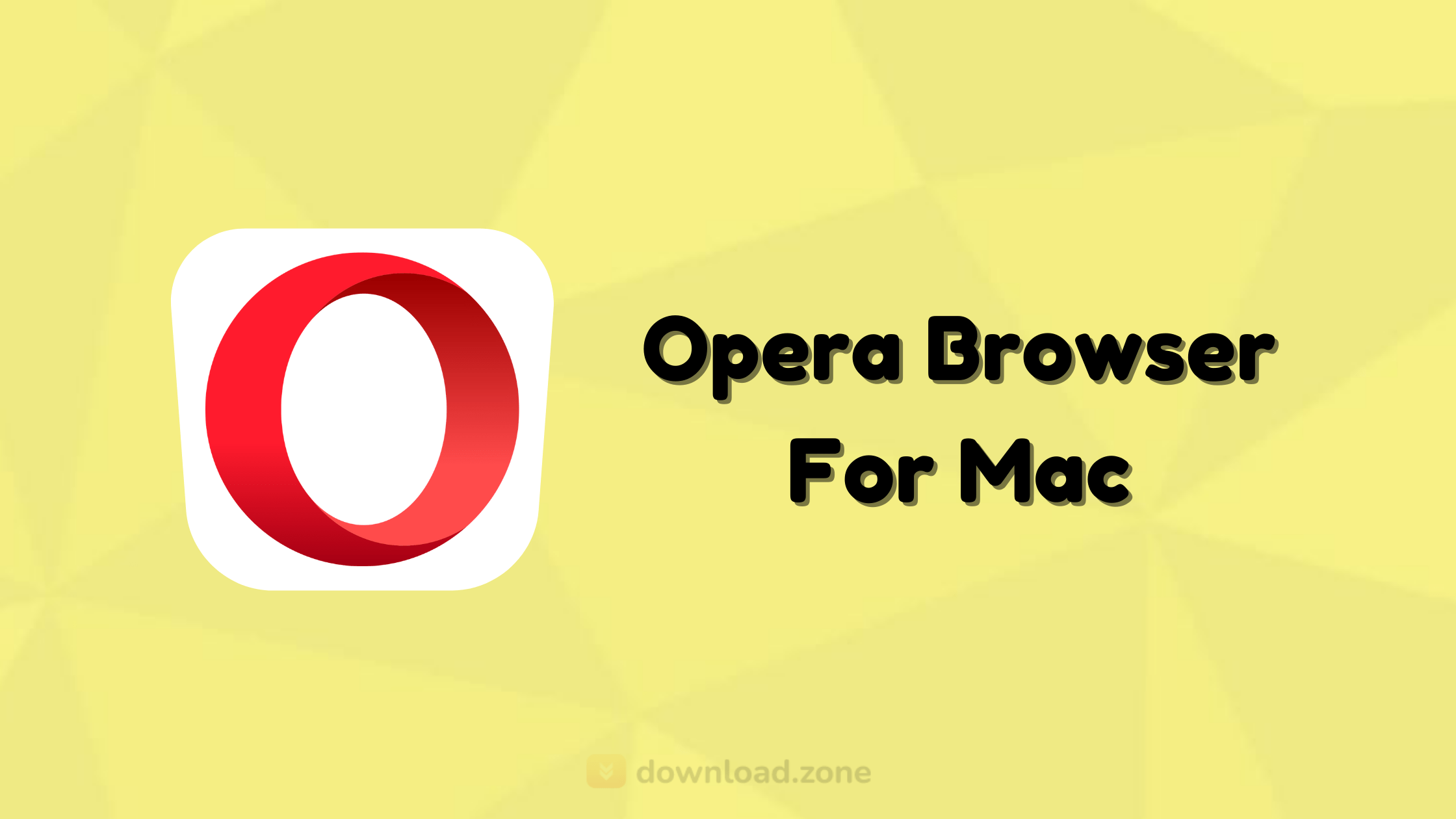
🚀 Why Choose Opera Browser for Mac?
Opera has evolved significantly over the years, offering a plethora of features tailored for Mac users:
- Built-in Free VPN: Enhance your online privacy without additional subscriptions or extensions.
- Ad Blocker: Enjoy a cleaner browsing experience by blocking intrusive ads.
- Social Media Integration: Access platforms like WhatsApp, Telegram, and Instagram directly from the sidebar.
- Customizable Interface: Personalize your browsing with themes, extensions, and the innovative Speed Dial feature.
- Cross-Device Sync: Seamlessly sync bookmarks, tabs, and history across devices.
💻 Sistem Gereksinimleri
To ensure optimal performance, your Mac should meet the following requirements:
| Bileşen | Requirement |
|---|---|
| Operating System | macOS 10.11 (El Capitan) or later |
| İşlemci | Intel-based Mac |
| RAM | 2 GB minimum |
| Disk Space | 300 MB for installation |
🔧 Key Features of Opera Browser for Mac
🔒 Enhanced Privacy with Built-in VPN
Opera offers a free, no-log VPN integrated directly into the browser. This feature allows users to:
- Mask their IP addresses.
- Access region-restricted content.
- Secure their connection on public Wi-Fi networks.
Note: While Opera’s VPN provides basic privacy features, users seeking advanced functionalities might consider dedicated VPN services.
🚫 Ad Blocker for Uninterrupted Browsing
Opera’s built-in ad blocker ensures:
- Faster page loading times.
- Reduced data consumption.
- Protection against malicious ads and trackers.
Users can easily toggle the ad blocker on or off and manage exceptions for specific websites.
🧩 Extension Support
Opera supports a vast array of extensions, including those from the Chrome Web Store. To install Chrome extensions:
- Add the “Install Chrome Extensions” add-on from Opera’s add-ons catalog.
- Browse and install desired extensions from the Chrome Web Store.
🎨 Customizable Interface
Opera allows users to tailor their browsing experience through:
- Themes: Choose from various themes to match your style.
- Speed Dial: Access favorite websites quickly from the new tab page.
- Sidebar: Integrate tools like bookmarks, history, and social media platforms.
🔄 Seamless Sync Across Devices
By signing into an Opera account, users can sync:
- Bookmarks
- Open tabs
- Browsing history
- Passwords
This ensures a consistent browsing experience across desktops, laptops, and mobile devices.
📥 Downloading Opera Browser for Mac
🔗 Standard Download
Ziyaret edin official Opera website to download the latest version tailored for macOS.
📦 Offline Installer
For users requiring an offline installer:
- Navigate to Opera’s offline installer page.
- Choose the appropriate version for your macOS.
Offline installers are beneficial for installations without continuous internet access.
🔄 Older Versions of Opera for Mac
While it’s recommended to use the latest version for security and performance, some users might need older versions for compatibility reasons:
| Versiyon | Release Date | Download Link |
|---|---|---|
| 78.0.4093.112 | August 3, 2021 | İndir |
| 78.0.4093.147 | August 12, 2021 | İndir |
Ensure compatibility with your macOS version before installing older versions.
🔄 Comparing Opera with Other Browsers
| Özellik | Opera | Brave | Safari |
|---|---|---|---|
| Built-in VPN | ✅ | ❌ | ❌ |
| Ad Blocker | ✅ | ✅ | ❌ |
| Extension Support | ✅ (Chrome extensions supported) | ✅ | Limited |
| Social Media Integration | ✅ | ❌ | ❌ |
| Customization | High | Moderate | Low |
Opera stands out with its integrated VPN and social media tools, offering a comprehensive browsing experience.
🔄 Alternatives
💾 Teknik Özellikler
| ✨ Version | En son |
|---|---|
| 📦 File Size | 158 MB |
| 🌍 Languages | English, German, Spanish, French, Italian, Japanese, Polish, Chinese |
| 🆓 License | Ücretsiz Deneme |
| 👨💻 Developer | Opera Software |
❓ Sıkça Sorulan Sorular (SSS)
1. Is Opera Browser free for Mac users?
Yes, Opera is completely free to download and use on Mac devices.
2. How do I enable the VPN in Opera?
Navigate to Preferences > Privacy & Security and toggle the VPN feature on.
3. Can I use Chrome extensions in Opera?
Absolutely. By installing the “Install Chrome Extensions” add-on from Opera’s add-ons catalog, you can access and use Chrome extensions.
4. Is Opera’s ad blocker effective?
Opera’s built-in ad blocker efficiently removes intrusive ads, enhancing page load times and overall browsing experience.
5. Does Opera sync data across devices?
Yes, by signing into your Opera account, you can sync bookmarks, tabs, history, and passwords across multiple devices.
🏁 Sonuç
In 2025, Opera Browser for Mac emerges as a robust alternative to mainstream browsers, offering a blend of speed, security, and customization. Its integrated features like the free VPN, ad blockerve social media tools cater to modern browsing needs. Whether you’re a casual surfer or a power user, Opera provides a seamless and enriched browsing experience on macOS.