[vc_row][vc_column][vc_tta_tabs style=”modern” active_section=”1″][vc_tta_section title=”About” tab_id=”aboutf856-8f34d42c-5fcc”][vc_column_text]
Curio for Mac is an intuitive, freeform notebook environment with all the integrated tools you need to take notes, brainstorm ideas, collect research, and organize your tasks and documents. A single, incredibly powerful application where you can be more productive and focus on getting things done. And, with Curio 11, new tools and features are at your fingertips so you can truly master your productivity.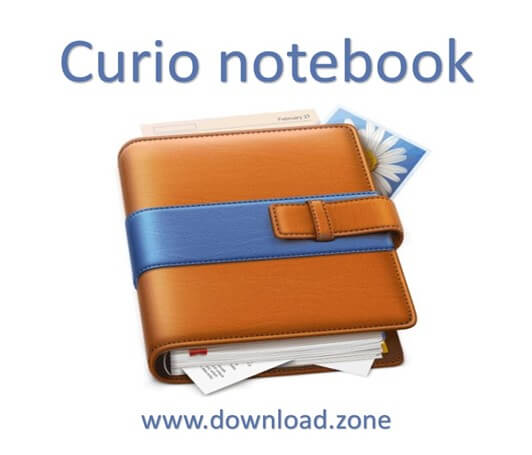 Curio helps you assign tags, flags, priorities, ratings, check boxes, as well as start and due dates, durations and more in order to make it easier for you to find and manage your projects and notes. Moreover, the digital environment provided by Curio can be adjusted and customized based on your working style or project type.
Curio helps you assign tags, flags, priorities, ratings, check boxes, as well as start and due dates, durations and more in order to make it easier for you to find and manage your projects and notes. Moreover, the digital environment provided by Curio can be adjusted and customized based on your working style or project type.
From Curio’s main window you can instantly start writing ideas, creating tables, sketching anywhere, inserting shapes, lists, mind maps, index cards, audio recordings, and more. The Inspector panel offers you access to a wide variety of shapes, mind map tools, tags, labels, and numerous other tools based on your current selection.
İçinde Curio for Mac, create a project to represent a real-world project that you’re working on. Next fill it with everything related to that project including notes, images, PDFs, documents, weblinks, multimedia, and much, much more.
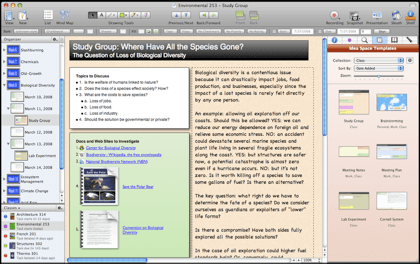
You can place this information anywhere on Curio’s freeform idea spaces. Or use Curio’s integrated mind maps, lists, tables, index cards, albums, pinboards, and stacks to organize your data into powerful collections. Anything placed into Curio can be associated with meta data such as tags, flags, checkboxes, priorities, ratings, resources, and start/due dates and durations for easy searching and task management.
Curio Note Taking And Mind Mapping Software For Mac Features
- Mind Maps: Full-featured mind mapping with styles, arrangements, boundaries, and more.
- Lists: From simply styled lists to complex hierarchical lists numbered or bulleted.
- Albums: Create styled collections of photos or documents with optional captions.
- Index Cards: Index and note cards are perfect for organizing and shuffling ideas.
- Tables: Styled tables with full support for row and column headers and footers.
- Pinboards: Made for brainstorming sessions collect ideas into freeform groupings.
- Stacks: Track your tasks, Kanban-style, either manually or automatically sorted.
Artıları ve Eksileri
| Artıları | Eksiler |
| Freeform interface and tools | Quite complex to use all features properly |
| Place items and elements anywhere | No iPad version for recording ideas on the move |
| Accepts images, audio, and video | |
| Change the style and look easily | |
| Lots of video tutorials |
Sistem Gereksinimleri
| İşletim Sistemi | Mac OS 10.10 and higher version |
| İşlemci | 1 GHz Processor |
| Hafıza | 512 MB RAM |
[/vc_column_text][/vc_tta_section][vc_tta_section title=”Video” tab_id=”videof856-8f34d42c-5fcc”][vc_column_text]
Official Video Tutorial of Curio Note Taking App
[/vc_column_text][vc_video link=”https://youtu.be/bpLs2IPQD3k” align=”center” title=”Introduction of Curio Note Taking App “][/vc_tta_section][vc_tta_section title=”Alternatives” tab_id=”1613204936455-cd1a2326-6b56f856-8f34d42c-5fcc”][vc_column_text]
- Joplin
- Standard Note
- Microsoft OneNote
- Evernote
- Zim
[/vc_column_text][/vc_tta_section][/vc_tta_tabs][/vc_column][/vc_row][vc_row][vc_column][vc_column_text]
Curio Note-Taking App For Mac Overview
[/vc_column_text][vc_single_image image=”79796″][vc_column_text css=”.vc_custom_1637904195165{margin-top: 10px !important;}”]
Teknik Özellikler
| Versiyon | 19.0 |
| Dosya Boyutu | 47.4 MB |
| Diller | İngilizce, İtalyanca, Fransızca, İspanyolca, Lehçe, Çince, Almanca, Japonca |
| Lisans | Ücretsiz Deneme |
| Geliştirici | Zengobi Inc |
[/vc_column_text][/vc_column][/vc_row]