[vc_row][vc_column][vc_tta_tabs style=”modern” active_section=”1″][vc_tta_section title=”About” tab_id=”aboutf856-8f342db5-de08″][vc_column_text]
There are a lost of players on the multimedia market, each struggling to provide the most useful features. AIMP is one of them, and comes equipped with a pretty interface and a handful of functions that might convince you to keep it around.
AIMP is a full-featured music player designed with sound quality and wide, customizable functionality in mind. Thirty audio formats are supported. Audio is processed in 32-bit for crystal-clear sound. The player features an 18-band graphics equalizer with extra built-in sound effects.
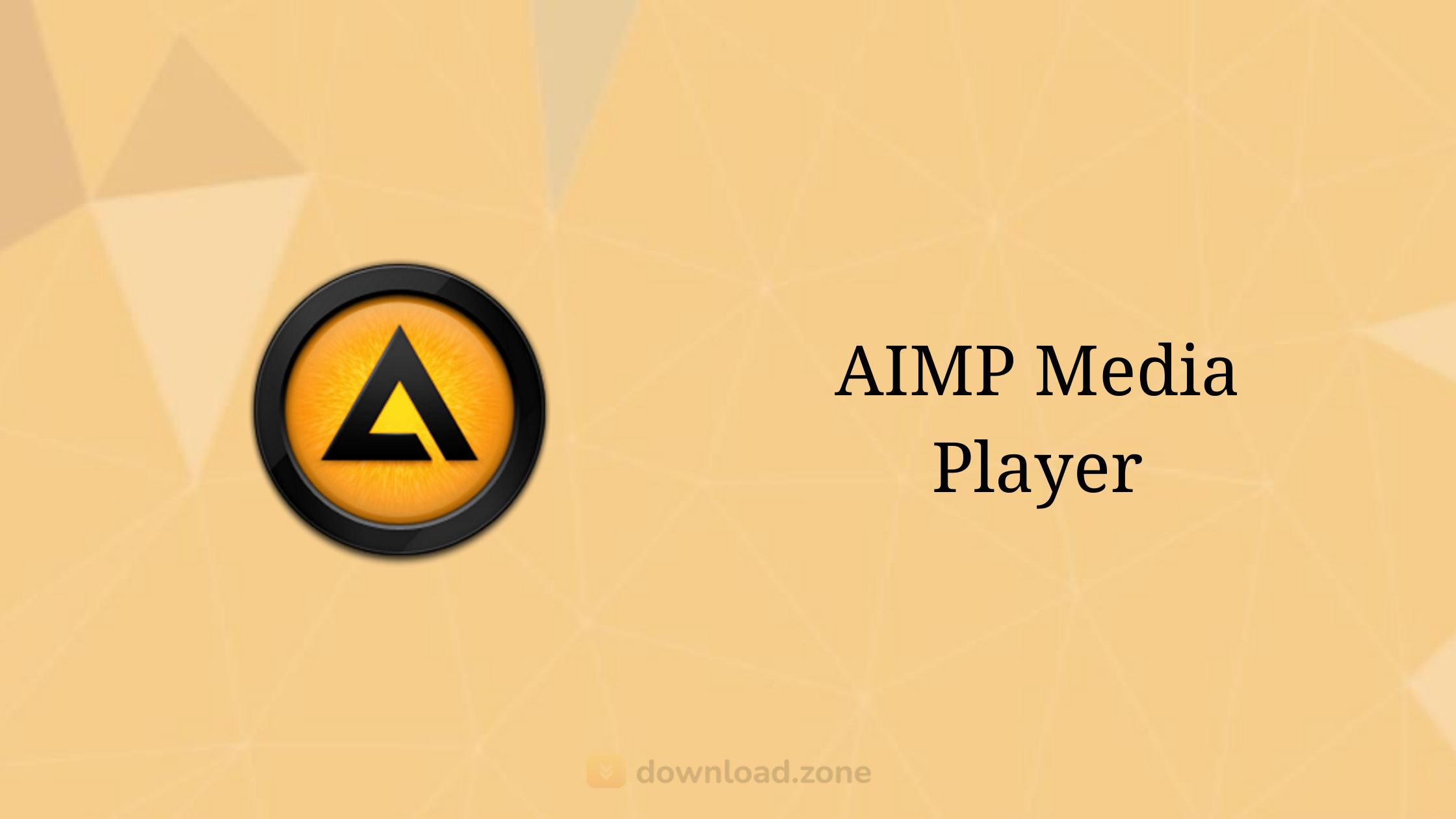
[/vc_column_text][/vc_tta_section][vc_tta_section title=”Feature” tab_id=”featuref856-8f342db5-de08″][vc_column_text]
Features of AIMP
Multi-format Playback
- CDA, .AAC, .AC3, .APE, .DTS, .FLAC, .IT, .MIDI, .MO3, .MOD, .M4A, .M4B, .MP1, .MP2, .MP3,
- MPC, .MTM, .OFR, .OGG, .OPUS, .RMI, .S3M, .SPX, .TAK, .TTA, .UMX, .WAV, .WMA, .WV, .XM, .DSF, .DFF
- CUE Sheets supports
Output supports
- DirectSound / ASIO / WASAPI / WASAPI Exclusive
32-bit audio processing
- For the best quality!
Internet radio
- Listen internet-radio stations in OGG / WAV / MP3 / AAC / AAC+ formats
- Capture stream to APE, FLAC, OGG, WAV, WV, WMA and MP3 formats
- Capture stream as is for MP3 / AAC / AAC+ formats
Sound Engine
- 18-band equalizer and built-in sound effects:
- Reverb, Flanger, Chorus, Pitch, Tempo, Echo, Speed, Bass, Enhancer, Voice Remover
Music Library
- Represents the music files organizer, which allows you easily organize your music, set marks for listened to Tracks, keeping playback statistics.
Smart Playlist
- Playlists based on content from Music Library database, with ability to filter and group data
Playlists
- Multiple playlists
Powerful View Settings
- An ability to display data at one or two lines for each track
- An ability to group tracks via user-defined template
- An ability to define separate settings for each playlist
- Ability to block content from changes
Smart Playlist
- Playlists based on content from Music Library database, with the ability to filter and group data
- Playlists based on content from one or a few folders
Files search
- Search files on all opened playlists
- Playlists based on content from one or a few folders
Audio Converter
- Multithreading encoding
- Few encoding modes (Single source – single result / All sources – single result (with ability to generate CUE Sheet))
- Encode to APE, MP3, FLAC, OGG, WAV, WMA, OPUS, Muse Pack and WavPack formats
- Ability to plug-in external command-line encoders
- Audio CD Grabber – allow you to import audio data from Audio CD
- An ability to change the format of input audio stream
- Shut down the computer after conversion operation
Tag Editor:
- Popular formats of tags are supported (ID3v1, ID3v2, APE, Verbs, WMA, M4A)
Work with a group of files
- Naming and sorting files
- Auto numbering
- Auto filling tags
- Transliteration and change the register
- Replay Gain
- BPM
Simple Scheduler
- Alarm Clock
- Auto shutdown the computer
[/vc_column_text][/vc_tta_section][vc_tta_section title=”Screenshots” tab_id=”screenshotsf856-8f342db5-de08″][vc_column_text]
Screenshots of AIMP Media Player
[/vc_column_text][vc_gallery interval=”3″ images=”57748″ img_size=”575×471″ title=”Playback Options”][/vc_tta_section][vc_tta_section title=”Video” tab_id=”videof856-8f342db5-de08″][vc_column_text]
Official Video Intro AIMP Media Player
[/vc_column_text][vc_video link=”https://www.youtube.com/watch?v=rBkyP-Nei8M” align=”center” title=”Best Audio Player For Windows”][/vc_tta_section][vc_tta_section title=”FAQs” tab_id=”faqsf856-8f342db5-de08″][vc_column_text]
AIMP Media Player FAQs
[/vc_column_text][vc_toggle title=”How do you use AIMP?”]
- Open the settings of your phone or tablet, and there the security preferences. …
- Transfer the AIMP. …
- Open the default file browser on Android or any other file management tool that you use.
- Browse to the location you have transferred the apk file to and load it from there.
[/vc_toggle][vc_toggle title=”Can Aimp rip cds?”]
[/vc_toggle][vc_toggle title=”Can Aimp play WMA?”]
[/vc_toggle][vc_toggle title=”How do I convert to Aimp?”]
[/vc_toggle][/vc_tta_section][vc_tta_section title=”Old Versions” tab_id=”older-versionsf856-8f342db5-de08″][vc_column_text]
AIMP Media Player Older Versions
[/vc_column_text][vc_column_text]
| Version Name | Size | İndir |
| aimpsoundoutbpm.zip | 5.11 KB | İndir |
[/vc_column_text][/vc_tta_section][vc_tta_section title=”Alternatives” tab_id=”1613204936455-cd1a2326-6b56f856-8f342db5-de08″][vc_column_text]
- foobar2000
- Clementine
- Strawberry
- MusicBee
- Winamp
- Audacious
- Media Player Classic
- Rhythmbox
- DeaDBeeF
- Quod Libet
[/vc_column_text][/vc_tta_section][/vc_tta_tabs][/vc_column][/vc_row][vc_row][vc_column][vc_column_text]
AIMP Media Player Overview
[/vc_column_text][vc_single_image image=”57746″][vc_column_text css=”.vc_custom_1625466930321{margin-top: 10px !important;}”]
Teknik Özellikler
| Versiyon | AIMP 4.70 Build 2251 (23.05.2021) |
| Dosya Boyutu | 5.11 KB |
| Diller | English |
| Lisans | Ücretsiz |
| Geliştirici | AIMP DevTeam |
[/vc_column_text][/vc_column][/vc_row]