[vc_row][vc_column][vc_tta_tabs style=”modern” active_section=”1″][vc_tta_section title=”About” tab_id=”aboutf856-8f34d3e4-3c04″][vc_column_text]Spyder is a powerful scientific environment written in Python programming language, for Python, and designed by and for scientists, engineers, and data analysts. This Python Development Tool offers a unique combination of the advanced editing, analysis, debugging, and profiling functionality of a comprehensive development tool with the data exploration, interactive execution, deep inspection, and beautiful visualization capabilities of a scientific package.
Spyder is a useful integrated development package that can help you in your Python software creation process. It was created in order to provide you with MATLAB-like features in a small but still powerful and easy to use software package. The tool can be particularly useful for development environments focused on research, data analysis, and scientific packages in general.
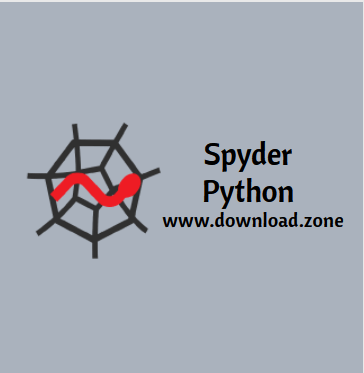
Beyond its many built-in features, its abilities can be extended even further via its plugin system and API. Furthermore, Spyder can also be used as a PyQt5 extension library, allowing developers to build upon its functionality and embed its components, such as the interactive console, in their own PyQt software.
The easy way to get up and running with Spyder Python on any of the supported platforms is to download it as part of the Anaconda distribution and use the conda package and environment manager to keep it and your other packages installed and up to date.
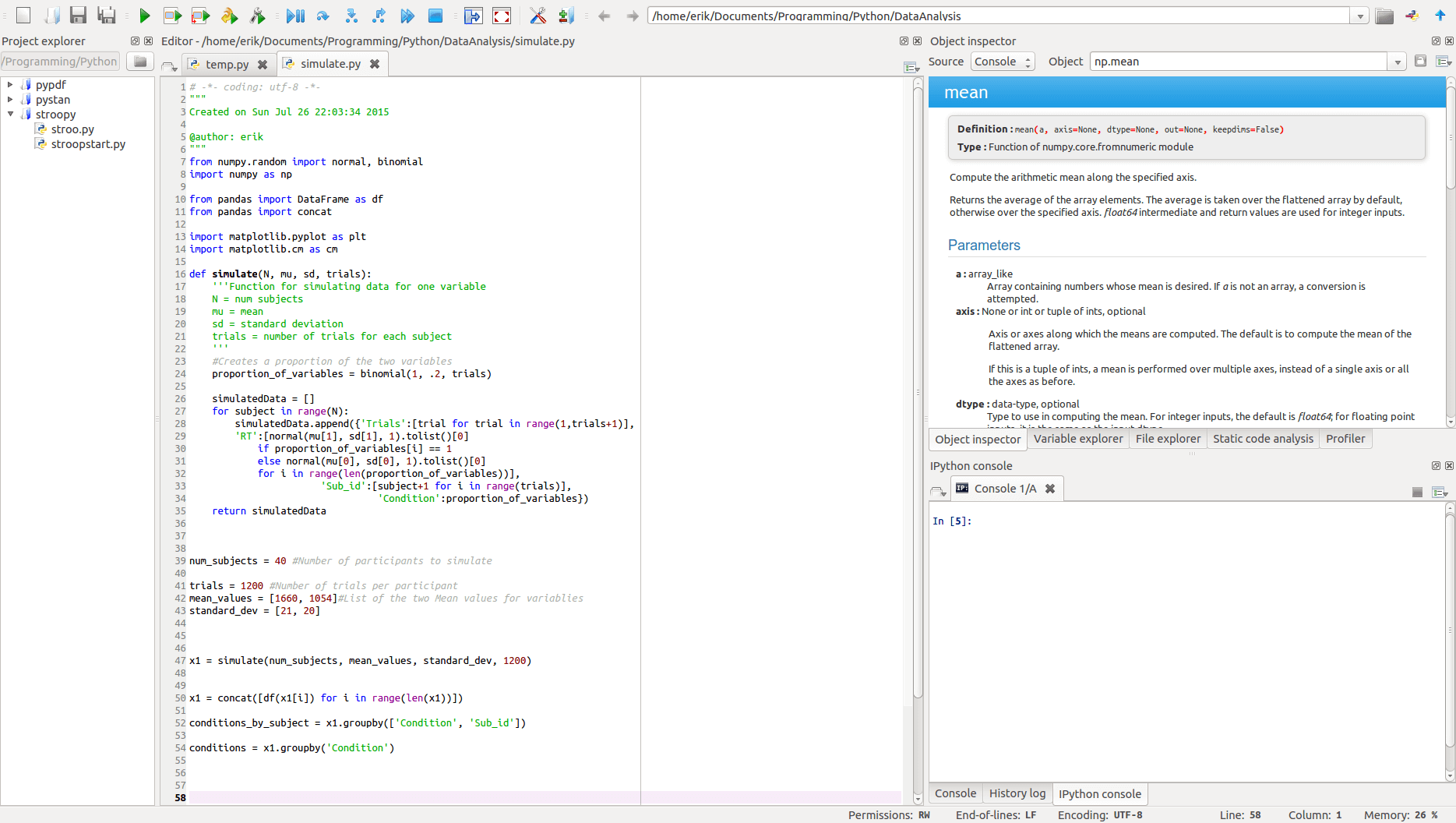
Spyder For Best Python IDE Tool Features
- Editor: Work efficiently in a multi-language editor with a function/class browser, code analysis tools, automatic code completion, horizontal/vertical splitting, and go-to-definition.
- IPython Console: Harness the power of as many IPython consoles as you like within the flexibility of a full GUI interface; run your code by line, cell, or file; and render plots right inline.
- Variable Explorer: Interact with and modify variables on the fly: plot a histogram or time-series, edit a data frame or Numpy array, sort a collection, dig into nested objects, and more!
- Profiler: Find and eliminate bottlenecks to unchain your code’s performance.
- Debugger: Trace each step of your code’s execution interactively.
- Help: Instantly view any object’s docs, and render your own.
The utility packs an interactive IPython console with extensive debugging and vast workspace so that you can focus on evaluating the code you write in the editor. Moreover, you will be happy to learn that the console supports Matplotlib figures integration and allows you to explore the variables that are created during the execution of a file.
This Python Code Editor is worth mentioning that you can edit the variables with other GUI based editors and you can learn more about how they interact with the filesystem from within the IDE. Speaking of modifications, the utility packs a powerful multi-language editor that includes a class and function browser.
FAQ Of Spyder Software
How do I install spyder?
The easiest way to install Spyder is with the Anaconda Python distribution, which comes with everything you need to get started in an all-in-one package.
How do I update spyder with conda?
From the command line (or Anaconda prompt on Windows), run:
conda update anaconda
conda update spyder
If this results in an error or does not update Spyder to the latest version, try:
conda install spyder=4
How do I update spyder using Anaconda Navigator?
Open the “gear” menu in Spyder’s section under Ev in Navigator. Go to Install specific version and select the version of Spyder you want to use. We strongly recommend the latest available, to benefit from new features, bug fixes, performance improvements and usability enhancements.
Sistem Gereksinimleri
| İşletim Sistemi | Windows: Windows 7, 8, 10 Mac: Mac OS 10.10 and higher version |
| Hafıza | 1 GB RAM |
| Depolama Alanı | 1 GB hard disk space |
[/vc_column_text][/vc_tta_section][vc_tta_section title=”Alternatives” tab_id=”1613204936455-cd1a2326-6b56f856-8f34d3e4-3c04″][vc_column_text]
[/vc_column_text][/vc_tta_section][/vc_tta_tabs][/vc_column][/vc_row][vc_row][vc_column][vc_column_text]
Spyder Software Overview
[/vc_column_text][vc_single_image image=”74033″][vc_column_text css=”.vc_custom_1635509699881{margin-top: 10px !important;}”]
Teknik Özellikler
| Yazılım Adı | Spyder Software For Windows 2021 |
| Dosya Boyutu | 182 MB |
| Diller | İngilizce, İtalyanca, Fransızca, İspanyolca, Lehçe, Çince, Almanca, Japonca |
| Lisans | Opensource |
| Geliştirici | Spyder project contributors |
[/vc_column_text][/vc_column][/vc_row][vc_row][vc_column][vc_column_text]
Conclusion of Spyder For Python Development Tool
As you would expect from a development environment, it comes with code analysis functions, horizontal and vertical splitting, goto definitions as well as code completion. You can also perform queries across multiple files, as it supports regular expressions fully.
[/vc_column_text][/vc_column][/vc_row]