TeraCopy download for PC is the ideal solution for anyone seeking fast, reliable, and secure file transfers on Windows. Whether you’re using Windows 10, Windows 11, or even older systems like Windows 7, TeraCopy offers a smarter alternative to the default copy-paste method. It’s perfect for handling large backups, moving data between drives, or improving daily workflow efficiency. In this comprehensive guide, we’ll cover everything from key features and system requirements to comparisons, alternatives, and FAQs. We’ll also explore the TeraCopy Android options, benefits of the TeraCopy latest version, and provide safe download links to help you get started confidently.

ad
“When a thing has been said and said well, have no scruple. Take it and copy it.”
―
⭐ What is TeraCopy?
TeraCopy is a powerful file copy utility developed by Code Sector Inc that aims to improve the efficiency and reliability of file transfers in Windows. It’s particularly favored for its ability to queue multiple copy operations, recover from errors, and verify data integrity post-transfer.
🖥 System Requirements
ad
| 💻 Operating System | 📝 Compatibility |
|---|---|
| 🪟 Windows XP | ✅ Supported (🔁 Legacy use only) |
| 🪟 Windows Vista / 7 / 8 | ✅ Supported in both 🧩 32-bit & 🧩 64-bit |
| 🪟 Windows 10 / 11 | ✅ Fully compatible 🚀 (Recommended) |
Main Feature of TeraCopy
🎯 Main Features of TeraCopy
⚙️ Error Recovery
One of the most appreciated features of TeraCopy for Windows 10 and Windows 11 is its intelligent error handling. If a file transfer fails due to an error, TeraCopy attempts to recover automatically. If recovery isn’t possible, it skips the problematic file and continues with the remaining files—without halting the entire process. This ensures minimal disruption and faster outcomes during large transfers.
🧠 Smart Skipping
TeraCopy optimizes performance by automatically skipping unnecessary files, such as duplicates or previously transferred content. This not only saves time but also reduces clutter, especially when copying directories with thousands of files.

🧪 File Verification
A key advantage of the TeraCopy latest version is its ability to verify files after they are copied. By comparing hash values like CRC32, MD5, SHA-1, SHA-256, SHA-512, and others, TeraCopy ensures data integrity. This makes it especially useful in environments where accuracy and security are critical, such as software development or digital archiving.

🧲 Drag-and-Drop Confirmation
Accidentally moving folders with drag-and-drop? TeraCopy can prevent this with an optional confirmation prompt. This feature helps you avoid mistakenly dragging and dropping large folders, which can disrupt your file structure or workflows.

🚀 Faster Workflow
TeraCopy enhances productivity by remembering your recently used folders. It also integrates with Windows Explorer and other file managers to show open directories, allowing for quicker and more intuitive navigation during copy or move operations.
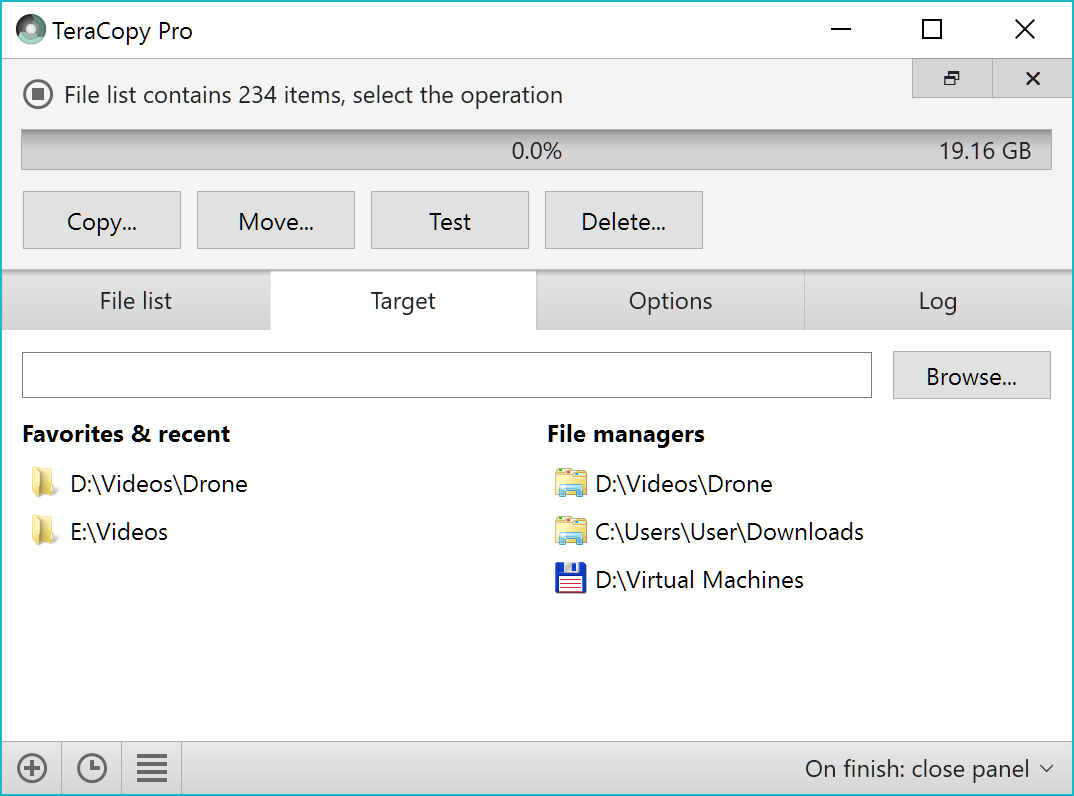
🧩 Shell Integration
With its shell integration, TeraCopy can fully replace Windows’ default copy and move commands. Once enabled, all file transfer operations use TeraCopy by default, giving you more control and access to its advanced options directly from your right-click context menu.
🕓 Preserve Timestamps
When copying files, preserving original timestamps is important for proper file management and audits. TeraCopy ensures that the created and modified dates of files are retained, which is a crucial feature for professional users managing document workflows or archives.
📋 Export Reports (Pro Version)
For users who need a detailed overview of their transfer sessions, TeraCopy Pro offers the ability to export file transfer logs in HTML or CSV format. This is useful for audits, system documentation, or simple recordkeeping.
🔐 Copy Locked Files
Some files can’t be copied using standard methods because they’re locked or in use by the system. TeraCopy bypasses this limitation by using Windows Volume Shadow Copy or elevated privileges, allowing you to safely copy locked files during live operations.
🧑💼 Trusted by Forensics Experts
TeraCopy has gained the trust of forensic analysts and cybersecurity professionals worldwide. It is officially part of the DEFT (Digital Evidence & Forensics Toolkit), demonstrating its reliability in sensitive data operations where file integrity and non-interruption are critical.
These features make TeraCopy Windows 7, TeraCopy Windows 7 32 bit, and TeraCopy Windows 7 64 bit versions especially useful for older systems as well as newer configurations.
🗂️ TeraCopy File Transfer Software Older Versions
If you prefer a tera copy old version for compatibility:
| 📄 Version | 📦 Size | 🔗 Download |
| teracopy.exe | 8.78 MB | Download |
For users looking for Tera file share downloader online, Terabox direct download link generator, or Terabox Downloader online free APK, TeraCopy doesn’t directly support cloud-to-cloud transfer but pairs well with such services for local download management.
📱 TeraCopy Android: Is It Available?
As of now, TeraCopy Android isn’t officially released by Code Sector. However, Android users can find similar file management solutions like Solid Explorer, CX File Explorer, or Files by Google.
To manage downloads effectively, especially large ones from Terabox, use dedicated download managers or tools that allow Terabox direct download link generation.
🔄 Alternatives to TeraCopy
If you’re looking for other file copy software free solutions, here are some solid alternatives:
| 🧰 Alternative Software | 💡 Feature Highlight |
|---|---|
| 🛑 Ultracopier | ⏸️ Pause/resume functionality during file transfers |
| ⚡ FastCopy | 🚀 Speed-optimized for handling large files efficiently |
| 🔁 SuperCopier | 🧠 Smart error handling with support for copy queuing |
| 💻 Robocopy (Microsoft) | 🧾 Built-in Windows command-line tool offering rich automation features |
| 💾 Roadkil’s Unstoppable Copier | 🧱 Ideal for recovering data from damaged or corrupted storage media |
| 🎯 Copy Handler | 🛠️ Offers customizable copy/move operations with advanced control |
| 🪶 MiniCopier | 🧊 Lightweight, user-friendly design for simple copy tasks |
| 🔍 Copywhiz | 📂 Enables copying files based on filters like file types, dates, or wildcards |
| 🚄 KillCopy | 🧪 High-speed transfers with optional checksum verification for data integrity |
| 🛡️ GS RichCopy 360 | 🔐 Commercial-grade tool offering secure, scheduled backup and file migration solutions |
📥 TeraCopy Software Free Download
Here’s how you can get started with TeraCopy latest version download:
✅ Official Specifications:
| 🔧 Attribute | 📋 Details |
|---|---|
| 💽 Software Name | TeraCopy Software for Windows V3.17 |
| 📦 File Size | ~10 MB |
| 🌐 Languages | English, Spanish, German, Czech, French, Italian, Polish, more |
| 🆓 License | Free |
| 🧑💻 Developer | Code Sector Inc |
❓ Frequently Asked Questions (FAQs)
1. What is TeraCopy used for?
TeraCopy is used for copying and moving large sets of files efficiently while ensuring data integrity.
2. Is TeraCopy safe to use?
Yes, TeraCopy is developed by a reputable software company, Code Sector, and is safe to use.
3. Can TeraCopy replace Windows Explorer copy?
Absolutely. Once integrated, TeraCopy for Windows replaces the default copy/move dialogs in Windows.
4. How do I download the TeraCopy latest version?
Visit the official website or trusted sources to download the installer. Always verify the download source.
5. Does TeraCopy support Windows 11?
Yes, TeraCopy Windows 11 support is available with full compatibility.
6. Can I use TeraCopy on Windows 7?
Yes, there are specific versions like TeraCopy Windows 7 32 bit and TeraCopy Windows 7 64 bit tailored for that OS.
7. Is TeraCopy available for Android?
There is currently no official TeraCopy Android app, but you can use alternatives like CX File Explorer.
8. Is TeraCopy really faster?
Yes. TeraCopy uses optimized file buffers and intelligent queuing to accelerate file transfers, especially for large files.
9. Does TeraCopy support hash verification?
Yes, it supports multiple hashing algorithms to ensure file integrity after transfer.
📝 Conclusion
If you’re looking for a file copy software free alternative that offers speed, reliability, and control, then TeraCopy for Windows 10, Windows 11, or even Windows 7 is a solid pick. It caters to both casual users and professionals who demand more from their file management tools.
While there’s no current TeraCopy Android version, combining it with cloud-based tools like Terabox Downloader online free APK can help bridge the mobile gap. And if you’re someone managing sensitive or high-volume data, TeraCopy latest version download ensures you stay ahead of errors and downtime.
For the best experience, always use the latest version of TeraCopy, and don’t forget to explore Pro features if you’re in a corporate or forensics environment.
ad


