TablePlus Download for Windows and Mac: Modern Database GUI
TablePlus is a powerful yet user-friendly relational database management tool designed for developers, DBAs, and tech enthusiasts alike. If you’re in the market for a native, secure, and high-performance SQL client, the TablePlus download for Windows and Mac might just be the perfect solution. It offers a smooth and efficient way to manage a wide range of databases, from MySQL to PostgreSQL and beyond.
This article covers everything you need to know about TablePlus for Mac, TablePlus for Windows, and TablePlus Linux, including features, system requirements, download links, and the best alternatives available.
ad
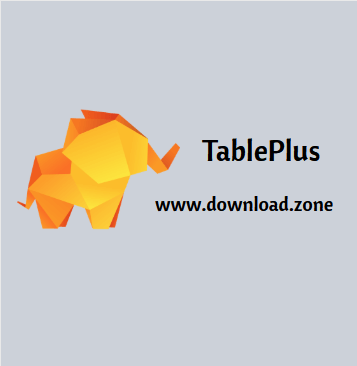
🎯 What Is TablePlus?
TablePlus is a modern, native GUI client for relational databases. It provides a streamlined and intuitive interface for developers to manage databases such as:
- MySQL
- PostgreSQL
- SQLite
- Microsoft SQL Server
- Amazon Redshift
- MariaDB
- Oracle
- CockroachDB
- Snowflake
- Cassandra
- Redis
- Vertica
- MongoDB (Beta support)
ad
Whether you’re working on a small local SQLite DB or managing enterprise-level PostgreSQL clusters, TablePlus for PC makes it easier, faster, and more efficient.

💻 TablePlus Download: Key Platform Support
| 🖥️ Platform | 🔗 Download Link | ✅ Supported OS |
|---|---|---|
| 🪟 Windows | ⬇️ Download TablePlus for Windows | Windows 7, 8, 10, 11 |
| 🍏 Mac | ⬇️ Download TablePlus for Mac | macOS 10.11 and higher |
| 🐧 Linux | 🧪 TablePlus Linux Beta | Ubuntu-based distributions |
Tip: TablePlus free version is available as a trial with limitations. Full features are unlocked with a license.
🛠️ Top Features of TablePlus GUI Client
🧠 Native & Fast
TablePlus is a native desktop application, meaning it’s built specifically for your operating system (Windows, macOS, or Linux). This native approach ensures lightning-fast performance and smooth responsiveness. Unlike bloated, web-based, or Java-dependent tools, TablePlus for Windows and TablePlus for Mac launch in under a second and use fewer system resources. It’s optimized for speed and stability, making it ideal for professionals managing large-scale databases.
🔒 Built-in Security
Security is a top priority for developers and DBAs, and TablePlus delivers with built-in SSH and TLS support. You don’t need third-party SSH tools—just configure your connection securely within the app. With end-to-end encryption, TablePlus download for Mac and Windows ensures your credentials, queries, and data transfers are always protected.
🪟 Multi-tabs & Multi-windows
TablePlus enhances productivity by allowing multiple tabs and windows, so you can work on different databases or run several SQL queries simultaneously. Whether you’re comparing schemas, switching between staging and production, or juggling SQL and NoSQL connections, this feature streamlines complex workflows effortlessly.
📝 Code Review Mode
Every change you make in TablePlus for Mac or Windows is tracked via a powerful code review mode. This feature highlights modifications before you commit them—perfect for auditing and error prevention. It’s an essential tool for collaborative teams and anyone who wants to maintain a clean database history.
📄 Inline Data Editing
No more jumping between query consoles and tables. With TablePlus, you can edit data directly within the table view—just like using a spreadsheet. Modify rows, columns, or query results on the fly without writing SQL, making this an incredibly user-friendly feature for non-technical users too.
🔍 Advanced Filtering
TablePlus for PC and Mac lets you filter data like a pro. Apply multiple, complex conditions with just a few clicks to instantly locate the data you need. Whether you’re debugging a query or preparing reports, advanced filtering saves time and improves accuracy.
🔄 Import/Export
Easily migrate your database using TablePlus’s Import and Export tools. You can export an entire database or specific tables as SQL Dump files and import them just as easily. This is especially helpful for backups, transfers between servers, or setting up new environments quickly.
🌈 Elegant Interface
One of TablePlus’s standout qualities is its beautiful, modern interface. With a Mac-style aesthetic, crisp fonts, and smart color-coding, working with complex databases feels simpler and less intimidating. The interface isn’t just good-looking—it’s also designed for usability, reducing visual clutter and improving focus.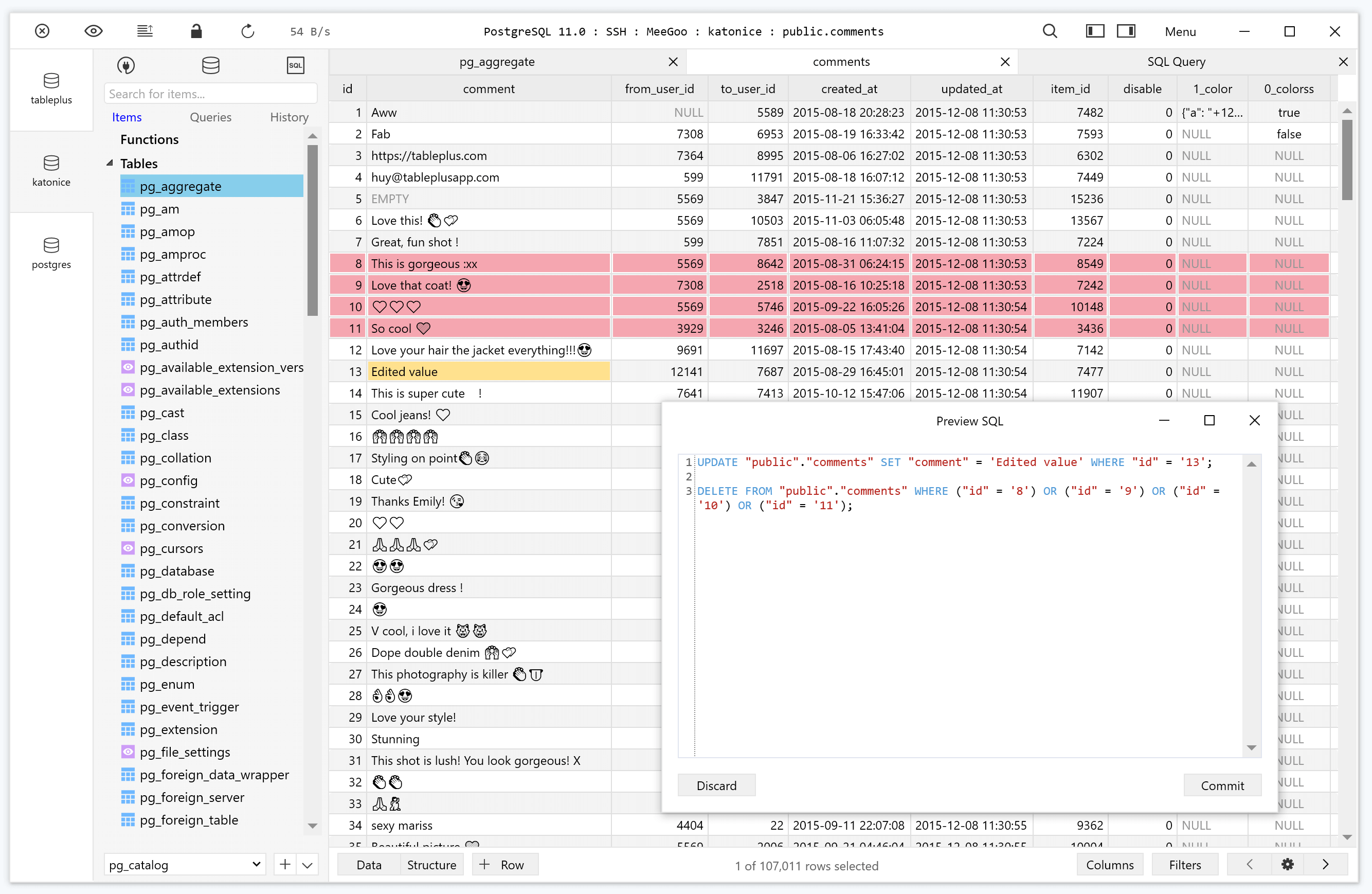
🧩 Plugin Support
Need a feature that’s not built-in? You can extend TablePlus using JavaScript-based custom plugins or access community-developed plugins. This makes it flexible enough for advanced users and adaptable to almost any workflow.
📊 System Requirements
| ⚙️ Component | 🖥️ Requirements |
|---|---|
| 🪟 OS (Windows) | Windows 7 / 8 / 10 / 11 |
| 🍎 OS (Mac) | macOS 10.11 or higher |
| 🧱 Framework | .NET Framework 4.7.2 (Windows only) |
| 💾 RAM | 4 GB or more |
| 💽 Disk Space | 150 MB |
🧾 TablePlus Older Versions
| 🔢 Version | 💾 Size | 🔗 Download Link |
|---|---|---|
| 📌 v3.11.0 | 124 MB | Download |
Looking for TablePlus free? Start with the trial and upgrade later if needed.
🧰 Best TablePlus Alternatives
If you’re looking for a TablePlus alternative, here are some trusted tools to explore:
| 🛠️ Tool Name | 💡 Key Benefit |
|---|---|
| 🐘 DBeaver | Open-source and cross-platform, supports NoSQL too |
| 💼 HeidiSQL | Lightweight client for Windows and MySQL |
| 🧠 DataGrip | JetBrains-powered, deep IDE integration |
| 🛢️ MySQL Workbench | Official GUI for MySQL management |
| 🌐 phpMyAdmin | Web-based MySQL admin tool |
| 🦉 pgAdmin | Popular GUI for PostgreSQL |
| 🍏 Sequel Pro | macOS-only, simple interface for MySQL |
| 📊 Valentina Studio | Versatile database manager with analytics support |
💾 Technical Specifications
| 🖥️ Software Name | TablePlus Software For Windows V 4.1.2 |
|---|---|
| 💾 File Size | 135 MB |
| 🌐 Languages | English, Italian, French, Spanish, Polish, Chinese, German, Japanese |
| 🆓 License | Free Trial |
| 👨💻 Developer | TablePlus Inc. |
❓ Frequently Asked Questions (FAQs)
Q1: Is TablePlus free to use?
A: TablePlus free is available as a limited trial. To unlock full features, a license is required.
Q2: Does TablePlus support MongoDB?
A: Yes, it has beta support for MongoDB, suitable for basic operations but not yet as robust as other databases.
Q3: Can I use TablePlus on Linux?
A: Yes, TablePlus Linux is available as a beta release for Ubuntu-based systems.
Q4: How do I import/export a database using TablePlus?
A: Go to the top menu, select “Export” to create an SQL Dump. Use “Import” to migrate data into another server.
Q5: What makes TablePlus different from other SQL tools?
A: It’s a native, lightweight, and secure GUI client with built-in SSH and a modern interface. Most other tools are web-based or use heavy Java runtimes.
✅ Conclusion: Why Choose TablePlus?
If you’re managing relational databases across multiple environments, TablePlus for Windows and Mac offers a fast, secure, and elegant solution. With a clean UI, SSH integration, and cross-platform support, it stands out as one of the best database clients available today.
Whether you’re a backend developer, data analyst, or IT professional, TablePlus download options cater to all major platforms including macOS, Windows, and even Linux (beta). Its support for a wide range of database engines, plugin flexibility, and native performance makes it ideal for modern database management.
👉 Try TablePlus today and elevate your database experience.
ad



Comments are closed.