How To Tell If Someone Viewed And Control Your TikTok Profile
TikTok is a very popular social media site where people can post videos, comment on them, like them, and interact with what other people post. When you make a profile and start talking to other people, it’s likely that they’ll start looking at it.
You can add a short bio, a link tree, and, of course, your own videos to your TikTok profile. You might want to know how many people are looking at your TikTok profile, or you might want to make sure you aren’t being shopped. Either way, TikTok does have a Profile Views feature that users can turn on.
ad
- TikTok has a new feature that tells you who’s viewed your profile.
- To enable Profile View History, open your TikTok profile and tap the eye icon in the top-right corner.
- While you have Profile View History on, other people will see when you visit their profile too.
This article will tell you how to find out who is looking at your profile and give you some information about analytics.
How to Know Who’s Viewing Your TikTok Profile
TikTok users can see who is looking at their profile, but it’s not the default setting. You’ll need to turn on the feature, so let’s start there.
ad
How to Enable Profile Views
To turn on the feature, follow these steps:
- Open TikTok and tap on the profile icon in the lower right corner.
- Tap on the three horizontal lines in the upper right corner.
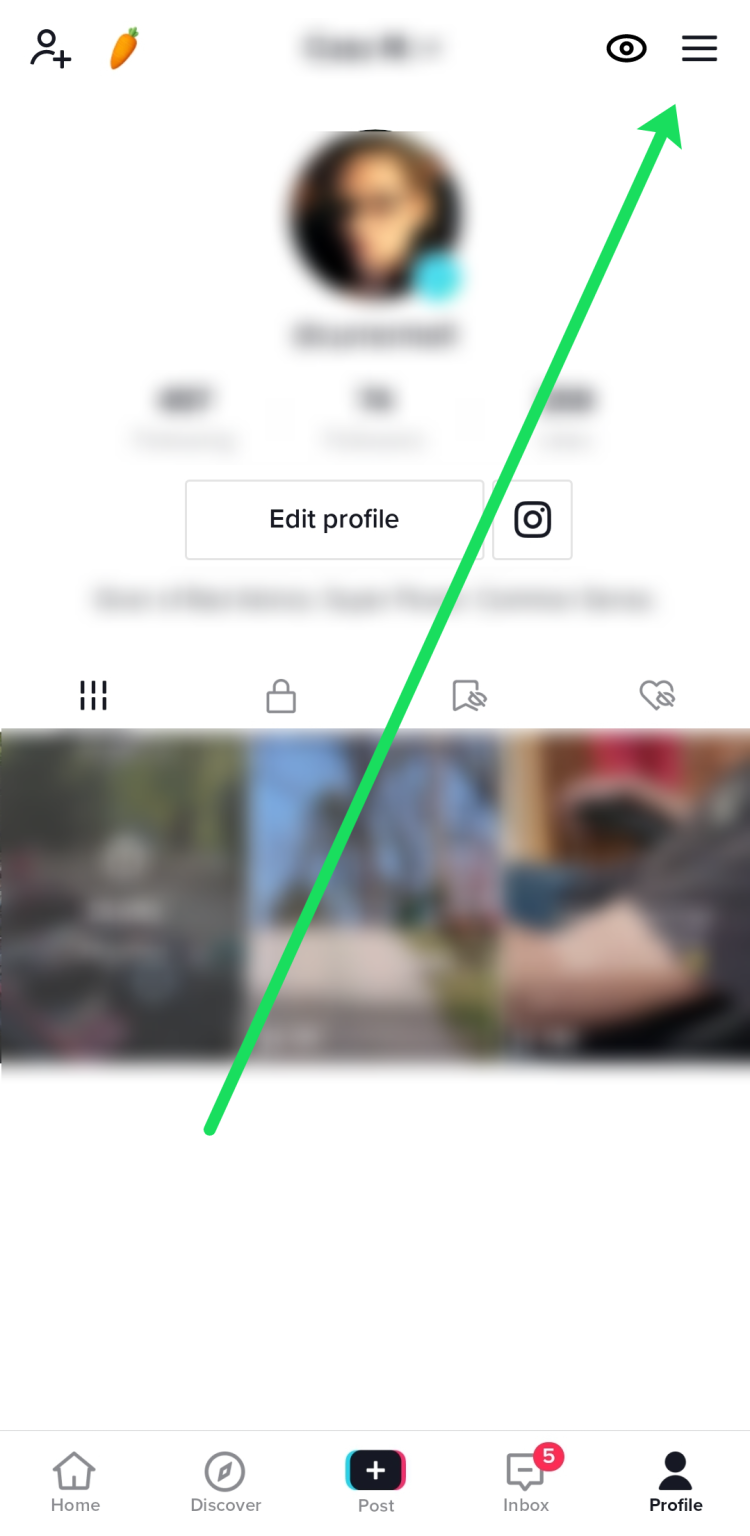
- Select Settings & Privacy in the popup that appears at the bottom of the screen.
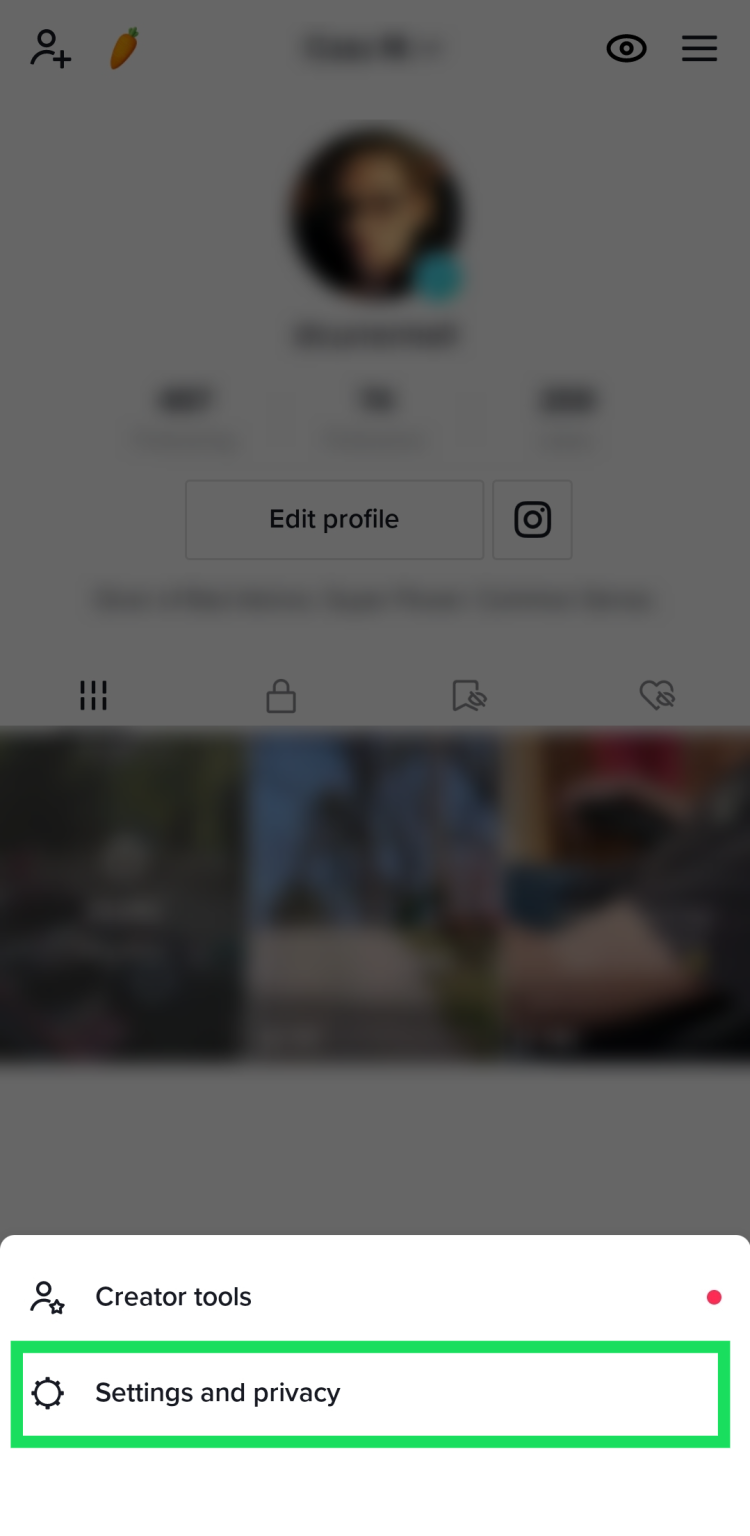
- Tap Privacy.

- Scroll to the bottom and tap Profile Views.
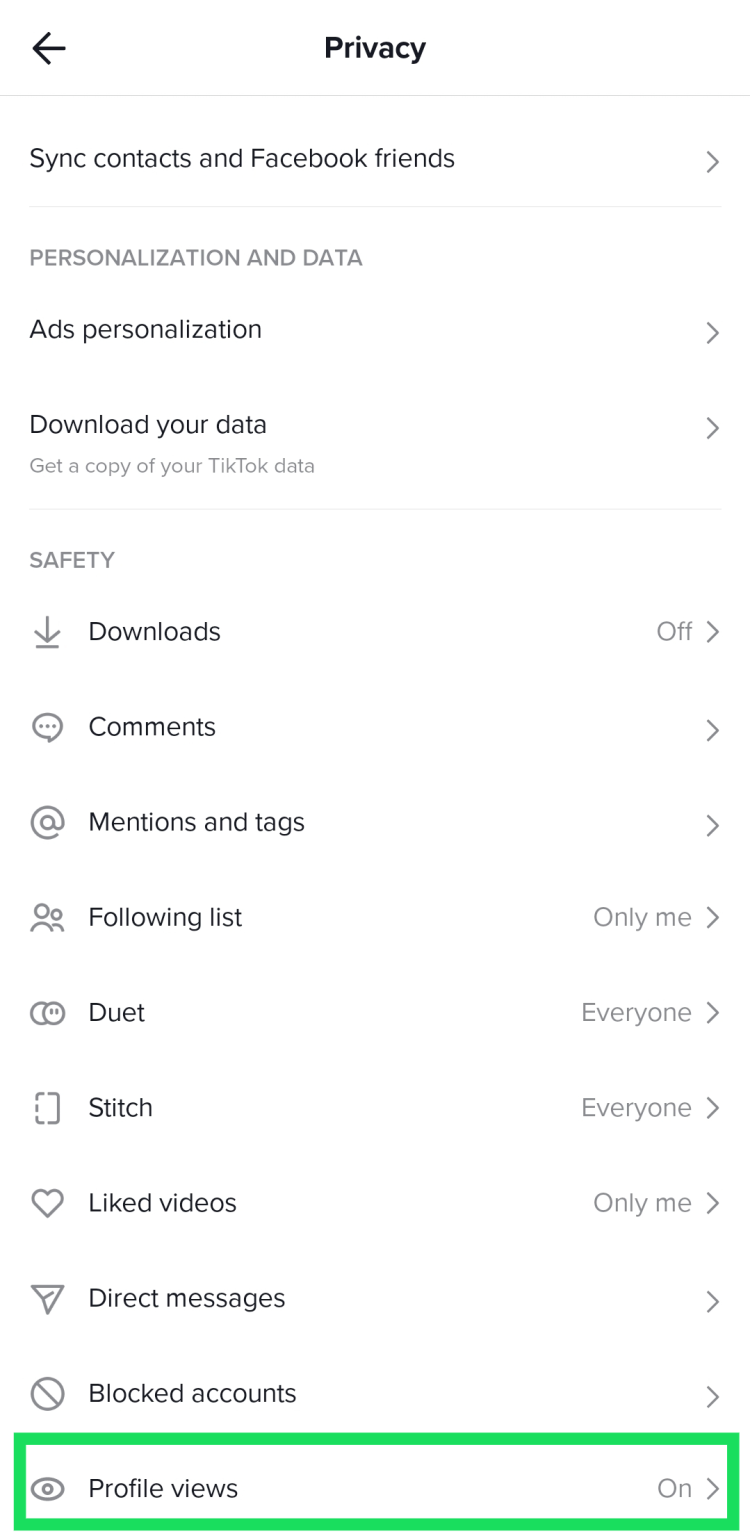
- Toggle the switch in the top right to enable profile views.

When you let people see your profile, they can also see that you’ve looked at theirs. So, if you want to lurk without being seen, you should turn this feature off.
How to See Profile Views
After you’ve enabled the feature, it’s time to see who’s viewing your profile. Here’s how:
- Open TikTok and tap on the profile icon in the bottom right.
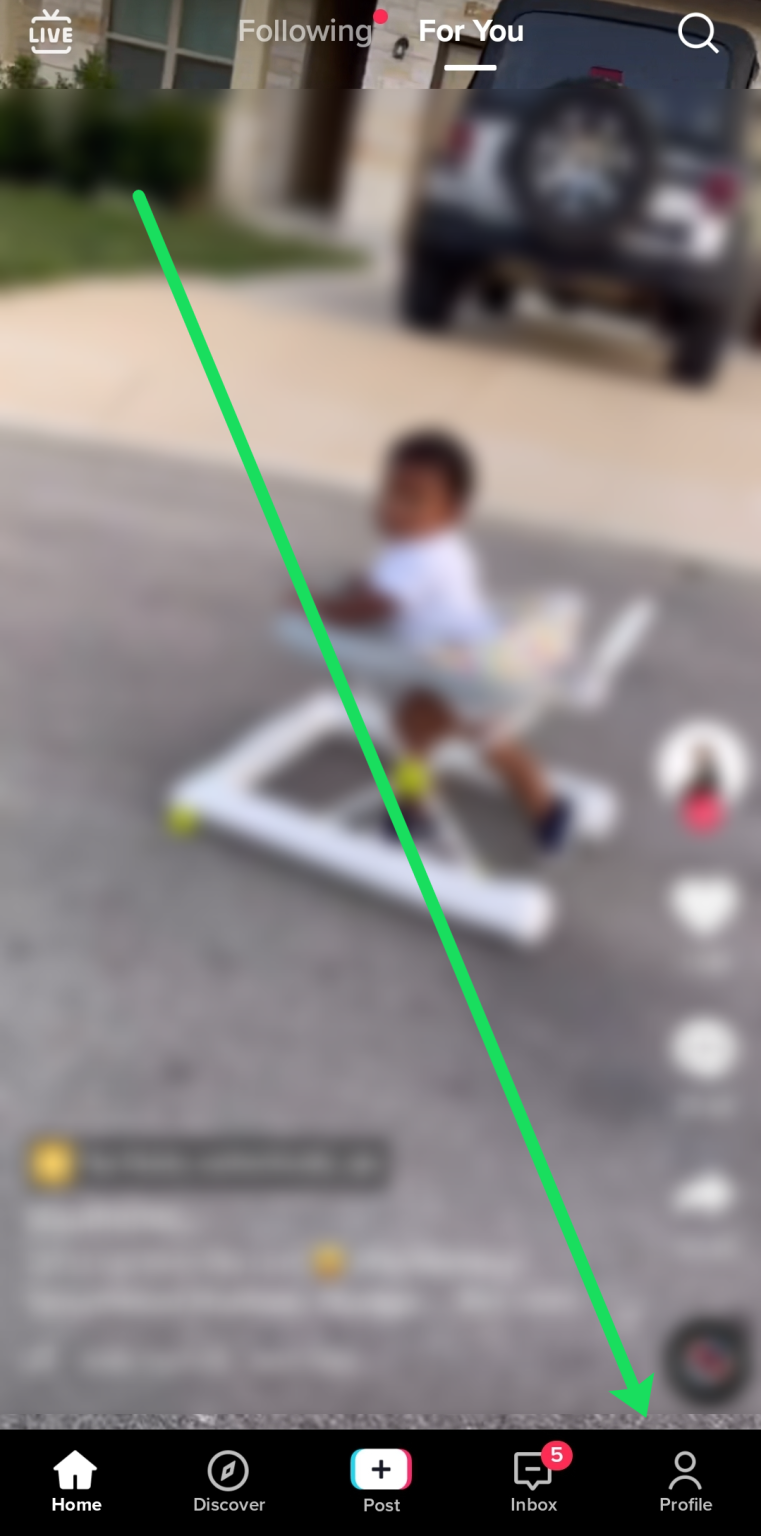
- You’ll see an eye icon in the upper right corner of your profile. Tap it.
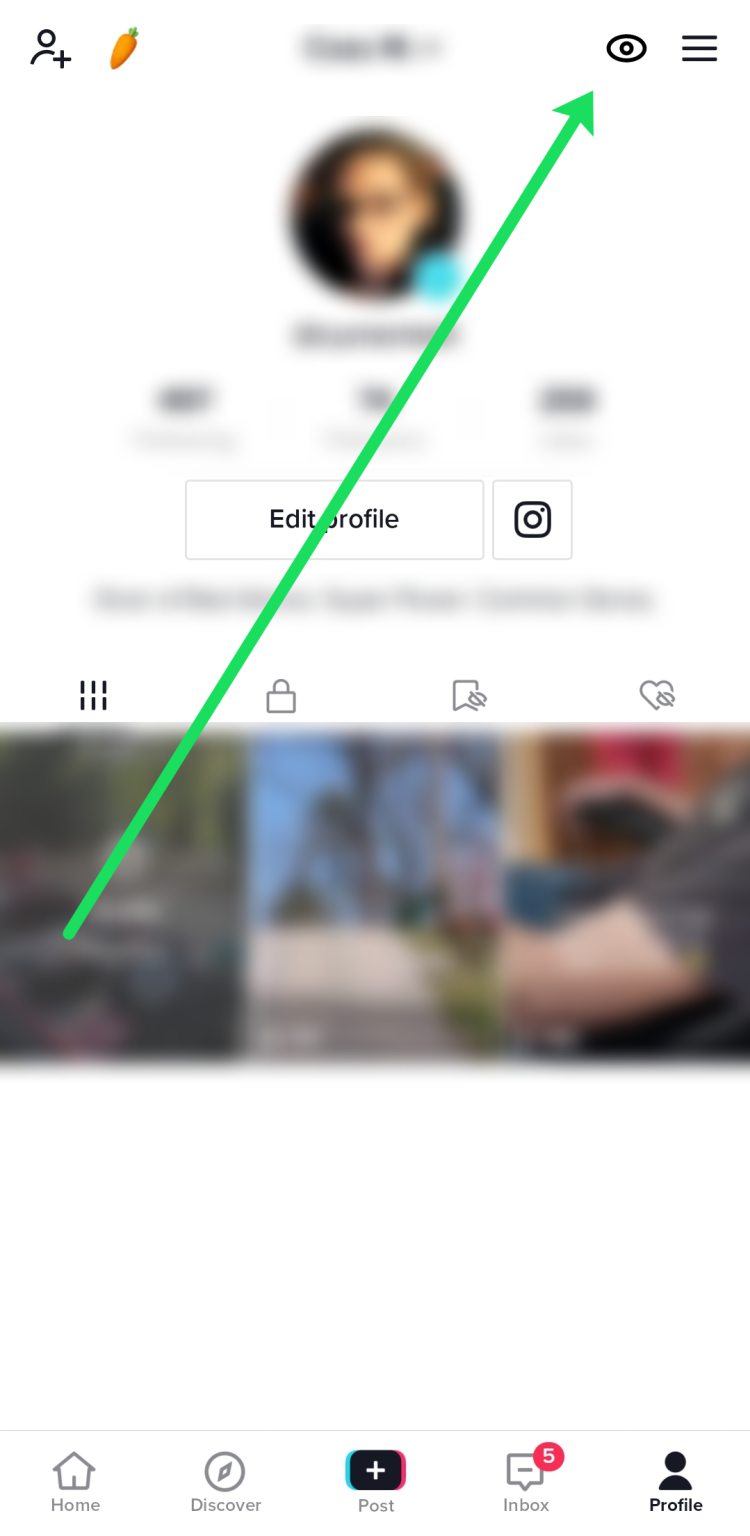
- Now, you will see a list of people who’ve visited your profile in the past 30 days.
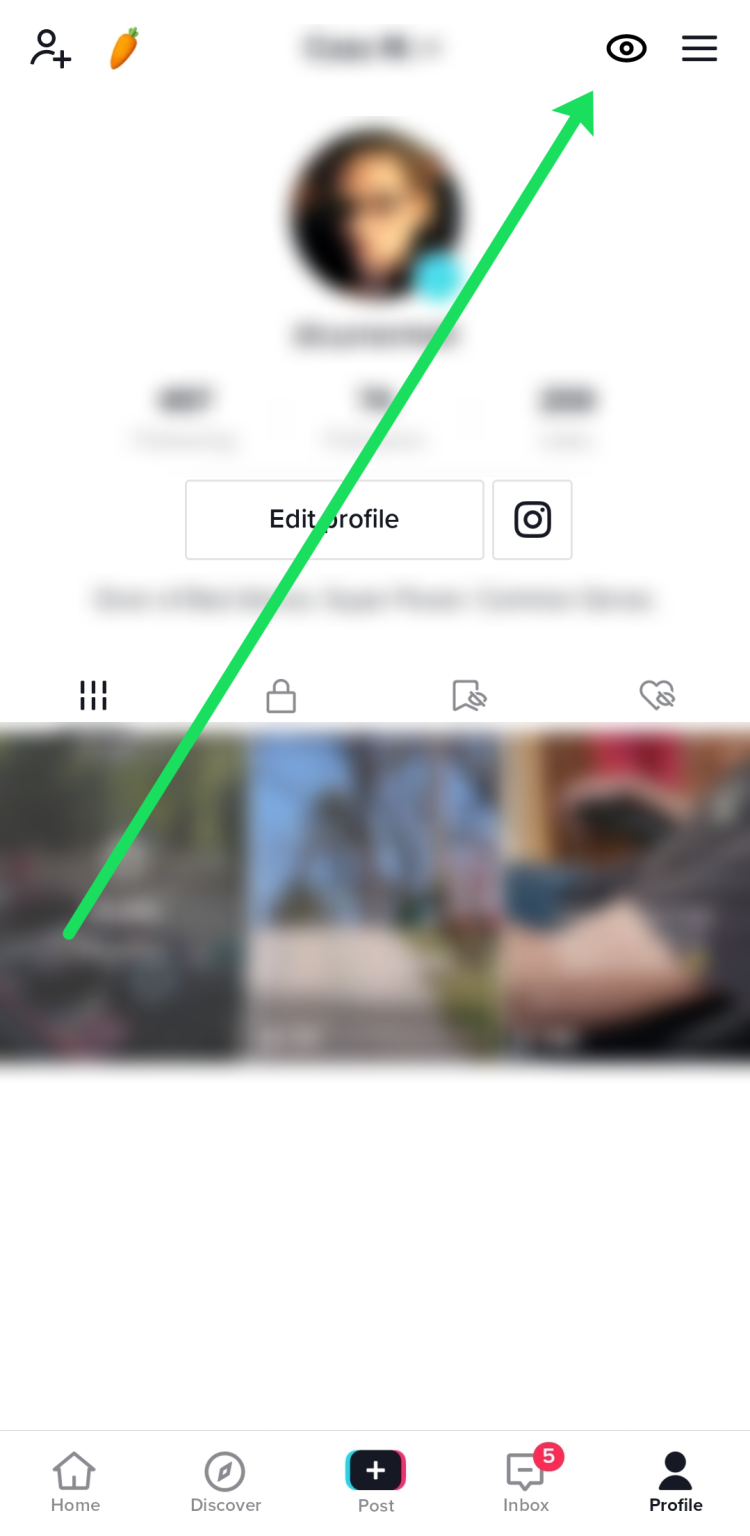
You can only see the profiles of people who have also turned on the profile view option. If this feature isn’t turned on, you’ll never know if someone has looked at your profile.
TikTok Analytics
TikTok did make TikTok Pro accounts for people who want analytics-type information, like not who is watching but how many people are watching. This option tells you how many people you’re reaching and which videos do better, so you can get more followers.
But TikTok Pro analytics won’t tell you who is looking at your profile in detail. Analytics are only used to understand how people interact and engage with each other.
How to Check Your TikTok Profile Views
If you want to know if someone has looked at your profile but you don’t see their name, there are still a few signs that someone has. For example, if someone likes your videos over and over again, they are almost certainly on your profile. Comments can, of course, also mean the same thing.
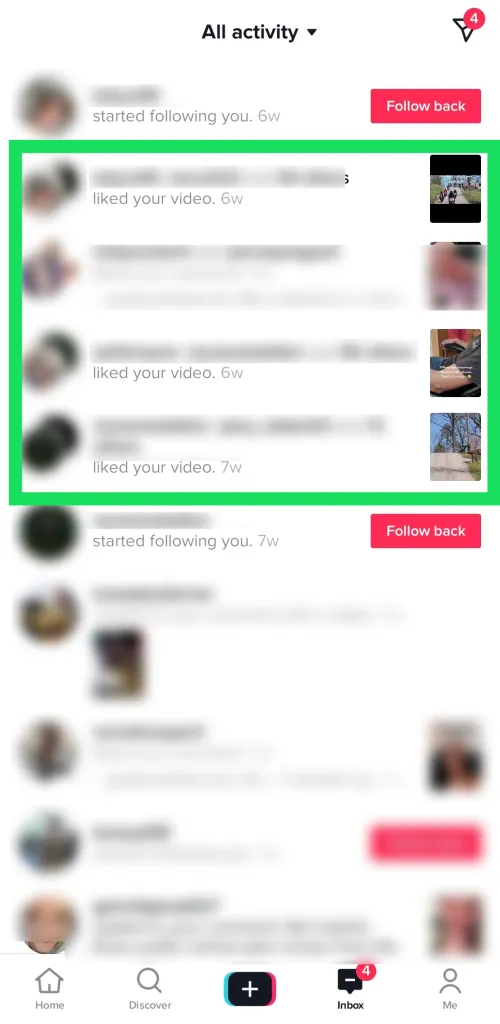
However, follow requests are not a sign that someone is on your profile because they can tap the + icon directly from your video.

How to Control Who Views Your Account
If you’re here because you’re concerned someone is viewing your profile, and you don’t feel comfortable with it, let’s review some ways to secure your account here.
Set Your Account to Private
You can first make your account private. If you want to become famous on TikTok, this probably isn’t the best way to do it, but for casual users, it’s the best way to go. If you set your account to Private, no one will be able to see your posts unless you approve each user’s request to follow you. Here’s what you need to do.
- Tap on the Me icon in the lower right-hand corner of the app.
- Then, tap the three vertical dots in the upper right-hand corner.
- Select Privacy.
- In the Privacy account section, toggle the switch to make your account private.
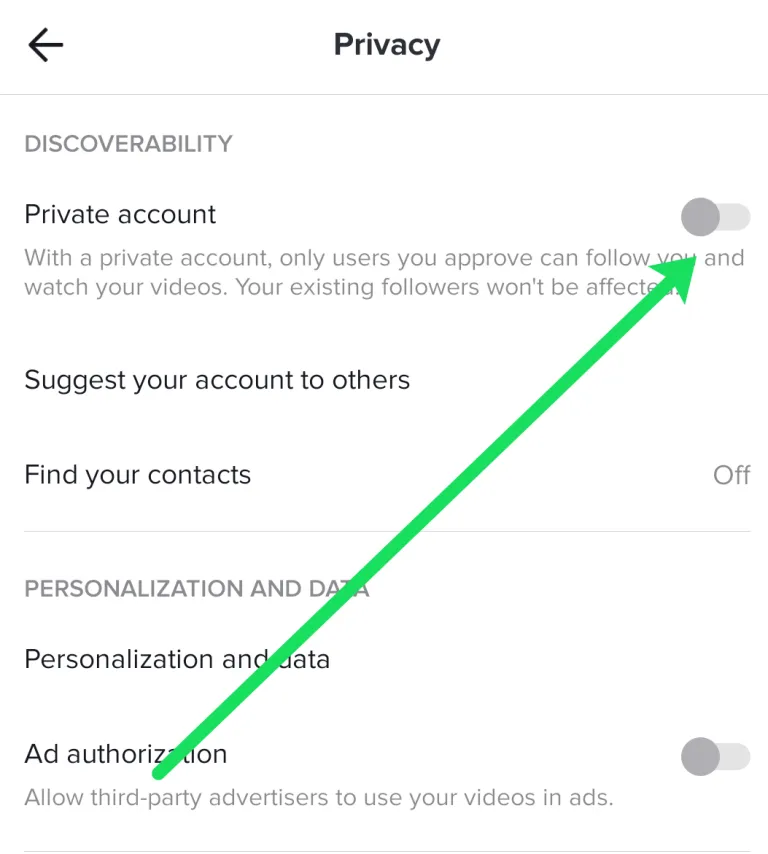
Of course, the above steps won’t work for everyone’s needs. So, if there’s only a handful of users you feel are stalking your profile, you can block their accounts instead.
Block Specific TikTok Users from Viewing Your Profile
Blocking TikTok users is probably the best way to control who sees your posts, and you can still keep your account public. The user could still follow your account in other ways, like by using a different profile. Do the following to block certain users.
- Visit the profile of the person you want to block.
- Tap on the three-dot icon in the upper-right corner.
- Select Block in the popup window.
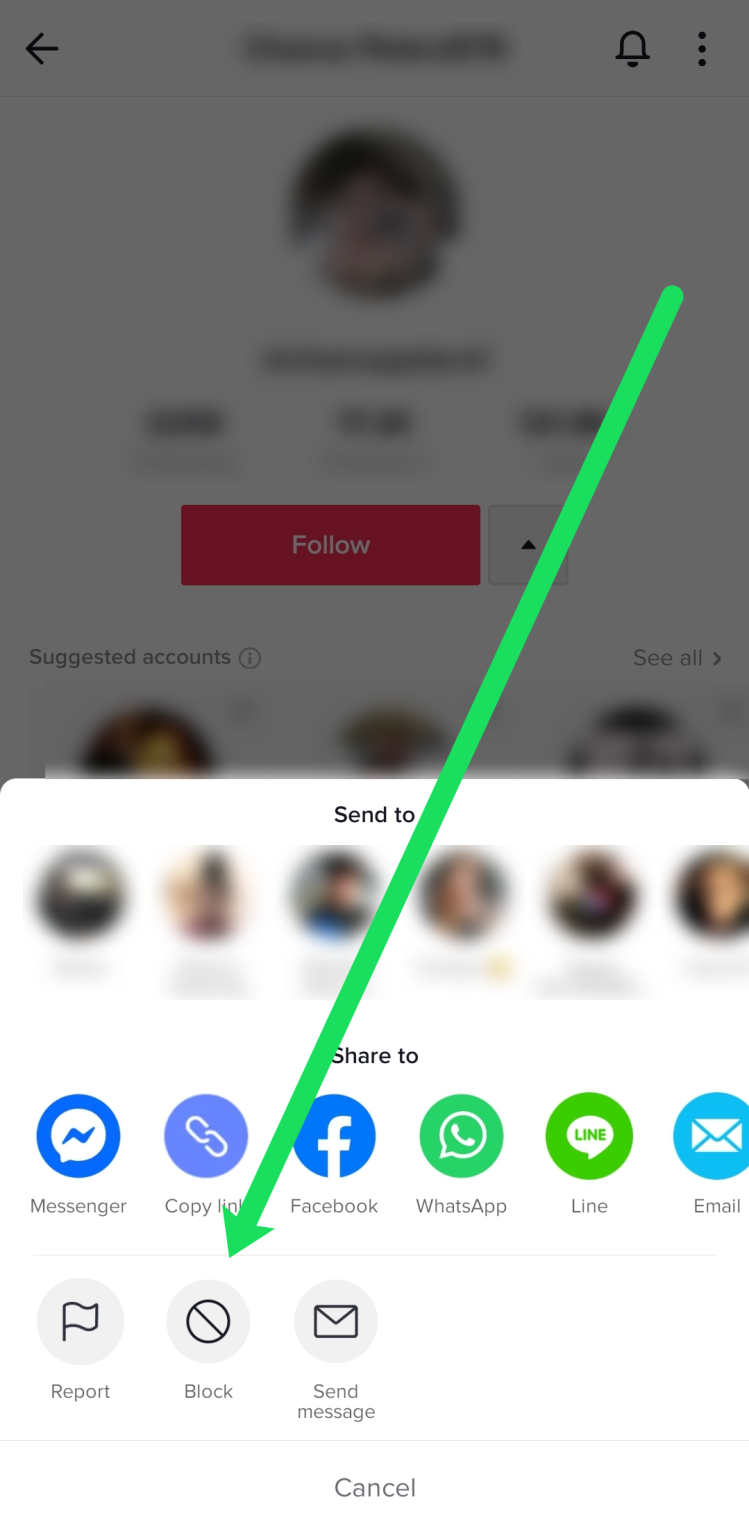
How to View Profiles Anonymously
Sometimes you might want to look at someone else’s TikTok videos without them knowing. If you’re signed in to your TikTok account and use the app to look for a specific profile, it will let that person know the next day that you were interested in their content.
You can always like or comment on their videos to let them know that the only reason you’re looking at their profile is to watch their videos. As long as that doesn’t make you feel weird, you don’t have to worry about looking at someone else’s TikTok videos.
If you want to keep your identity secret, you’ll have to look at their profile when you’re not signed in. To do this, you will need to use the Google or iOS app. You can’t look for another user on the web browser version of TikTok. Do the following to look for a profile:
- Visit your profile on TikTok and click the three horizontal dots in the upper right-hand corner.
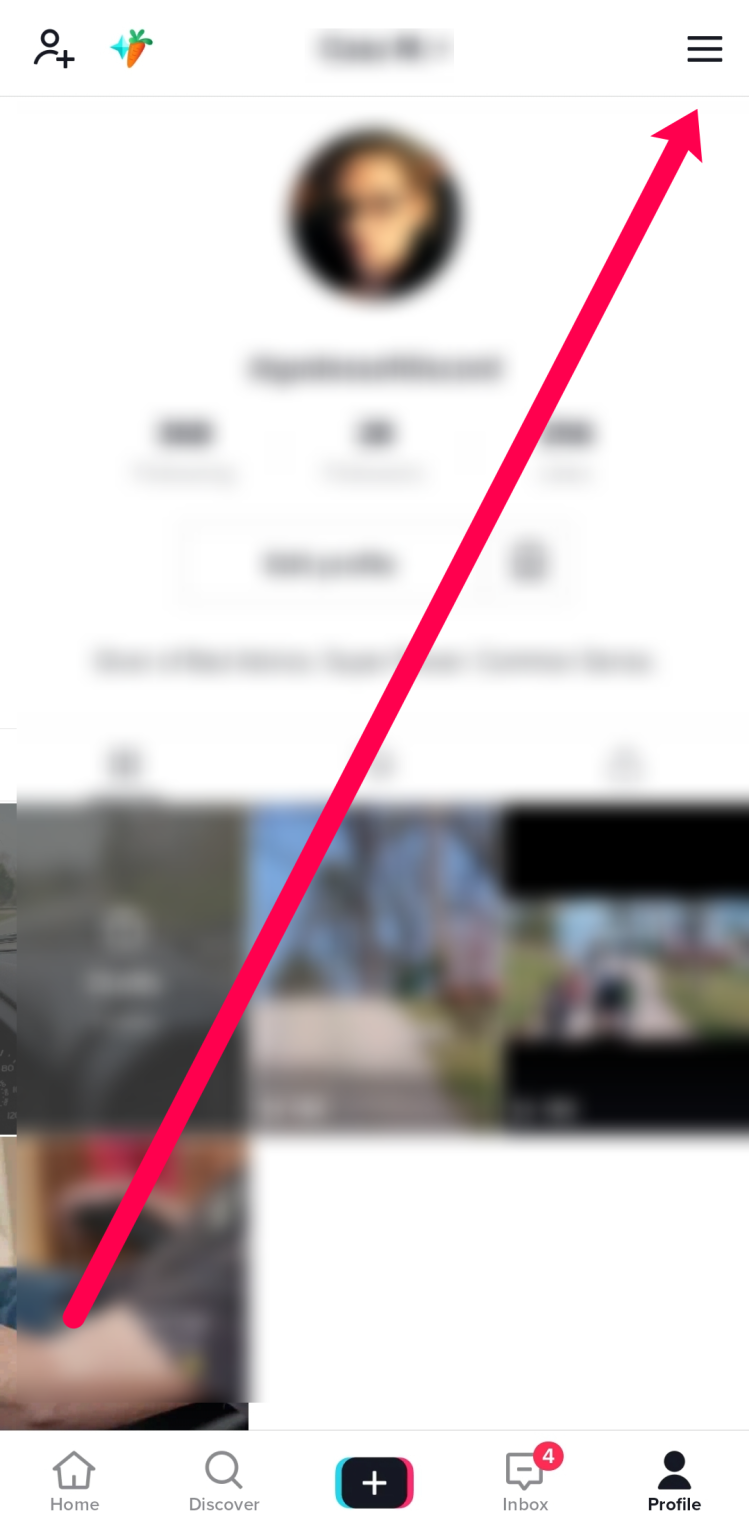
- Scroll down and click Logout.
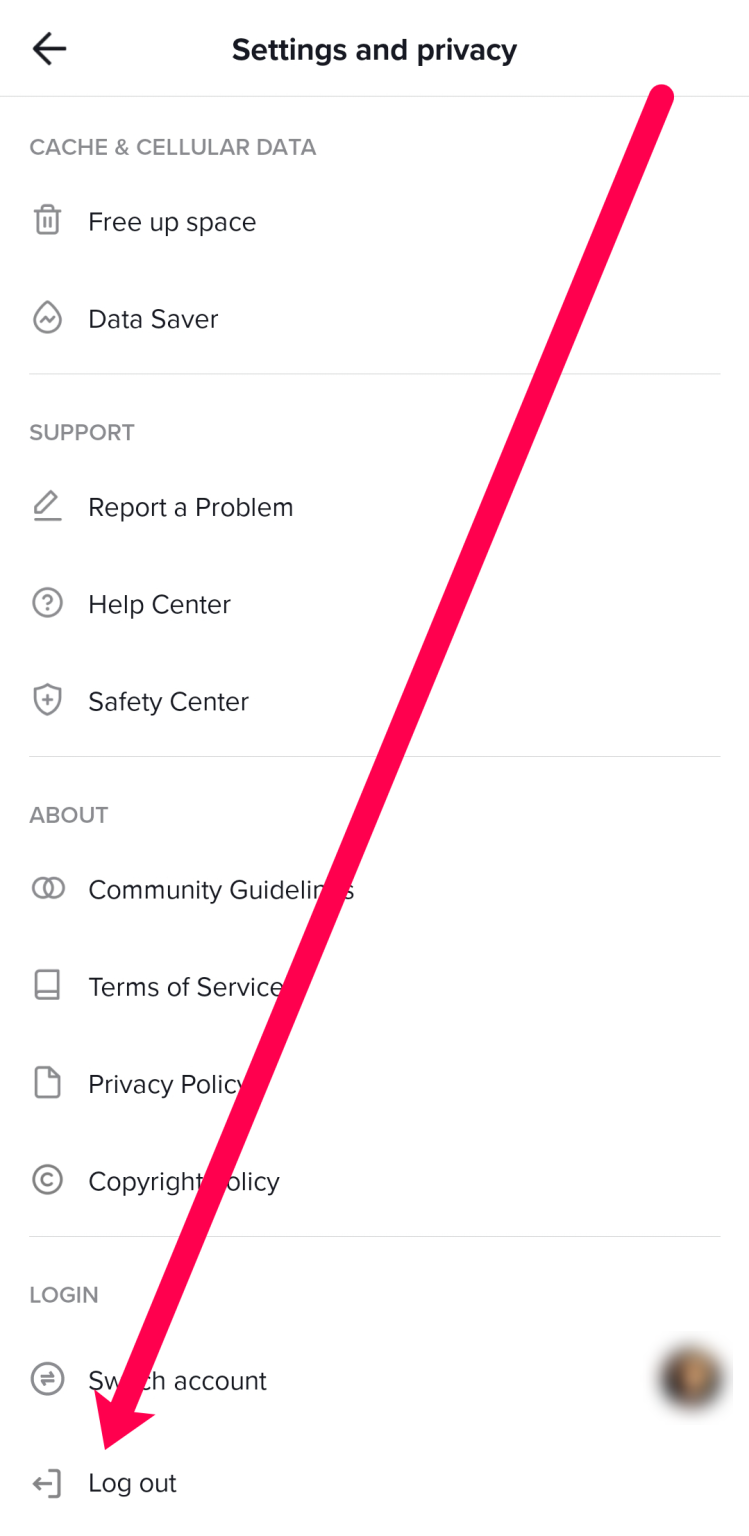
- Confirm that you’d like to sign out of your account. Be sure you know your username and password so you can log back in.
- Go to the home page of TikTok and click the magnifying glass that says Discover at the bottom of the screen.
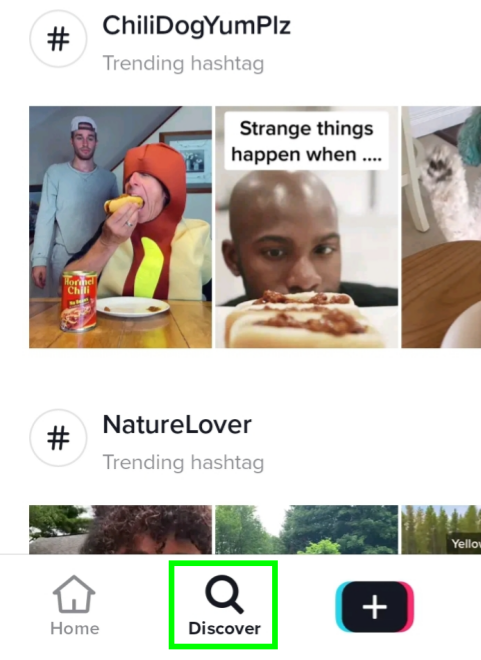
- Type the username of the account you’re looking for and press enter.
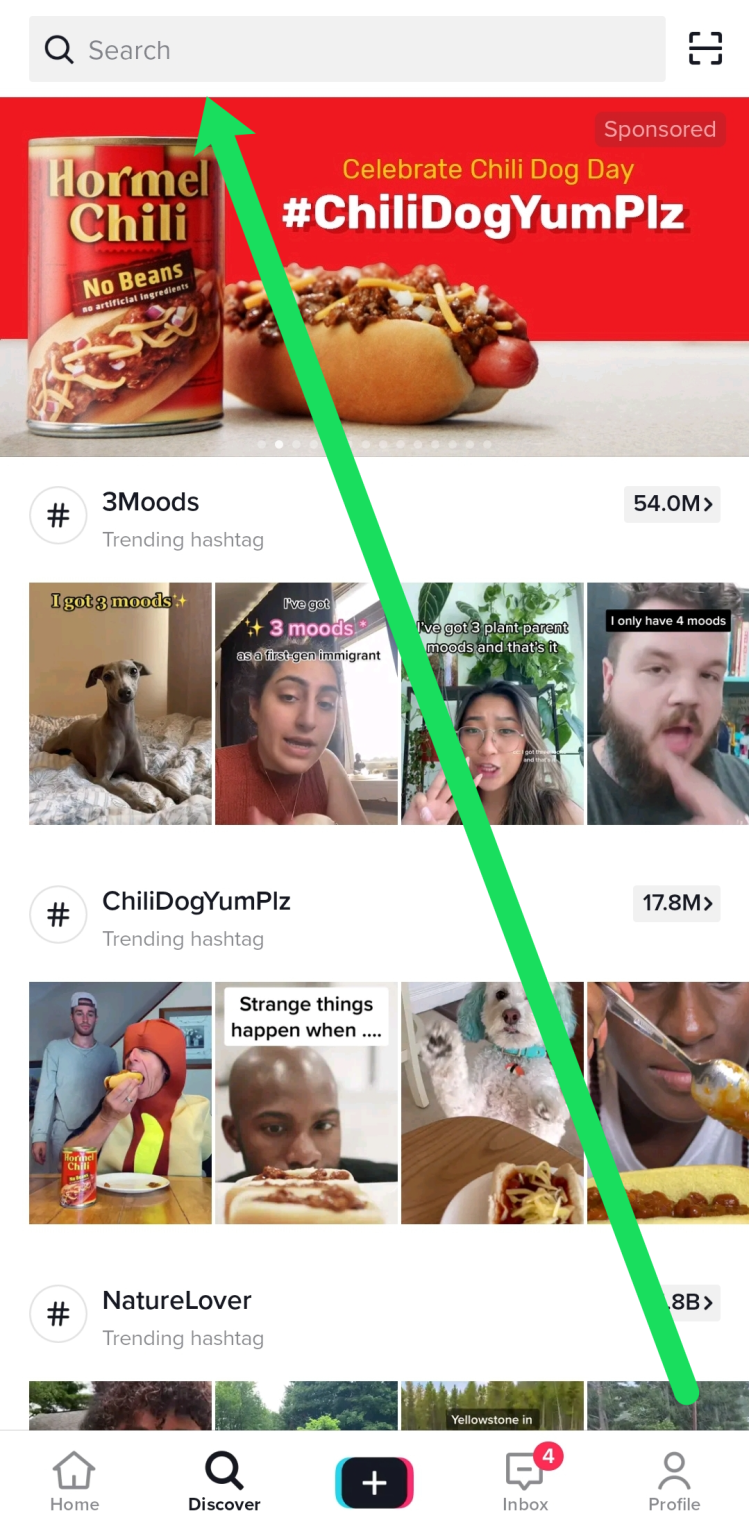
Once you find the profile you want to look at, you can look at all of its content without being seen. If you can’t find the account, the user probably made it private.
READ MORE:
- How to check someone using your TikTok account
- Know more on how to check who viewed your TikTok video
- Learn how to change your TikTok profile picture
TikTok Profile Views FAQs
Can I see who is watching my TikTok videos?
No. TikTok will tell you how many views you have, but it won’t tell you who is watching. These numbers are more for analytics (keeping track of how well you’re doing) than to catch a profile stalker.
When I enable profile views, will people who visited my profile before I enabled the feature appear?
Yes. You can see a retroactive list for the past 30 days.
What does TikTok’s analytics feature do?
The analytics feature on TikTok will tell you how many times your content has been seen and how many impressions it has made, but it won’t tell you who has seen your content or profile. If you have a TikTok pro account, you can use this feature to keep track of your success and grow your account.
Conclusion
Now you know the answer to the question: Can you see who watches your TikTok videos? No official reason has been given yet. Why you can’t see who looked at your profile or videos on TikTok. We can say this because users’ privacy is important. we try to keep our readers up to date in any way we can.
ad


Comments are closed.