What is SNMP? How does Simple Network Management Protocol Work?
What is SNMP?
SNMP, which stands for “Simple Network Management Protocol,” is an application layer protocol incorporated into the internet protocol suite, comprising a collection of the most frequently employed communication protocols on the internet.
ad
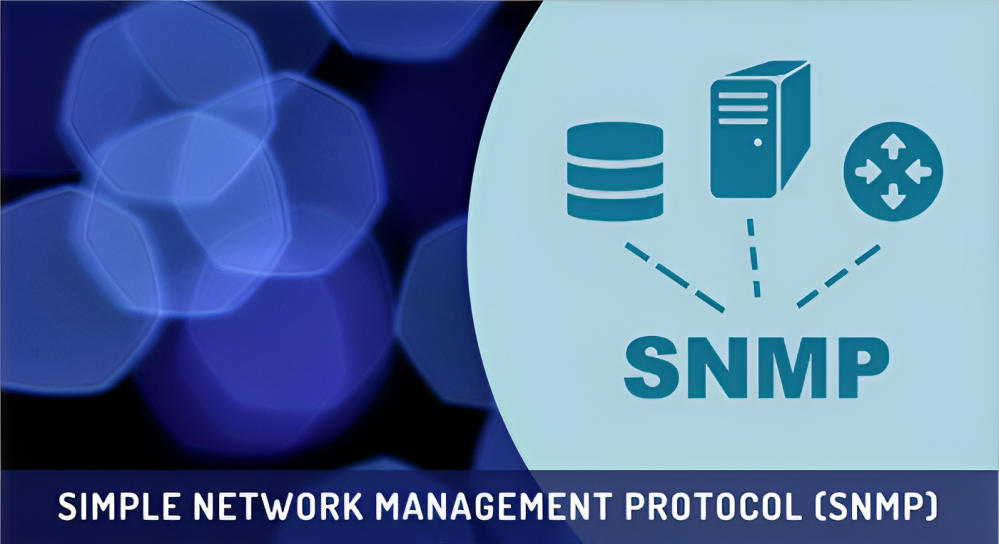
In the 1980s, SNMP emerged during a period when organizational networks were expanding in size and intricacy. Presently, it remains among the most broadly acknowledged protocols for network monitoring. This overview delves into the functioning of SNMP and its significance to network professionals.
What is the SNMP Protocol used for?
SNMP is utilized for gathering data related to network changes or determining the status of devices connected to the network. This data collection is crucial for IT professionals to monitor the performance of all managed devices and applications effectively. Real-time querying of each network device can be conducted using SNMP, TCP, and other probes to obtain performance metrics. Software alerts administrators when predefined thresholds for certain values are exceeded, allowing them to analyze the data and troubleshoot issues promptly.
ad
How SNMP Works?
Throughout the day, your network experiences a constant ebb and flow of traffic as users engage in transfers, browsing, downloads, and other activities. SNMP communicates with your network to gather information concerning the activity of network devices. It monitors metrics such as bytes, packets, and errors transmitted and received on a router, the connection speed between devices, or the number of hits a web server receives.
SNMP functions by dispatching messages, referred to as protocol data units (PDUs), to devices within your network that support SNMP. These messages are known as SNMP Get-Requests. Through these requests, network administrators have the capability to monitor virtually any specified data values. The information tracked by SNMP can be provided to a requesting product, which can then either display or store the data based on the preferences of the administrator.
The Basic SNMP Commands
SNMP uses fundamental messages to facilitate communication between the SNMP manager and SNMP agent:
- Trap: The SNMPTRAP command serves as a common method for devices to transmit alerts. These asynchronous messages are dispatched by an agent to the manager when reporting is necessary. For instance, a storage appliance may send a trap to the manager upon losing access to a drive. Other examples include power-up events or high-traffic notifications that require assessment. However, SNMP managers need not passively wait for agents to initiate communication. They may opt to proactively request data, ensuring that devices remain active and functioning correctly. Without such proactive checks, it might be challenging to discern whether a silent device is offline or simply has no noteworthy information to report.
- Get: The SNMPGET command retrieves one or more values from the MIB (management information base).
- Get Next: The GETNEXT command retrieves the subsequent corresponding value of the OID (object identifier) in the MIB tree.
- Get Response: The GETRESPONSE command is employed by the agent to relay the values of actions requested by the SNMP manager. When a manager seeks data with a get message, the agent responds with a get-response. The manager may require only that specific piece of data or proceed to send get-next messages for a comprehensive status update.
- Set: The SNMPSET command allows the SNMP manager to instruct an agent to take action. Some agents control relay outputs that can be toggled, while others manage features like beacon lights, backup systems, thermostats, and other settings that can be modified with a set command.
- INFORM: This command bears similarity to the TRAP initiated by the agent, with the added feature that INFORM includes confirmation from the SNMP manager upon receiving the message.
SNMP Components & Architecture
SNMP Manager
The SNMP manager, also known as a management system, operates independently and is tasked with communicating with SNMP agent-enabled network devices. Typically, this involves a computer running one or more network management systems.
Key Functions of SNMP Manager:
- Interrogates agents
- Receives responses from agents
- Adjusts variables in agents
- Acknowledges asynchronous events from agents
Managed Devices
A managed device, or network element, is a component of the network that requires monitoring and management, such as routers, switches, servers, workstations, printers, UPSs, and more.
SNMP Agent
The agent is a program embedded within the network element. Activation of the agent enables it to locally collect the management information database from the device and make it accessible to the SNMP manager upon query. These agents can be either standard (e.g., Net-SNMP) or vendor-specific (e.g., HP Insight Agent).
Key Functions of SNMP Agent:
- Gathers management information about its local environment
- Stores and retrieves management information as defined in the MIB
- Signals an event to the manager
- Acts as a proxy for some non-SNMP manageable network node
Management Information Database or Management Information Base (MIB)
Each SNMP agent maintains an information database describing parameters of the managed device. The SNMP manager uses this database to request specific information from the agent and interprets the information as required for the Network Management System (NMS). This shared database between the agent and the manager is termed the Management Information Base (MIB).
MIBs typically contain a standard set of statistical and control values defined for hardware nodes on a network. SNMP also allows the extension of these standard values with agent-specific values through the use of private MIBs.
MIB files represent the queries that an SNMP Manager can pose to the agent. The agent collects and stores this data locally as defined in the MIB. Therefore, the SNMP Manager must be acquainted with both standard and private queries for each type of agent.
Two Types of SNMP Configurations
SNMP uses read and read-write community strings for information sharing. Both can be configured to permit public access or adjusted to disallow unauthorized modifications.
- Read: Any application or device capable of communicating via SNMP can read the read strings.
- Read-Write: The read-write SNMP string enables a user to set or manipulate values, such as a device’s settings.
SNMP Protocol Versions
- SNMP v1: Originating in the 1980s, SNMP v1 serves as the default version. It is considered the least robust among the options, supporting low-level security and transmitting data without encryption. This version was designed to accommodate 32-bit counters, limiting the type of data it can return.
- SNMP v2: Introduced in the 1990s, SNMPv2 builds upon version 1 by enhancing performance and security, although it still lacks encryption. It introduced new methods for retrieving larger data sets through Get bulk request and included an option for 64-bit counters to support larger interfaces, such as 10Gb.
- SNMP v3: As the latest version, SNMP v3 maintains the base protocol functionality while incorporating cryptographic security to enhance data privacy and authenticity capabilities. This version offers an improved iteration of the protocol, well-suited for securing access to devices and optimizing performance.
Why Do Enterprises Need SNMP Monitoring Tools
What is SNMP used for? SNMP is employed to ensure continuous availability and efficient bandwidth utilization in network operations. Network administrators actively monitor devices on the network, managing interfaces and ports by freeing up, assigning, and decommissioning them. A vital aspect of this process involves closely monitoring SNMP devices.
To implement SNMP monitoring, administrators need to configure the SNMP agent to transmit monitoring data to an SNMP manager. The network management tool oversees monitoring, allowing administrators to focus on implementing corrective actions. Without SNMP monitoring, administrators would encounter challenges in controlling and monitoring devices on their networks.
Leveraging information provided by SNMP, administrators can monitor the performance and availability of SNMP network devices, identifying issues to maintain a healthy network. Utilizing an appropriate SNMP monitoring tool enables IT teams to gain a comprehensive understanding of their entire network environment. Furthermore, SNMP monitoring software presents data in user-friendly formats, providing insights on how to enhance network performance. The absence of SNMP monitoring tools would prolong the process of gathering and organizing device data, consuming valuable time for IT team members.
FAQ’s
What is SNMP and why is it significant for network professionals?
SNMP, or Simple Network Management Protocol, is an application layer protocol integrated into the internet protocol suite. It’s vital for network professionals as it facilitates efficient communication and monitoring of network devices, ensuring the smooth functioning of organizational networks.
How does SNMP contribute to network monitoring?
SNMP is used to gather data related to network changes and device status. It allows real-time querying of network devices for performance metrics, and when predefined thresholds are exceeded, software alerts administrators, enabling prompt troubleshooting.
Can you explain how SNMP works in managing network activity?
Throughout the day, SNMP communicates with the network to collect information on device activity, monitoring metrics such as bytes, packets, and errors. It sends protocol data units (PDUs) in the form of SNMP Get-Requests to devices supporting SNMP, allowing administrators to monitor specified data values.
What are the basic SNMP commands and their functions?
SNMP employs commands like Trap, Get, Get Next, Get Response, Set, and INFORM. These commands enable communication between the SNMP manager and agent, facilitating functions such as alerting, data retrieval, and device configuration.
Could you explain the SNMP components and architecture?
SNMP components include the SNMP Manager, responsible for communicating with SNMP agents, and Managed Devices, which are network elements requiring monitoring. SNMP Agents, embedded within network elements, gather and make management information available to the manager.
What is the Management Information Base (MIB) in SNMP?
MIB is an information database maintained by SNMP agents, describing managed device parameters. The SNMP manager uses this database to request specific information, facilitating effective communication and interpretation between the manager and the agent.
How are SNMP configurations set up for information sharing?
SNMP utilizes read and read-write community strings, configurable for public access or to prevent unauthorized modifications. The read string allows reading by any SNMP-capable application or device, while the read-write string permits users to set or manipulate values.
What are the different versions of SNMP and their characteristics?
SNMP has three versions: SNMP v1, v2, and v3. SNMP v1 is the default version but lacks encryption. SNMP v2 enhances performance and security but still lacks encryption. SNMP v3 is the latest version, incorporating cryptographic security for improved data privacy and authenticity.
Why do enterprises need SNMP monitoring tools?
SNMP monitoring is essential for ensuring continuous availability and efficient bandwidth utilization in network operations. Monitoring tools help administrators actively manage devices, freeing up, assigning, and decommissioning interfaces and ports for a healthy network.
How does SNMP monitoring benefit IT teams in network management?
SNMP monitoring enables IT teams to gather performance and availability data, identify issues promptly, and gain a comprehensive understanding of the network environment. Monitoring tools present data in user-friendly formats, providing insights for optimizing network performance and saving valuable time for IT team members.
Conclusion
SNMP is a fundamental protocol vital for effective network management. Its evolution from SNMP v1 to v3 reflects the changing landscape of organizational networks. SNMP’s real-time data collection and communication capabilities make it indispensable for network professionals. As enterprises increasingly rely on SNMP monitoring tools, the protocol remains pivotal in optimizing network performance and ensuring continuous availability. The adaptability and security enhancements of SNMP position it as a crucial tool for IT teams striving to maintain the health and efficiency of their network infrastructure.
ad


Comments are closed.