How To Receive Money On PayPal
To receive money on PayPal is easy. Log into PayPal and click Send and Request at the top. Ask. Enter the sender's email and click Next. Enter the amount and press Request Now. Let the sender pay.
One of the most widely used payment systems today, PayPal makes online purchasing of goods and services easier. PayPal offers more than just payment processing; it also lets you confirm that the item you bought is the one you wanted. If not, it’s simple to ask for a refund.
Naturally, the same holds true when you sell something online because PayPal will make sure the payment is handled correctly and you get the money in your e-wallet. This article should help to clear up any questions you may have about receiving money via PayPal because there are so many different use cases.
How to Receive Money on PayPal Without a Bank Account
One of the most frequently asked questions about PayPal payments is how to receive money without a bank account. Fortunately, the answer to this question is “no,” you don’t need a bank account to take advantage of PayPal’s features.
The best thing about PayPal is how easy it is to use. All you require is a valid email address. You need to enter your email address to finish the PayPal account creation process. Receiving money is possible if you give a payee your email address.
When you receive the payment, you can safely leave the money in your PayPal account. By doing this, you can use the same PayPal account to make online purchases and send money to other users.
You can withdraw money from your PayPal account without having a bank account if you so choose. It’s not that simple, but it’s also not that difficult to send or receive money between two PayPal accounts. The only prerequisite for this to function is that you have a valid debit or specific kind of credit card. For instance, making a withdrawal from PayPal to a Visa debit card is very similar to making an online purchase. The only distinction is that this time, you’re the one getting paid.
How to Receive Money on PayPal from a Friend
As already mentioned, PayPal bases all financial transactions on the email addresses of its users. If a friend doesn’t have a PayPal account, the procedure for receiving money from them will be different.
The first option is for your friend to send money directly to your PayPal account if they are a registered PayPal user. Follow these steps if you’re asking them for money:
- Log into your PayPal account.
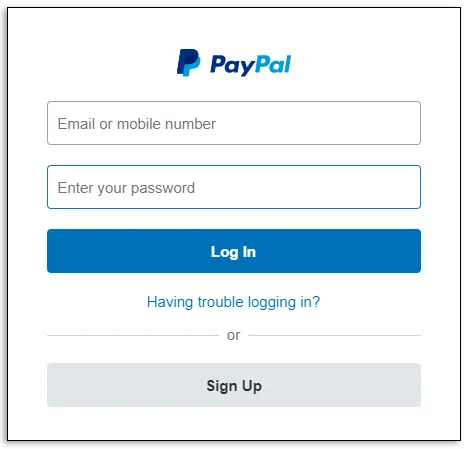
- Click the “Send & Request” tab at the top of the page.
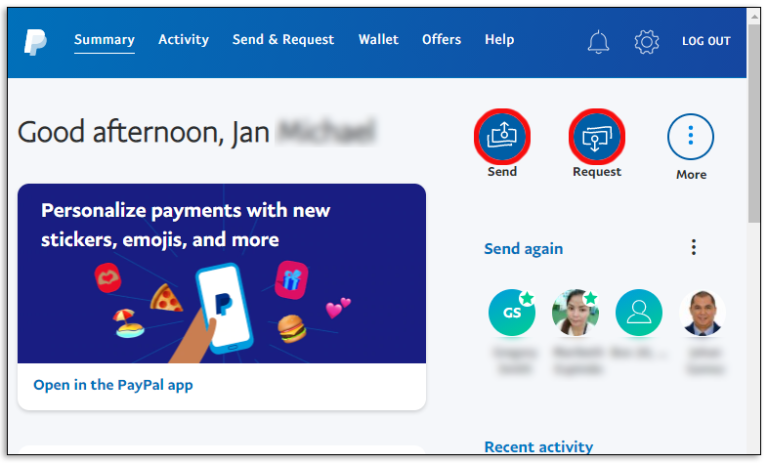
- In the “Names or emails” field, enter your friend’s email address and click “Next.”
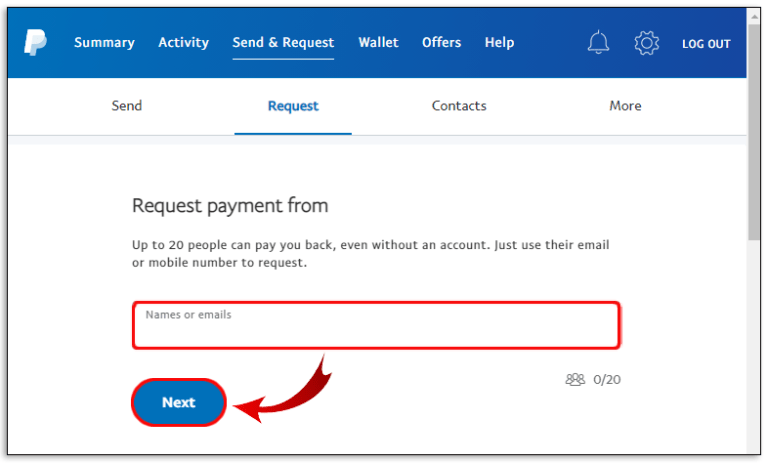
- Enter the amount you’re requesting. On this page, you can add more people to this request and add a note.
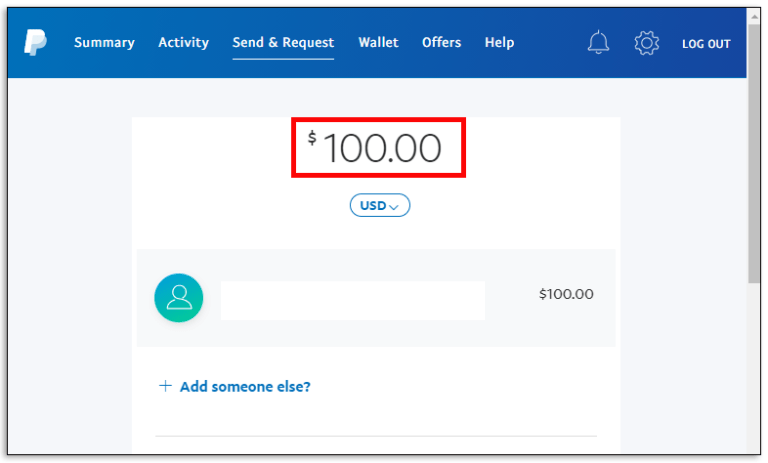
- Click “Request a Payment,” and that’s it.
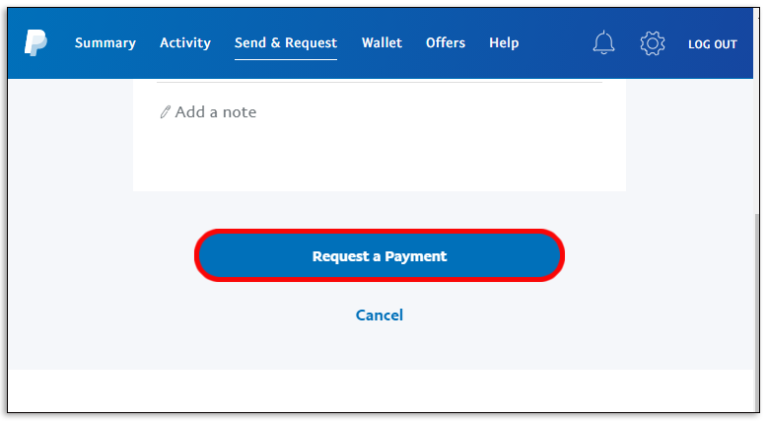
- Now, your friend will receive a payment request to their PayPal account and can make the payment with just one click.
You can still create a money request in PayPal and send it to your friend’s email address even if they don’t use PayPal. They will see the directions for setting up a PayPal account and processing the payment once they receive the email from PayPal.
How to Receive Money on PayPal Without Fees
It is possible to receive money without paying a PayPal transfer fee, but it depends on a number of factors. The first thing to realize is that sending an invoice or a money request will always result in charges. The only possible workaround is to have someone else send you the funds via PayPal.
The following two conditions must be met in order to avoid transfer fees when sending money to someone:
- The transfer is made within the U.S. between two residents.
- The user that’s sending money transfers it from their PayPal balance or their bank account.
This means that if you’re receiving money from a user in another country or they’re trying to use their U.S. credit card to do so, PayPal will charge a fee for this transaction.
How to Receive Money on PayPal Without SSN
Sadly, it is no longer possible to receive money through PayPal without a Social Security Number (SSN). PayPal revised its guidelines for personal accounts in March 2019. This states that in order to receive the funds, you must provide your SSN. And that applies regardless of how little the amount may be.
How to Receive Money with the PayPal App
The PayPal app is fairly easy to use. The app needs to be installed on your phone as a first step. Both Android and iOS mobile devices can use it.
Once you’ve installed the app, just follow the steps below.
- Open the PayPal app on your mobile device.
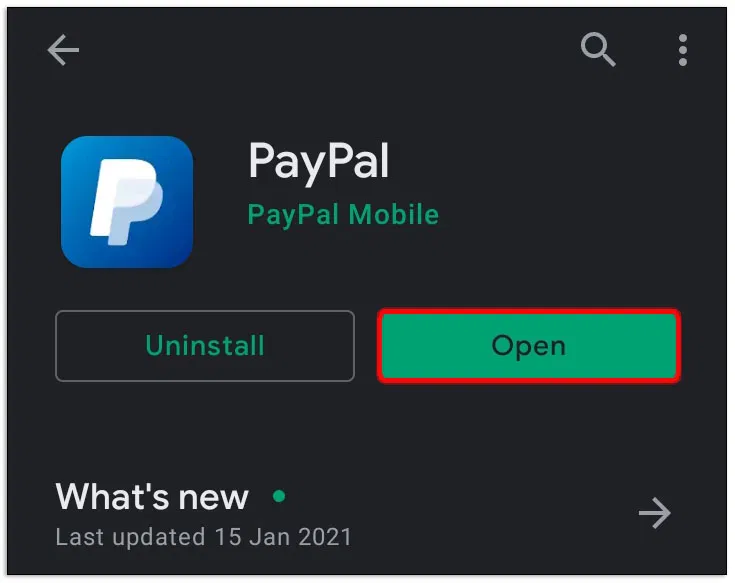
- On the home screen, tap the “Request” icon at the bottom of the screen.
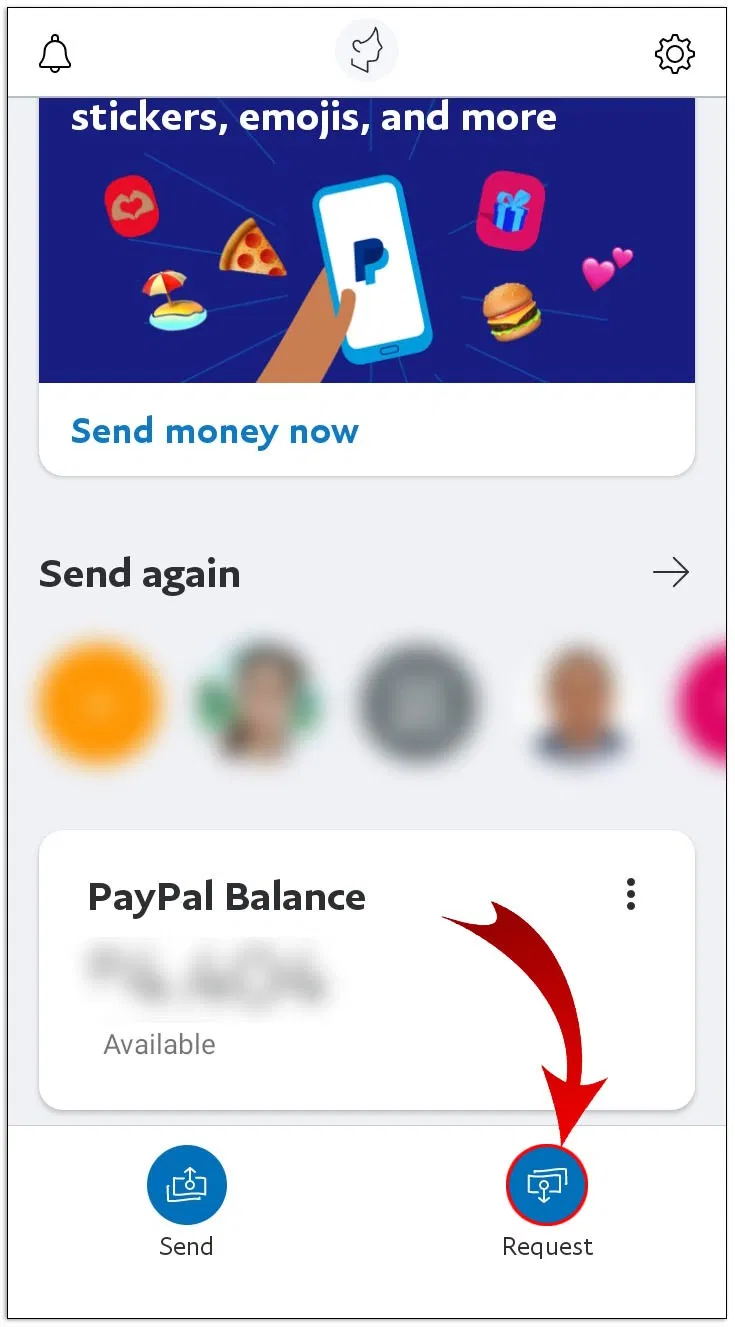
- Enter the user’s email address and tap “Next.”
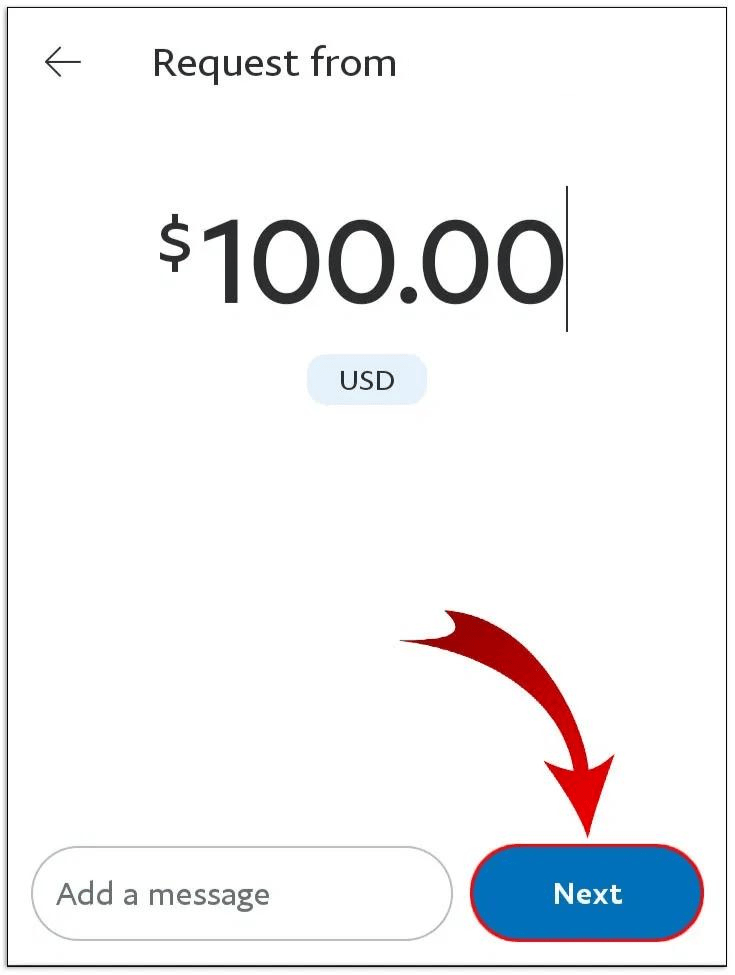
- Now enter the amount and tap “Request Now.”
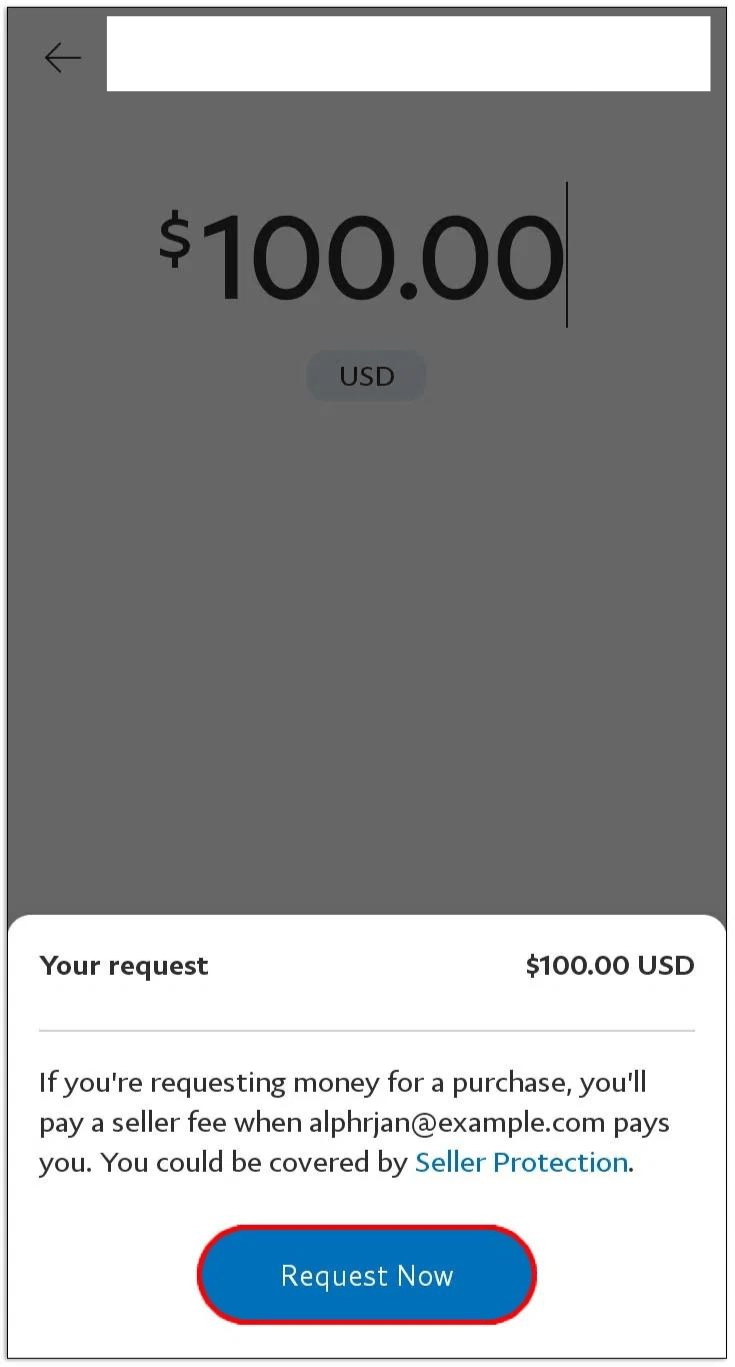
And that’s it; you’ve successfully sent a payment request.
How to Receive Money on PayPal from eBay
To receive money on PayPal from eBay, it should go without saying that you must have both a PayPal and eBay account. If you don’t already have either of these, first visit the PayPal website to create your account and then do the same on eBay.
The next step is to define PayPal as one of the payment methods in the settings for your eBay account.
- Open https://www.ebay.com using a web browser on your computer.

- Click your name in the upper left corner of the screen.
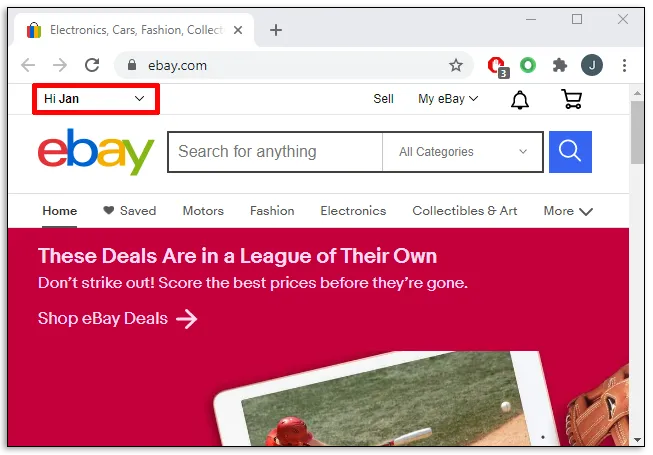
- Click “Account settings.”
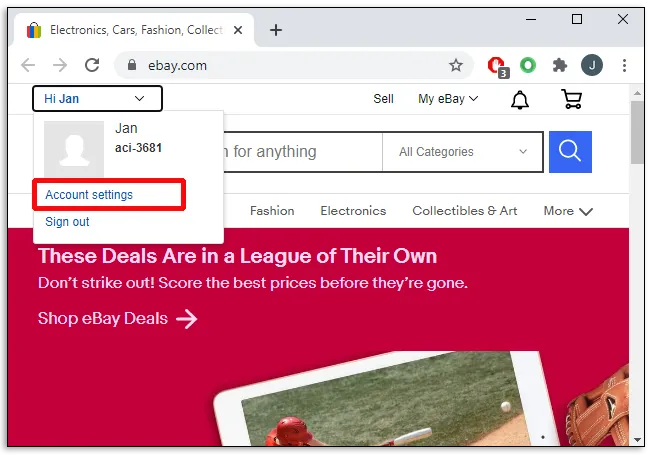
- When the “My eBay” page opens, click the “Account” tab.
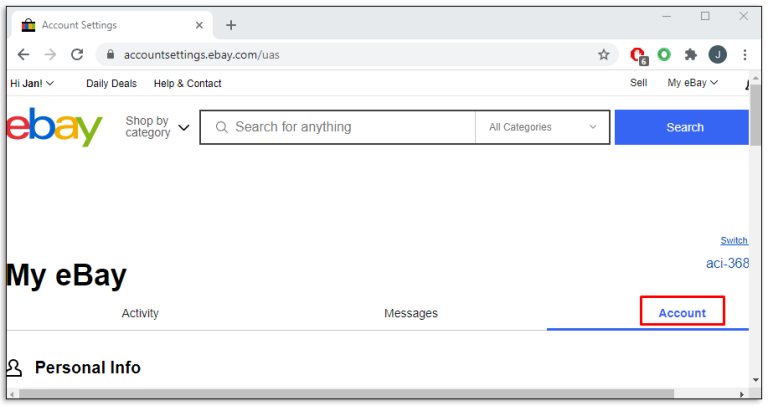
- In the “Payments” section, click “PayPal Account.”
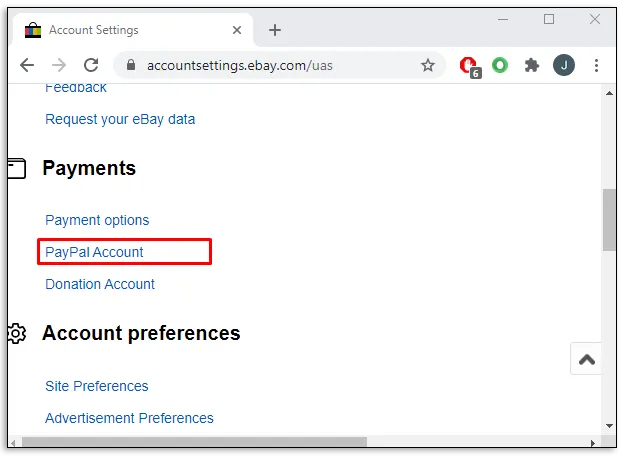
- Now connect your PayPal and eBay accounts by following the instructions on this page. It basically just boils down to using this page to log into your PayPal account.
The buyer of an item you successfully sell will get the payment instructions from eBay. Along with other purchase information, the buyer will be able to see your email address for the PayPal transfer, making it simple for them to send you the money.
How to Receive Money on PayPal Business Account
You probably have your own online shop and require a secure system to process payments if you’re opening a PayPal business account. A few lines of HTML code must be added to your website in order to integrate PayPal into your store.
PayPal provides a fairly straightforward tutorial on how to do this, but if you don’t feel competent enough to handle it on your own, you may need to ask a professional or knowledgeable friend for assistance.
How to Receive Money on PayPal Without Verification
As long as you don’t mind keeping the money in your PayPal wallet, receiving money to your PayPal account does not require verification. However, you must verify your card or account before you can withdraw money from PayPal to a bank account or credit (or debit) card.
How to Receive Money on PayPal from Facebook
To link your PayPal account to Facebook and be able to receive payments, just follow the next few steps.
- Log into your Facebook account.
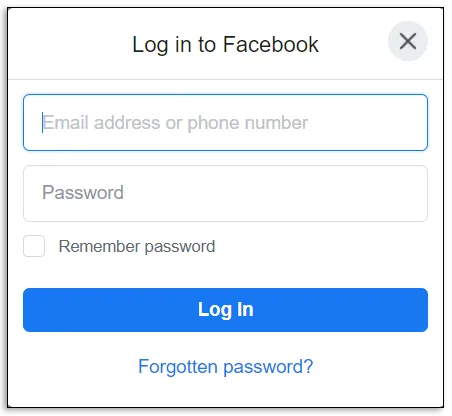
- Click the “Account” icon in the upper right corner of the screen.
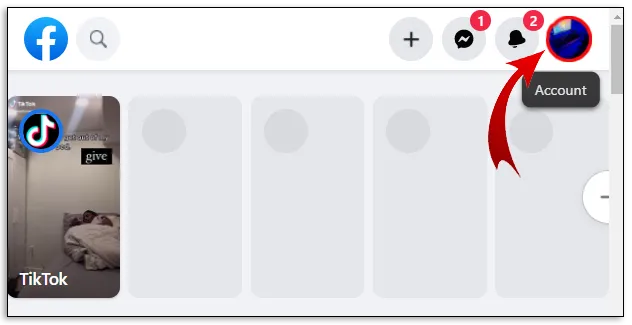
- Click “Settings & Privacy.”
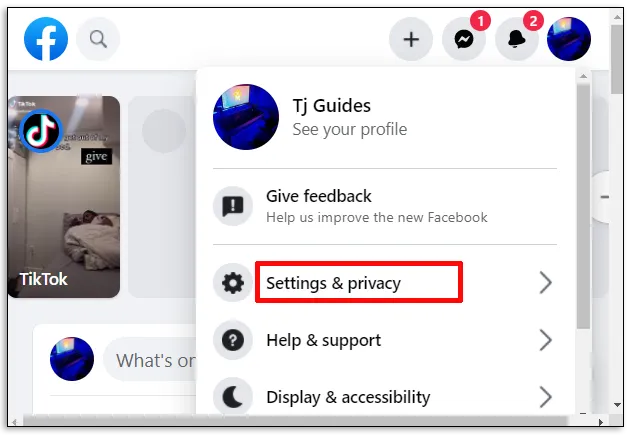
- Click “Settings.”
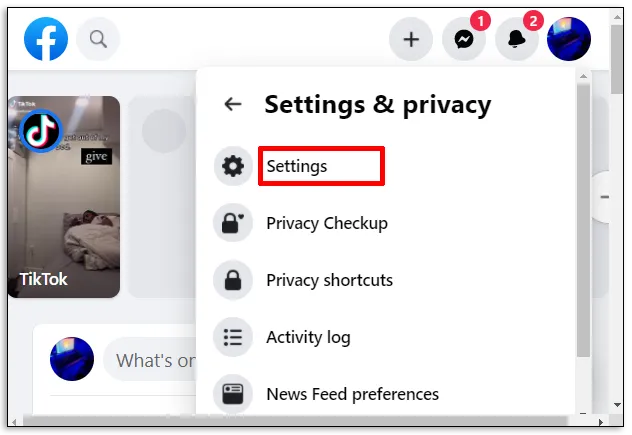
- From the menu to the left, click “Facebook Pay.”
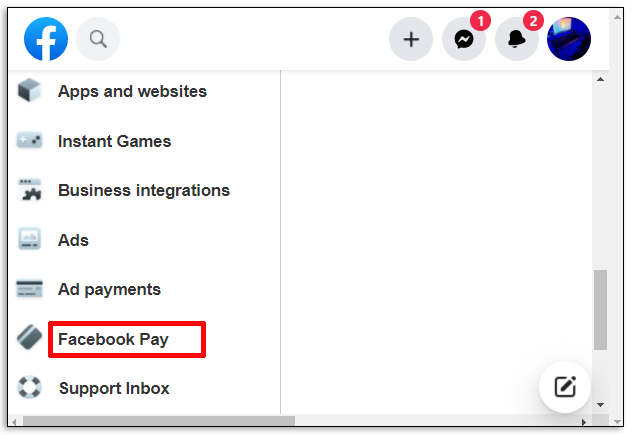
- Click “Add Payment Method.”
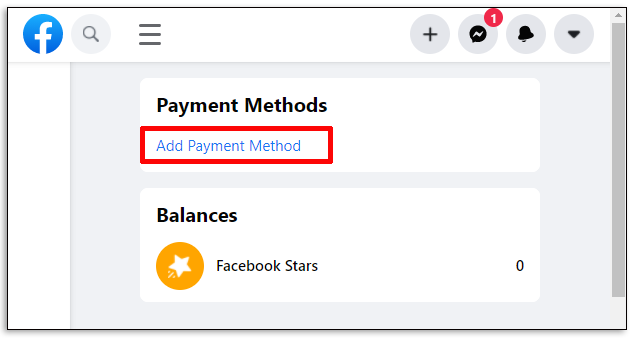
- Click “PayPal” from the popup window.
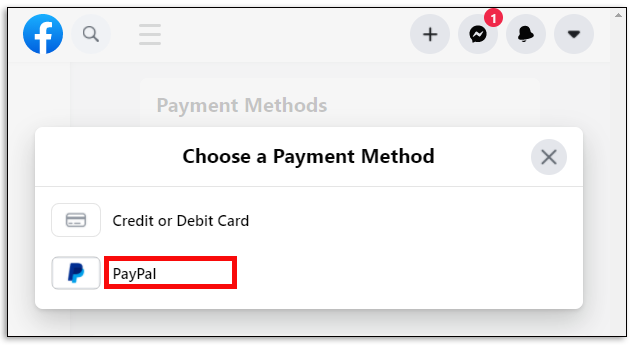
- From here, you can log into your PayPal account.
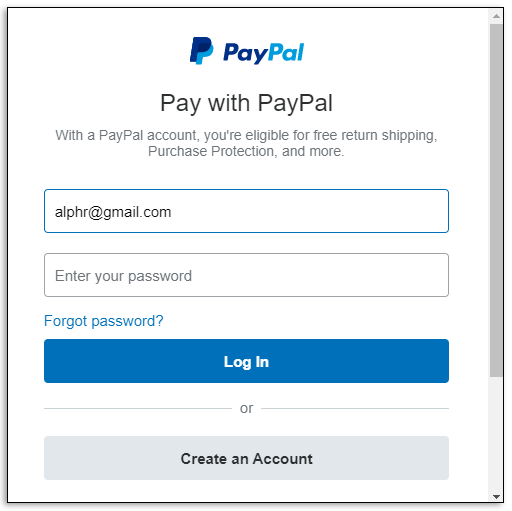
How to Find Your PayPal.Me Link
Finding your PayPal.Me link is easy, as you can see from the steps below.
- Log into your PayPal account.

- Click the cog icon in the upper-right corner of the screen.
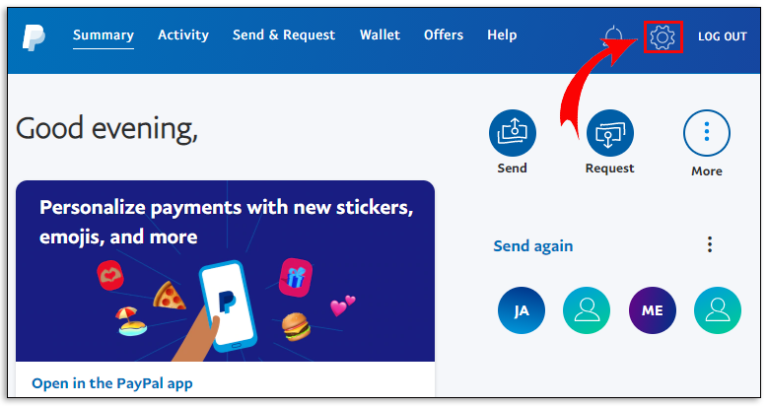
- The “Account” tab opens by default, showing your profile information and other personal details.
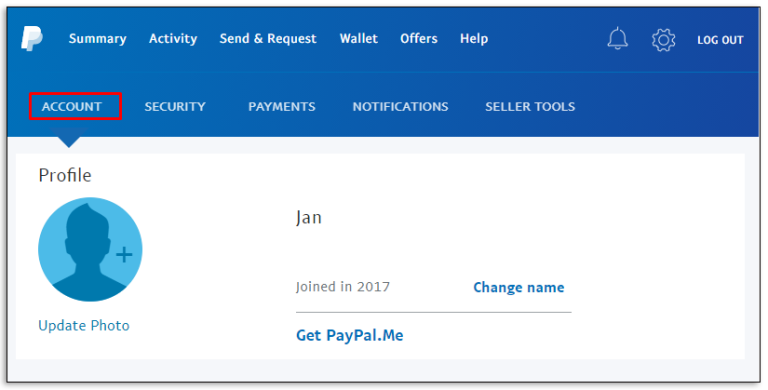
- Right underneath your name in the “Profile” section, you should see the “Get PayPal.Me” link.
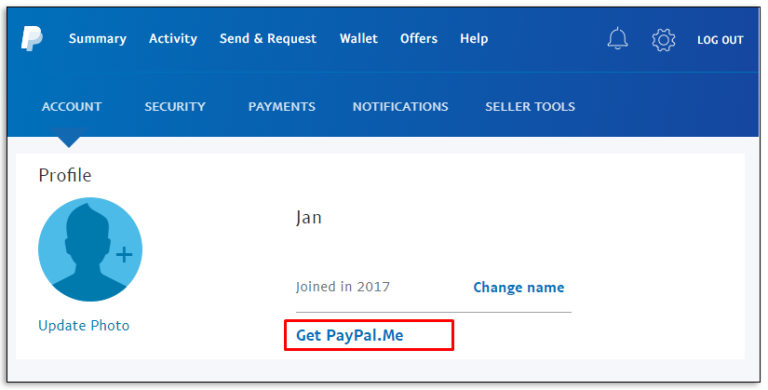
How to Accept Money on PayPal
The funds that are sent to you via PayPal are automatically deposited into your PayPal wallet. To create a wallet and accept the incoming funds, you must first create a PayPal account if you don’t already have one. If so, kindly be aware that you will need to sign up for PayPal using the email address where the funds were sent.
How to Create an Invoice on PayPal
Users of PayPal can make invoices to send to clients and others, whether they are individuals or businesses. You can itemize your work on an invoice and be paid for each line item. To create an invoice on PayPal, follow these steps:
- Open PayPal and log into your account. Then, tap on Create Invoice.

- Input the email address of the person to receive the invoice.
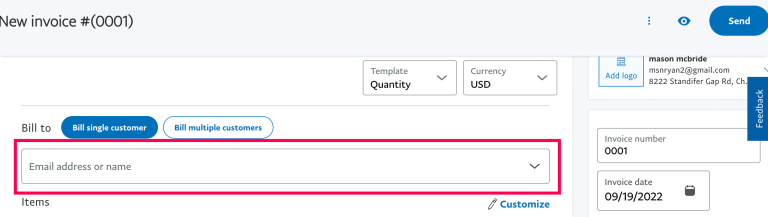
- Fill out each item included in your invoice. If you need more spaces, click Add item or service.
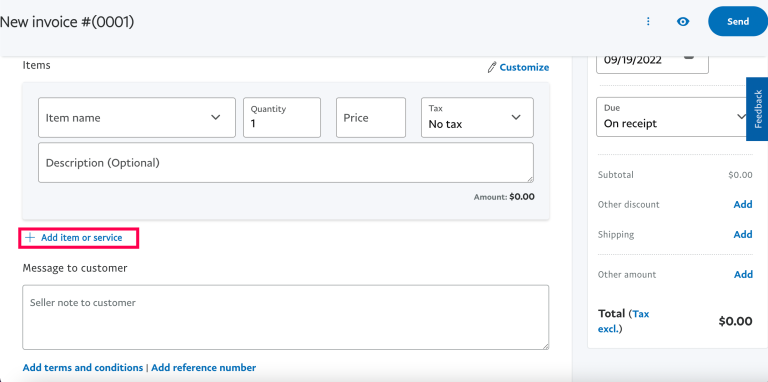
- After filling in the invoice details, click Send in the upper right corner to send your invoice.

You will receive an email confirmation after sending your invoice. You can also review all of your invoices in your PayPal account.
Additional FAQs
Does PayPal Charge You to Receive Money?
If both you and the sender are citizens of the United States and the sender uses their bank account or PayPal balance to make this payment, you won’t be charged any fees. Having said that, there will undoubtedly be charges associated with any kind of international transfer. Be sure to research the specific transaction fees that apply in your nation to be on the safe side.
How Do You Send Someone Money Through PayPal?
The process of sending money through PayPal is very similar to receiving it. When logged in to PayPal, click the “Send” button, type the recipient’s email address and the desired amount, and then click “Send.” Not much more is there to say.
When Someone Pays You Through PayPal, How Do You Get the Money?
When you receive money through PayPal, you have the option of keeping it in your PayPal wallet or transferring it to your debit card or bank account. There might be fees associated with this type of withdrawal from PayPal, depending on your nation and the card type you use.
Is It Safe to Receive Money on PayPal?
Yes, it’s completely safe. PayPal uses the highest security protocols to provide a safe environment for its users. As a matter of fact, being a financial institution, they’re also obliged to adhere to the mandatory security standards used across the industry.
How Long Does It Take to Receive Money on PayPal?
Receiving money through PayPal is almost instantaneous. The moment a person sends you money, it will take a minute or two at the most for the transaction to go through.
How Do You Send Money from a Bank Account to PayPal?
Your bank account and PayPal account must first be linked. Then, just select your bank account as a payment option whenever you want to send money to someone. Additionally, you can make it the default setting to hasten the process even more.
Conclusion
Lucky us! Users of PayPal have access to a wide variety of payment processing options. You can easily and rapidly obtain money regardless of the type of business you conduct. We sincerely hope that you found this post to be informative!
Related Articles:
ad


Comments are closed.