What is Pharming?
Pharming is a cyber scam that combines “phishing” and “farming,” resembling phishing in which website traffic is controlled to steal confidential information. Essentially, it involves creating a counterfeit website and directing users to it, constituting a criminal act.
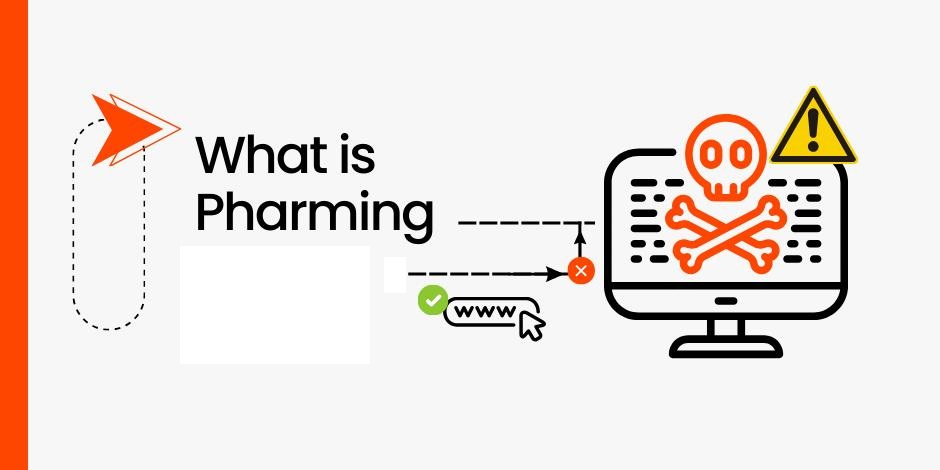
ad
What is pharming?
Pharming is a form of cyber-attack that redirects users to fraudulent websites or manipulates their computer systems to obtain sensitive information. It’s also known as “pharmaceutical phishing” or “phishing without a lure,” combining the terms “phishing” and “farming” to signify its large-scale nature.
In pharming attacks, malicious individuals or groups use various techniques to deceive users and guide them to fake websites resembling legitimate ones, such as online banking portals or retail platforms. The ultimate goal of these attacks is to trick users into revealing personal information like usernames, passwords, credit card details, or other sensitive data.
Pharming operates similarly to phishing but with a different method. Instead of relying on email as the attack vector, pharming uses malicious code executed on the victim’s device to automatically redirect them to an attacker-controlled website. This bypasses the need for the user to click a link or respond to an email, making the attack more direct and immediate.
ad
How Does Pharming Work?
Pharming represents an advanced form of fraudulent activity aimed at redirecting internet users to counterfeit websites to pilfer personal or financial details like login credentials, credit card information, or social security numbers. While pharming encompasses various approaches, it typically involves one of the following methods:
- Malware infiltration: Cybercriminals employ malware such as viruses, Trojans, or keyloggers to conduct pharming attacks. These malicious programs infect a user’s computer or network, altering DNS settings or manipulating the host’s file. Consequently, when users attempt to access legitimate websites, they unknowingly get redirected to malicious ones.
- DNS cache poisoning: Exploiting vulnerabilities within the Domain Name System (DNS) is another avenue for executing pharming attacks. By corrupting the DNS cache, attackers manipulate the mapping between domain names and IP addresses, leading users astray.
- Host file manipulation: Another tactic involves tampering with the host’s file on a user’s computer or the DNS configuration within a local network. The host’s file, residing locally on a computer, maps domain names to specific IP addresses. Attackers modify this file to reroute users to malicious websites instead of genuine ones.
- Rogue DNS servers: Attackers establish rogue DNS servers or compromise existing ones. When users endeavor to visit legitimate websites, their requests get redirected to these nefarious DNS servers. These servers then furnish fake IP addresses, directing users to counterfeit websites mirroring the authentic ones.
Once users land on these fraudulent websites, they are typically prompted to furnish sensitive information, which the attackers subsequently capture. This pilfered information is then exploited for various malicious activities, including identity theft, financial fraud, or unauthorized account access.
What Are the Different Types of Pharming?
There are two primary types of pharming attacks: DNS-based pharming and host-based pharming. Each type involves specific methods utilized by attackers. Let’s delve deeper into each:
DNS-Based Pharming
DNS-based pharming attacks exploit weaknesses in DNS infrastructure to redirect users to malicious websites. This category of attack typically employs the following techniques:
- DNS Cache Poisoning: Attackers manipulate the DNS cache of DNS servers or routers to alter the mapping of domain names to IP addresses. By injecting false DNS records into the cache, they can reroute users to fraudulent websites.
- DNS Server Compromise: By gaining unauthorized access to DNS servers, attackers modify the DNS settings to change the IP address linked with a domain name, thus redirecting users to a malicious website.
- DNS Hijacking: Attackers compromise the DNS settings on a user’s computer or router to reroute their DNS requests to malicious DNS servers. These servers furnish false IP addresses, directing users to counterfeit websites.
- Credential Pharming: Also referred to as credential harvesting or login credential theft, this type of pharming attack pilfers users’ login credentials by manipulating DNS settings and host files, or by employing other techniques to redirect users to counterfeit websites resembling legitimate ones.
Host-Based Pharming
This form of pharming attack involves altering the host’s file on a user’s computer or manipulating the DNS configuration on a local network using the following methods:
- Local Host File Modification: Attackers modify the host’s file on a victim’s computer to reroute the user’s requests for legitimate websites to malicious IP addresses.
- Router DNS Configuration Manipulation: Attackers target the DNS settings on a local network’s router. When users connect to the network, their DNS requests are redirected to malicious DNS servers that lead to fake websites.
- Malware Pharming: Attackers utilize malware such as computer viruses, Trojans, or keyloggers to infect a user’s computer or network. This malware alters the DNS settings or host file, directing users to malicious websites.
Various types of pharming attacks may be combined with other social engineering techniques, like phishing emails or deceptive website designs, to enhance their effectiveness. By guiding unsuspecting users to fraudulent websites, attackers increase their likelihood of stealing information.
Phishing vs. Pharming: What’s the Difference?
Phishing and pharming share a common goal of tricking users into revealing sensitive information, but they employ different methods of deception.
In a phishing attack, a malicious actor creates an email that resembles a legitimate communication from a reputable organization to deceive users. The phishing email typically contains a link that prompts the user to take action, facilitating the attacker’s goals. Phishing often incorporates social engineering techniques to enhance its effectiveness and increase the likelihood of successfully stealing money or data from the victim.
In contrast, a pharming attack does not rely on email messages. Instead, malware operates discreetly as a background process on the victim’s computer, intercepting web requests and directing users to malicious websites without requiring any user interaction beyond the initial malware execution. Once executed, the malware persists on the computer even after rebooting. Removing this type of malware typically requires specialized tools designed to delete files that monitor user activity, display pop-ups, or manipulate browser settings.
Examples of Pharming
Pharming has remained a significant cyber threat for many years, with several noteworthy real-world instances:
- The DNSChanger Malware: This attack infected millions of computers globally, rerouting users’ web traffic to fraudulent websites by altering DNS settings. This allowed attackers to intercept sensitive data and engage in fraudulent activities.
- The Venezuelan Volunteer Attack: In 2014, hackers targeted a Venezuelan volunteer organization, redirecting users to a fake website resembling the organization’s legitimate site to steal personal information.
- Attack on 50 Banks: In 2007, a sophisticated pharming attack targeted over 50 financial institutions, utilizing malware and DNS server manipulation to redirect users to fake websites and steal login credentials.
- Operation Ghost Click: Uncovered by the FBI in 2011, this large-scale DNSChanger-based attack infected millions of computers globally, redirecting users to fake websites and advertisements for profit.
- First Drive-By Pharming Attack: In 2008, Symantec reported the initial instance of a “drive-by” pharming attack on a Mexican bank, exploiting a vulnerability in the bank’s router to redirect users to a counterfeit website and steal personal information.
The ongoing evolution of cyber threats suggests that new variations and advancements in pharming attacks will likely emerge. This underscores the importance of remaining vigilant and adhering to cybersecurity best practices to defend against such attacks.
What Is Pharming Malware?
Pharming attacks sidestep email channels, opting instead for malware to reroute users and snatch data. Initially, the malware installation file must be triggered, enabling its operation post-reboot. Despite aiming for seamless functionality, malware often harbors unforeseen glitches due to insufficient testing by its creators. These bugs can trigger unintended crashes, reboots, blue screens of death, and other system hiccups. Any bugs that impede the malware’s core functions could hinder data theft and potentially render the computer unusable.
Another pharming technique involves DNS poisoning. Here, malware tweaks the DNS settings on the local machine, redirecting users to malicious sites upon entering a domain in the browser. Every internet-connected device relies on configured DNS settings, with DNS servers holding IP addresses for all internet domains. During a browser lookup, users are directed to the IP address listed on a DNS server. Through DNS poisoning, the IP address is linked to a domain on the attacker’s server.
Signs of a Pharming Attack
Detecting pharming attacks has become increasingly difficult as they evolve to deceive users more effectively. Nonetheless, several indicators may suggest a potential pharming attack:
- Unusual changes or unexpected behavior when accessing familiar websites, like altered layouts, missing logos, or prompts requesting personal details.
- Receipt of unsolicited emails or text messages containing website links.
- Pop-ups or warnings prompting for personal information.
- Browser bar displaying incorrect web addresses or URLs with unusual characters, additional subdomains, or misspellings.
- Redirects to different websites or URLs than intended.
- Appearance of SSL certificate errors or warnings on websites that previously had valid SSL certificates.
- Sudden network or internet connectivity problems, indicating compromised DNS settings.
- Abnormal account activities, such as unauthorized financial transactions.
In addition to vigilance for these signs, refrain from clicking links in unsolicited communications and exercise caution when providing personal information online.
How to Protect Yourself Against Pharming
- Select a reputable internet service provider (ISP) as they typically filter out suspicious redirects by default, reducing the likelihood of accessing a pharming website.
- Consider using a reliable DNS server. While most users default to their ISP’s DNS server, exploring specialized DNS services can offer added protection against DNS poisoning.
- Ensure to click on links beginning with HTTPS rather than HTTP, indicating a secure connection with a valid security certificate. Look for the padlock icon in the address bar to confirm site security.
- Exercise caution when handling links and attachments from unknown senders to mitigate the risk of malware associated with pharming attacks.
- Verify URLs for typos or irregular characters, which may signal potential pharming attempts.
- Be cautious of suspicious websites exhibiting spelling errors, unusual fonts or colors, and missing content such as privacy policies or terms and conditions.
- Avoid overly enticing deals that appear too good to be true, as they could be lures for online scams.
- Implement two-factor authentication whenever possible to enhance the security of your accounts.
- Modify the default settings of your Wi-Fi router by setting a strong password instead of the default one to safeguard against DNS poisoning. Ensure your router firmware is up to date or consider upgrading to a model that supports automatic updates for ongoing security.
- Avoid connecting to random public Wi-Fi networks or unfamiliar hotspots, especially when casually browsing the internet.
- Use reliable antivirus software along with a VPN service to safeguard against malware and maintain online privacy.
FAQ’s
What is pharming?
Pharming is a cyber scam that redirects users to fake websites to steal sensitive information, combining elements of “phishing” and “farming.”
How does pharming work?
Pharming attacks use various techniques to trick users into visiting fraudulent websites, aiming to steal personal data like login credentials or credit card details.
What are the signs of a pharming attack?
Signs include unusual website changes, unsolicited emails with links, prompts for personal information, incorrect URLs, unexpected redirects, SSL errors, network issues, and abnormal account activity.
How can I protect myself?
Protect yourself by using a reputable ISP, a reliable DNS server, clicking on HTTPS links, being cautious with emails, verifying URLs, avoiding suspicious websites, being wary of deals, enabling two-factor authentication, setting strong router passwords, and avoiding unknown Wi-Fi networks.
Should I use antivirus software and a VPN?
Yes, using trusted antivirus software and a VPN can help protect against malware and enhance online privacy, adding layers of defense against pharming attacks and other cyber threats.
Conclusion
Pharming poses a serious cyber threat by redirecting users to fake websites to steal personal data. Staying vigilant and taking proactive steps, such as using reputable service providers, verifying URLs, and employing antivirus software and VPNs, are crucial to protecting against these attacks. By remaining aware and implementing cybersecurity best practices, individuals can effectively defend against pharming and other evolving cyber threats in today’s digital world.
ad


Comments are closed.