MongoDB compass download for windows allows you to make smarter decisions about document structure, querying, indexing, document validation, and more. MongoDB Compass is available as part of subscriptions. This version is a free tool for development with MongoDB and includes a subset of the features of the app. The Community Edition is freely available to all users.
It allows you to analyze and understand the contents of your data without formal knowledge of MongoDB compass query syntax. In addition to exploring your data in a visual environment, you can also use the app to optimize query performance, manage indexes, and implement document validation.
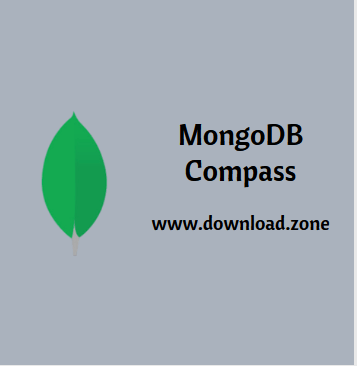
This version disables all network connections except the connection to the MongoDB instance. The Isolated Edition is available as part of subscriptions.
After you install MongoDB compass on Pc, you are required to enter the host address, the port number and to choose from three authentication methods, Kerberos, LDAP and the typical Username/Password combination. Please note that it also comes with support for SSL and SSL tunneling.
Once the connection is established, you can start to explore your database’s structure. There are two main, self-explanatory sections, Databases, and Performance. Evidently, the app provides you with information about storage size, collections, indexes and the number of included documents. You can work with multiple databases at once and, to make things even more convenient, you can rename them to your liking.
MongoDB Compass Edition
- Compass Community: This edition is for developing with MongoDB and includes a subset of the features of the tool.
- Compass: A full version of Mongo DB Compass, with all features and capabilities. The app is available as part of subscriptions.
- Compass Readonly: This edition is limited strictly to read operations, with all write and delete capabilities removed.
- Compass Isolated: This version does not initiate any network requests except to the MongoDB server to which Compass connects. This edition is designed for highly secure environments.
Capabilities of Editions
- Interact with documents, collections, and databases with full CRUD functionality
- Create and execute queries and aggregation pipelines
- Create and delete indexes
- View and optimize query performance with visual explain plans
- Kerberos, LDAP, and x.509 authentication
- Schema Analysis
- Real-Time Server Stats
- Create, delete and edit document validation rules
- Error collection and crash reporting
Besides its neat visualization tools, which we will be covering immediately, the application allows you to effortlessly run queries without having to know much about the appropriate language. With just a few clicks and flicks of the mouse, you can create queries using multiple fields.
Thanks to visually-pleasing charts within the Performance section, you can accurately view real-time statistics and better understand important and relevant database operations, as well as frequency types, ranges of fields within your datasets and schema. In addition, the utility provides you with a simple way to work with geospatial data and, thanks to its visual editor, thoroughly manage documents.
This software allows you to forget all about the command-line when dealing with your MongoDB databases. It is clearly not what you would call a full-featured MongoDB management solution but, for everyday users and light development, it can be relied on.
It provides you with an impressive graphical view over your database structure, it allows you to swiftly run ad hoc queries, as well as to analyze the query performance afterward, all within a non-intimidating environment.
FAQ of MongoDB Compass
What is the Compass Isolated Edition?
Compass Isolated Edition restricts network requests to only the MongoDB server chosen on the Connect screen. All other outbound connections are not permitted in this edition, meaning no additional firewall configuration is required when running Compass Isolated Edition.
What is the performance impact of running this tool?
Testing has shown that MongoDB Compass has minimal impact in prototype deployments, though additional performance testing and monitoring is in progress.
You should only execute queries that are indexed appropriately in the database to avoid scanning the entire collection.
Why are some features of MongoDB Compass not working?If you can connect to your MongoDB instance using MongoDB Compass but some features do not work as expected, your system firewall may be blocking network requests required by itself. This software features which require incoming connections from external sources include:
- Third-party mapping services
- Intercom
- Bugsnag for error reporting
To fix this issue, configure your system firewall to allow incoming connections for this software. Ensure ports 80 and 443 are open between this software and the host for the MongoDB Instance to which Compass connects.
Compass Isolated Edition restricts network requests to only the MongoDB server chosen on the Connect screen. All other outbound connections are not permitted in this edition, meaning no additional firewall configuration is required when running Compass Isolated Edition.
System Requirements
| Required Server | MongoDB Database Server |
| Framework | Microsoft .Net Framework 4.5 and higher version |
| Operating System | Windows 7, 8, 10 |
Official Video Intro MongoDB Compass
MongoDB Compass Older Versions
| Version Name | Size | Download |
| mongodb-compass-1.22.1-win32-x64 | 175 MB | Download |
- Robo 3T
- Nosqlclient
- Studio 3T
- MongoHub
- PhpMoAdmin
MongoDB Compass Overview
Technical Specification
| Software Name | MongoDB Compass Software For Windows V 1.29.5 |
| File Size | 113 MB |
| Languages | English, Italian, French, Spanish, Polish, Chinese, German, Japanese |
| License | Free |
| Developer | MongoDB Inc |