Midori Browser is the perfect choice for users seeking a clean, fast, and privacy-focused web browsing experience. Whether you’re looking for a Midori browser download APK, need a Midori browser download for Android, or prefer a lightweight solution for Linux and PC, Midori delivers speed, simplicity, and security across all platforms. With its minimalist design and powerful built-in tools like private browsing, ad-blocking, and DuckDuckGo search integration, it stands out as an excellent alternative to bulkier browsers.

🚀 Why Choose Midori Browser?
✅ 1. Super Fast Performance
Midori is designed with speed optimization at its core. Utilizing WebKit, a lightweight yet powerful engine, it delivers rapid page loading without taxing your system resources. Whether you’re surfing the web or streaming media, you’ll enjoy smooth performance across devices.
✨ 2. Lightweight & Minimalist Design
At under 40 MB in size, Midori is one of the lightest web browsers available. Its minimalist interface avoids bloat, keeping the user focused on content, not menus or pop-ups. This makes it especially ideal for low-spec PCs and older hardware.
📱 3. Optimized for Android & Mobile Devices
Looking for a secure and efficient Midori browser download for Android? Midori’s mobile version is tailored for Android devices, ensuring a fast, reliable, and private browsing experience without the unnecessary bells and whistles.
🔐 4. Privacy-Focused Tools
With built-in tools like ad-blocker, script disabling, and third-party cookie blocking, Midori ensures you can browse with confidence. Its private browsing mode is fully anonymous, making it a good alternative to more mainstream browsers.
🌐 5. Open Source & Community-Driven
Midori is a product of the Astian Foundation, dedicated to open-source development. You can download, inspect, or even contribute to the source code, ensuring transparency and long-term reliability.
⚙️ Midori Browser System Requirements
| 🧩 Component | 📋 Requirement |
|---|---|
| 💽 Operating System | Windows XP/Vista/7/8/10 (32 & 64 bit) |
| 🐧 Linux Compatibility | All major distros with GTK+ 2.10 |
| 🧠 Processor | Pentium 4 or equivalent |
| 🧵 RAM | 512 MB minimum |
| 🗄️ Disk Space | At least 100 MB free |
| 🌐 Web Engine | WebKitGTK+ 1.1.1 |
🌟 Key Features of Midori Browser
🌬️ Speed Dial Launcher – Access Favorites Instantly
Midori’s Speed Dial feature gives you quick access to your most visited websites right from the home screen:
- Customize thumbnails for your favorite sites.
- Arrange your bookmarks visually in a grid layout.
- Open sites with one click, saving you time and navigation hassle.
It’s a clean, functional addition that mimics more powerful browsers while retaining Midori’s lightweight design.
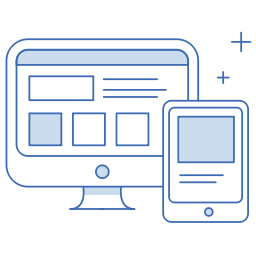
🔍 DuckDuckGo as Default Search – Privacy-First Browsing
By default, Midori uses DuckDuckGo—a privacy-focused search engine—as your primary tool for web searching:
- DuckDuckGo doesn’t track or store personal data.
- No targeted ads based on search history.
- Encrypted connections protect your queries from prying eyes.
This makes Midori one of the best options for those looking to escape data-harvesting engines like Google or Bing.

📚 Bookmark & History Management – Stay Organized
The browser includes a clear, intuitive interface for managing your web journeys:
- Bookmark favorite pages with a click and organize them into folders.
- View a chronological history of your web activity.
- Track downloads through a built-in download manager with pause/resume options.
This is essential for users who work or study online and need to revisit resources quickly.
📈 WebApps Support – Power for Developers and Everyday Users
Midori strongly supports open-source WebApps as part of its mission to keep the internet free and accessible:
- Install and run web applications like note-taking tools, productivity suites, or weather dashboards.
- Developers can test apps within the browser thanks to support for standard web protocols.
- Encourages the use of progressive web apps (PWA) for streamlined app-like experiences.
🚚 How to Download and Install Midori Browser
📱 For Android Users
- Go to Google Play Store and search for “Midori browser download for Android“
- Alternatively, get the Midori browser APK from trusted APK websites
- Enable “Install from Unknown Sources” if necessary
- Install and enjoy private, fast browsing
🖥️ For Windows and PC Users
- Visit the official Midori website or their GitHub repo
- Select the appropriate version for your system
- Download the installer and follow on-screen instructions
⌘ For Linux Users
- Use your distro’s Software Center
- Or use Terminal:
sudo apt install midori- Launch from Applications or Terminal
🤖 Midori Browser Alternatives
If you’re exploring other lightweight or privacy-friendly browsers, consider:
| 🌐 Browser | 🌟 Best For |
|---|---|
| 🛡️ SRWare Iron | Chrome-like experience with privacy |
| 🧠 NetSurf | Ultra-low memory usage |
| 💻 Konqueror | KDE desktop environments |
| 👆 Sleipnir | Gesture-based navigation |
| 🎞️ Torch Browser | Easy media and video downloads |
| 🔐 Comodo IceDragon | Security-focused web browsing |
🚀 What’s New in the Latest Version (0.5.11)
- Added fake theme for built-in icons
- Speed dial titles no longer truncated
- Improved format-security compatibility
- Fixed function prototype pointer truncations
📄 Midori Browser Download Options
| 💻 Platform | 📦 Download Type | 🔗 Link or Availability |
|---|---|---|
| 📱 Android | Midori Browser APK | Google Play Store, trusted APK websites |
| 🪟 Windows / Linux / PC | Midori Browser Free Download | Official Midori website, GitHub repository |
| 🐧 Linux Distros | Midori Browser Download Linux | Software Manager, Terminal commands (sudo apt install) |
❓ Frequently Asked Questions (FAQs)
👉 Is Midori browser free?
Yes, Midori browser free download is available for all platforms. It’s open-source and community-supported.
👉 Is Midori available on Android?
Yes, you can find the Midori browser download for Android on the Google Play Store and through Midori browser APK files.
👉 How does Midori ensure privacy?
Midori includes tools like ad-blockers, private browsing, and cookie managers to reduce digital footprints.
👉 Can I use Midori on Linux?
Absolutely. There’s an official Midori browser download Linux package or you can install it via terminal commands.
👉 Does Midori support browser extensions?
Support is currently limited but is under active development to include more extension functionalities in the future.
👉 Is Midori browser good for low-end PCs?
Yes, thanks to its lightweight design and minimal resource usage, Midori is ideal for older or low-spec systems.
🏆 Conclusion
If you’re looking for a fast, lightweight, and privacy-respecting web browser, Midori browser free download is worth considering. It may not have the advanced features of Chrome or Firefox, but what it lacks in complexity, it makes up for in simplicity and speed. Whether you’re looking for Midori browser download for PC, an Android APK, or a lightweight Linux alternative, Midori is versatile enough to meet your needs.

