MB WhatsApp is the ultimate alternative to traditional WhatsApp, combining an elegant iOS-style design with powerful privacy features. Designed by StefanoYG, MB WhatsApp for PC and Android users offers an unmatched messaging experience. Whether you’re looking for MB WhatsApp Android, MB WhatsApp iOS download, or even an easy MB WhatsApp app setup on your computer, this app has it all. Now trusted in over 190 countries, it brings exciting upgrades missing from the original WhatsApp — including a built-in chat locker, extended status updates, dual-account functionality, and thousands of customizable themes!
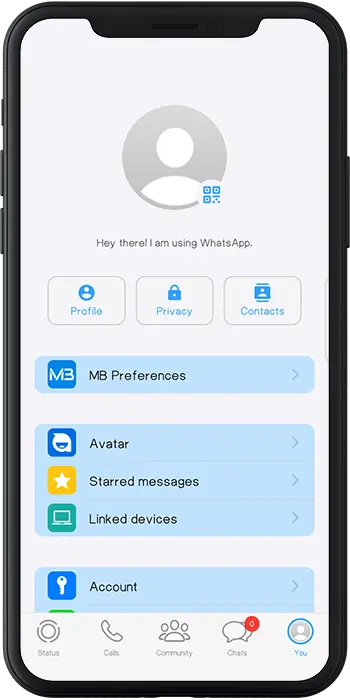
MB Whatsapp Features
iOS-Styled Interface
The app developers have meticulously crafted an iOS-like interface, resembling WhatsApp iOS14 closely. The bottom bar features categorized options for status updates, messaging, and group chats. Users can personalize tab colors and positions as desired. The app also supports download packages and dual-account functionality.
Additional Settings
Additional settings akin to iOS WhatsApp include dark mode, Wi-Fi restriction to the app, iOS-style emojis and themes, messaging to unsaved numbers, and diverse status updates. Emoji size can be adjusted via Settings > MB Preferences > Other Options > Emoji Size. Moreover, similar to Instagram and Messenger, MB Whatsapp allows message reactions by enabling this feature in Settings > MB Whatsapp Preferences > Conversation screen > Bubble and Ticks.
Caption Copying
MB Whatsapp resolves the issue of not being able to save pictures with captions by enabling users to copy both the image and its caption to their storage.
Auto-Reply
Utilize the voicemail feature to automatically respond to contacts, ideal for busy individuals. Configure an automated message in Settings to manage responses efficiently.
Built-in Locker
Secure private chats, images, and personal content using the built-in locker feature, accessible with password, PIN, or fingerprint authentication. Users can lock entire chats or specific screens without needing third-party apps.
Status Saver
Save uploaded statuses directly from contacts without third-party tools. Enable ‘Status Saver’ in Settings to download and store statuses automatically.
Freeze Last Seen
Maintain privacy by hiding your last seen status. Toggle the ‘Hide Last Seen’ option in the app’s settings to freeze your activity status as desired.
Hide Typing & Recording Status
Disable typing and recording indicators to avoid causing inconvenience during conversations. Enable or disable this option in the settings for uninterrupted messaging.
Contact Unsaved Numbers
Message or call unsaved numbers without adding them to your contacts list. Simply initiate contact via the app’s call feature, communicate, and remove the number afterward.
Message Bomber
Enjoy unlimited messaging without restrictions. Forward messages without the ‘forward tag’ to up to five contacts simultaneously.
Dual Account
Operate multiple accounts without uninstalling the original WhatsApp. Download and switch between accounts seamlessly within the app.
Hide Media
Prevent media from cluttering your gallery by adjusting media visibility settings per chat. Select ‘No’ under media visibility for specific chats to keep media confined within the chat.
DND Mode
Activate DND mode to halt message sending and receiving, akin to airplane mode, for uninterrupted use.
Large Sharing
Share large media files with ease. Send up to 90 images, 50 MB of audio, and 700 MB of video in one go to contacts.
Customize Your Screen
Personalize your chat experience with over 3000 themes, custom stickers, and background options available within the app.
📚 Also Read: AZ Whatsapp APK
Differences Between MB WhatsApp & Original WhatsApp
| Feature | Original WhatsApp | MB WhatsApp |
|---|---|---|
| Video Status Limit | 30 Seconds | 5 Minutes |
| Media File Limit | 16 MB | 1G |
| Convert Video to GIF | 6 Seconds | 30 Seconds |
| Image Share Limit | Maximum 30 | Maximum 100 |
| Audio and Video File Size | 16 MB | 1G |
| Images or Videos Sharing Limit | 30 at once | 90 at once |
| Broadcast Contacts Limit | 256 Contacts | 1024 Contacts |
| Forward Limit | Maximum 10 | Maximum 250 |
| Status Characters Limit | 50 Characters | 255 Characters |
| Maximum Group Capacity | 256 Characters | 600 Characters |
| Pin Chats | Only 3 | Maximum 100 |
| Hide Double Blue Check Marks | N/A | Yes |
| Themes Store | N/A | Yes |
| Built-in Chat & App Lock | N/A | Yes |
| Hide Last Seen | N/A | Yes |
| Anti-Delete Messages | N/A | Yes |
| Different Font Styles | N/A | Yes |
| Automatic Custom Reply | N/A | Yes |
| DND Mode | N/A | Yes |
How to Download and Install MB WhatsApp?
- Download the MB WhatsApp APK file from our website.
- Go to your Android Settings and enable “Unknown sources” in the Security settings.
- Open the folder where the APK file is downloaded and click to run it.
- Tap on the “Install” button when prompted for confirmation.
- Once installation is complete, log in using your phone number.
FAQ’s
What makes MB WhatsApp different from the original WhatsApp?
MB WhatsApp offers several enhanced features not available in original WhatsApp, such as extended video status limits, larger media file sizes, advanced customization options, and enhanced privacy features like hiding last seen and message reactions.
What additional settings does MB WhatsApp offer compared to original WhatsApp?
MB WhatsApp includes settings like dark mode, Wi-Fi restrictions, messaging to unsaved numbers, and customizable emojis and themes. Users can also adjust emoji sizes and enable message reactions similar to Instagram and Messenger.
Can I use MB WhatsApp to message unsaved numbers?
Yes, MB WhatsApp allows you to message or call unsaved numbers without adding them to your contacts list. Simply use the app’s call feature to initiate contact and remove the number afterward if desired.
How does the built-in locker feature work in MB WhatsApp?
The built-in locker feature in MB WhatsApp allows users to secure private chats, images, and personal content with password, PIN, or fingerprint authentication. It provides an added layer of privacy without requiring third-party apps.
What are the advantages of using MB WhatsApp’s dual account feature?
MB WhatsApp’s dual account feature enables users to operate multiple accounts without uninstalling the original WhatsApp. It’s convenient for managing personal and professional accounts seamlessly within the same app.
How can I customize my chat experience in MB WhatsApp?
Users can personalize their chat experience in MB WhatsApp with over 3000 themes, custom stickers, and background options available within the app. This allows for a unique and tailored messaging environment.
Is MB WhatsApp available for iOS devices?
Currently, MB WhatsApp is primarily available for Android devices. iOS users may need to check for compatibility or alternative options.
Does MB WhatsApp support anti-delete messages?
Yes, MB WhatsApp includes features like anti-delete messages, which allow users to view messages even after they have been deleted by the sender.
Can I use MB WhatsApp in multiple languages?
Yes, MB WhatsApp supports multiple languages, making it accessible to users globally in their preferred language settings.
Conclusion
MB WhatsApp, developed with an iOS-styled interface by StefanoYG, offers a robust alternative to WhatsApp with enhanced features like extended media limits, advanced customization, and strong privacy controls. Widely adopted across 190 countries, it caters to users seeking versatility and security in mobile messaging. Whether messaging unsaved contacts, securing private content, or enjoying dual-account convenience, MB WhatsApp redefines digital communication effectively.