Ever found yourself wondering, “Can you watch Apple TV on Android devices?” You’re not alone. Many Android users are curious if they can enjoy Apple TV content without switching platforms.
Although the Google Play Store doesn’t offer an official Apple TV app, there’s a clever workaround using a web browser to access Apple’s rich library of content. For those with an Android TV, the process is even more seamless.
In this guide, we’ll walk you through how to watch Apple TV on Android devices and highlight the best Smart TV options to elevate your viewing experience. Let’s get started!
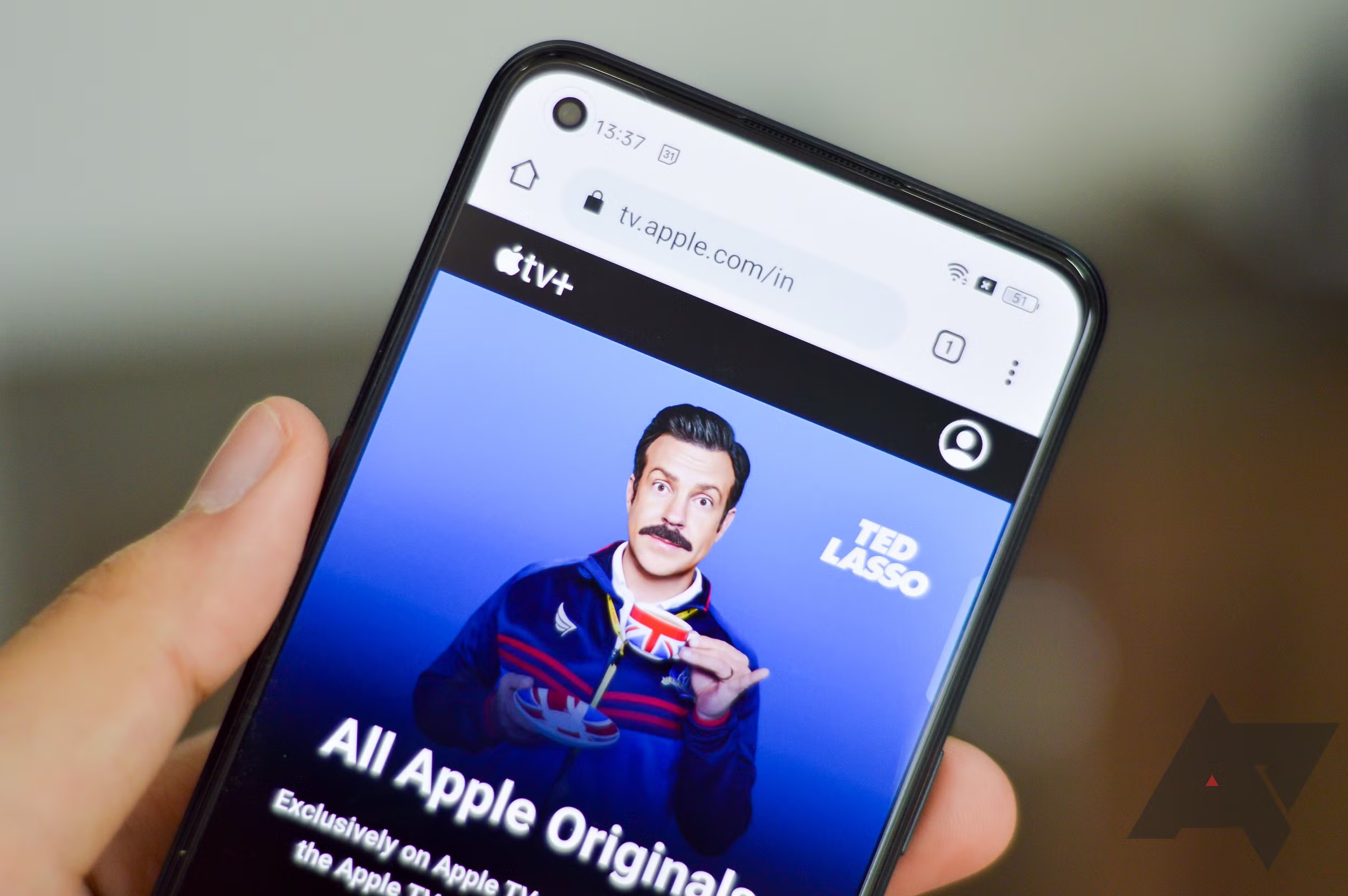
What is Apple TV?
Apple TV is Apple’s way of redefining home entertainment. The term encompasses three main elements: the Apple TV 4K hardware, the Apple TV app, and the Apple TV+ streaming service. Each serves a unique role within Apple’s ecosystem:
- Apple TV 4K (Hardware): A sleek streaming device designed for exceptional viewing experiences, offering 4K resolution, HDR support, and access to various content through the Apple TV app.
- Apple TV App (Platform): A digital hub aggregating content from subscription services, iTunes purchases, and rentals, with personalized recommendations and a vast library of movies and shows.
- Apple TV+ (Streaming Service): Apple’s exclusive streaming service featuring original series, movies, and documentaries, available ad-free through the Apple TV app.
Together, these components create a comprehensive entertainment experience tailored to diverse preferences and elevate the standard of home viewing.
Can I Watch Apple TV or Apple TV Plus on Android?
Yes, you can watch Apple TV on Android, but native support is limited. While the Apple TV app is available on the Google Play Store, it only works with Android TV devices.
The app also supports other non-Apple TVs and streaming devices, such as Google TV, Roku, Fire TV, LG, Samsung, and Sony. Additionally, Apple’s AirPlay feature allows you to cast Apple TV content to compatible Smart TVs and streaming devices.
Apple TV+ offers exclusive movies and shows, accessible through the Apple TV service. Subscriptions cost $9.99 per month, or you can bundle it with Apple One starting at $19.95 monthly. New users can often enjoy a 7-day free trial, and Apple hardware purchases sometimes include extended free trials.
If you’re using an Android device, there are multiple ways to access Apple TV+ content. Let’s explore these methods in the next section.
How to Watch Apple TV on Android
Let’s start with the downside. Using Apple TV on an Android mobile device isn’t the most seamless experience. There’s no dedicated app, so you’ll need to rely on a web browser or access it indirectly through Amazon Prime Video.
Watching Apple TV Plus on Android Using a Browser
- Open your preferred browser (we recommend Chrome).
- Go to tv.apple.com and press Enter.
- Tap Sign In.
- Enter your email address and select Continue.
Alternatively, you can access Apple TV Plus via Amazon Prime Video as an add-on. Here’s how:
Watching Apple TV Plus on Android Using Amazon Prime Video
- Download and install the Amazon Prime Video app from the Google Play Store.
- Open the app and log in to your Amazon account.
- Navigate to the Channels section.
- select Apple TV Plus.
- Tap on any video and select Watch with Apple TV+ to start your 7-day free trial.
How to Watch Apple TV on Android TV
For Android TV users, accessing Apple TV content is much simpler and more integrated than on mobile devices. Follow these steps:
Step 1: Install the Apple TV App
- Open your Android TV’s app store.
- Search for the Apple TV app and install it.
- Some Android TV devices may already have the app pre-installed.
Step 2: Launch the App and Access Settings
- Open the Apple TV app.
- Navigate to the Accounts section to begin the setup.
Step 3: Sign In to Your Account
- In the Accounts menu, select Sign In.
- Choose between Sign In on This TV or Sign In on Mobile Device for added convenience.
Step 4: Explore the Apple TV+ Main Screen
- After signing in, you’ll land on the Apple TV+ main screen.
- This interface displays available shows, movies, promotions, and your personalized Up Next queue.
Step 5: Browse, Select, and Watch
- Use the app to browse or search for specific titles.
- Enjoy Apple TV+ originals and a range of movies and TV shows available for rent or purchase from iTunes.
FAQ’s
Can I use an Apple TV app on Android devices?
Unfortunately, there isn’t a dedicated Apple TV app available for Android smartphones or tablets. However, you can access Apple TV+ content through a browser or by subscribing to Apple TV+ as a channel on Amazon Prime Video.
Is there a cost to watch Apple TV+?
Yes, Apple TV+ costs $9.99 per month. New users often receive a 7-day free trial. If you purchase eligible Apple hardware, you may receive an extended free trial.
Can I watch Apple TV+ on Android TV?
Yes! Android TV supports the Apple TV app, which makes streaming more seamless. Simply install the app, sign in, and start browsing through the content library, including Apple TV+ exclusives.
Can I use AirPlay to watch Apple TV on Android devices?
No, AirPlay is not compatible with Android devices. However, you can cast Apple TV content to AirPlay-compatible Smart TVs or streaming devices using Apple hardware.
How does Amazon Prime Video provide access to Apple TV+?
Apple TV+ is available as an add-on subscription through Amazon Prime Video. Once subscribed, you can access Apple TV+ content within the Prime Video app on Android devices.
Are there any differences between watching Apple TV+ on Android vs. Apple devices?
Yes, there are some differences. On Android devices, there’s no dedicated app, and features like AirPlay or iTunes integration aren’t available. Apple devices offer a more cohesive experience with additional features like personalized recommendations and direct access to iTunes purchases.
Can I purchase or rent movies from iTunes on Android?
No, movie purchases or rentals from iTunes are not directly available on Android. However, content purchased or rented on Apple devices can often be streamed via the Apple TV app or website.
Does Apple TV+ support 4K streaming on Android devices?
4K streaming depends on the device and browser you’re using. Android TVs with the Apple TV app support 4K, but mobile browsers may not offer the same quality.
Which Smart TVs support the Apple TV app?
The Apple TV app is available on various Smart TVs, including models from Samsung, LG, Sony, and TVs with Android TV or Google TV built-in. Check your TV’s app store to see if the Apple TV app is supported.
結論
While Apple doesn’t provide a dedicated Apple TV app for Android phones and tablets, there are still ways to enjoy its content. Whether you choose to stream via a browser, subscribe through Amazon Prime Video, or access the Apple TV app on Android TV, Apple’s rich library of movies, shows, and originals is within reach. With these options, Android users can bridge the platform gap and experience the quality entertainment Apple TV+ offers. Happy streaming!