Express Accounts is simple and easy-to-use accounting Windows software for small business, needing to document and report on incoming and outgoing cash flow including sales, receipts, payments, and purchases. Easily track payments and deposit transactions. View balances and reports to see how your business is doing. Email or fax reports directly to your accountant! Free Accounting Software. It also provides book-keeping program is available for use by small businesses with less than five employees. The free version does not expire but does not support some features designed for larger organizations.
Express Accounts is professional business accounting software for Windows PC, perfect for small businesses needing to document and report on incoming and outgoing cash flow including sales, receipts, payments, and purchases. Easily track payments and deposit transactions. View balances and reports to see how your business is doing. Email or fax reports directly to your accountant! Free Accounting Software. A free version of this book-keeping program is available for use by small businesses with less than five employees. The free version does not expire but does not support some features designed for larger organizations.
The program gives you the possibility to keep track of multiple businesses, import data from Express Invoice, and upload bank transaction information from OFX or CSV files.
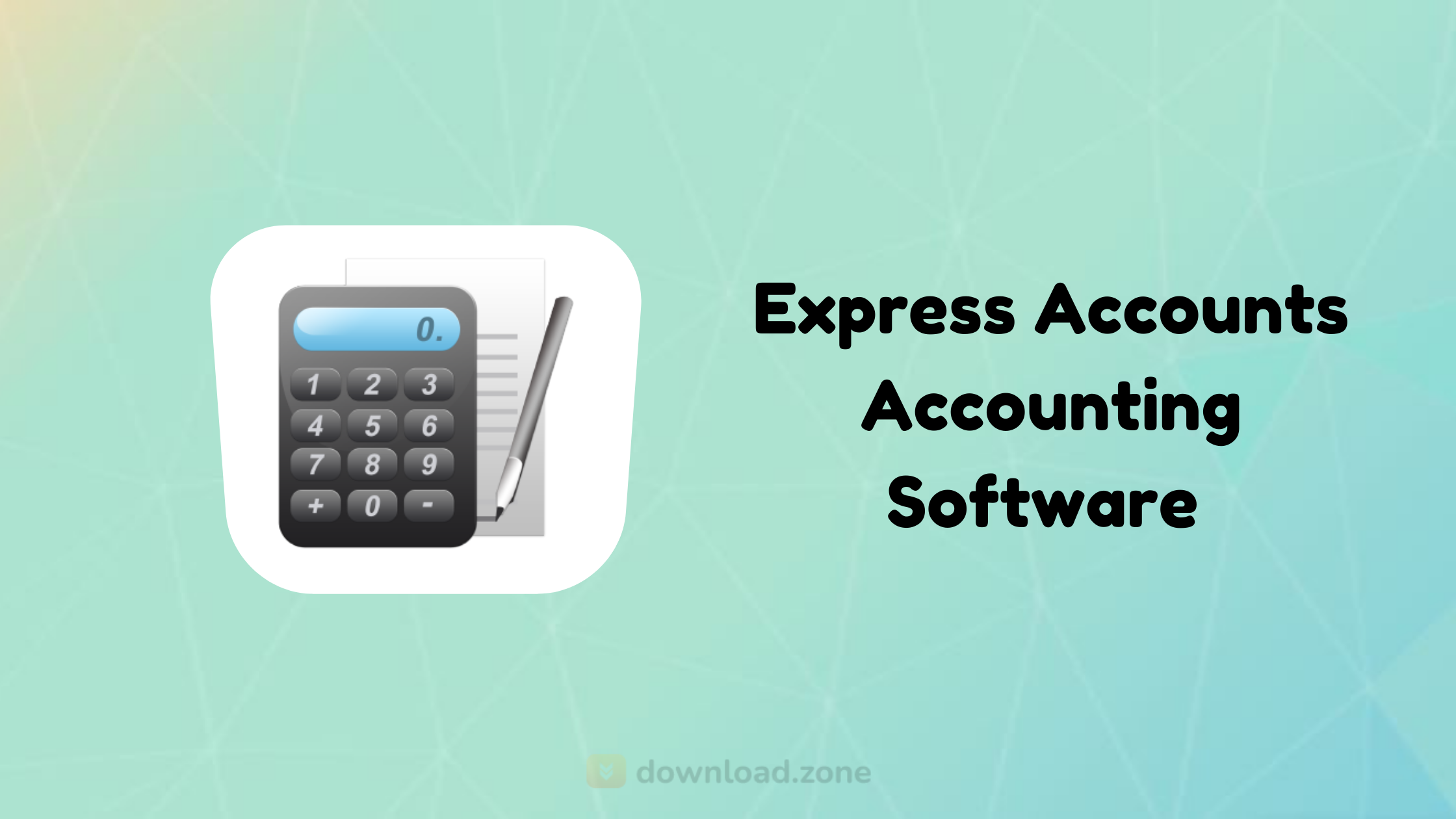 You can create an invoice by providing details about the customer, date, salesperson, invoice number, deposit account, customer tax, and other useful parameters.
You can create an invoice by providing details about the customer, date, salesperson, invoice number, deposit account, customer tax, and other useful parameters.
This accounting software enables you to add data about payment options and create journal entries for managing receipts, sales, purchases, and payments, which can be filtered by date.
One of the top features bundled in this tool is a smart system that lets you create reports related to unpaid accounts, invoices, sales payments, balance sheets, and income statements. Plus, you are allowed to print or save the reports to PDF or CSV file format or send them by email.
長所と短所
| 長所 | 短所 |
| Wide selection of accounting tools | Hard to learn for beginners |
| This software provides preconfigured bookkeeping templates | No tutorial provided |
| Secure web access for multiple users | |
| Easy book organization |
System Requirements
| Operating System | Windows 7, 8, 10 |
| Required Connection | Internet Connection (for sending reports by email) |
| Required Device | Printer (for printing reports) |
Express Accounts Accounting Software For Small Business Features
- Track sales and accounts receivable
- Automatically record recurring orders and invoices
- Accounts receivable & reports updated as invoices are paid
- Generate professional quotes, sales orders, and invoices
- Easily generate over 20 essential financial reports at any time
- Income Statement (Profit & Loss statement) shows how your business has performed
- The balance Sheet shows your current assets and liabilities
- Analyze sales by customer, salesperson, or item
- Financial reports help prepare your tax returns quickly
- Manage accounts payable and pay bills
- Track outgoing payment and purchasing transactions
- Generate purchase orders
- Create and print checks
- Multiple users with web access within the organization can securely log on and use the program on your network or online
- Secure mobile access to the program through the web interface (e.g., iPhone, アンドロイド)
- Integrates with Inventoria to maintain inventory data across all aspects of your business
- Run multiple businesses with a single installation, including businesses operating with different currencies (commercial version only)
- Automatic integrated backup
Screenshots of Express Accounts Accounting Software for Small Business
Video Tutorial of Express Accounts Accounting Software
Express Accounts Accounting Software FAQs
Bank Transactions
- Select Import Transactions… from the Accounts menu
- Click the … button to browse to the .csv file
- Click the OK button
- Click the Click to assign text and select the matching import field for each Express Accounts field
- If you have a header row, change the Start from row: number to 2
- Click OK
- Review the Import Transactions window for accuracy
- Click the Import button
Customers
- Select Customers from the View menu
- Select Import Customers from CSV from the Customer menu
- Select the .csv file
- Click the Click to assign text and select the matching import field for each Express Accounts field
- Click the OK button
[/vc_toggle][vc_toggle title=”Can I Use Different Currencies For Different Customers?”]You will need to use the multiple business feature of Express Accounts. Create a separate business for each currency. For example, “My Business (USA)”, “My Business (UK)”, “My Business (European Union)”, etc…
- Select Multiple Businesses… from the Accounts menu
- Click the Add New Business button
- Enter the information requested by the Wizard
- Select the new business and click the Select button
- Click the Options button on the toolbar
- Select Regional from the list on the left
- Enter the currency information for the new business
- When you are finished, click OK to save your changes
[/vc_toggle][vc_toggle title=”Will Express Accounts Work On A 64-bit Computer?”]Yes, the current version of Express Accounts will work on any 64-bit Windows 10, 8, 7, or Vista computer.[/vc_toggle][/vc_tta_section][vc_tta_section title=”Alternatives” tab_id=”1613204936455-cd1a2326-6b56f856-8f34″]
- GnuCash
- PocketSmith Personal Finance Software
- You Need A Budget
- Quicken is Americas
- FrontAccounting
Express Accounts Software For Windows Overview
| Version | 9.01 |
| File Size | 1.1 MB |
| Languages | English |
| License | Free Trial |
| 開発者 | NCH Software |
結論
Express Accounts Accounting Software proves to be a reliable tool that packs a handy set of features for helping you keep an eye on your accounting processes, taxes, and transactions. Thanks to its intuitive layout, it is suitable for all types of users, regardless of their experience level.
広告

