[vc_row][vc_column][vc_tta_tabs style=”modern” active_section=”1″][vc_tta_section title=”About” tab_id=”aboutf856-8f34″][vc_column_text]ConEmu is a complete Windows Console Emulator software designed for users who wish to work with many console apps at the same time. It allows people to launch several command-line tools in multiple tabs, much like in graphical interfaces, as well as build up custom tasks and add command groups to menus.
The installation procedure is quick, and users may choose to omit certain components from the full package, such as Far Manager plugins, the Start menu, and desktop shortcuts.
Those who wish to avoid the installation and use the utility directly from a pen drive can use Portable ConEmu.
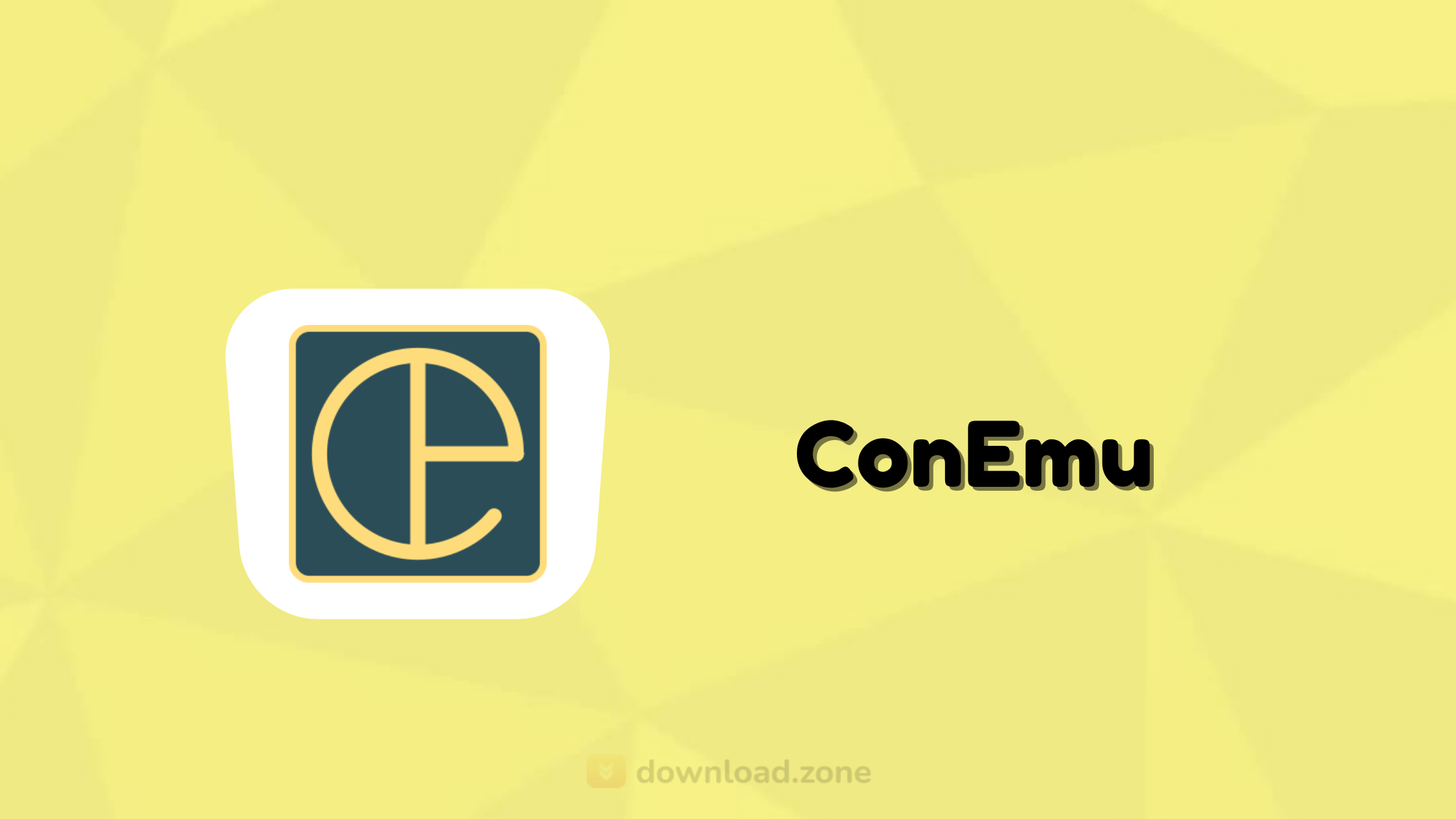 ConEmu は Windows console emulator with tabs, which presents multiple consoles and simple GUI applications as one customizable GUI window with various features.
ConEmu は Windows console emulator with tabs, which presents multiple consoles and simple GUI applications as one customizable GUI window with various features.
Once launched, it is possible to create initial customization pertaining to the ConEmu settings storage location, single-instance mode, keyboard hooks, DLL injection, automatic updates, and others.
Today, the app can be used with any other console application or simple GUI tools (like PuTTY for example). Con Emu is an active project, open to suggestions.
The interface resembles the one of Command Prompt, with the key difference being the possibility to create new tabs for running new console utilities. You can point out the program’s executable file and startup directory, user credentials, layout split mode (to bottom or right), and whether it will be run in a new window instead of tabbed mode.
Some useful, predefined console tools are available for quick access, and it is possible to add new ones. The application comes packed with numerous configuration settings dedicated to the font, background image, and other UI features, along with hotkeys, modifiers, and macros.
[/vc_column_text][/vc_tta_section][vc_tta_section title=”Screenshots” tab_id=”screenshotsf856-8f34″][vc_column_text]
Screenshots of ConEmu Windows Console Emulator For PC
[/vc_column_text][vc_gallery interval=”3″ images=”55598,55597,55600″ img_size=”575×471″ title=”ConEmu Software Gallery”][/vc_tta_section][vc_tta_section title=”Video” tab_id=”videof856-8f34″][vc_column_text]
Official Video of ConEmu Window Terminal Emulator
[/vc_column_text][vc_video link=”https://www.youtube.com/watch?v=BOR6-ZUtUp4″ align=”center” title=”ConEmu Developer Tool”][/vc_tta_section][vc_tta_section title=”FAQs” tab_id=”faqsf856-8f34″][vc_column_text]
ConEmu – Windows Console Emulator FAQs
[/vc_column_text][vc_toggle title=”What Is An Apps Key?”]This key (mentioned as VK_APPS in WinUser.h) is located between RightWin and RightControl on most of the keyboard layouts.
Sometimes it’s called Application/Menu. Thought, it is not correct in Windows because VK_MENU (from WinUser.h) refers to the Alt key in fact.[/vc_toggle][vc_toggle title=”What Is Host Key?”]This is a sort of ‘substitution’ for key choose by the user. For example, you may choose a common modifier (from one or more Ctrl/Alt/Shift/Apps) for a group of actions. Browse the ‘Keys & Macro’ page in the Settings dialog.[/vc_toggle][vc_toggle title=”Is It Possible To Run A GUI Application In A ConEmu Tab?”]Yes, with certain GUI applications. Example: Putty, Notepad, and others. Please note, that ConEmu can’t modify ChildGui behavior, and you may notice visual or controlling problems with applications, which were not designed for embedding. This is not a ConEmu’s problem, please contact your application author.[/vc_toggle][vc_toggle title=”How To Launch An Application In A New Conemu Tab?”]Indicate the application in the ‘Create new console’ field of the new console creation dialog. This dialog can be opened by using the ‘New console’ item from ConEmu’s system menu, or by using the corresponding keyboard shortcut (Win-W or Win-Shift-W by default).[/vc_toggle][vc_toggle title=”How To Use The ‘-new_console’ Parameter?”]The setting “Inject ConEmuHk” must be enabled in ConEmu’s configuration. Afterward, if ConEmu sees the ‘-new_console’ parameter in a launched application’s command line, it is removed from the command line, and the application/command is run in a new ConEmu tab.[/vc_toggle][/vc_tta_section][vc_tta_section title=”Old Versions” tab_id=”older-versionsf856-8f34″][vc_column_text]
ConEmu Windows Console Emulator Older Versions
[/vc_column_text][vc_column_text]
| Version Name | Date | Size | ダウンロード |
| 210314 | March, 15th 2021 | 7.1 MB | ダウンロード |
| 210312 | March, 12th 2021 | 7.1 MB | ダウンロード |
| 210304 | March, 4th 2021 | 7.1 MB | ダウンロード |
[/vc_column_text][/vc_tta_section][vc_tta_section title=”Alternatives” tab_id=”1613204936455-cd1a2326-6b56f856-8f34″][vc_column_text]
- GNOME Terminal
- Putty
- CmDer
- PowerShell
- Kitty
[/vc_column_text][/vc_tta_section][vc_tta_section title=”Change Log” tab_id=”1616944943481-9a83df70-29b1″][vc_column_text]
What’s New In Latest Version
- conemu#2212: Fix running
set pathfrom Far Manager 1.75. - conemu#2302: Fix terminal mode returning to Far Manager from xterm commands.
- Pixel-hint the icons.
- Visibility improvements for some long string in settings dialogs.
- l10n: translations were updated
[/vc_column_text][/vc_tta_section][/vc_tta_tabs][/vc_column][/vc_row][vc_row][vc_column][vc_column_text]
ConEmu for Windows Terminal Overview
[/vc_column_text][vc_single_image image=”55596″ title=”Technical Specification”][vc_column_text css=”.vc_custom_1623052242757{margin-top: 10px !important;}”]
| Version | Build 210422 |
| File Size | 7.7 MB |
| Languages | English |
| License | Open Source |
| 開発者 | Maximus5 |
[/vc_column_text][/vc_column][/vc_row]