[vc_row][vc_column][vc_column_text]
SciLab is free and open-source software for numerical computing that provides a powerful open computing environment for engineering and scientific applications. It includes hundreds of mathematical functions. It has a high-level programming language allowing access to advanced data structures, 2-D and 3-D graphical functions.
[/vc_column_text][/vc_column][/vc_row][vc_row][vc_column][vc_tta_tabs style=”modern” active_section=”1″][vc_tta_section title=”About” tab_id=”aboutf856-8f34154b-de2a”][vc_column_text]
The software is distributed under the CeCILL license (GPL compatible). It has large numbers of functionalities: control, simulation, and optimization, signal processing. Xcos, the hybrid dynamic systems modeler and simulator is provided with the platform.
This is an advanced application for all kinds of rather complex mathematical calculations. It allows the installation of modules to calculate differential equations, carry out linear algebra operations and perform polynomial and rational functions. It also allows us to program our own functions in languages such as FORTRAN, Java, and C++, and the possibility to edit graphs and export them in several formats.

Pros And Cons of Numerical Computing Software
| 長所 | 短所 |
| A good processor of 32-bit and 64-bit data | Lackluster features and function |
| More sensible than other programming languages | |
| Offers unique advanced features |
システム要件
| Operating system | ウィンドウズ Windows 7, Windows 8, Windows 10 (32 and 64 bits) Mac: Mac OS X 10.13, 10.14, 10.15, 11 |
| Internal memory | 2 GB RAM (1 GB minimum) |
| Hard disk space | 600 MB |
[/vc_column_text][/vc_tta_section][vc_tta_section title=”Feature” tab_id=”featuref856-8f34154b-de2a”][vc_column_text]
SciLab numerical computing Software features
- Hundreds of mathematical functions
- High-level programming language
- 2-D and 3-D graphics
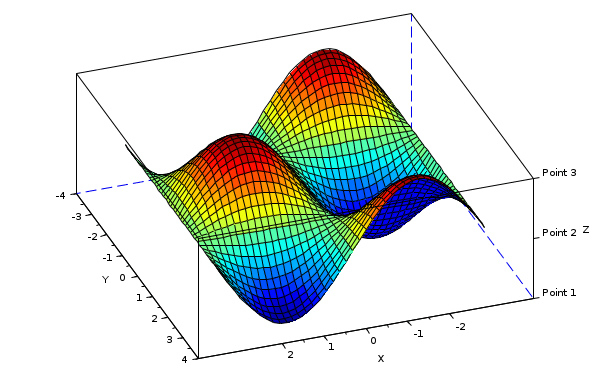
- Advanced data structures and user-defined data types
- Xcos: Hybrid dynamic systems modeler and simulator
2-D and 3-D visualization
- Lines
- Pie Charts
- Histograms
- Surfaces
- Animations
- LaTeX / MathML annotations
- Graphics export in many formats: PNG, PPM, EMF, EPS, FIG, PDF, SVG.
- Plotlib for SciLab
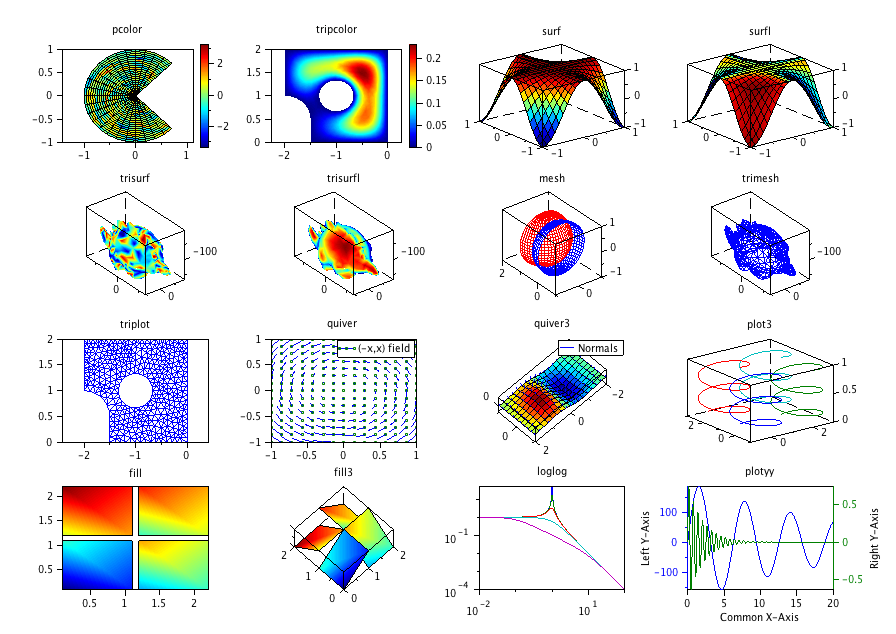
Numerical computation
- Linear Algebra
- Sparse matrices
- Polynomials and rational functions
- Simulation: explicit and implicit systems of differential equations solvers
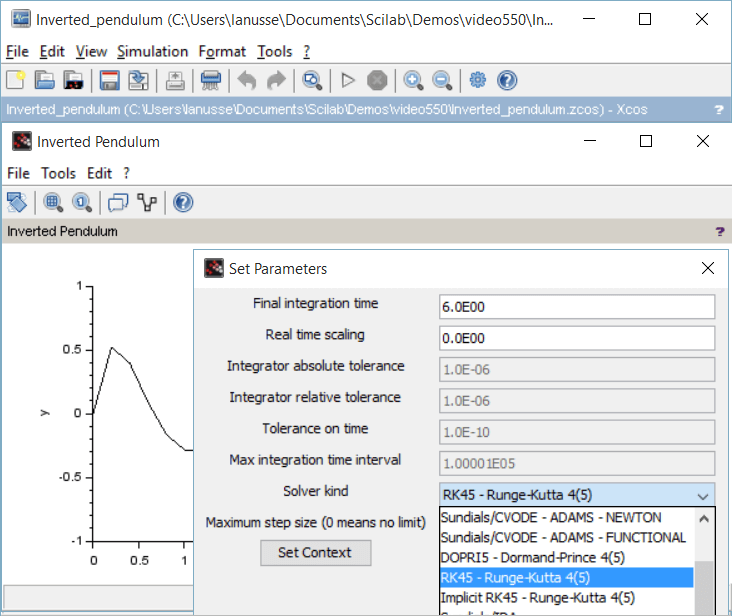
- Classic and robust control
- Differentiable and non-differentiable optimization
Data Analysis
- Interpolation, approximation
- Signal Processing
- Statistics
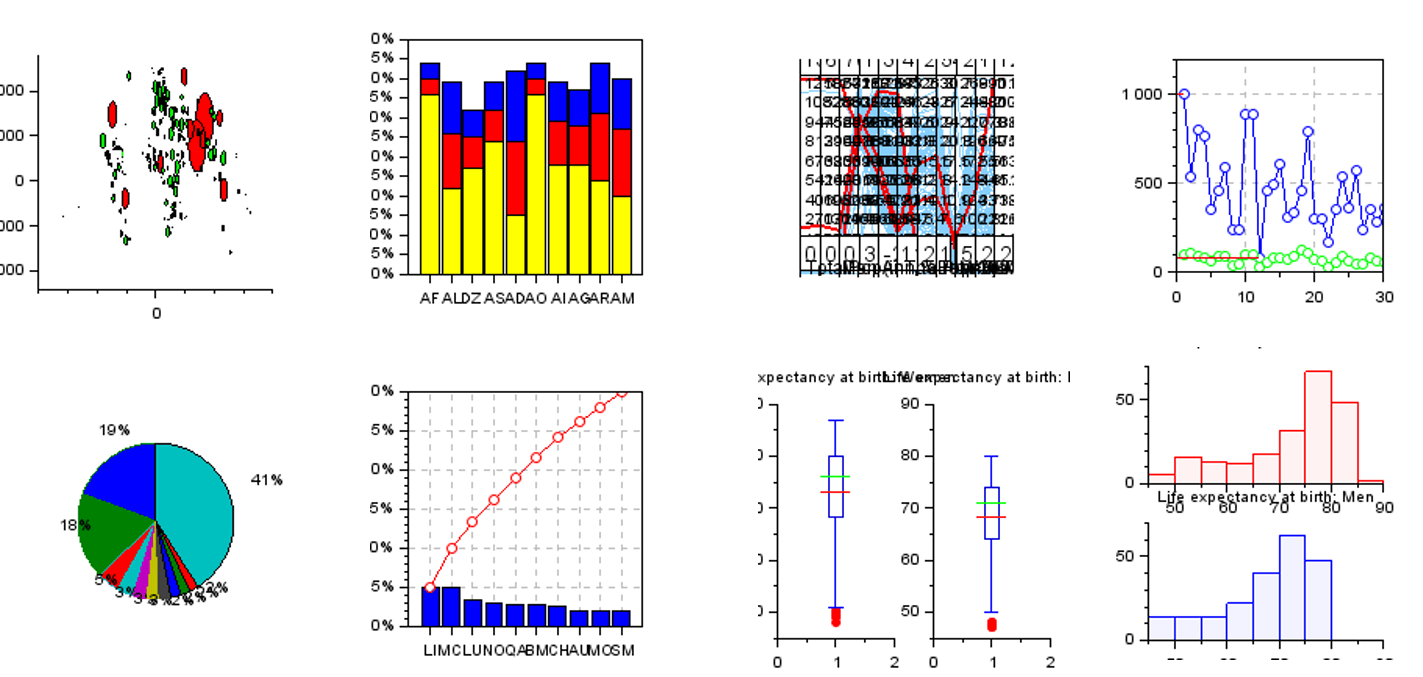
Extended features
- Graphs and Networks
- Interface with Fortran, C, C++, Java
- Functions for calling Scilab from C, C++, Fortran, and Java
- LabVIEW Gateway SciLab is an open-source software and includes hundreds of mathematical functions, signal processing, statistical analysis, image enhancement, and modeling.
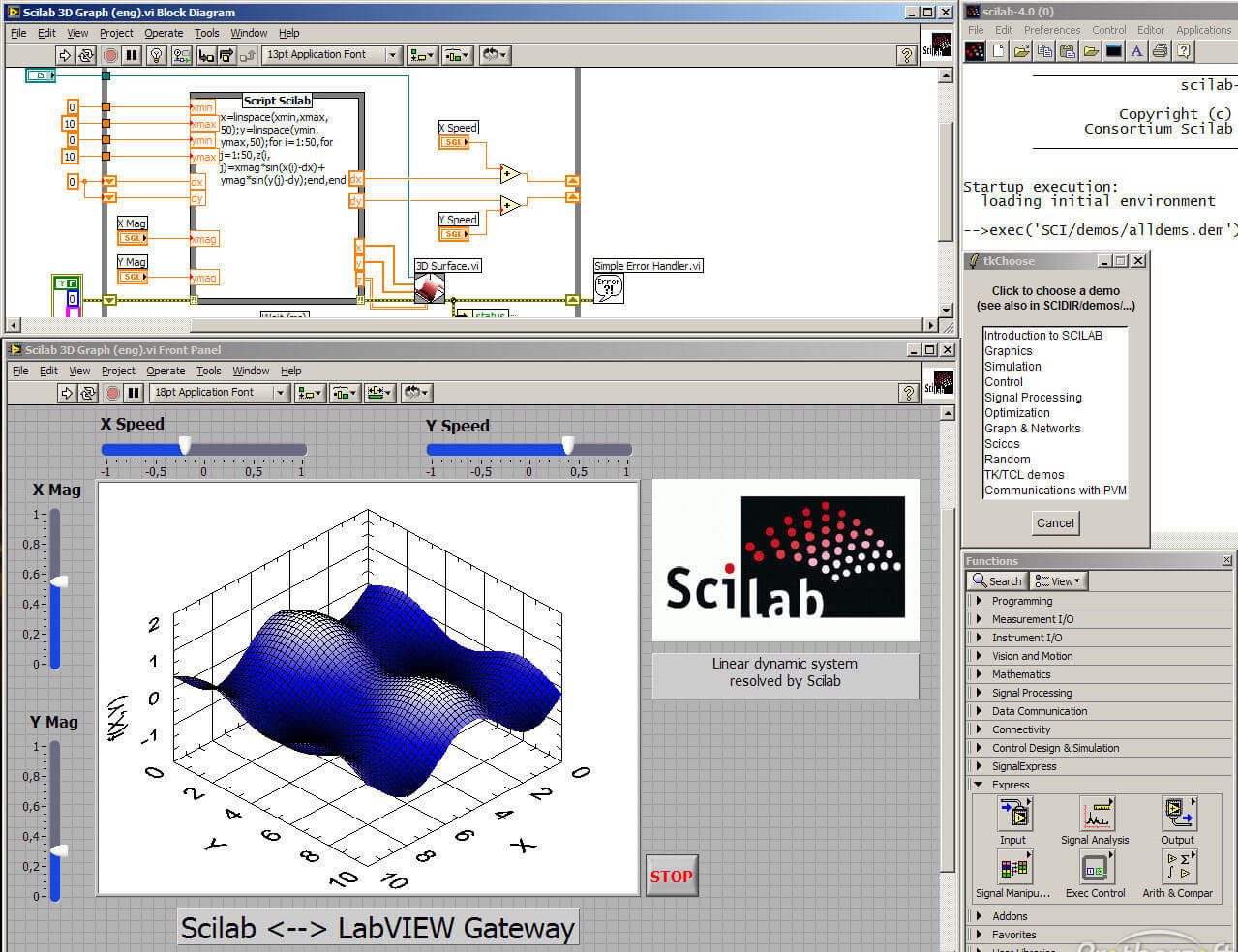 [/vc_column_text][/vc_tta_section][vc_tta_section title=”Screenshots” tab_id=”screenshotsf856-8f34154b-de2a”][vc_column_text]
[/vc_column_text][/vc_tta_section][vc_tta_section title=”Screenshots” tab_id=”screenshotsf856-8f34154b-de2a”][vc_column_text]
Screenshots of SciLab Mathematical Software
[/vc_column_text][vc_gallery interval=”3″ images=”62809″ img_size=”575×471″ title=”Inverted Pendulum”][/vc_tta_section][vc_tta_section title=”Video” tab_id=”videof856-8f34154b-de2a”][vc_column_text]
Official Video Intro SciLab Mathematical Software
[/vc_column_text][vc_video link=”https://www.youtube.com/watch?v=AzElVPaS71U” align=”center” title=”SciLab Tutorial For Beginners”][/vc_tta_section][vc_tta_section title=”Alternatives” tab_id=”1613204936455-cd1a2326-6b56f856-8f34154b-de2a”][vc_column_text]
- GNU Octave
- Jupyter
- MATLAB
- Mathematica
- Julia
- SageMath
[/vc_column_text][/vc_tta_section][/vc_tta_tabs][/vc_column][/vc_row][vc_row][vc_column][vc_column_text]
SciLab Mathematical Software Overview
[/vc_column_text][vc_single_image image=”54710″][vc_column_text css=”.vc_custom_1630740167294{margin-top: 10px !important;}”]
Technical Specification of Mac OS
| Software Name | Scilab Software For Mac V 6.1.1 |
| ファイルサイズ | 171 MB |
| Language | 英語 |
| ライセンス | Free |
| 開発者 | Scilab Enterprises |
[vc_column_text][/vc_column][/vc_row]。