iTools is your go-to solution if you’re searching for an efficient way to manage your iOS devices on your computer. This versatile tool offers seamless data management for iPhone, iPad, and iPod touch users. Whether you’re looking for an iTools download for PC, iTools download APK, or even iTools for Mac, this article covers everything you need to know about this smart iTunes alternative.
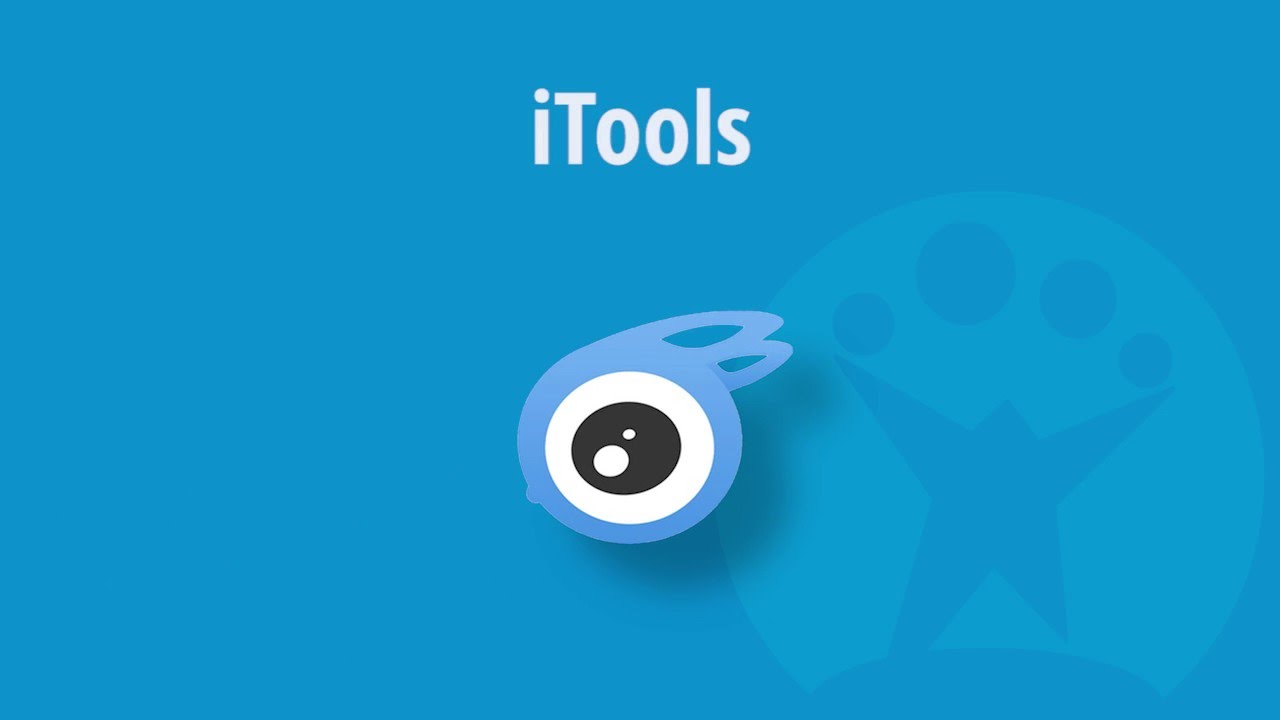
🎯 Why Choose iTools?
iTools is known for its lightweight design and user-friendly interface. Unlike iTunes, iTools iPhone software does not require installation. It’s a 100% freeware, completely clean with no ads or plugins. ThinkSky, the developer, has built a reputation for offering a more refined experience to manage your Apple devices.
🌟 Key Features & Highlights of iTools
🖥️ Detailed Interface
iTools offers a comprehensive dashboard that provides in-depth information about your iOS device. From device type and model to unique identifiers like the UDID and serial number, you’ll also get real-time battery health status, memory usage, and system version details—all displayed in a clean, easy-to-read format.
📱 Application Manager
Easily install or remove apps from your iPhone or iPad without using iTunes. With iTools, you can back up your favorite apps along with their data, manage updates, and even organize apps into folders—all from your Windows PC.
🎵 Media Manager
Transfer and organize music, ringtones, movies, TV shows, podcasts, and voice memos with drag-and-drop ease. You can preview media before transferring, convert files into compatible formats, and even set custom ringtones effortlessly.
🖼️ Photo & iBooks Manager
Access and manage your entire photo library with ease. You can import/export images, create albums, and back up your iBooks collection without syncing through iTunes. This is ideal for organizing personal and professional content.
💬 Information Center
View and manage contacts, SMS, and call history directly from your PC. You can send messages, export conversations, back up contacts, and even perform batch edits—ideal for both personal and business use.
🗂️ Desktop Manager
Customize your iOS device’s layout directly from your computer. Rearrange icons, move apps between screens, and set wallpaper or lock screen backgrounds. It’s like organizing your phone from a larger canvas.
📂 File System Access
Dive into your device’s file system and move files in and out without restrictions. You can create folders, rename files, or even access app-specific data. Great for advanced users and developers who want complete control.
⚙️ Advanced Utilities
Includes a set of powerful tools like system cleanup, crash log viewing, and device reboot/shutdown control. Perfect for troubleshooting, optimizing performance, or maintaining your iOS device efficiently from your PC.
📲 How to Download iTools for PC
Follow these steps for a smooth download experience:
- Visit the official iTools website or trusted third-party site.
- Choose the correct OS version (Windows or Mac).
- Click on the “iTools download free” button.
- Launch the downloaded file (no need to install for portable versions).
- Connect your iOS device and start managing!
Tip: If you prefer mobile management, search for iTools download APK for Android support apps (mainly used for mirroring and data transfer).
🔁 Alternatives to iTools
If you’re exploring similar tools, consider these alternatives:
| 🛠️ Tool Name | 📋 Description |
|---|---|
| 💼 iMazing | A powerful paid alternative with advanced backup and restore options. |
| 📁 i-FunBox | Free utility for browsing and file transfer. |
| 🎶 CopyTrans | Great for media and contact transfers. |
| 📤 WALTR | Seamless video/music transfer to iOS devices without iTunes. |
| 🍏 PhoneView | Exclusive for macOS; offers full iOS data access. |
📦 Technical Specification
| 📌 Specification | 📄 Details |
|---|---|
| 🔢 Version | 4.5.1.9 |
| 📦 File Size | 53.4 MB |
| 🌐 Languages | Multilingual |
| 🆓 License | Free Trial |
| 👨💻 Developer | ThinkSky |
✅ Compatible with all major versions of Windows and macOS.
🙋 Frequently Asked Questions (FAQs)
Q1. Is iTools completely free?
Yes. iTools free download offers a trial version with core functionalities. Some advanced tools may require premium access.
Q2. Can I use iTools on Windows 11?
Absolutely! iTools supports Windows 7, 8, 10, and 11, making it highly adaptable.
Q3. Is iTools better than iTunes?
For many users, yes. iTools provides a simpler and cleaner interface, especially for media and file management.
Q4. Does iTools work with the latest iPhones and iPads?
Yes. iTools regularly updates to support the latest iOS versions and devices.
Q5. Is there an Android version of iTools?
Not directly. But some iTools download APK files help bridge data between Android and iOS or mirror iOS to Android apps.
Q6. Can I use iTools without installing anything?
Yes! Many iTools versions are portable, meaning no installation is needed—just run the executable file.
Q7. Is it safe to use iTools on my personal computer?
iTools is safe if downloaded from official or reputable sources. It contains no ads or malware.
✅ Conclusion: Why You Should Use iTools Today
Whether you are a tech newbie or a seasoned iOS user, iTools download for PC brings power and simplicity together. With a clear layout and advanced features, it stands out as the best iTunes alternative. From managing your media to backing up your precious memories, iTools for iPhone free download makes your digital life much easier.
✨ Whether you’re using iTools 3, iTools for Mac, or iTools download for Windows 7, this tool gives you unmatched versatility. Don’t forget to update your version for the best performance!