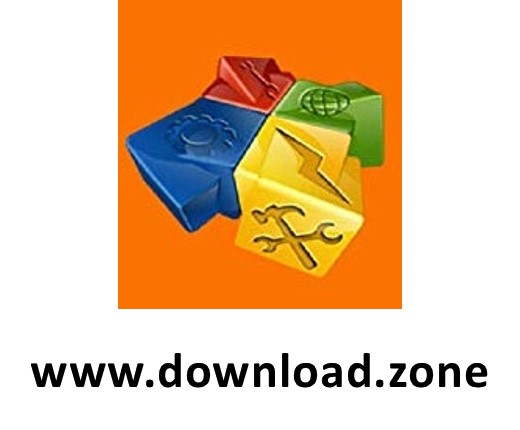Pulizia e messa a punto
Just like any other device, your Mac, too, needs dedicated cleaning and tweaking apps. These apps boost the efficiency of your devices, making them easier to work with. This, in turn, helps increase your Mac’s efficiency. With these apps, you don’t need to worry about individually clearing all the junk files stored on your Mac device. The cleaning apps will clear out all the junk files in just one click.
The ultimate aim of these apps is to keep your Mac machine running fast and safe. Cleaning and tweaking apps also help detect and remove malware, cache as well as identify duplicate files that occupy unnecessary space in your device storage. You can also instantly clear all related junk files of uninstalled apps. The cleaning apps also show you how much space you would gain by optimizing your system and how this instantly boosts RAM usage.
Cleaning apps also help to protect your privacy, securing your device from malicious data tracking. With these apps, all your critical data, such as passwords, is safe from cyber threats. The advanced scanning algorithms in these cleaning and tweaking apps keep all your files safe and protected from accidental deletion. You can effortlessly duplicate all your critical data with the help of these apps too.
Installing this software isn’t time-consuming – it’s a simple process that barely takes a couple of minutes. But the benefits you gain are immense, which is why you need to install a cleaning and tweaking app for your Mac device.
Pulizia e messa a punto[vc_row][vc_column][vc_tta_tabs style=”modern” active_section=”1″][vc_tta_section title=”About” tab_id=”aboutf856-8f34″][vc_column_text]DaisyDisk is a disk space analyzer software for Mac that allows you to visualize your disk […]
Pulizia e messa a punto[vc_row][vc_column][vc_tta_tabs style=”modern” active_section=”1″][vc_tta_section title=”About” tab_id=”aboutf856-8f34″][vc_column_text]iBoysoft is an useful and free mac data recovery software that can support the APFS file
Pulizia e messa a punto[vc_row][vc_column][vc_tta_tabs style=”modern” active_section=”1″][vc_tta_section title=”About” tab_id=”aboutf856-8f34″][vc_column_text]OnyX is one of the best free software utilities for maintaining, customizing, and optimizing your macOS.
Pulizia e messa a punto[vc_row][vc_column][vc_tta_tabs style=”modern” active_section=”1″][vc_tta_section title=”About” tab_id=”aboutf856-8f34″][vc_column_text]Cocktail is a general purpose system cleaner utility for Mac OS that lets you clean, repair
Pulizia e messa a puntoDiskDigger is one of the best file recovery tools available, helping users retrieve lost data effortlessly. Whether you’ve accidentally deleted
Pulizia e messa a punto[vc_row][vc_column][vc_column_text]DirectX Happy Uninstall is a powerful management and maintenance tools that can diagnose your Microsoft DirectX issues, create backups of your
Pulizia e messa a punto[vc_row][vc_column][vc_column_text] MacBooster is an easy-to-use yet powerful system utility for users. Similar to Windows PCs, Mac computers also suffer from slow
Pulizia e messa a punto[vc_row][vc_column][vc_tta_tabs style=”modern” active_section=”1″][vc_tta_section title=”About” tab_id=”aboutf856-8f34f224-8fbb”][vc_column_text]Stellar Partition Manager Software for Mac is one of the most popular applications for creating, deleting,
Pulizia e messa a punto[vc_row][vc_column][vc_tta_tabs style=”modern” active_section=”1″][vc_tta_section title=”About” tab_id=”aboutf856-8f34188f-dade”][vc_column_text]MacClean comes to initiate a new round of spring cleaning on your Mac with great technology
Pulizia e messa a punto[vc_row][vc_column][vc_column_text] Advanced System Optimizer is the most powerful cleanup and optimization softwarefor Windows 10/8.1/8/7/Vista and XP. This advanced system optimization tool does
Pulizia e messa a punto[vc_row][vc_column][vc_tta_tabs style=”modern” active_section=”1″][vc_tta_section title=”About” tab_id=”aboutf856-8f341050-e04a”][vc_column_text] iBoostUp (formely known as iTuneUp) tunes up and optimizes your Mac by purging unneeded files, fixing
Pulizia e messa a punto[vc_row][vc_column][vc_column_text] Parallels desktop allows Apple users to run Windows on a Mac OS X computer. The software creates a Windows