[vc_row][vc_column][vc_column_text]Many users use social media as a marketing tool for their businesses. Users must direct people to their websites, YouTube channels, or other websites in order to effectively market a product.
But Instagram also has a different side. Instagram is a popular social media platform that lets users post photos and Stories. The inability to add links to Instagram posts or captions is one of the functions that are absent from Instagram. However, this issue can be circumvented so that you can add links to Instagram posts.
However, how do you incorporate a clickable URL into an Instagram Post?
In addition to providing some other advice, this article will show you how to include links in your Instagram posts.[/vc_column_text][/vc_column][/vc_row][vc_row][vc_column][vc_tta_tabs style=”modern” active_section=”1″][vc_tta_section title=”About” tab_id=”aboutf856-8f34a096-cab3″][vc_column_text]
How to Add a Link to an Instagram Post
It’s not as simple as it seems to add a link to an Instagram post. Links on Instagram are restricted to shield users from spam and phishing. Unfortunately, this means that in order to encourage users to click links in our Instagram posts, we will need to find some workarounds.
Add a Link to Your Bio
Your best option if you’re set on a standard Instagram post is to include a link in your bio. Then, in the post’s captions, invite people to click on that link.
- You can use the hashtag, “Link in Bio,” to highlight the text making it stand out more.
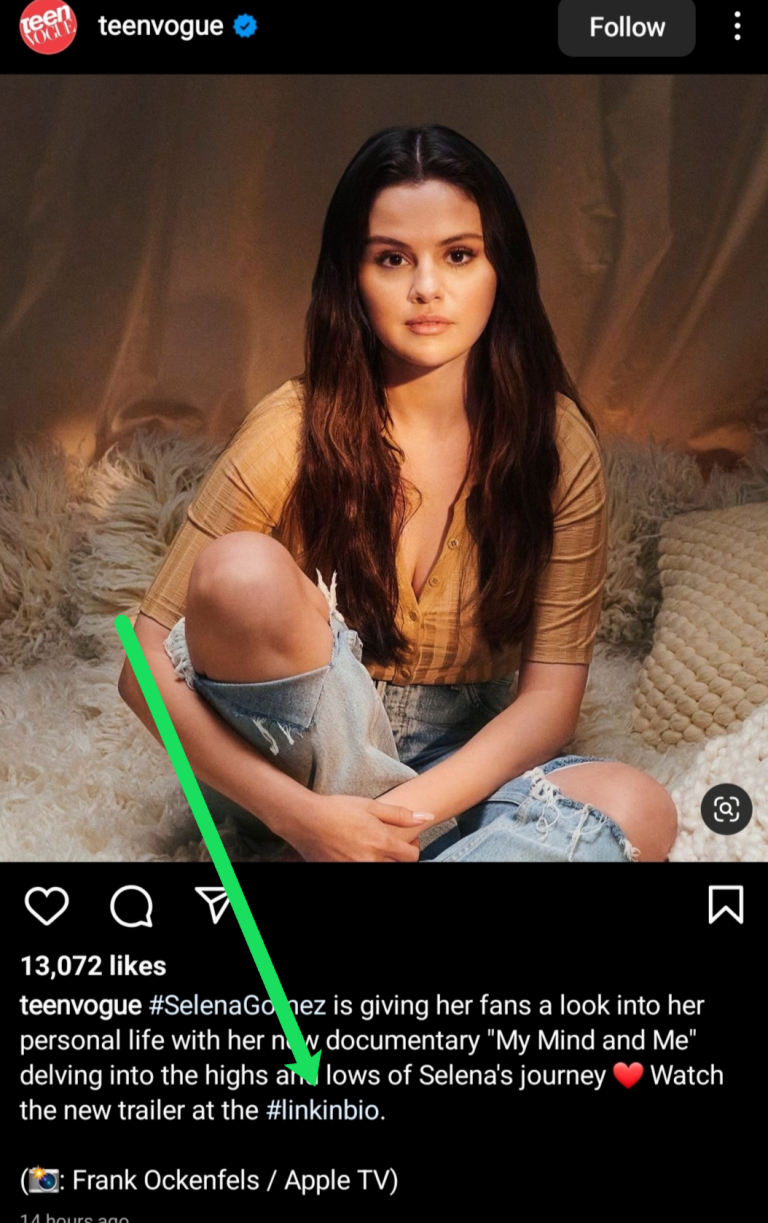
- Then, users can tap on your profile and click on the link.
- This strategy has a lot of drawbacks. The user must first see the Link in the Bio text. They must first click on your profile before selecting the link. A Link Tree will be required if you have multiple links, which will make the process more difficult.
But, there are other ways to add links to posts on Instagram.
Add a Bit.ly Link
Making a Bit.ly link and posting it in the captions is another way to include a link in your Instagram post. The fact that your followers will have to copy and paste the link into a browser is another disadvantage of this approach. Casual scrollers are unlikely to make the effort to visit your website.
However, this technique shortens the link, making it simpler for your followers with a strong advertising campaign. What you should do is:
- Open a web browser and create an account on the Bitly website.
- Choose a subscription plan. If you need less than 50 links per month, the Free plan will work fine.
- After setting up your account click
- Enter your URL into the second box from the top. Then, click Create.
- Now, you can copy your bit.ly link into your Instagram captions.
If you have a short and simple link it’s probably best to use that instead. But, if you need to direct your followers to a longer URL, the Bitly link works better.
Create An Instagram Story
It’s probably best to use a short, straightforward link if you have one instead. The Bitly link is more effective, though, if you need to send your followers to a longer URL.
- Open Instagram and tap on the Post option in the upper right corner.
- Tap on the Story option.
- Record or upload your Story. Then, tap the Sticker icon.
- Tap on the Link sticker.
- Insert your URL in the text box. Then, tap Done.
- Now, when you post your Story, users can tap the Sticker and go straight to your website.
If you want to keep your Story past 24 hours you can turn it into an Instagram Highlight. The Highlight will remain on your profile until you delete it.
Frequently Asked Questions
Instagram is a great platform for product and service promotion. However, the platform has a lot of rules. More of your inquiries about adding links to Instagram will be addressed in this section.
Why doesn’t Instagram allow clickable links?
Despite how annoying it is, Instagram has a good reason for restricting linking. Users used to be able to add links to captions and comments. With frequent hacking and improper use of profiles, link spamming in comments, and other abuse, this function was, however, severely mishandled. Since then, Instagram has firmly opposed excessive self-promotion.
In response to misuse of its platform, Instagram outright forbade clickable links.
What about companies that promise workarounds?
Some businesses, including Linkin.bio and Link My Photos, make the claim that they can add functional links to posts or create Instagram profile pages that can accommodate multiple links.
These services are, however, expensive, and they are typically targeted at businesses that want to be able to support regular self-promotion without constantly investing in Instagram ads.
Conclusion
Visit Instagram’s advertising page if you’re interested in creating a linked advertisement. Story ads, photo ads, video ads, carousel ads, and collection ads are all options.
There are three ways to buy Instagram advertisements. Simply choose the posts you want to promote and do so. To get assistance with your Instagram advertising, you can either use the Facebook Ad manager or the Instagram Partners program.
Related Articles:
- How To Post An Instagram Story From Your Pc or Laptop?
- How To Create Engaging Stories On Instagram?
- How To Use Instagram Memes To Increase User Engagement?
- How To Pin A Comment In Instagram
[/vc_column_text][/vc_tta_section][/vc_tta_tabs][/vc_column][/vc_row]