Instagram is all set to goes in on Reels
Instagram recently made a number of improvements to reels, which has helped the format gain more traction. Whether or not people want them to, most videos will now be uploaded in the Reels style. Additionally, unless you prevent it beforehand, anyone can use your publicly visible posts (including still images) in their own reels.
Press the “Home” icon at the bottom if your Instagram is only showing reels to make sure you’re not in the wrong place. You may have to accept it if you’re still caught up in it.
ad
Why Is My Instagram Feed All Reels Now?
Short videos called “Instagram Reels” have a maximum duration of 60 seconds. This new format offers artists creative ways to engage their viewers and opens up a whole new world of artistic possibilities. Reels give businesses a chance to get seen by more people and even go viral, while also diversifying your Instagram feed. This is possible because reels are encouraged by the Instagram algorithm and are required to show up not only in users’ personal feeds but also on the explore and reels pages.
We’ve compiled a list of potential explanations for why reels are so well-liked and why they frequently show up on feeds.
Designed for Quick Content
ad

Reels are brief videos, and when we say brief, we don’t mean in terms of minutes. Because the modern environment requires less time wasted on queues and advertisements, people spend very little time watching TV and going to the movies. But they still look for entertainment! Reels are thus a part of the solution because they are the ideal form of entertainment for the upcoming Instagram users.
Easy to Scroll and Play Instantly
If you’ve ever scoured through apps for hours without settling on a particular video to watch, you should be aware of how difficult it can be to decide what to watch. We prefer to delegate decision-making to someone else. Reels are personalized for you, begin without your intervention, and if you decide not to watch for any reason, simply scroll down to find a fresh reel!
Creative Content
The availability of cameras and other equipment for making videos has increased in the modern world. Anyone with a phone can easily and quickly record high-quality clips today. This is definitely the time to unleash all of your creative energy. There are countless options for making reels!
How to Disable Reels on Instagram
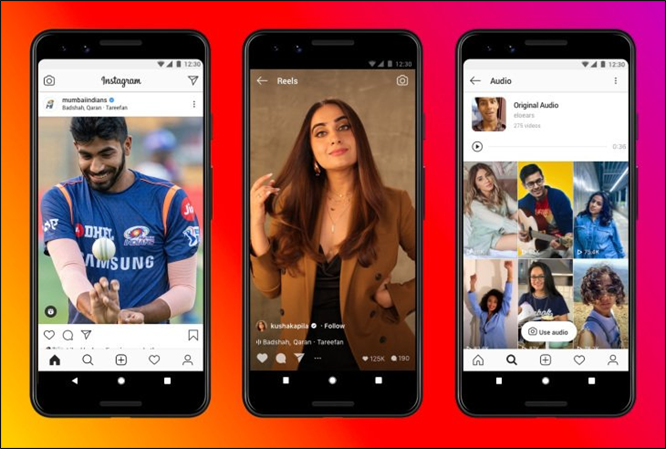
Instagram reels can no longer be easily disabled. If you want to get rid of reels, you must change how you use Instagram. Here are some strategies for avoiding Instagram reels.
Related Articles
- How To Delete Instagram Account In Few Steps
- How To Post A Live Photo On Instagram
- Instagram Account Deleted? Try This Fixes
- How To Unlink Facebook From Instagram
- How To Search Instagram Filters
Access Instagram With a Browser
Using Instagram on your browser is the easiest way to stay out of Instagram reel loops. Only the Instagram app supports Instagram reels. The Instagram browser extension does not. You can log in using any browser, including Mozilla, Google Chrome, or Safari. Following a successful login, Instagram can be used without reels. In comparison to the browser, the Instagram app might provide a quicker user experience. If you choose not to download the original app, take a look at the substitutes listed below.
Use the Older Version of Instagram (for Android)
Instagram reels cannot be deleted within the app, so the only way to stop them from showing up in your newsfeed is to install an earlier version of Instagram on your smartphone. In order to obtain an earlier version of the app, follow these steps:
- Through the mobile browser, download the required version of the Instagram APK file. This could be challenging. Here is a good resource for APKs. The reel-free variants begin at about 150.0.0.
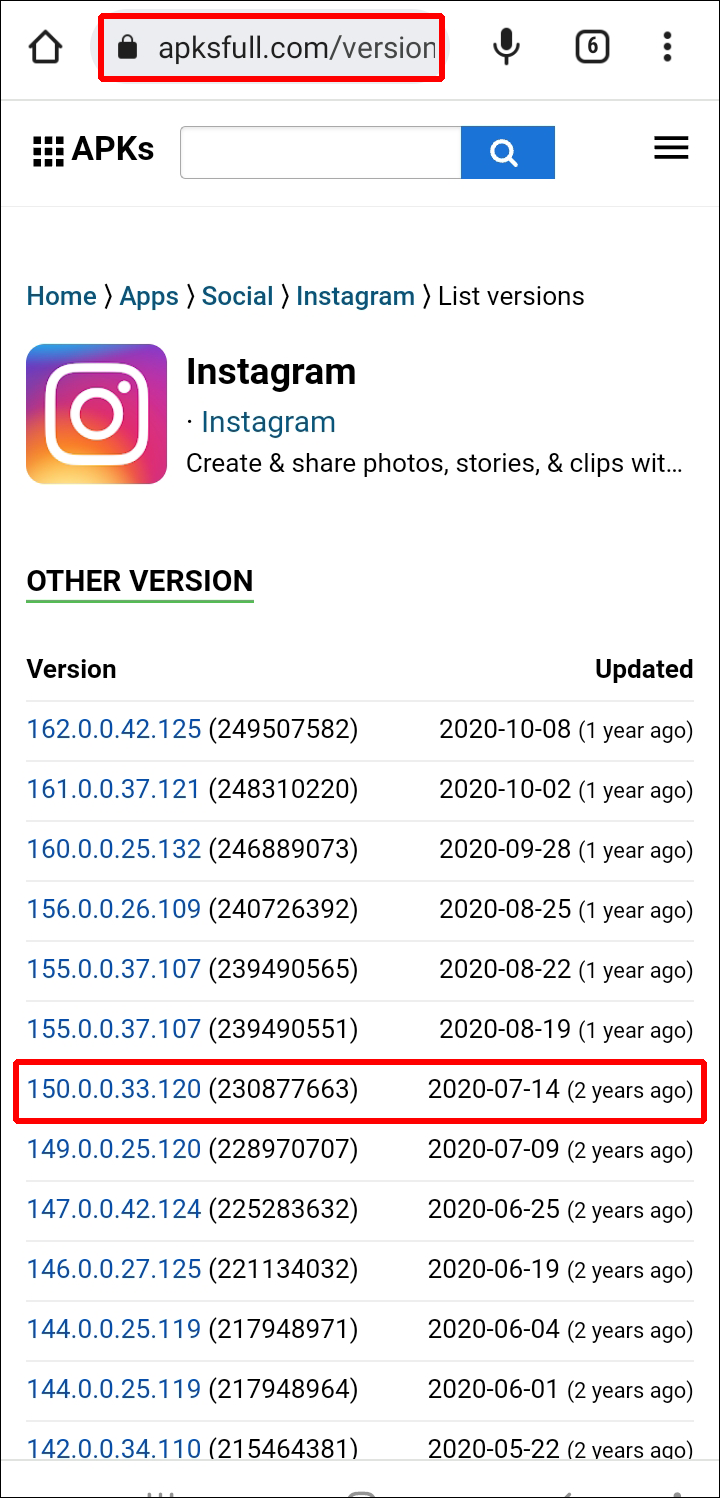
- Then, select “Settings” from the home screen or app list.
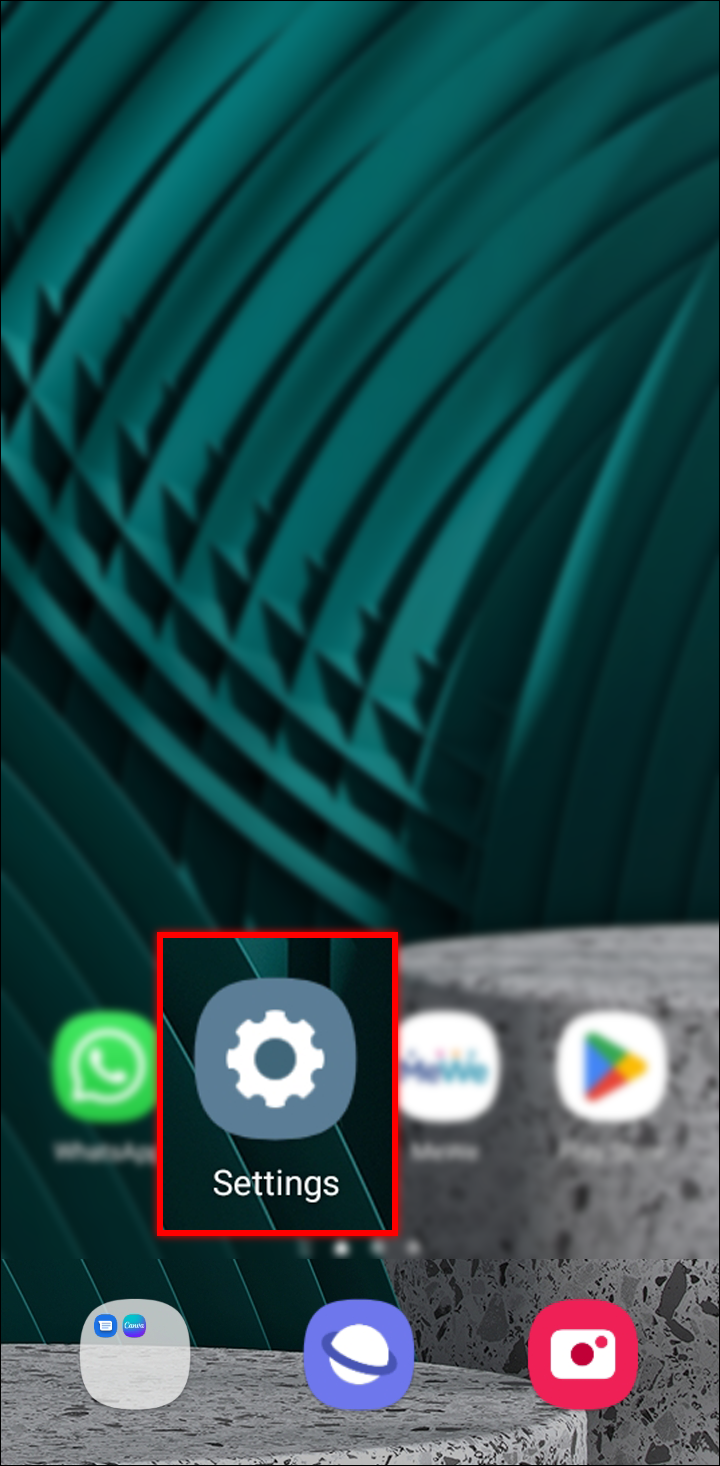
- Select the “Security” option under the Settings menu. Depending on Android builds, phone manufacturers and brands, or versions, these settings may change.
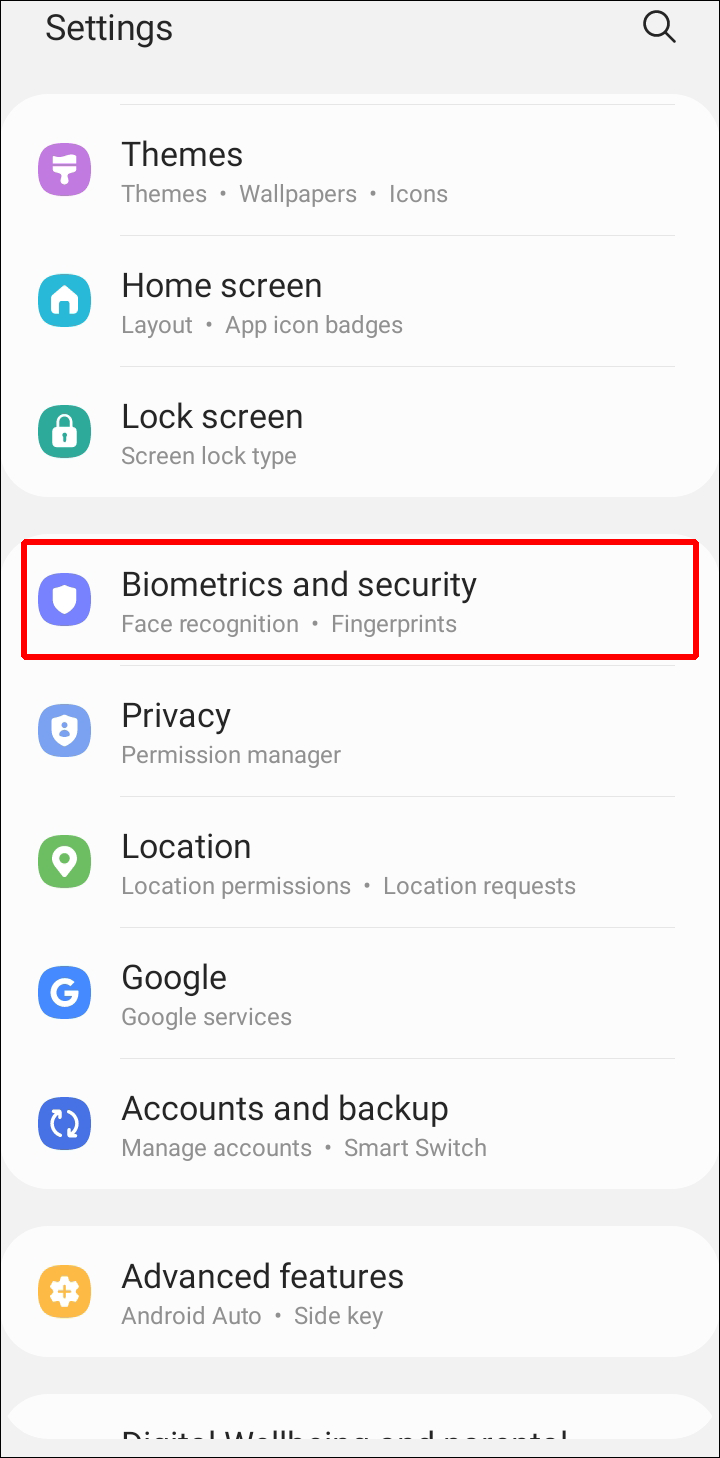
- In the following window, select “Install Unknown Sources.”
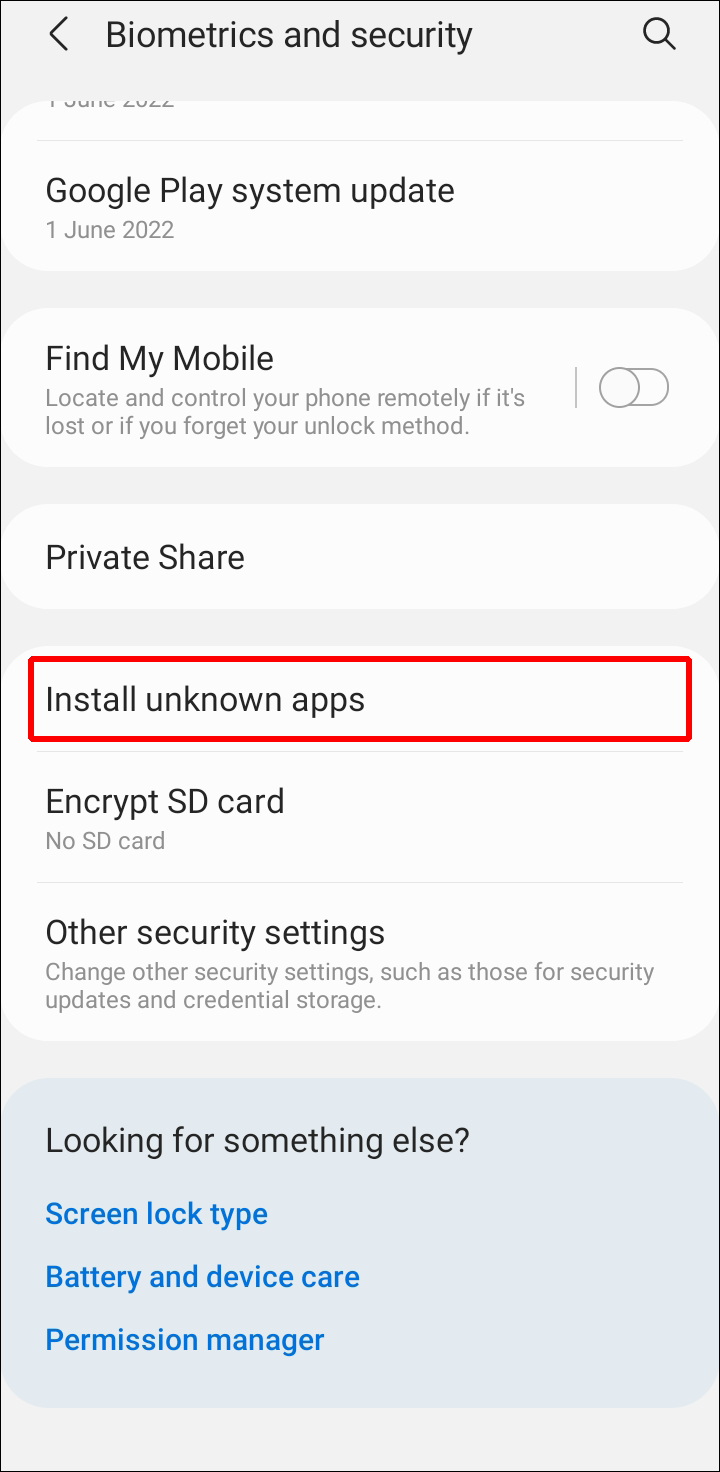
- Then, choose “Allow from This Source” on the browser you used to download the APK file.
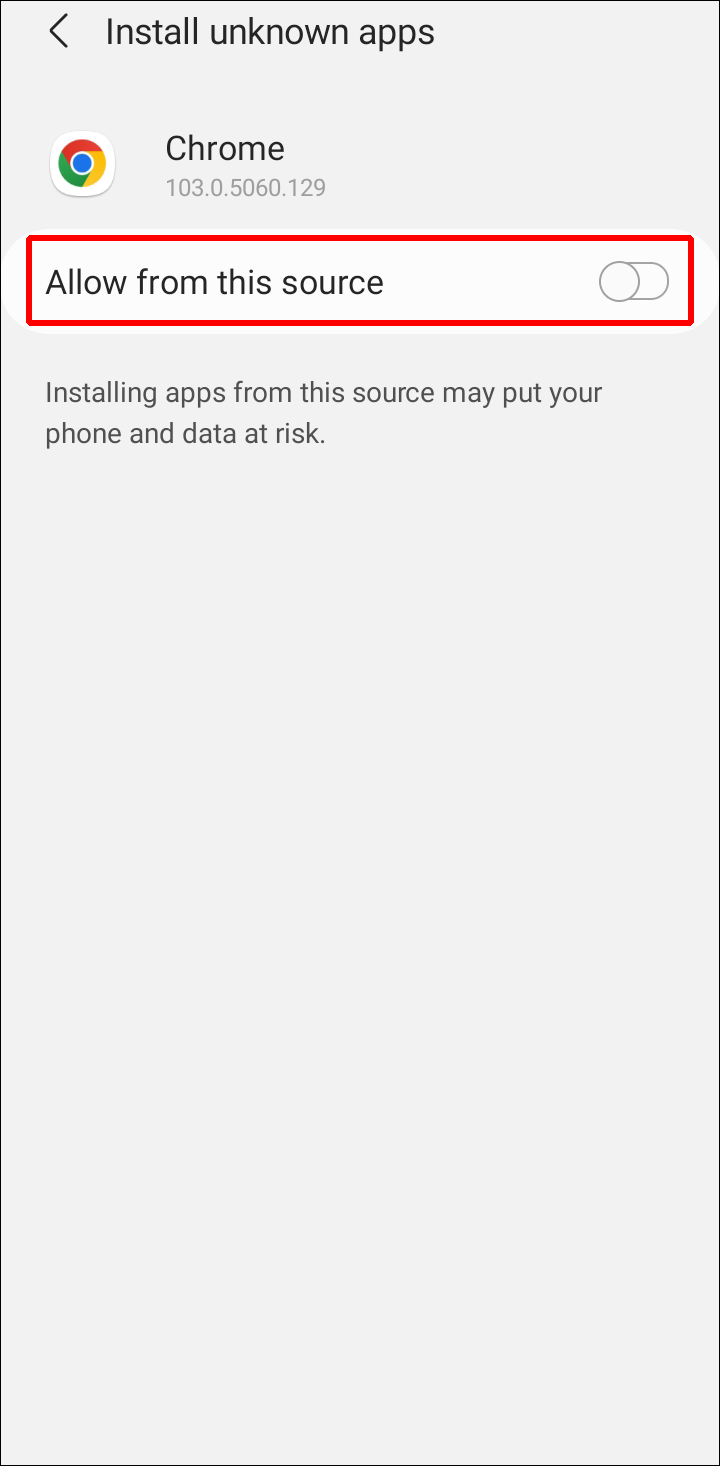
Follow the steps below to keep the early version of Instagram you just downloaded from updating:
- Open the Google Play Store.
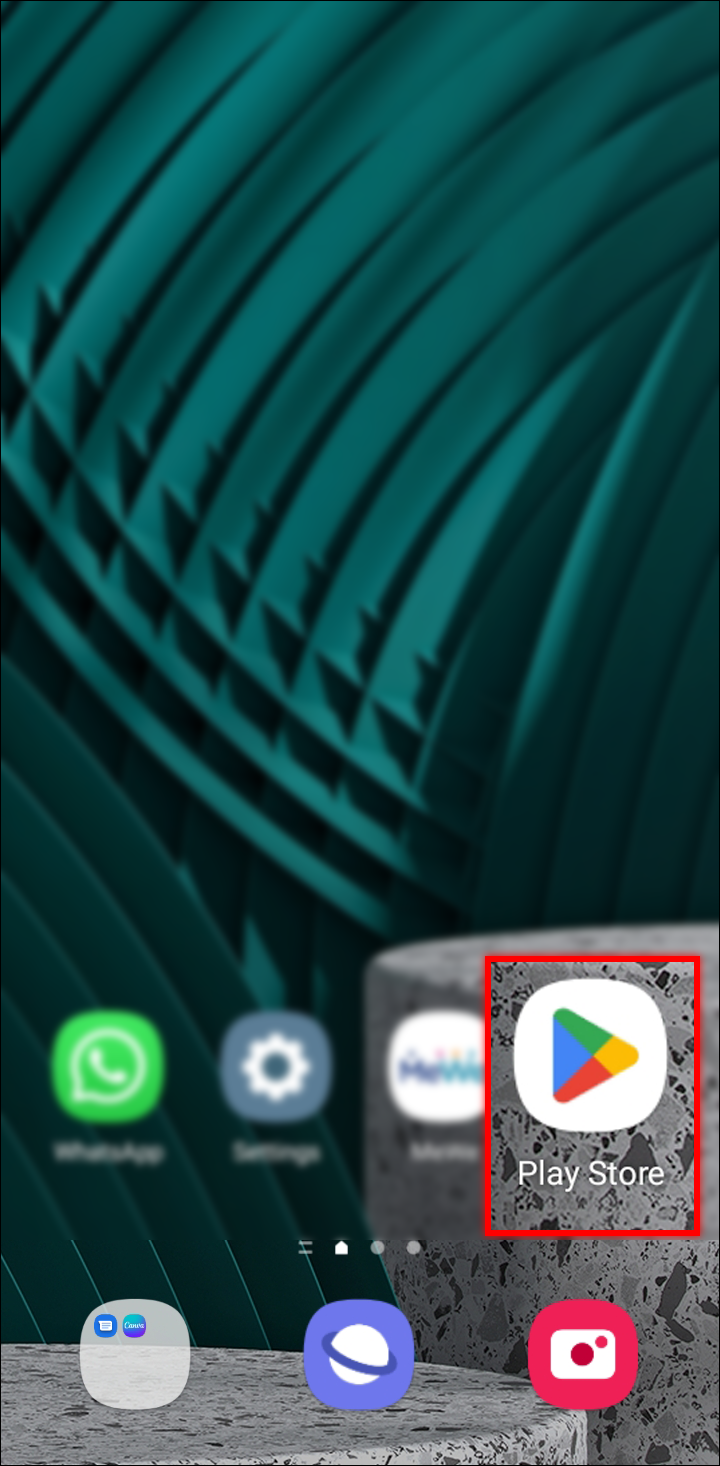
- Go to your profile and click “Manage apps and devices” or “App settings” in the top right (or left) corner.
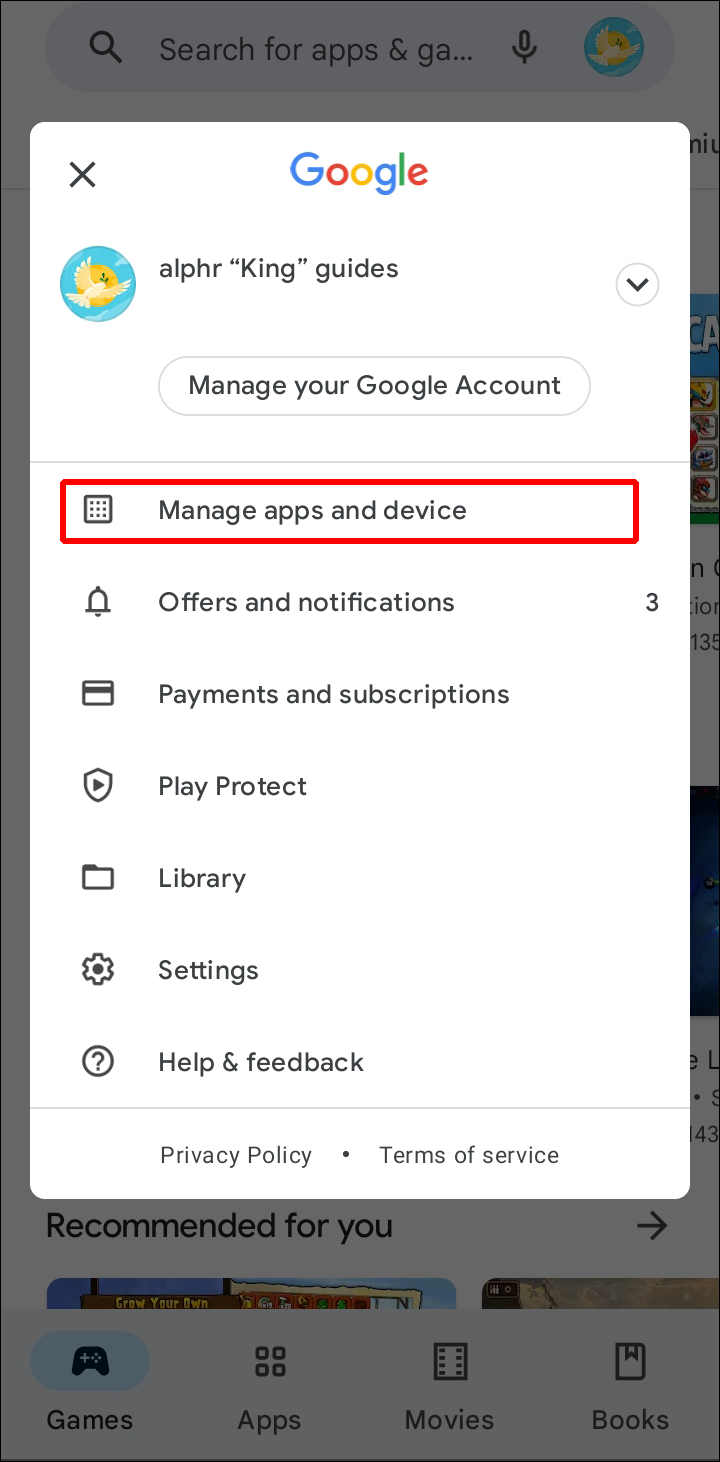
- Go to the “Manage” tab and select Instagram from the list.
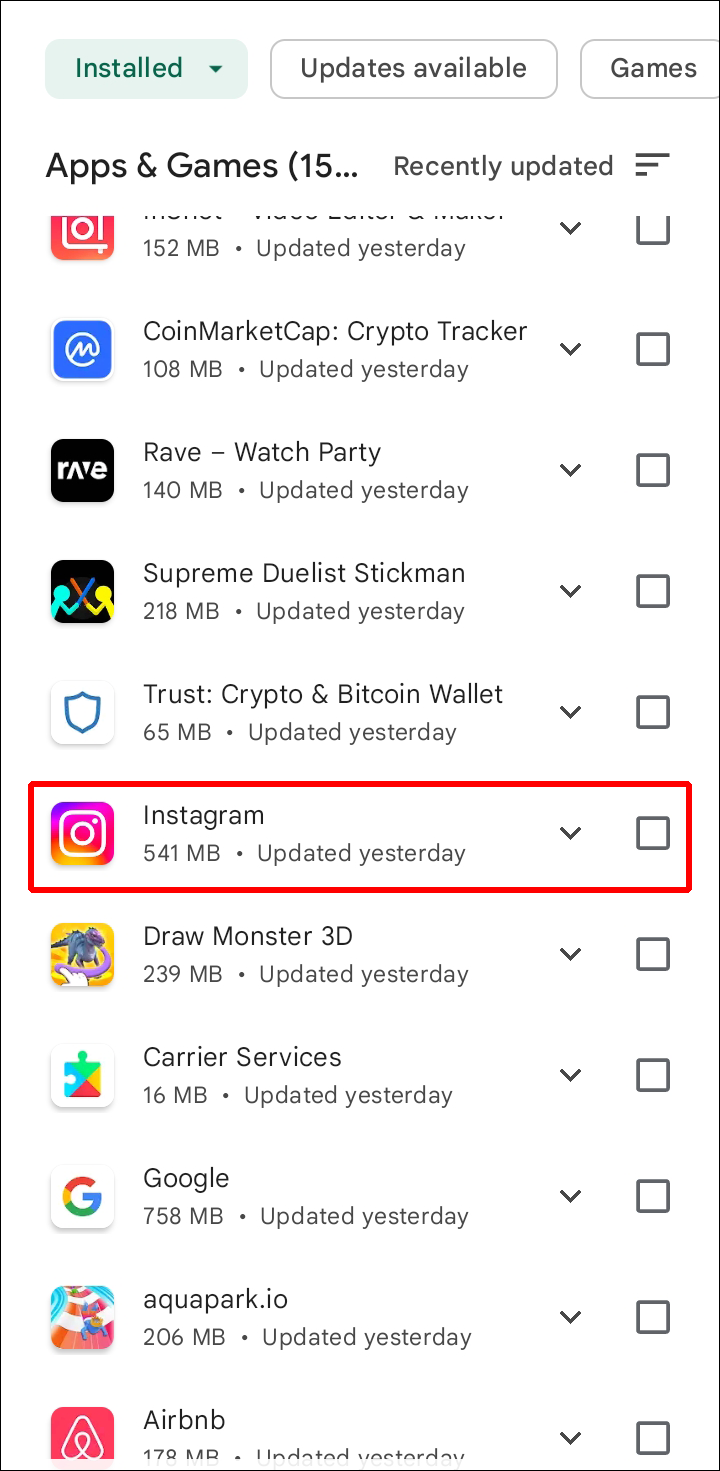
- Select the “Options” icon (three dots) in the top right corner and deselect “Enable Auto-Update.”
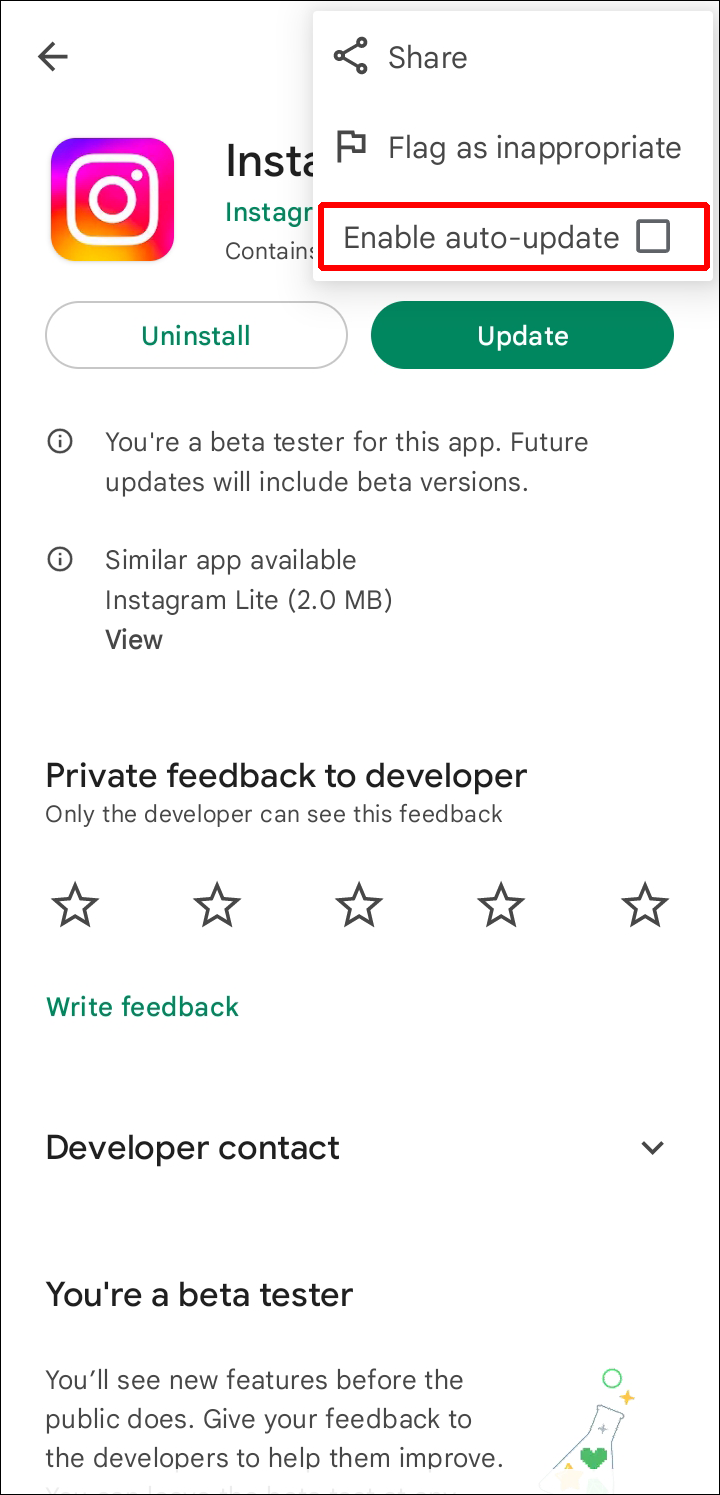
This fix should now deactivate Reels on Instagram, provided their servers can still access the Instagram app version. You won’t have any other choice but to accept the update if Instagram makes the version you’re using obsolete and forces you to upgrade the app in order to access content.
Contrary to Android, it is unfortunately difficult to install earlier versions of a program on an iOS device. If you want to do this, you usually need to jailbreak the phone, which is a challenging process with a lot of potential problems if you’re not familiar with it.
Instagram Lite
Instagram Lite does not yet support reels. This feature might come to Instagram Lite soon, but nothing has been announced as of yet. Download Instagram Lite from the Google Play Store or the Apple App Store to use Instagram without reels.
Related Articles:
- How To Delete Instagram Account
- How To Reset Instagram Account In Few Steps
- How To Clear Search History on Instagram
ad


Comments are closed.