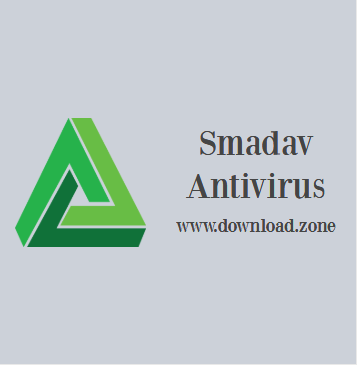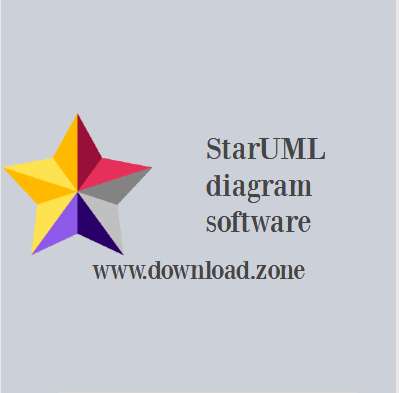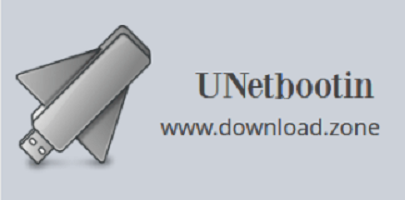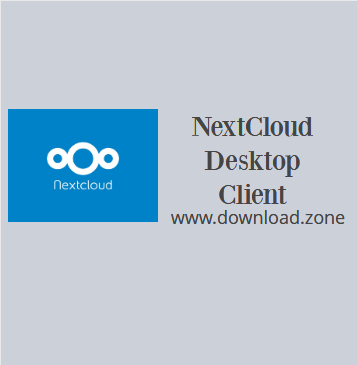Windows
You can do amazing things with your PC if you use it right.. To unleash the true potential of your PC, you need to equip it with essential add-ons, or, in simpler words, supporting software programs. Whether it’s Windows or any other operating system, you require the assistance of other software programs to keep the show going seamlessly.
With the right type of software programs, you can actually revolutionize the way you work. This software can help transform your ordinary PC and get started with some amazing tasks. The first and foremost thing you need to do is install a good quality antivirus program on your PC. This helps protect your data from the different types of viruses and other cyber threats.
Further, you can pick programs as per your work requirements. Require utmost privacy for your PC? Secure it with anti-logger software. Need to download videos often? Well, what’s the worry when all you have to do is get the supporting app installed? If you need to edit stuff often, you can consider installing a good editing software, which is a free text editor for Windows PC. There are hundreds of such apps out there that can simplify your work.
How to install application software on the computer? This is one of the most asked questions. What people don’t know is that installing these PC apps is a super simple, three-step process. Choose the software you want to install, click download, run the application on your PC and you are good to go!
Why settle for what Windows offers when you can optimize your PC and make the most of it? For easy reference, we have listed down some of the most-required apps on your PC. These apps suit the requirements of diverse work backgrounds. You too can consider installing these apps and ensure you have a super smooth and efficient workflow.
Emulator[vc_row][vc_column][vc_tta_tabs style=”modern” active_section=”1″][vc_tta_section title=”About” tab_id=”aboutf856-8f34706a-0eb6″][vc_column_text] Xpadder for Windows 10 software that provides the power to emulate a keyboard and/or mouse […]
PermainanHow to Play Rummy? Play rummy online for free is just a few steps away on your smartphone and you
PembandinganAIDA64 Extreme Edition is an advanced system diagnostics utility designed to provide in-depth information about a computer’s hardware and software configuration.
Perangkat Lunak HiburanZoner Photo Studio x is a simple image editor and manager for free download. If you are looking for a
Perangkat Lunak InternetRemmina Remote Desktop Client is a software or operating system feature that allows a personal computer’s desktop environment to be
Perangkat Lunak KeamananSmadav is a lightweight antivirus solution tailored for users who need extra USB protection, real-time security, and a reliable secondary
Alat PengembangStarUML is a powerful and customizable software modeling tool ideal for both professional software architects and students learning UML (Unified
Utilitas[vc_row][vc_column][vc_tta_tabs style=”modern” active_section=”1″][vc_tta_section title=”About” tab_id=”aboutf856-8f34a98f-6a31″][vc_column_text] UNetbootin allows you to create bootable Live USB drives for Ubuntu and other Linux distributions
Perangkat Lunak Internet[vc_row][vc_column][vc_tta_tabs style=”modern” active_section=”1″][vc_tta_section title=”About” tab_id=”aboutf856-8f34ef8b-ed2c”][vc_column_text] Nextcloud Desktop Client Software is a suite of client-server software for creating and using file hosting services. Nextcloud
Perangkat Lunak Perkantoran dan Bisnis, Utilitas[vc_row][vc_column][vc_tta_tabs style=”modern” active_section=”1″][vc_tta_section title=”About” tab_id=”aboutf856-8f341945-9901″][vc_column_text] EssentialPIM – Personal Information Manager is a feature-rich notetaking utility that enables you to keep
Pembandingan[vc_row][vc_column][vc_tta_tabs style=”modern” active_section=”1″][vc_tta_section title=”About” tab_id=”aboutf856-8f34e112-6c5c”][vc_column_text] CrystalDiskMark Portable Software is designed to quickly test the performance of your hard drives. Currently, the program allows