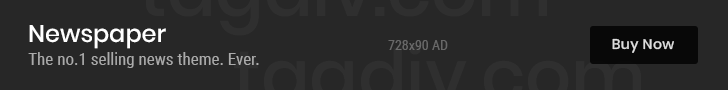Many modern websites now allow users to sign up using their Google or Facebook accounts, offering a convenient alternative to email-based logins. This appeals especially to those who use these platforms regularly for various purposes.
But you might wonder about the security of using Facebook or Google for logging in. While there are indeed risks involved, there are also benefits to consider. This guide takes a closer look at what it means to sign in using your Google or Facebook credentials.
iklan
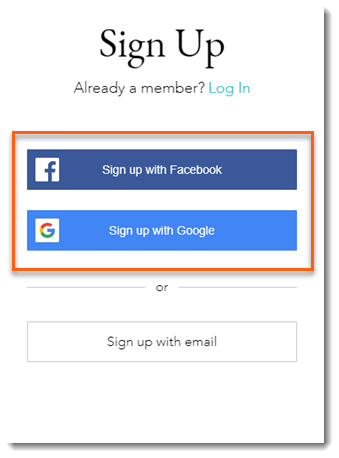
What Occurs When Signing In With Google or Facebook?
On most websites, you’ll need to register an account to make purchases or use their services. Typically, this entails providing an email address and creating a new password. Sometimes, you’ll also have to come up with a username, adding to the list of credentials to remember.
After signing up, the website usually sends a confirmation email to verify your account. This process can be time-consuming and repetitive, leading many to prefer using Google and Facebook logins for convenience.
iklan
The Process
Some websites offer Google and Facebook logins to streamline the lengthy process of creating a new account. This approach allows for instant personalization of your new account by leveraging your existing social media profiles. By logging in through Google or Facebook on a third-party website, your basic information is automatically transferred to the new account, saving you time and effort.
One of the primary benefits of using Google or Facebook for login is that the website never receives your password, ensuring the security of your connection and information. Instead, Google or Facebook simply verify the legitimacy of your credentials before granting access to the website.
Is It Safe?
Logging in with Google or Facebook offers great convenience and speed, but it’s important to acknowledge the associated risks. Even though the website doesn’t receive your password, it does gain access to your email address or public profile. Some users may find this less preferable than creating an account with a unique username and password. It’s essential to consider these trade-offs carefully when deciding whether to use Google or Facebook for logging in.
Signing In With Facebook
Signing in with Facebook on other websites isn’t necessarily a bad practice, provided these websites are reputable, employ security protocols, and have “https://” in their URL. Facebook offers some control over the information you share. However, if you wish to restrict the amount of personal information accessible to a website, consider adjusting your Facebook account’s privacy settings.
Beyond just your profile picture, you can modify your privacy settings to ensure that only your friends can view your posts and other sensitive information. Conversely, some services and websites rely on this information for functionality. Therefore, restricting access to your profile may negatively impact your user experience on the respective website.
Signing In With Google
Signing in with Google on other websites is also perfectly fine, provided these websites are reputable, utilize a security protocol, and have “https://” in their URL. Google’s security measures are robust and can detect suspicious account activity, thereby enhancing the protection of your account, even on third-party websites. Therefore, security isn’t compromised in this scenario, but you might still consider adjusting your privacy settings to manage the information you’re comfortable sharing.
Benefits of Signing In with Your Google or Facebook Account
Typically, using Google and Facebook logins to create an account on a new website is considered safe in most scenarios. There are various advantages associated with opting for this method.
Google and Facebook Have Ample Amounts of Security
One major advantage of using your Google or Facebook account to log in is the higher level of security provided by these platforms compared to the website you’re registering with. Let’s say you choose to create an account on a website by providing a username and password, which are linked to your email address.
Chances are, the website you’re joining doesn’t have the same robust security measures as Google and Facebook. If the website experiences a security breach, your email, password, and other sensitive information could be compromised. On the other hand, both Google and Facebook employ advanced security features and technology to prevent most hacking attempts, making it safer to trust them with your information.
You Don’t Need to Remember Numerous Passwords
Another significant advantage of using Google or Facebook for logging in is the relief from having to remember numerous passwords. Unless you utilize a password manager, managing multiple passwords can be burdensome, requiring you to either commit them to memory or store them securely.
Many internet users make the mistake of using duplicate passwords for different sites or choosing weak and short passwords. If one of the websites you use is compromised due to a weak password, hackers may exploit patterns in your password choices to gain access to your other online accounts. By opting to sign in with Google or Facebook, you minimize the number of passwords you need, thereby reducing the likelihood of hackers gaining unauthorized access to your accounts.
Access Can Be Revoked
When you use your Google or Facebook credentials to log in to a website, both platforms will send a token to confirm your account’s existence. This token can be easily revoked, ensuring that the website will no longer have access to your Google or Facebook account. It’s worth noting that many websites lack the option to delete user accounts, making Google and Facebook login alternatives more desirable.
Two-Factor Authentication Boosts Security
One of the notable advantages of logging in with your Google or Facebook account is the inclusion of two-factor authentication (2FA), which enhances the security of the respective website. Even with a strong password, there’s always a risk of it being compromised. However, integrating 2FA significantly mitigates this risk.
Two-factor authentication adds an extra layer of identity verification. While the process may vary, it typically involves receiving a 4 to 6 digit code on your smartphone. If a hacker manages to guess your password, 2FA enables you to verify the login attempt before the hacker can access your account.
You Won’t Lose Much if the Website is Hacked
If the website you access with your Google or Facebook credentials is compromised, you shouldn’t risk losing significant personal information or data. As mentioned earlier, the website primarily accesses your public profile on Google or Facebook, which typically contains minimal personal details. Additionally, the website only possesses a token provided by Google or Facebook. Since you didn’t establish an account directly with the website, there’s no account-specific information for hackers to exploit.
Consider Using a Password Manager
If you prefer not to use your Google or Facebook account to log in to a website, it’s essential to create strong passwords for your accounts to minimize the risk of hacking. A password manager is a specialized software application designed to generate robust passwords and securely store them for you. By utilizing a password manager, all your passwords are securely managed and readily accessible, eliminating the need for the “Forgot Password” option in the future.
Typically, password managers store your passwords in an encrypted database protected by a master password. When you need to log in to a website, the password manager automatically retrieves and fills in the password, saving you considerable time. Moreover, password managers can generate highly secure passwords automatically, which is particularly helpful when creating new accounts.
While a password manager is highly recommended for managing all your passwords, logging in with your Google or Facebook account whenever possible can help reduce the number of passwords you need to manage online.
Tips for Improving Password Security
Even if you have accounts across 30 to 40 websites and applications, it’s crucial that each password you create is unique. This reduces the risk of a breach on one account spreading to others. Here are some best practices for creating strong passwords:
- Ensure your password is at least 7 to 8 characters long.
- Include special symbols and numbers whenever permitted.
- Avoid using personal information.
- Eliminate sequential patterns in your passwords.
- Use a mix of lowercase and uppercase letters.
- Refrain from using real words in your passwords.
- Keep personal and corporate passwords separate.
- Consider changing passwords monthly.
- Avoid writing down or storing passwords in documents.
FAQ’s
Is it safe to use Google or Facebook logins for other websites?
Generally, yes. However, it’s essential to ensure the website is reputable, uses security protocols, and has “https://” in the URL.
What information does a website get when I log in with Google or Facebook?
Typically, the website receives basic information like your public profile, but not your password. However, you can adjust privacy settings on your Google or Facebook accounts.
Can a website access my Google or Facebook account without permission?
No, websites receive a token confirming your account’s existence but cannot access your account without permission.
Are there risks associated with using Google or Facebook logins?
While convenient, there are risks, such as websites accessing your public profile. It’s crucial to weigh the benefits and risks.
How does two-factor authentication (2FA) improve security with Google or Facebook logins?
2FA adds an extra layer of identity verification, usually involving a code sent to your smartphone. It significantly reduces the risk of unauthorized access.
What happens if a website I accessed with Google or Facebook logins gets hacked?
Since the website only accesses basic information and a token from Google or Facebook, the risk of losing personal data is minimal.
Should I use a password manager with Google or Facebook logins?
While not necessary, using a password manager can enhance security by generating and managing strong, unique passwords for each account.
How can I improve password security for accounts not linked to Google or Facebook?
Ensure each password is unique, use a mix of characters, avoid personal information, and consider using a password manager to keep passwords secure.
Can I still use Google or Facebook logins if I prefer not to store passwords in a password manager?
Yes, utilizing Google or Facebook logins can reduce the number of passwords you need to manage, even if you choose not to use a password manager.
Should I change passwords regularly if I use Google or Facebook logins?
While not directly related to Google or Facebook logins, changing passwords periodically is a good security practice for all accounts, regardless of login method.
Kesimpulan
While using Google or Facebook logins for websites brings unmatched convenience, it’s essential to balance this with security considerations. By understanding the processes involved and employing features like two-factor authentication, users can mitigate risks effectively. Whether opting for these logins or traditional methods, maintaining vigilance and implementing best practices are crucial for safeguarding personal information and online identity.
iklan