[vc_row][vc_column][vc_column_text]Lens Studio for Snapchat is a powerful application designed for artists and developers to build augmented reality experiences for hundreds of millions of Snapchatters. With a huge set of built-in features including custom shaders and advanced tracking technology, the possibilities are endless.[/vc_column_text][/vc_column][/vc_row][vc_row][vc_column][vc_tta_tabs style=”modern” active_section=”1″][vc_tta_section title=”About” tab_id=”aboutf856-8f34″][vc_column_text]Lens Studio is a remarkable application as it enables access to a wide range of features for artists, programmers, and animators passionate about bringing their ideas and creative builds to life. Imagine any element that sparks your creativity and incites your interest, start building and publish it for others to enjoy your animation too. This is available for Windows and macOS, and it is completely free to use.
When it comes to face filters applied with the camera, via the Snapchat tool, you’ve probably seen a couple of people who are crazy about them. Whether these filters are static, interactive, or offer AR insertions in your background, they all have a single purpose: to make users excited and eager to share the final product with others.
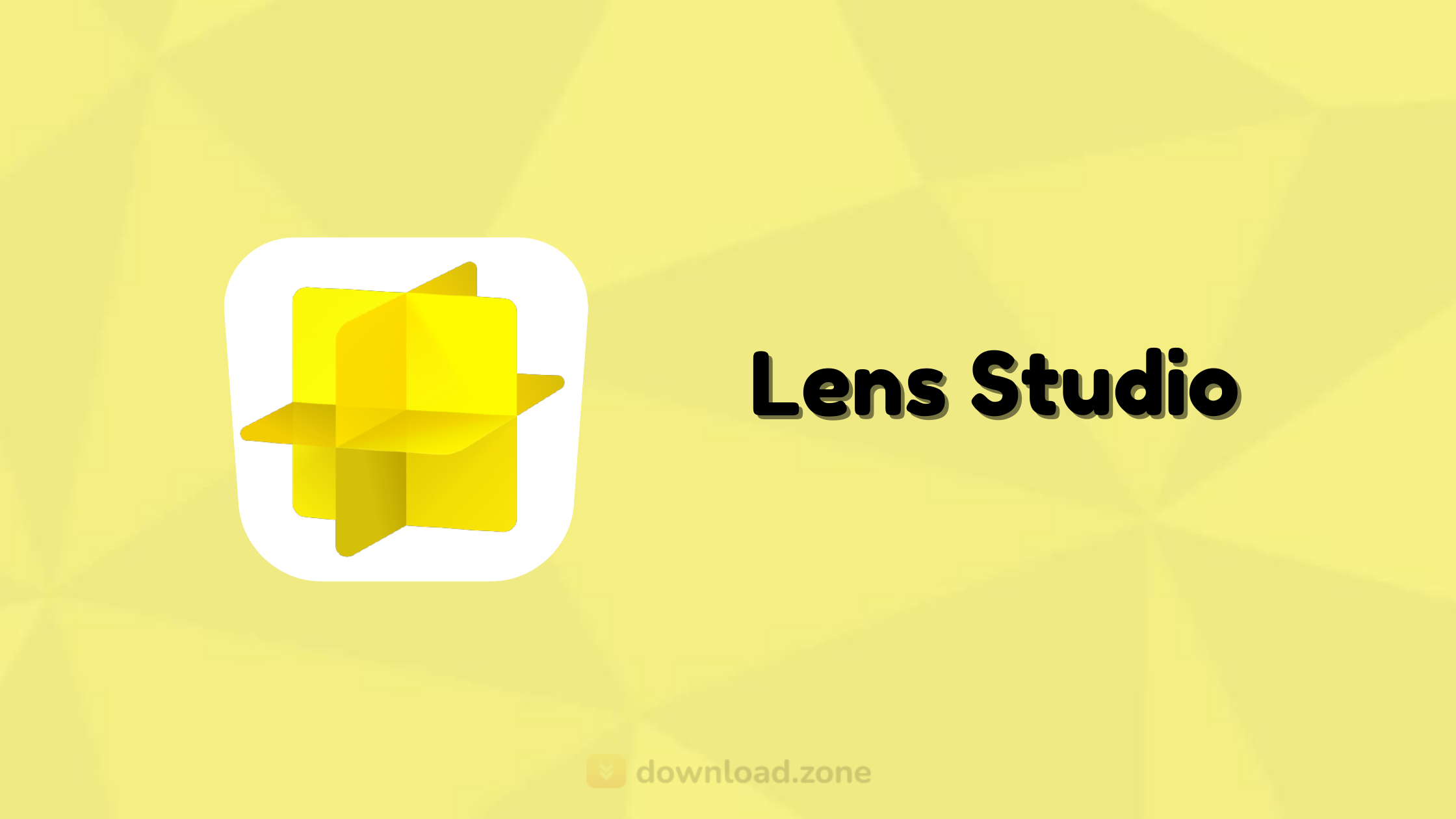
With Lens Studio, you have access to a wide range of modifications and fully customizable effects. You can start your own projects or work on pre-existing templates and play with, change, or completely redesign them. The tool offers distinct options for different actions: single person/group filter with the available preview on real models, different skin textures, facial expressions, and even pet plus individual templates for creating filters for animals.
Lens Studio lets anyone create any type of location-based filter from scratch. Not only do you have built-in capabilities and can work within the effects and models, but you can also insert any other 2D or 3D object previously designed in other tools (like Blender, Cinema 4D, Maya, and more). Equally, you can insert 2D elements such as textures, 2D animations, GIFs, and videos used for both animated and static textures.
This software offers predefined templates for creating complex filters that involve mapping real-life environments, advanced object tracking, and smart objects recognition. You can do tracking by inserting an image to later detect the features in a user’s picture, add your exciting 3D models to the world with looping animations, and even create animated Lens for targeted, well-known locations (e.g. Eiffel Tower), without the need to actually be there.
| Read More :- How to Video Chat/Call on Snapchat
Lens Studio SnapChat For Windows Features
- Unparalleled Engagement: AR is core to the Snapchat experience. On average, over 75% of our community engages with augmented reality to communicate, play, and learn every day. With cross-platform distribution on iOS and Android, your creations can reach people all over the world.
- Unlimited Customization: Realize any graphical style with visual programming tool Lens Studio for PC. Create custom shaders with powerful Material Editor, or choose from the premade Materials Library.
- Powerful Interactive Experiences: Start with the Behavior helper script to build interactive experiences without writing code, or use JavaScript to create more complex Lenses.
- Transform Anything, Anywhere: With multiple tracking options and features like segmentation and Landmark tracking, you can create whatever world you dream up.
- Add Magic to Your Creations: SnapML allows you to make your Lenses even more intelligent with machine learning. Just plug in an ML model to apply any art style to the camera feed, use custom segmentation masks, attach images to custom detected objects, understand what’s in the scene, and more. Lens Studio is amazing software!
- A Whole New Dimension: Seamlessly bring the physical and digital worlds closer together by applying your AR creations to Spectacles 3 content, so you can share your world—the way you see it.
Előnyök és hátrányok
| Előnyök | Hátrányok |
| Lets you create personalized filters | Users need a Snapchat account to access the filters |
| Custom filters can be shared and used by others | Log-in is required |
| Lots of customization options | Custom face filters do not get reviewed and published immediately |
| Creative and unique effects |
System Requirements
| Operating System | Windows 7, 8, 10 |
| Processor | Minimum of Intel Core i3 2.5Ghz or AMD FX 4300 2.6Ghz |
| Memory | Minimum 4 GB RAM |
| Graphics Card | Intel HD Graphics 4000 / Nvidia GeForce 710 / AMD Radeon HD 6450 or better |
| Display Resolution | Screen resolution of 1280×768 or higher |
[/vc_column_text][/vc_tta_section][vc_tta_section title=”Screenshots” tab_id=”screenshotsf856-8f34″][vc_column_text]
Screenshots of Lens Studio For Windows
[/vc_column_text][vc_gallery interval=”3″ images=”61973,61974″ img_size=”575×471″ title=”Lens Studio Gallery”][/vc_tta_section][vc_tta_section title=”Video” tab_id=”videof856-8f34″][vc_column_text]
Official Video of Lens Studio For Windows
[/vc_column_text][vc_video link=”https://www.youtube.com/watch?v=uJkyC_Lidxw” align=”center” title=”Lens Studio Tutorial: How To Start For Beginners”][/vc_tta_section][vc_tta_section title=”Alternatives” tab_id=”1613204936455-cd1a2326-6b56f856-8f34″][vc_column_text]
- FaceHub
- Headface
- Snap Cam
- Spark AR Studio
- Panda
[/vc_column_text][/vc_tta_section][vc_tta_section title=”Change Log” tab_id=”1616944943481-9a83df70-29b1″][vc_column_text]
What’s New In This Version
Lens Studio 4.1.1
Improvements:
– Various bug fixes and performance improvements
Lens Studio 4.1[/vc_column_text][/vc_tta_section][/vc_tta_tabs][/vc_column][/vc_row][vc_row][vc_column][vc_column_text]
Lens Studio Software for Windows Overview
[/vc_column_text][vc_single_image image=”61972″ title=”Technical Specification”][vc_column_text css=”.vc_custom_1629889733405{margin-top: 10px !important;}”]
| Version | 4.1.1 |
| File Size | 1.4 GB |
| Languages | English |
| License | Free Trial |
| Fejlesztő | Snap Inc. |
[/vc_column_text][/vc_column][/vc_row][vc_row][vc_column][vc_column_text]Következtetés
Lens Studio for Snapchat will allow for incredibly detailed adjustments and modifications to the given templates and effects. Instant feedback is given by watching the preview on a variety of models, expressions, or even using your web camera for testing purposes. Besides that, you can test your objects’ placement in a virtual camera, adjust the source of light, and get a different perspective on your builds.[/vc_column_text][/vc_column][/vc_row]