[vc_row][vc_column][vc_column_text]
Glary Utilities is a tool that combines powerful features which are necessary to manage your system and ultimately improve your computer’s performance.
[/vc_column_text][/vc_column][/vc_row][vc_row][vc_column][vc_tta_tabs style=”modern” active_section=”1″][vc_tta_section title=”About” tab_id=”aboutf856-8f34c627-194e”][vc_column_text]
Its user interface is straightforward and easy to follow. Three tabs grant you access to the current status of the program updates and license, one-click maintenance functions, and five modules.
The ‘1-Click Maintenance’ section, you can configure the registry cleaner, shortcuts fixer, startup manager, temporary files cleaner, tracks eraser and spyware remover.
If you select all features, Glary Utilities performs a rapid scan and reveals the number of problems, highlighted in red, under each function.
If your computer presents with these problems (and it usually does), your next move is to repair them. Before doing so, we recommend you back up your data or create a system restore point, just to avoid any problems.
Glary Utilities fixes these problems almost instantly. The bad news is that it doesn’t specify if particular invalid registry entries are essential to Windows, so you can easily end up deleting them.
We suggest you perform a secondary scan, just in case Glary Utilities missed something during the first one (like it did in our case).

In ‘Modules’ you can delete junk data to clear up space, fix start menu and desktop shortcuts, uninstall programs, monitor and optimize free memory, defrag the Windows registry, shred files, encrypt and decrypt files, retrieve deleted files, split and join files, and others.
Additionally, you can access some important Windows utilities, such as CheckDisk, Disk Defragmenter, System Restore, System File Checker, and Backup.
CPU and memory are minimally used, but other processes may run a bit slower when Glary Utilities is working.
It seems that Glary Utilities has most of the components you need to take care of your computer. Easy to use and packing the needed features, the software is surely one of the top choices.
[/vc_column_text][/vc_tta_section][vc_tta_section title=”Feature” tab_id=”featuref856-8f34c627-194e”][vc_column_text]
Features of Glary Utilities
- Disk Cleaner – Removes junk data from your disks and recovers disk space.
- Registry Cleaner – Scan and clean up your registry to improve your system’s performance.
- Shortcuts Fixer – Corrects the errors in your start menu & desktop shortcuts.
- Startup Manager – Manages programs which run automatically on startup.
- Memory Optimizer – Monitors and optimizes free memory in the background.
- Tracks Eraser – Erases all the traces, evidence, cookies, internet history and more.
- File Shredder – Erases files permanently so that no one can recover them.
- Internet Explorer Assistant – Manages Internet Explorer Add-ons and restores hijacked settings.
- Disk Analysis – Get details information about the desired files and folders.
- Duplicate Files Finder – Searches for space-wasting and error producing duplicate files.
- Empty Folders Finder – Find and remove empty folders in your windows.
- Uninstall Manager – Completely uninstall programs you don’t need any more.
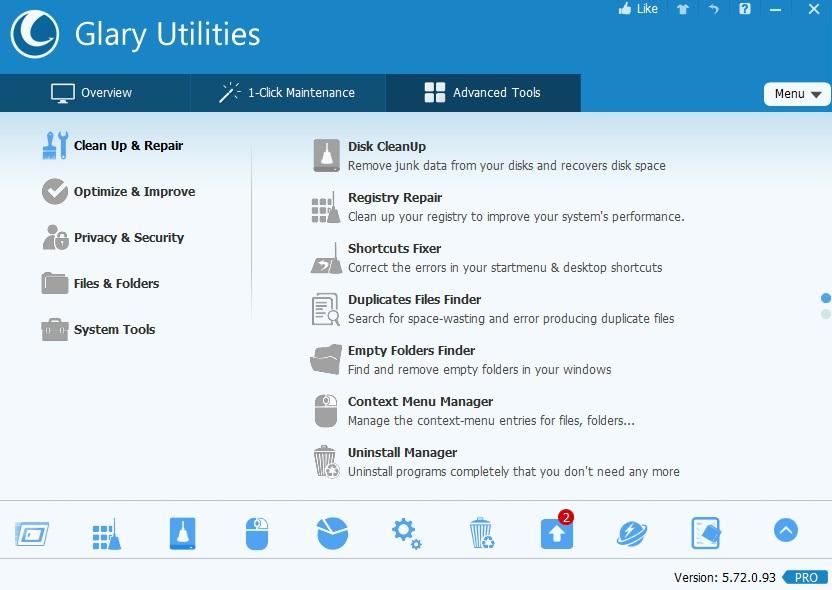
[/vc_column_text][/vc_tta_section][vc_tta_section title=”Screenshots” tab_id=”screenshotsf856-8f34c627-194e”][vc_column_text]
Screenshots of Glary Utilities Software
[/vc_column_text][vc_gallery interval=”3″ images=”63889″ img_size=”575×471″ title=”Manage License”][/vc_tta_section][vc_tta_section title=”Video” tab_id=”videof856-8f34c627-194e”][vc_column_text]
Official Video Intro Glary Utilities Software
[/vc_column_text][vc_video link=”https://youtu.be/TnwNcKKhlGs” align=”center” title=”Glary Utilities 5 How To Use, Review, Overview & Tutorial”][/vc_tta_section][vc_tta_section title=”Alternatives” tab_id=”1613204936455-cd1a2326-6b56f856-8f34c627-194e”][vc_column_text]
- BleachBit
- CCleaner
- Bulk Crap Uninstaller
- AVG PC TuneUp
- Clean Master
- Wise Disk Cleaner
- Wise Registry Cleaner
[/vc_column_text][/vc_tta_section][/vc_tta_tabs][/vc_column][/vc_row][vc_row][vc_column][vc_column_text]
Glary Utilities Software Overview
[/vc_column_text][vc_single_image image=”63896″][vc_column_text css=”.vc_custom_1631784283646{margin-top: 10px !important;}”]
Műszaki leírás
| Version | 5.173.0.201 |
| Fájl mérete | 18.9 MB |
| Nyelvek | English |
| Licenc | Ingyenes |
| Fejlesztő | Glarysoft Ltd. |
[/vc_column_text][/vc_column][/vc_row]