How To Withdraw Money From TikTok Account?
In TikTok, you can receive gifts and coins from your viewers in your TikTok wallet. But how do you withdraw your TikTok coins? How do you turn it into real-world currency?
ad
To monetize your content on TikTok, all you need is creativity and a sizable following. Depending on how many followers you have, businesses will pay between $200 and $20,000 for each branded video.
You can start withdrawing money from the app as soon as you have accumulated more than $100 (or roughly 10,000 coins) on your profile if you have a sizable enough following and have made a few videos that have earned you money. Diamonds are created from coins, and when they are withdrawn, they become cash.
Everything you need to know about using PayPal or Payoneer on TikTok to withdraw money is covered in this article.
Rules for Withdrawing Cash from TikTok
ad
TikTok is only able to transfer money to PayPal accounts. If you don’t already have one, you must sign up for a PayPal account. If you do, make sure all of the data you supplied is accurate. Verify your address and credit card information. It’s better to be safe than sorry because you alone are accountable if a transaction fails.

Tik Tok Withdrawal Rules
- The $100 minimum payout applies.
There is no such thing as a $50 withdrawal. Only if you have more than US$100 in your TikTok account will TikTok accept your withdrawal request. If your content doesn’t bring in a lot of money, you might want to hold off on making a withdrawal for a few days or weeks while the money builds up.
The daily cap is set at $1,000. - Only $1,000 can be transferred per day from your TikTok account to your PayPal account. If you have $5500 in your TikTok account, for example, you must withdraw the money over the course of four days, taking out $1000 each day for the first three, and the remaining amount on the fourth. Although it might be a little inconvenient, those are the regulations.
You will also have to agree with the Terms of Service before making withdrawals.
How to Withdrawal from TikTok
TikTok withdrawals are simple and quick, taking only a few seconds. Before continuing, make sure you are familiar with the TikTok Withdrawal policies and conditions. What you need to do is as follows:
- Open the TikTok app.

- Select your “Profile” and tap on the three horizontal lines in the upper-right corner, which takes you to settings.
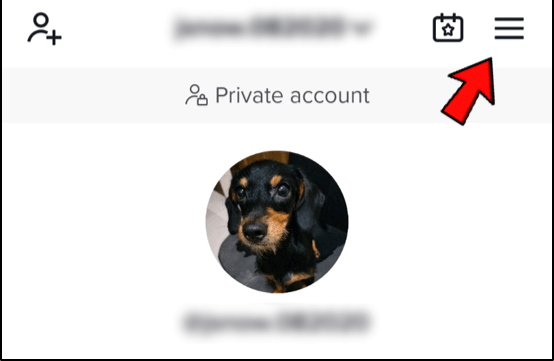
- Select “Settings and privacy.”
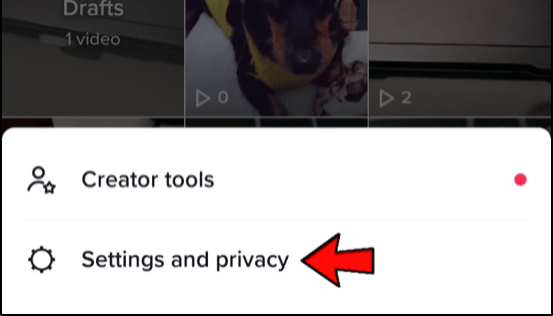
- Select “Balance.”
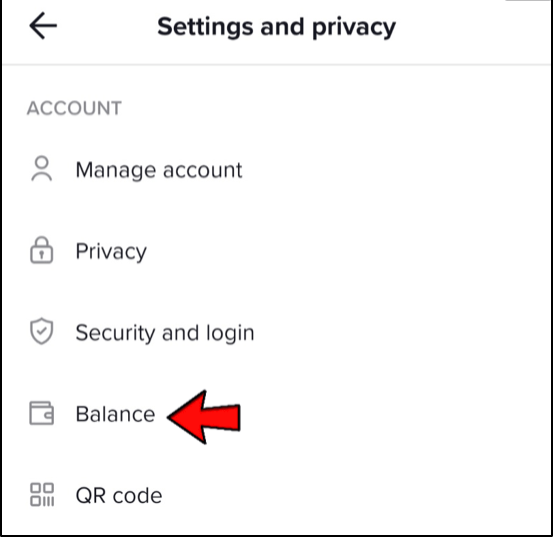
- Tap on “Live Gifts.”
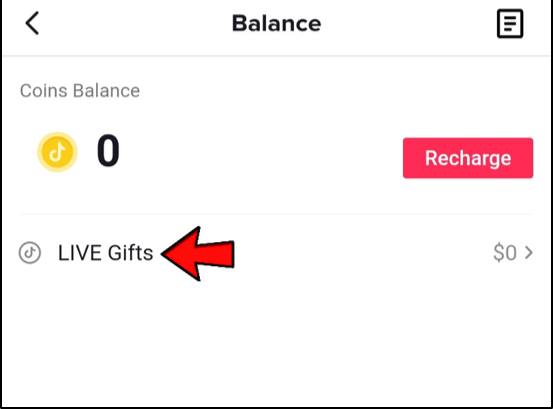
- Select “Withdraw.”
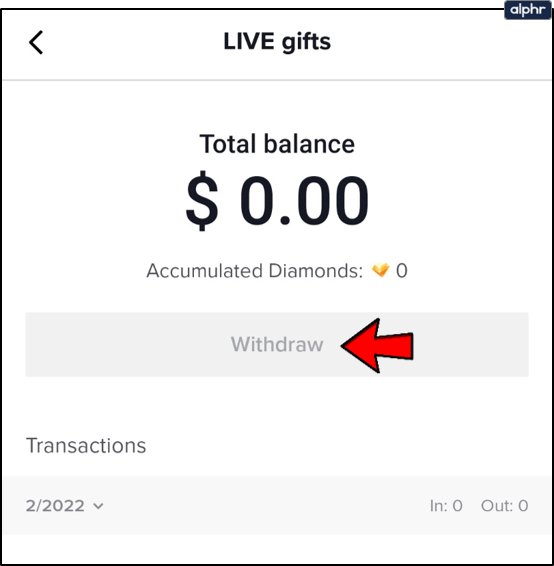
- Log into your registered PayPal account.
- Confirm the withdrawal.
Following the aforementioned steps, the money ought to now be in your PayPal account. Keep in mind that you can only cash out if your TikTok account has more than 10,000 coins.
TikTok Coin Cash Out FAQs
What Are the Transfer Fees?
You won’t be charged any transfer fees by the TikTok app, but PayPal will. PayPal may charge you 2% or more in fixed fees for each money transfer, depending on your country of residence, the category PayPal assigns to your withdrawal (donations, non-personal transfer, etc.), and the country where your account is registered.
| More: How much money do top TikTok stars make?
How Long Does It Take for the Money to Get Transferred?
If you require money right away, don’t rely on your TikTok balance. Your withdrawal application will be reviewed by the app after up to 15 days. They claim it’s for security reasons, but they also warn that the payment approval process could take even longer.
You might have to wait even longer due to PayPal once the app does approve the withdrawal.
According to their policy, they are permitted to put your money on hold while they complete the security checks. The money may not be available on your PayPal account for up to 21 days. You will need to wait at least one more day before you can withdraw money from PayPal to your bank account; however, it might take up to seven business days.
In the end, you will have to wait a long time before you can use the money you made on TikTok.
How Much Money Can You Make?
TikTok monetization is difficult because it requires creativity. More importantly, having a sizable audience would be beneficial if you wanted to become an influencer. Maintaining relevance and producing high-quality content on a consistent basis takes a full-time job, even if you start to earn some money.
However, you can make a lot of money if you succeed in your endeavors. The top 10 performers in 2016 reportedly earned an average of $46,000 in just two weeks. On the basis of a few of his performances, Bart Baker earned $30,000. This means that if you know how to use TikTok, you can make a lot of money.
Conclusion
To cash out your TikTok coins, you must have a valid and verified PayPal account with a balance of at least $100. Once you have these two, go to the settings and privacy page, scroll to ‘Balance,’ click it, find ‘Withdraw,’ click it, add your Paypal, and finally withdraw any balance over $100.
Related Articles:
- How To Get More Coins On TikTok
- How To Make Money On TikTok
- What Are TikTok Gift Points And How Much It Worth?
- TikTok vs YouTube – Which Should You Choose
- Instagram Reels vs TikTok
ad


Comments are closed.