How To Make An Online Poll For Your Friends
When you need input from your peers, online polls are a great resource to use. An online poll is easy to create, but there are many options from which you can select, whether you’re a creator looking for feedback from fans or simply trying to settle a dispute.
Every social media platform has a polling feature for posts. Each one is distinct and adheres to various formats. Here is a breakdown of the steps for creating polls on the most widely used social media sites.
ad
How to Create a Poll on Facebook
Most people have a Facebook page. Facebook makes it simple to quickly reach a large audience, making it an excellent platform for poll creation. On Facebook, poll creation is incredibly simple and quick. But only on Facebook Pages and in Groups can you create polls. This is how you create one:
- In a Facebook group, go to the click on the “Write something” text box.

ad
- At the bottom, there will be a section called “Add to your post.” In the bottom right of the screen, you can see all options by clicking on the “…” symbol

- Select “Poll” option

- A window will pop up with a set of tools to create your poll.

- First, write your question at the top

- You can have as many answer options as you’d like.

- Once you’ve filled everything in, you can tag anyone you wish, then click “Post.”

How to Create a Poll on Instagram
Apart from photo editing, Instagram offers a wide range of tools. You can even design surveys that your followers can respond to. Instagram surveys have to be shared on your Story. This is how to do it:
- Go to the Instagram app and tap “Add story.”
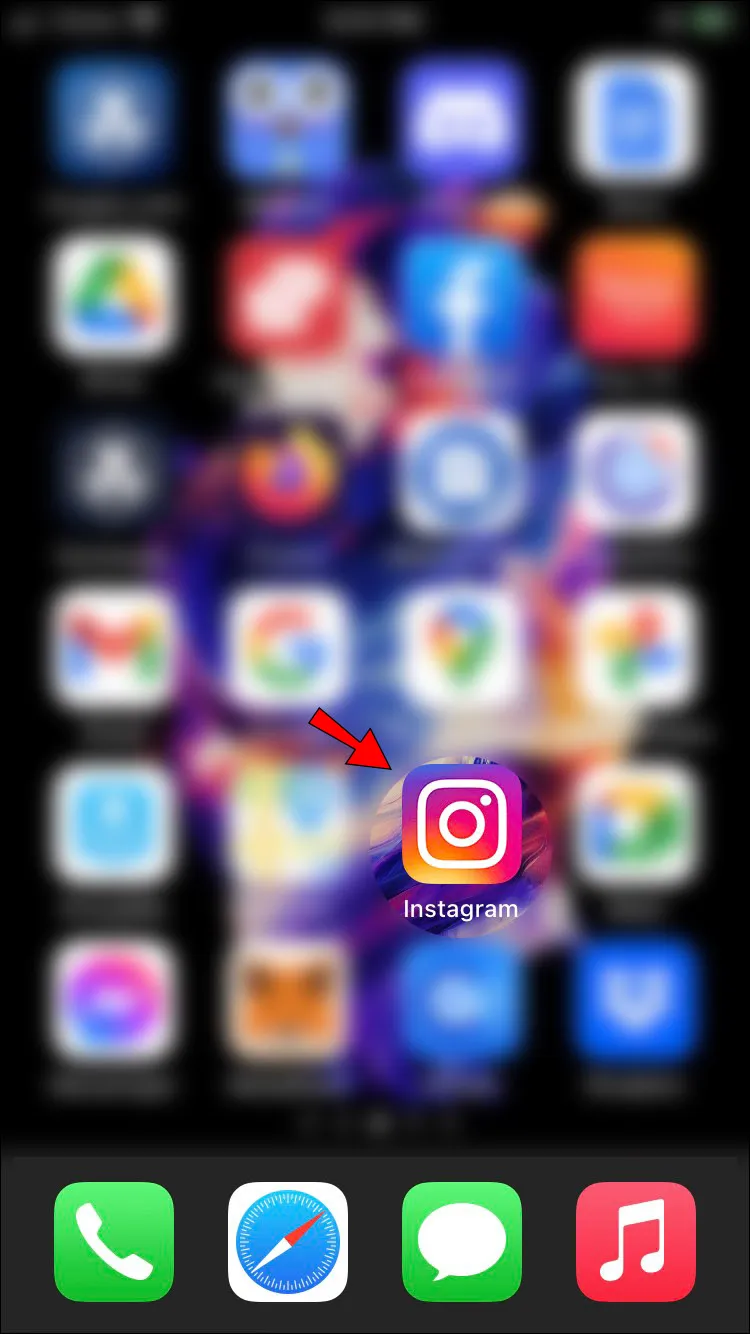
- You’ll need a picture or video for your story. Make sure to use something that is both eye-catching and personalized.
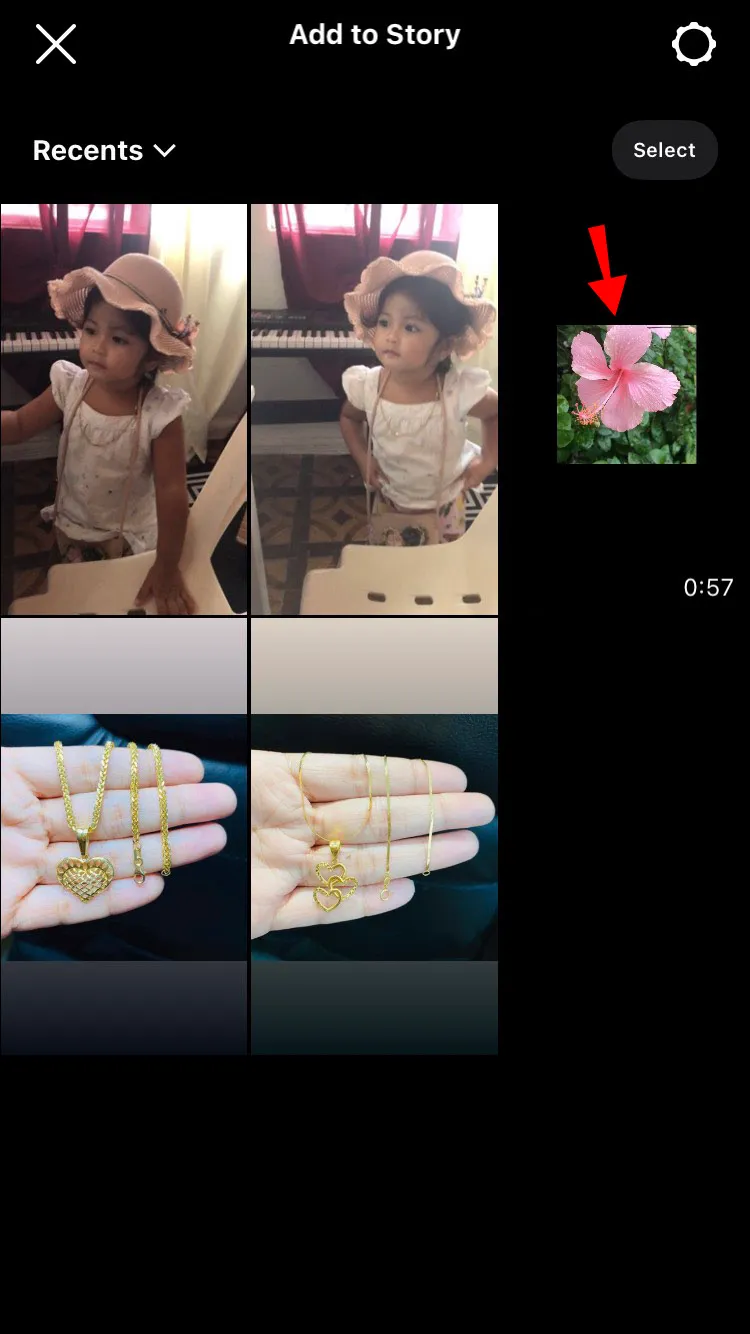
- At the top of the page, there are four icons. To make a poll, you’ll need to select the smiley face, which is located second from the left.

- In this menu, select “Poll”

- In the black text box, write the question you want answered.
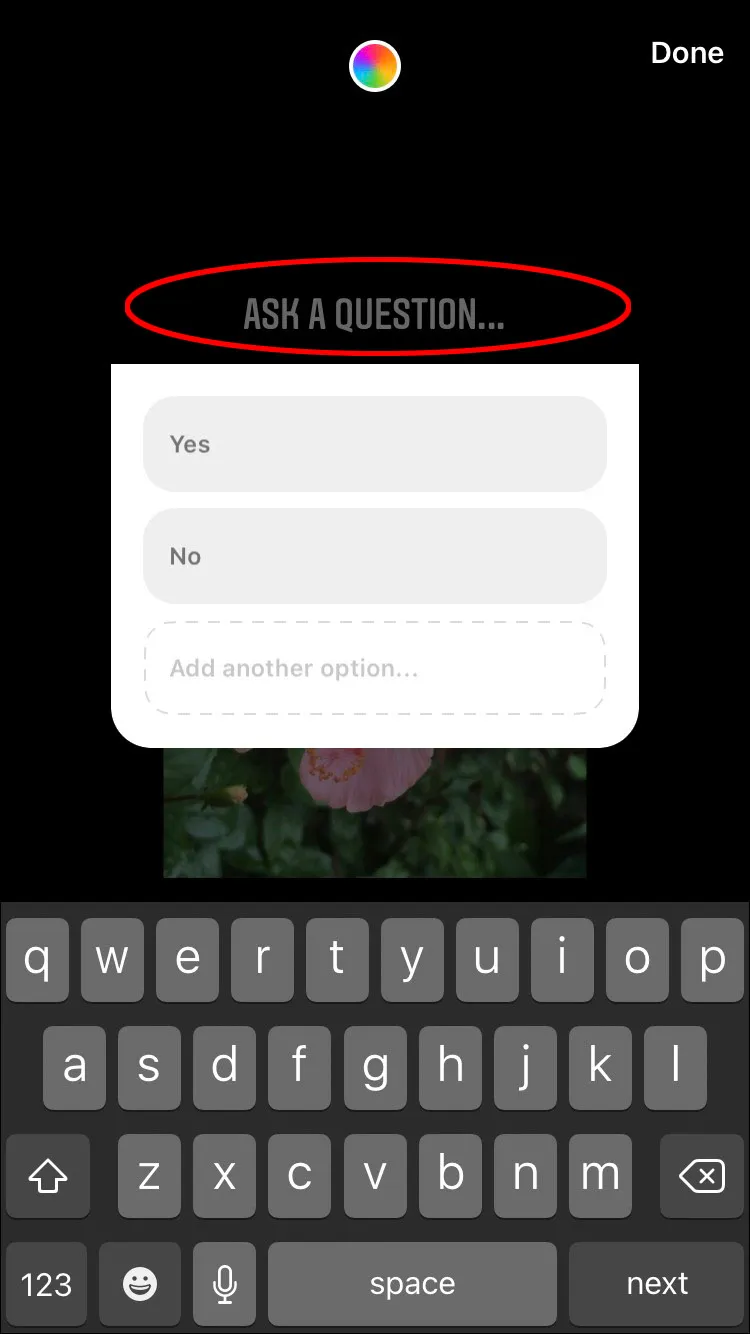
- The default answers are “Yes” and “No” but you can change them to whatever answers you’d like.
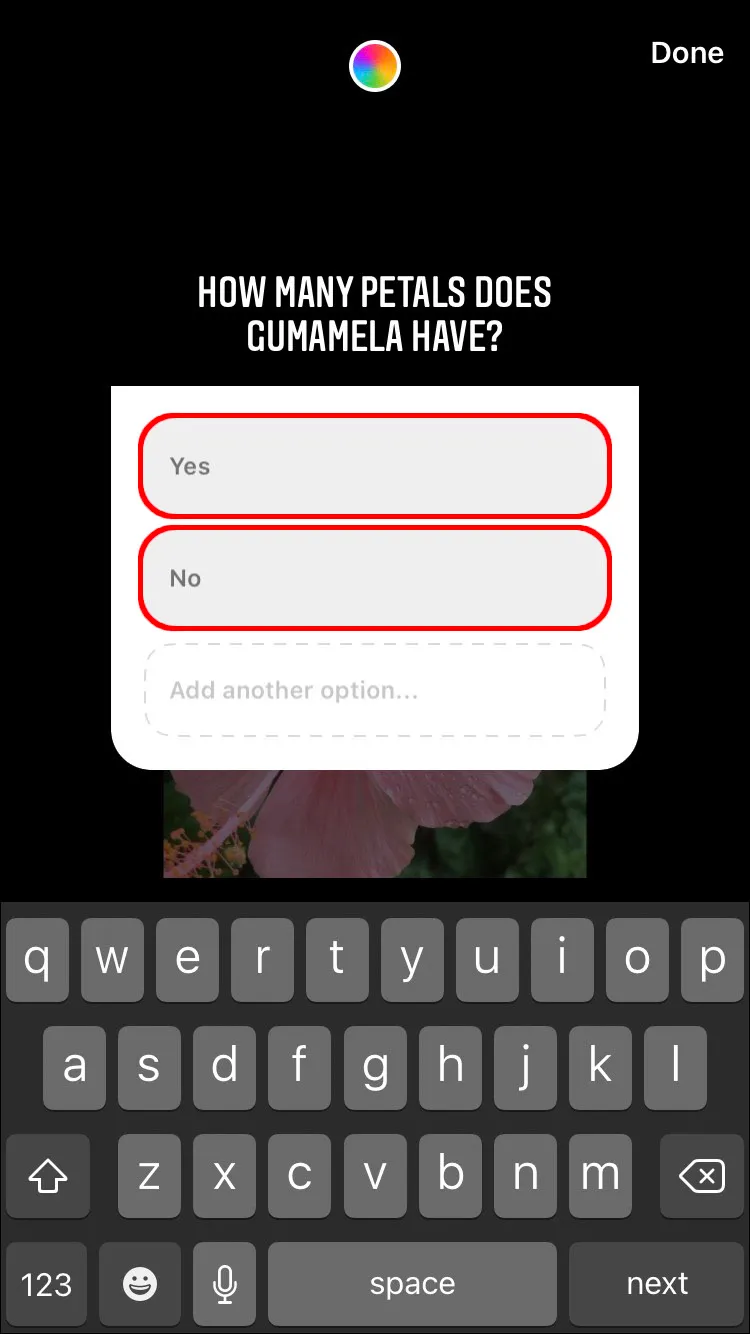
- You can add more answers by tapping on the white text box that says “Add another option…”

- When you’re finished, tap “Done” in the top right corner.
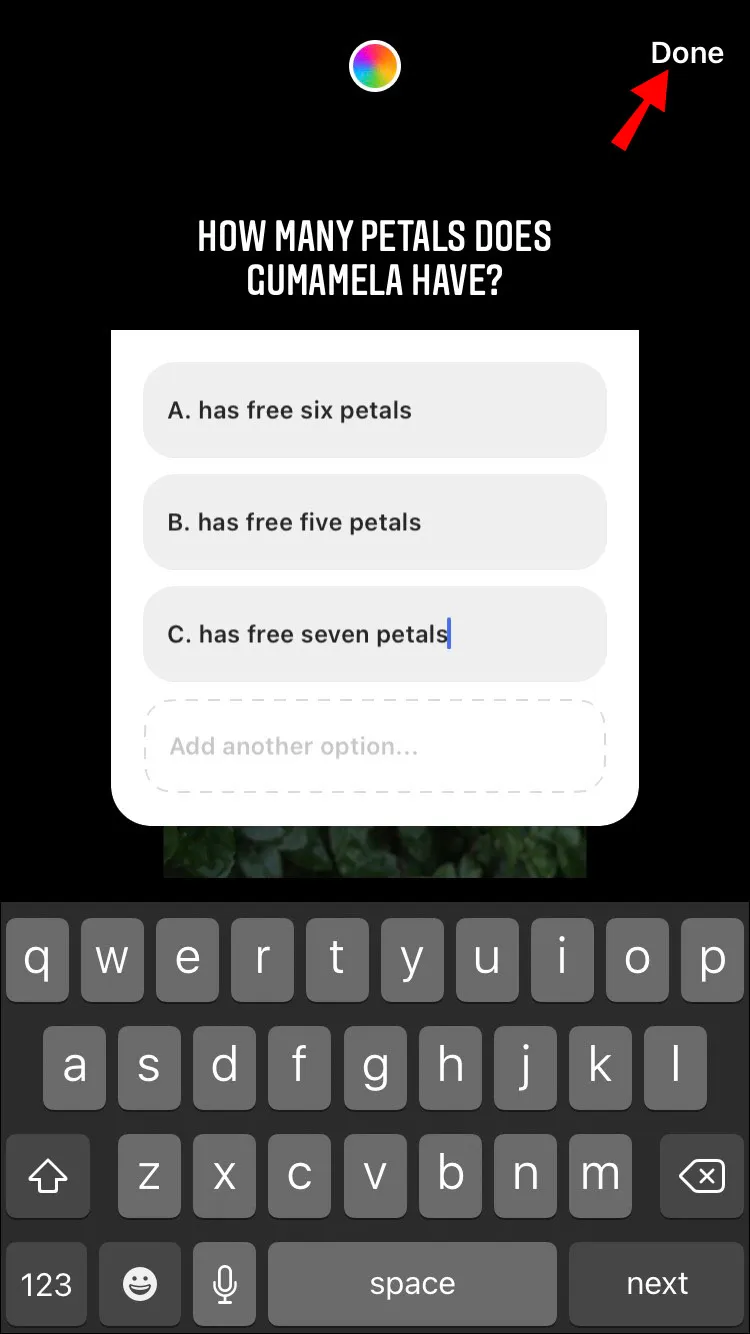
By tapping “Your story,” you can check the results at regular intervals. While Instagram stories only last for 24 hours, you can choose to save your posts.
How to Create a Poll on Twitter
Twitter is a simple and practical way to share your ideas. On Twitter, creating a poll is simple, and you can even specify how long you want it to run for. Follow these steps to create a poll on Twitter:
- Under the main textbox, click on the third icon between the smiley face and the “GIF” symbol.

- Just like Instagram and Facebook, you start with two answer options. If you want to add more answer options, click on the “+”. Note that you can add up to four options in total


- Set how long you want your poll to be up by filling in the boxes. You can set a Twitter poll for up to seven days.

- Next to the small globe icon, you can set who can see and answer your poll

- When everything’s done, click “Tweet.”

How to Create a Poll on TikTok
TikTok isn’t just for the most recent politically charged speeches or dance trends. For your friends and followers, you can also create polls. Here’s how to create a poll if you want to know what your followers are thinking:
- You’ll need to create a new post.

- After you’ve made all the edits and the video is to your liking, tap “Next.”
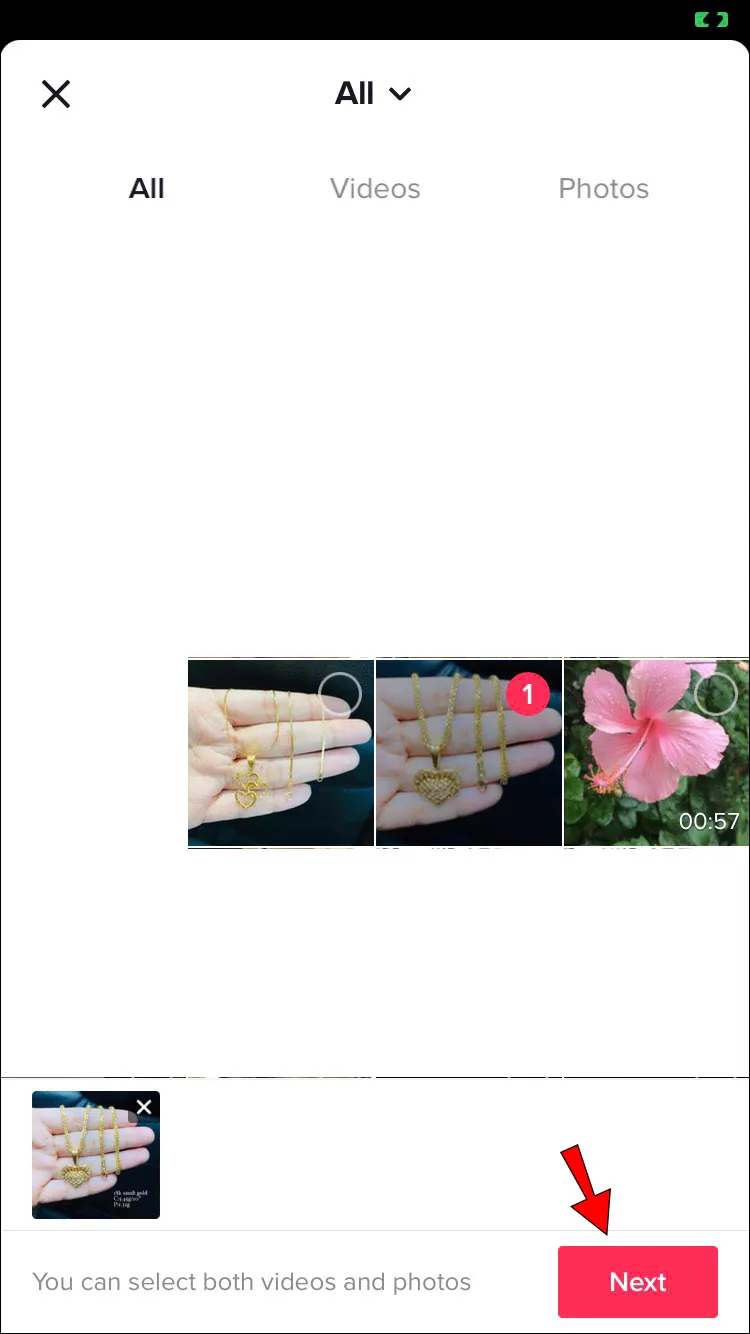
- Choose the sticker option. This is the smiley face on the screen.
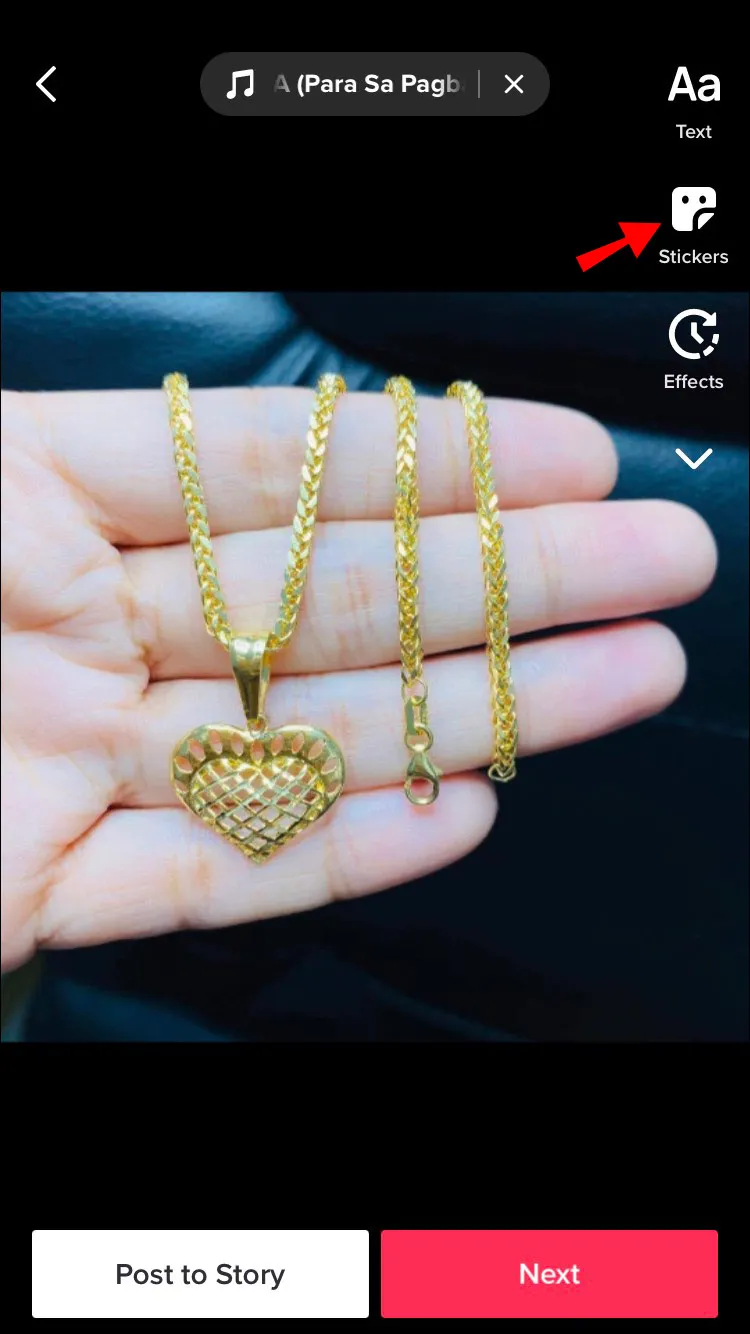
- Near the top, you will the “Poll” sticker. Tap on it to continue

- Now, type your question. Here you will also add your answers.

- Tap “Done” in the top-right corner to save everything

- Once you’ve added captions and tags, tap “Post.

How to Create a Poll on LinkedIn
Millions of working professionals use LinkedIn to connect for business and employment opportunities, despite it not being as well-known as Instagram or TikTok. For those who want to gauge opinion on their products or their industry, LinkedIn also provides polling options. Creating a poll is simple; here’s how to go about it:
- Next to your Profile Pic, there’s a text box next to it that says “Start a Post.” Click on it.

- A small window will appear. Find the bar graph icon on the bottom right. This is the option for polls.

- Start with your question, then add up to four answers.


- You can now the duration of your poll, up to two weeks.

- When you’re finished, click “Done.”

How to Create a Poll on Reddit
Reddit also allows poll creation, but compared to other social media, Reddit posting guidelines are much stricter. You must decide which subreddit you want to post in before you post. Each subreddit’s posting guidelines are different. Always check before posting a poll on Reddit because some of them might not permit it.
Compared to all other websites, Reddit polls offer many more options, including up to six answer choices, font selection, and all of the other freedoms that Reddit posts permit. How to create a poll on Reddit is as follows:
- On the Reddit front page, in the top left, select “Create Post.”

- Choose which subreddit you want to post to.

- At the top of the post, there are a number of tabs. Select the “Poll” tab.

- Add the title and body of your post. Writing the question as the title is better, so everyone can know what the post is.

- Fill in up to six answer boxes. Reddit encourages polls with lots of options.

- Where it says “Voting length,” choose how long you’d like your poll to be up.

- Add any tags you want the poll to have.

- Select “Post.”

How to Create a Poll on Zoom
During meetings, you can create and manage Zoom polls to enhance audience interaction. You can design single- or multiple-choice polling questions using Zoom meetings’ polling feature. Here’s how to accomplish this:
Step 1: Sign in to the Zoom web portal.
Step 2: In the navigation menu, click Meetings. Click on the topic of your scheduled meeting. If you do not have a scheduled meeting, schedule a meeting now.
Step 3: Scroll to the bottom to find the Polls tab. Click + Create to begin creating the poll. Enable advanced polling and quizzes, then select “poll”.
Step 4: Click Untitled Poll to change the name of this set of polls. Click on the question area to add your questions and options. That’s it!
Advantages of Zoom Polls
- Improves interaction with meeting participants.
- Zoom polls are a great way to sample opinions and collect responses in real time.
Limitations of Zoom Polls
- Only the original meeting host can edit or add polls during a meeting.
- You lose polling data if the meeting stops abruptly—the poll report will only display the last poll occurrence.
How to Create a Poll on WhatsApp
There is no in-app poll functionality in WhatsApp. To create and distribute polls to your WhatsApp contacts, you can use add-on tools like Opinion Stage and Chat2Desk. As an alternative, you can make a survey and send respondents the link via WhatsApp.
Conclusion
You can find the answers to all of your pressing questions by participating in polls. Every social media platform has a unique method for doing these things. Make sure to consider all of the benefits and drawbacks of each option before making a choice. The most comprehensive option is probably Reddit, but TikTok and Instagram are the most user-friendly.
ad


Comments are closed.