How To Create A Dubsmash In The TikTok App
Do you have any knowledge of TikTok? Do you have any experience creating dance, comedy, and other types of videos? If so, you’ll be aware that any TikTok videos you create are stored on your device and are available for use elsewhere.
We’ll demonstrate how to make a Dubsmash in the TikTok app if you were wondering how to do it. The only difference is that you can now tailor your TikTok video to fit the Dubsmash format.
ad
Despite the fact that it may seem difficult, it is actually very simple. All you need to do is adhere to the guidelines listed below.
What You Will Need
You must have the most recent versions of the TikTok and Dubsmash apps installed on your device in order for this to function. Here are links to the TikTok download pages for the Apple App Store and the Google Play Store (Android) (iOS devices).
Additionally, here are links to the Dubsmash Google Play Store and Apple App Store. You can start using both apps after installing and updating them. But first, bear in mind that you can only upload videos that are up to 15 seconds in length and that the Dubsmash format only lasts for ten seconds.
ad
You can shorten a 15-second video to 10 seconds before uploading it so that it can be uploaded as a Dubsmash. It is possible to record just the Dubsmash audio in TikTok, but you will still need to upload the video in order for Dubsmash to extract the audio.
It’s important to note that in order to use TikTok or Dubsmash, you must first create a new account by entering your email address, a password, and a username.
Once everything is set up, use the TikTok app to start making your Dubsmash.
| More: What should be the maximum length for TikTok videos?
How to Create a Lip-Sync TikTok
You’ll probably want to create lip-sync videos in Dubsmash like the majority of people do. TikTok makes incredible lip-sync videos possible, so using this app makes sense. Here’s how to make a TikTok lip-sync:
- Start the TikTok app on your Android or iOS device.
- Tap the Plus icon (+) in the middle of your screen to create a new TikTok.
- Select the Add Sound option at the top of your screen (musical note icon).
- Choose a song from TikTok’s song library, or upload your own audio from your device. For your own audio, tap the My Sound option, and select the track you had in mind. Confirm by tapping the checkmark icon.
- After selecting the music, go back to the video options. Near the bottom of the screen, you can choose to slow down or speed up your TikTok. When you’re ready, tap and hold the Record icon (red circle) below the recording speed option.
- When you release the record button, you’ll be able to see your recording. More importantly, you’ll be able to trim and edit the video in order to make the music sync with your lip movements. Also, you can add filters on this page if you like.
- Tap the scissor icon to cut the audio, and then drag the marker at the bottom to trim down the audio as you please.
- When you’re done editing, tap on the checkmark to confirm and save your TikTok.
- Finally, you can choose to share your TikTok or save it to your device media library. Sharing is optional, but do save the file to your device first.
How to Turn Your TikTok into a Dubsmash
Now that TikTok is over, you’re prepared to turn your recording into a Dubsmash. Your ability to lip sync is up to you. It is therefore challenging to provide you with pertinent advice in that regard. Practice is required until you master it. Once the TikTok is to your liking, you can upload it to Dubsmash.
You have the option of using the entire TikTok video or just its audio in Dubsmash. To upload your TikTok video to Dubsmash, follow these steps:
- Open the Dubsmash app on your device.
- Tap on the plus icon at the button that says Create.
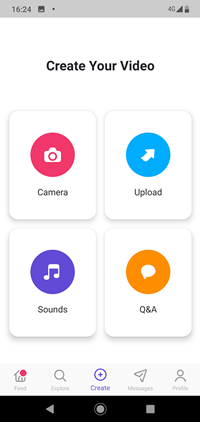
- Choose Upload from the menu.
- From the video library on your device, pick the TikTok you just created. It may take some time for the video to be uploaded to Dubsmash.

- Then, tap on Next.
- Finally, you can post your new Dubsmash made in TikTok. Just tap on Post to confirm.
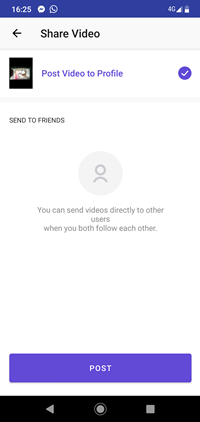
If you only want to upload the audio from your TikTok video, and do the lip-syncing on Dubsmash, follow these steps:
- Open the Dubsmash app.
- Tap on Profile.
- Tap on Sounds, and select Add New Sound.
- Select the TikTok video you created and Dubsmash will extract only the audio part from it.
- Then, you can create a Dubsmash like you normally do, and select this sound from the list of available audio.
Conclusion
I’m done now! You now understand that making Dubsmash videos in the TikTok app is actually quite simple. Perfectly lip-syncing with the music playing is more difficult. However, we’ll let you handle that part. Simply keep the beat and practice a lot.
ad


Comments are closed.